Page 45 of 489
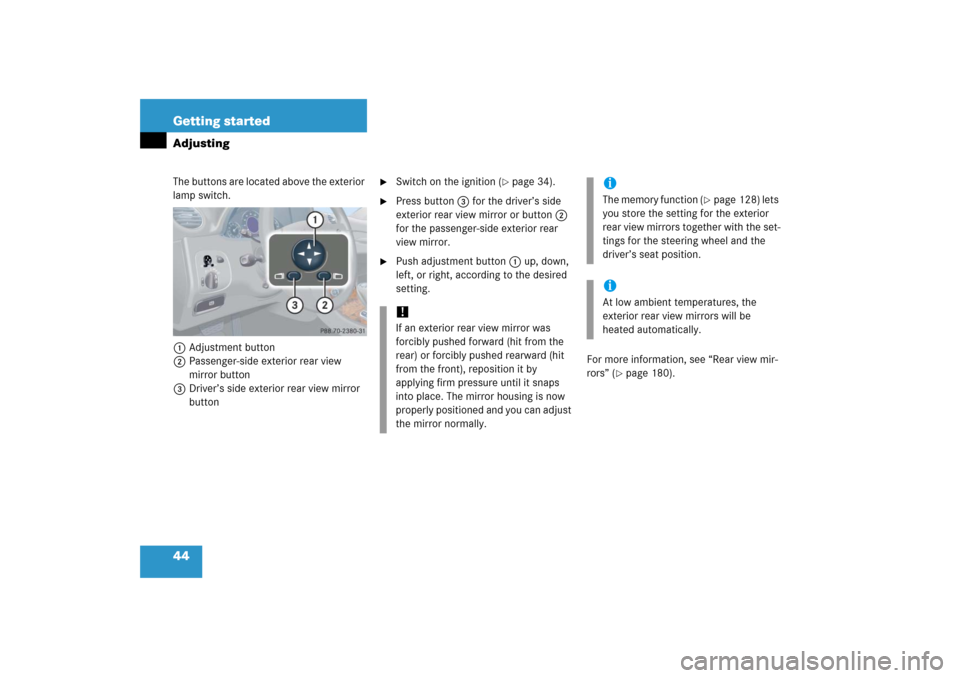
44 Getting startedAdjustingThe buttons are located above the exterior
lamp switch.
1Adjustment button
2Passenger-side exterior rear view
mirror button
3Driver’s side exterior rear view mirror
button
�
Switch on the ignition (
�page 34).
�
Press button3 for the driver’s side
exterior rear view mirror or button2
for the passenger-side exterior rear
view mirror.
�
Push adjustment button1 up, down,
left, or right, according to the desired
setting.
For more information, see “Rear view mir-
rors” (
�page 180).
!If an exterior rear view mirror was
forcibly pushed forward (hit from the
rear) or forcibly pushed rearward (hit
from the front), reposition it by
applying firm pressure until it snaps
into place. The mirror housing is now
properly positioned and you can adjust
the mirror normally.
iThe memory function (
�page 128) lets
you store the setting for the exterior
rear view mirrors together with the set-
tings for the steering wheel and the
driver’s seat position.
iAt low ambient temperatures, the
exterior rear view mirrors will be
heated automatically.
Page 129 of 489
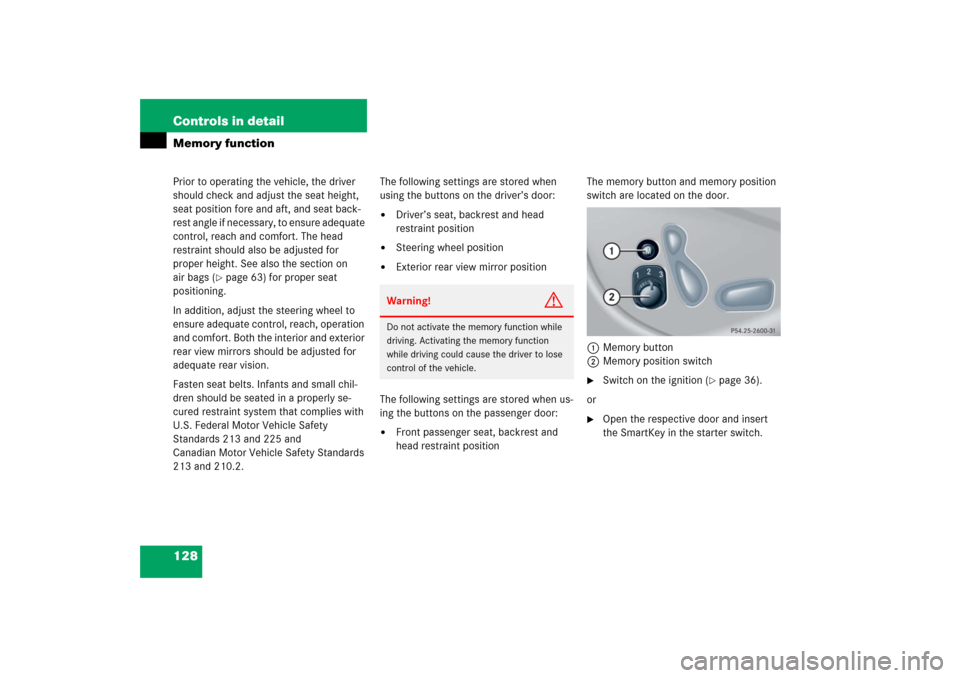
128 Controls in detailMemory functionPrior to operating the vehicle, the driver
should check and adjust the seat height,
seat position fore and aft, and seat back-
rest angle if necessary, to ensure adequate
control, reach and comfort. The head
restraint should also be adjusted for
proper height. See also the section on
air bags (
�page 63) for proper seat
positioning.
In addition, adjust the steering wheel to
ensure adequate control, reach, operation
and comfort. Both the interior and exterior
rear view mirrors should be adjusted for
adequate rear vision.
Fasten seat belts. Infants and small chil-
dren should be seated in a properly se-
cured restraint system that complies with
U.S. Federal Motor Vehicle Safety
Standards 213 and 225 and
Canadian Motor Vehicle Safety Standards
213 and 210.2.The following settings are stored when
using the buttons on the driver’s door:
�
Driver’s seat, backrest and head
restraint position
�
Steering wheel position
�
Exterior rear view mirror position
The following settings are stored when us-
ing the buttons on the passenger door:
�
Front passenger seat, backrest and
head restraint positionThe memory button and memory position
switch are located on the door.
1Memory button
2Memory position switch
�
Switch on the ignition (
�page 36).
or
�
Open the respective door and insert
the SmartKey in the starter switch.
Warning!
G
Do not activate the memory function while
driving. Activating the memory function
while driving could cause the driver to lose
control of the vehicle.
Page 130 of 489
129 Controls in detail
Memory function
Storing positions into memory�
Adjust the seats, steering wheel and
exterior rear view mirrors to the
desired position (
�page 38).
�
Turn memory position switch2 to the
desired memory position.
�
Press memory button1.
�
Release memory button1 and press
memory position switch2 within
three seconds.
All settings are stored to the selected
position.
Recalling positions from memory�
Turn memory position switch2 to the
desired memory position.
�
Press and hold memory position
switch2 until the seat, steering wheel
and exterior rear view mirrors have
completely moved to the stored
positions.!Do not operate the seats using the
memory button if the seat backrest is
in an excessively reclined position.
Doing so could cause damage to front
or rear seats.
First move the seat backrest to an
upright position.
iReleasing the memory position switch
stops movement to the stored
positions immediately.
Page 131 of 489

130 Controls in detailMemory functionStoring exterior rear view mirror park-ing position
For easier parking, you can adjust the
passenger-side exterior rear view mirror so
that you can see the right rear wheel as
soon as you engage reverse gearR.
For information on activating the parking
position feature, see “Setting parking posi-
tion for exterior rear view mirror”
(�page 164) and “Activating exterior rear
view mirror parking position”
(�page 182).1Memory button
2Adjustment button
3Passenger side exterior rear view
mirror button
�
Stop the vehicle.
�
Switch on the ignition (
�page 36).
�
Press button3.
The passenger-side exterior rear view
mirror is selected.
�
Adjust the passenger-side exterior rear
view mirror with button2 so that you
see the rear wheel and the road curb.
�
Press memory button1.
�
Within three seconds, press bottom of
adjustment button2.
The parking position is stored if the
mirror does not move.iIf the mirror does move, repeat the
above steps. After the setting is stored
you can move the mirror again.
Page 155 of 489
154 Controls in detailControl systemThe table below shows what settings can
be changed within the various menus. Detailed instructions on making individual
settings can be found on the following
pages.INSTRUMENT CLUSTER
TIME/Date
LIGHTING
VEHICLE
CONVENIENCE
Selecting speedometer
display mode
Setting time (hours)
Setting daytime running
lamp mode (USA only)
Setting automatic lock-
ing
Activate easy-entry/exit
feature
Selecting language
Setting time (minutes)
Setting locator lighting
Setting parking position for
exterior rear view mirror
Selecting display (speed
display or outside
temperature) for status
indicator
Setting the date (month)
Exterior lamps delayed
shut-off
Selecting display (speed
display or outside tem-
perature) for standard
display
Setting the date (day)
Interior lighting delayed
shut-off
Setting the date (year)
Page 165 of 489
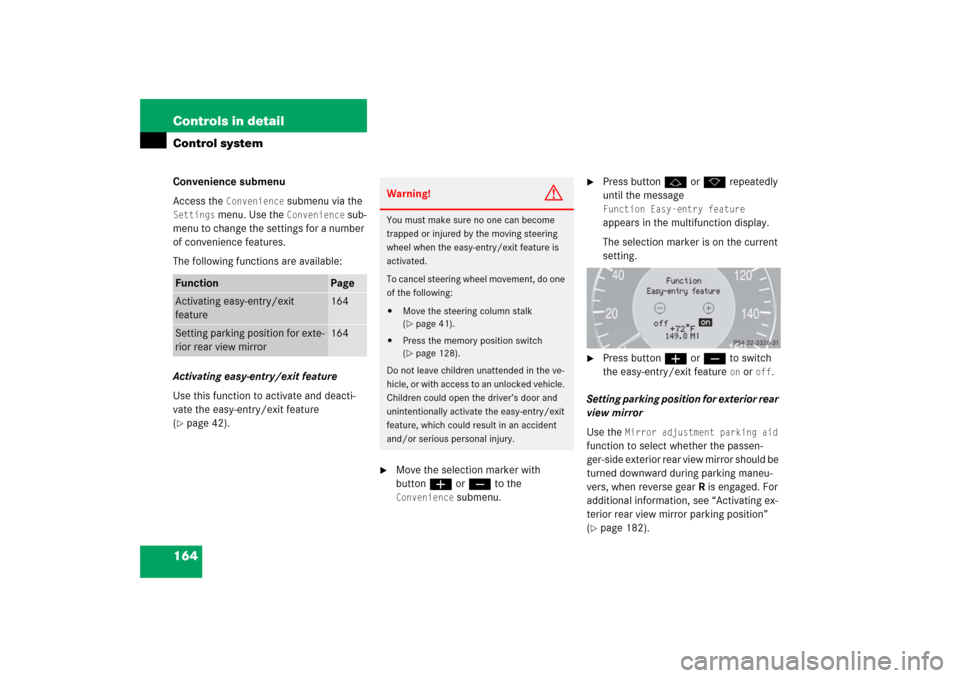
164 Controls in detailControl systemConvenience submenu
Access the
Convenience
submenu via the
Settings
menu. Use the
Convenience
sub-
menu to change the settings for a number
of convenience features.
The following functions are available:
Activating easy-entry/exit feature
Use this function to activate and deacti-
vate the easy-entry/exit feature
(
�page 42).
�
Move the selection marker with
buttonæ orç to the
Convenience
submenu.
�
Press buttonj ork repeatedly
until the message Function Easy-entry feature
appears in the multifunction display.
The selection marker is on the current
setting.
�
Press buttonæ orç to switch
the easy-entry/exit feature
on or
off
.
Setting parking position for exterior rear
view mirror
Use the
Mirror adjustment parking aid
function to select whether the passen-
ger-side exterior rear view mirror should be
turned downward during parking maneu-
vers, when reverse gearR is engaged. For
additional information, see “Activating ex-
terior rear view mirror parking position”
(
�page 182).
Function
Page
Activating easy-entry/exit
feature
164
Setting parking position for exte-
rior rear view mirror
164
Warning!
G
You must make sure no one can become
trapped or injured by the moving steering
wheel when the easy-entry/exit feature is
activated.
To cancel steering wheel movement, do one
of the following:�
Move the steering column stalk
(�page 41).
�
Press the memory position switch
(�page 128).
Do not leave children unattended in the ve-
hicle, or with access to an unlocked vehicle.
Children could open the driver’s door and
unintentionally activate the easy-entry/exit
feature, which could result in an accident
and/or serious personal injury.
Page 181 of 489
180 Controls in detailGood visibilityFor information on the windshield wipers,
see “Windshield wipers” (
�page 53).
Headlamp cleaning system*
The button is located on the left side of the
dashboard.
1Headlamp washer button�
Switch on the ignition (
�page 36).
�
Press button1.
The headlamps are cleaned with a
high-pressure water jet.For information on filling up the washer
reservoir, see “Windshield washer system
and headlamp cleaning system*”
(
�page 459).
Rear view mirrors
For more information on setting the rear
view mirrors, see “Mirrors” (
�page 43).
Interior rear view mirror, antiglare
position
1Lever
�
Tilt the mirror to the antiglare position
by moving lever1 towards the wind-
shield.
The interior rear view mirror is dimmed.
iThe headlamps will automatically be
cleaned when you have�
switched on the headlamps
and
�
operated the windshield wipers
with windshield washer fluid fifteen
times
When you switch off ignition, the
counter resets.
Page 182 of 489

181 Controls in detail
Good visibility
Auto-dimming rear view mirrors*
The reflection brightness of the exterior
rear view mirror on the driver’s side and
the interior rear view mirror will respond
automatically to glare when�
the ignition is switched on (
�page 36),
and
�
incoming light from headlamps falls on
the sensor in the interior rear view
mirror.
The rear view mirror will not react if
�
reverse gearR is engaged
�
the interior lighting is turned on
Warning!
G
The auto-dimming function does not react if
incoming light is not aimed directly at sen-
sors in the interior rear view mirror.
The interior rear view mirror and the exterior
rear view mirror on the driver’s side do not
react, for example, if the rear window sun
shade* is in raised position.
Glare can endanger you and others.Warning!
G
In case of an accident, liquid electrolyte may
escape from the mirror housing if the mirror
glass breaks.
Electrolyte has an irritating effect. Do not
allow the liquid to come into contact with
eyes, skin, clothing, or respiratory system.
In case it does, immediately flush affected
area with water, and seek medical help if
necessary.
!Electrolyte drops coming into contact
with the vehicle paint finish can be
completely removed only while in the
liquid state and by applying plenty of
water.Warning!
G
Exercise care when using the passen-
ger-side exterior rear view mirror. The mirror
surface is convex (outwardly curved surface
for a wider field of view). Objects in mirror
are closer than they appear. Check your
interior rear view mirror or glance over your
shoulder before changing lanes.