Page 165 of 456
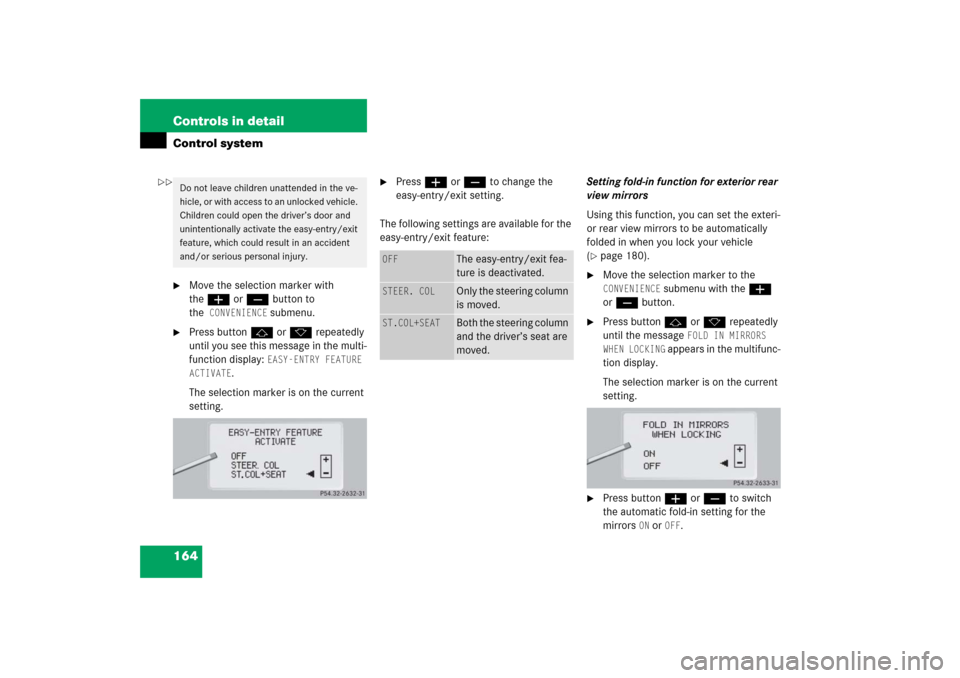
164 Controls in detailControl system�
Move the selection marker with
theæ orç button to
the
CONVENIENCE
submenu.
�
Press buttonj ork repeatedly
until you see this message in the multi-
function display:
EASY-ENTRY FEATURE
ACTIVATE
.
The selection marker is on the current
setting.
�
Pressæ orç to change the
easy-entry/exit setting.
The following settings are available for the
easy-entry/exit feature:Setting fold-in function for exterior rear
view mirrors
Using this function, you can set the exteri-
or rear view mirrors to be automatically
folded in when you lock your vehicle
(
�page 180).
�
Move the selection marker to the CONVENIENCE
submenu with theæ
orç button.
�
Press buttonj ork repeatedly
until the message
FOLD IN MIRRORS
WHEN LOCKING
appears in the multifunc-
tion display.
The selection marker is on the current
setting.
�
Press buttonæ or ç to switch
the automatic fold-in setting for the
mirrors
ON or
OFF
.
Do not leave children unattended in the ve-
hicle, or with access to an unlocked vehicle.
Children could open the driver’s door and
unintentionally activate the easy-entry/exit
feature, which could result in an accident
and/or serious personal injury.
OFF
The easy-entry/exit fea-
ture is deactivated.
STEER. COL
Only the steering column
is moved.
ST.COL+SEAT
Both the steering column
and the driver’s seat are
moved.
��
Page 179 of 456

178 Controls in detailGood visibilityFor information on the windshield wipers,
see “Windshield wipers” (
�page 54).
Headlamp cleaning system
The button is located on the left side of the
dashboard.
1Headlamp washer button�
Switch on the ignition (
�page 34).
�
Press button1.
The headlamps are cleaned with a
high-pressure water jet.For information on filling up the washer
reservoir, see “Windshield washer system
and headlamp cleaning system”
(
�page 282).
Rear view mirrors
For information on setting the rear view
mirrors, see “Mirrors” (
�page 43).
Auto-dimming rear view mirrors
The reflection brightness of the exterior
rear view mirror on the driver’s side and
the interior rear view mirror will respond
automatically to glare when
�
the ignition is switched on
and
�
incoming light from headlamps falls on
the sensor in the interior rear view
mirror.
The interior rear view mirror will not react if
�
reverse gear is engaged
�
the interior lighting is turned on
iThe headlamps will automatically be
cleaned when you have�
switched on the headlamps
and
�
operated the windshield wipers
with windshield washer fluid
fifteen times
When you switch off the ignition, the
counter resets.
Page 180 of 456

179 Controls in detail
Good visibility
Warning!
G
The auto-dimming function does not react if
incoming light is not aimed directly at sen-
sors in the interior rear view mirror.
The interior rear view mirror and the exterior
rear view mirror on the driver’s side do not
react, for example, if the rear window sun-
shade is in raised position.
Glare can endanger you and others.
Warning!
G
In case of an accident, liquid electrolyte may
escape from the mirror housing if the mirror
glass breaks.
Electrolyte has an irritating effect. Do not al-
low the liquid to come into contact with
eyes, skin, clothing, or respiratory system.
In case it does, immediately flush affected
area with water, and seek medical help if
necessary.
!Electrolyte drops coming into contact
with the vehicle paint finish can be
completely removed only while in the
liquid state by applying plenty of water.Warning!
G
Exercise care when using the passen-
ger-side exterior rear view mirror. The mirror
surface is convex (outwardly curved surface
for a wider field of view). Objects in mirror
are closer than they appear. Check your in-
side rear view mirror or glance over your
shoulder before changing lanes.
Page 181 of 456

180 Controls in detailGood visibilityActivating exterior rear view mirror
parking position
Follow these steps to activate the mirror
parking position so that the passen-
ger-side exterior rear view mirror will be
turned downward to the stored position.�
Make sure you have stored a parking
position for the passenger-side exterior
rear view mirror (
�page 124).
�
Switch on the ignition (
�page 34).
1Driver’s side exterior rear view mirror
button
2Passenger-side exterior rear view
mirror button
�
Press button2 for passenger-side ex-
terior rear view mirror.
�
Place the gear selector lever in reverse
gear R.
The passenger-side exterior rear view
mirror will be turned downward in the
stored position.
The exterior rear view mirror returns to its
previously stored driving position:
�
10 seconds after you put the gear se-
lector lever out of position R
�
immediately once your vehicle exceeds
a speed of approximately 6 mph
(10 km/h)
�
immediately when you press button1
for driver’s side mirrorPower folding exterior rear view
mirrors
Folding exterior rear view mirrors in
and out automatically
When the corresponding function in the
control system is activated (
�page 164):
�
The exterior rear view mirrors
automatically fold in as soon as the ve-
hicle is locked from the outside.
�
The exterior rear view mirrors
automatically fold out as soon as the
vehicle is unlocked and the driver’s or
passenger door are subsequently
opened.!Before driving the vehicle through an
automatic car wash, fold the exterior
mirrors in. Otherwise they may get
damaged.
Page 182 of 456

181 Controls in detail
Good visibility
Folding exterior rear view mirrors in
and out manually
The exterior rear view mirrors can vibrate if
they are not folded out completely.
The buttons are located on the driver’s
door.
1Folds the exterior mirrors out
2Folds the exterior mirrors in
�
Switch on the ignition (
�page 34).
Folding in
�
Press button 2 briefly.
Both mirrors fold in.
Folding out
�
Press button 1 briefly.
Both mirrors fold out.
Sun visors
The sun visors protect you from sun glare
while driving.
iIf you are driving at more than approxi-
mately 9 mph (15 km/h), you will not
be able to fold the exterior mirrors in.
!If an exterior rear view mirror housing
is forcibly pushed forward (hit from the
rear), reposition it manually by applying
firm pressure until it snaps back into
place.
If an exterior rear view mirror housing
is forcibly pushed rearward (hit from
the front), press button2 to fold mir-
rors in, then press button1 to fold
mirrors out. Do not force mirrors by
hand as it may damage the adjustment
mechanism.
Warning!
G
Do not use the vanity mirror while driving.
Keep the mirrors in the sun visors closed
while vehicle is in motion. Reflected glare
can endanger you and others.iFor information on vanity mirrors
(�page 230)
Page 183 of 456
182 Controls in detailGood visibilityGlare from the front
1Mounting
2Sun visor�
Swing sun visor2 down.Glare from the front and sides
�
Swing sun visor2 down.
�
Disengage sun visor2 from
mounting1.
�
Pivot sun visor to the side.
Rear window sunshade*
The button is located in the upper part of
the front center console.
1Rear window sunshade button�
Switch on the ignition (
�page 34).
�
Press button 1 briefly to raise the sun-
shade.
�
Press button 1 briefly to lower the
sunshade.
Always raise the sunshade fully for its sup-
port against the window frame.
!Close the vanity mirror cover (if open)
before you disengage sun visor2
from mounting1 and pivot it to the
side.
Page 231 of 456
230 Controls in detailUseful featuresVanity mirrors
Vanity mirror in the sun visor
1Mirror cover
2Mirror lamp
3Document holder
�
To use mirror, lift up cover1.
Mirror lamp2 comes on.Adjusting the vanity mirror
�
Slide the mirror to the left or to the
right.
Images in the mirror appear in normal
size or larger, depending on the posi-
tion of the mirror.
Document holder
You can use the plastic tab of the docu-
ment holder3 to hold admission tickets,
parking passes, or similar items in place.
Warning!
G
Do not use the vanity mirror while driving.
Keep the mirrors in the sun visors closed
while vehicle is in motion. Reflected glare
can endanger you and others.!Close the vanity mirror cover (if open)
before you disengage the sun visor
from the mounting and pivot it to the
side (
�page 181).
iIf you disengage the sun visor from the
mounting, mirror lamp2 will switch
off.
Page 242 of 456
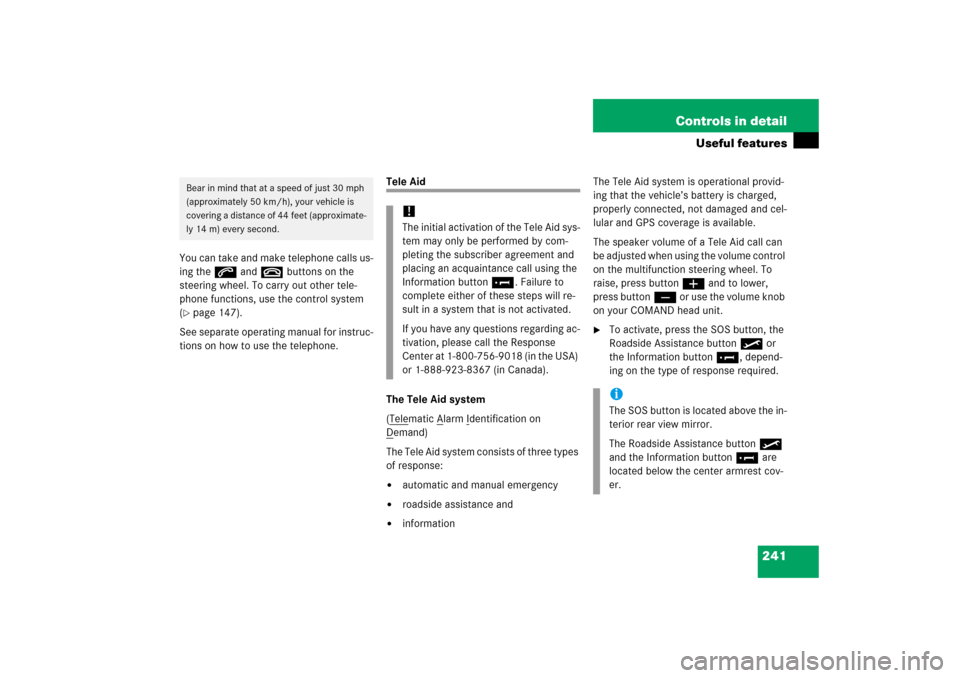
241 Controls in detail
Useful features
You can take and make telephone calls us-
ing thes andt buttons on the
steering wheel. To carry out other tele-
phone functions, use the control system
(�page 147).
See separate operating manual for instruc-
tions on how to use the telephone.
Tele Aid
The Tele Aid system
(Telematic A
larm I
dentification on
D
emand)
The Tele Aid system consists of three types
of response:�
automatic and manual emergency
�
roadside assistance and
�
informationThe Tele Aid system is operational provid-
ing that the vehicle’s battery is charged,
properly connected, not damaged and cel-
lular and GPS coverage is available.
The speaker volume of a Tele Aid call can
be adjusted when using the volume control
on the multifunction steering wheel. To
raise, press buttonæ and to lower,
press buttonç or use the volume knob
on your COMAND head unit.
�
To activate, press the SOS button, the
Roadside Assistance button• or
the Information button¡, depend-
ing on the type of response required.
Bear in mind that at a speed of just 30 mph
(approximately 50 km/h), your vehicle is
covering a distance of 44 feet (approximate-
ly 14 m) every second.
!The initial activation of the Tele Aid sys-
tem may only be performed by com-
pleting the subscriber agreement and
placing an acquaintance call using the
Information button¡. Failure to
complete either of these steps will re-
sult in a system that is not activated.
If you have any questions regarding ac-
tivation, please call the Response
Center at 1-800-756-9018 (in the USA)
or 1-888-923-8367 (in Canada).
iThe SOS button is located above the in-
terior rear view mirror.
The Roadside Assistance button•
and the Information button¡ are
located below the center armrest cov-
er.