Page 149 of 226

147
Navigation
During route guidance
Deleting the active via route
�Press
g to select option Delete
Active Via
.
�Press E.
The system deletes the via route and
recalculates the route to the
destination. Changing the active via route
�Press
g to select option Change
Active Via
.
�Press E.
The list for selecting another via route
appears.
�Use G or g to select the desired via
route.
�Press E.
The system recalculates the route. The detour function blocks a route section
ahead. If possible, the system will
calculate a detour. You can adjust the
length of the route section to be blocked.
Switching on
�Activate the soft key display (�page 144).
�Press the Detour soft key.i
If you enter a new destination, the sys-
tem will automatically delete any active
via route.
Selecting a detour
i
If the system does not allow you to
block a route section, the message
No
Detour Possible
is displayed.
Traffic jams are identified by the driver,
not by the COMAND. The detour
function may also be possible if the
vehicle is traveling on a road that does
not appear on the DVD.
i
If you have already placed a block on a
route section,
Detour appears written
in black. A menu will appear instead of
the map (
�page 148).
220_Navigati_US_A_2006.fm Seite 147 Mittwoch, 22. Dezember 2004 1:13 13
Page 150 of 226
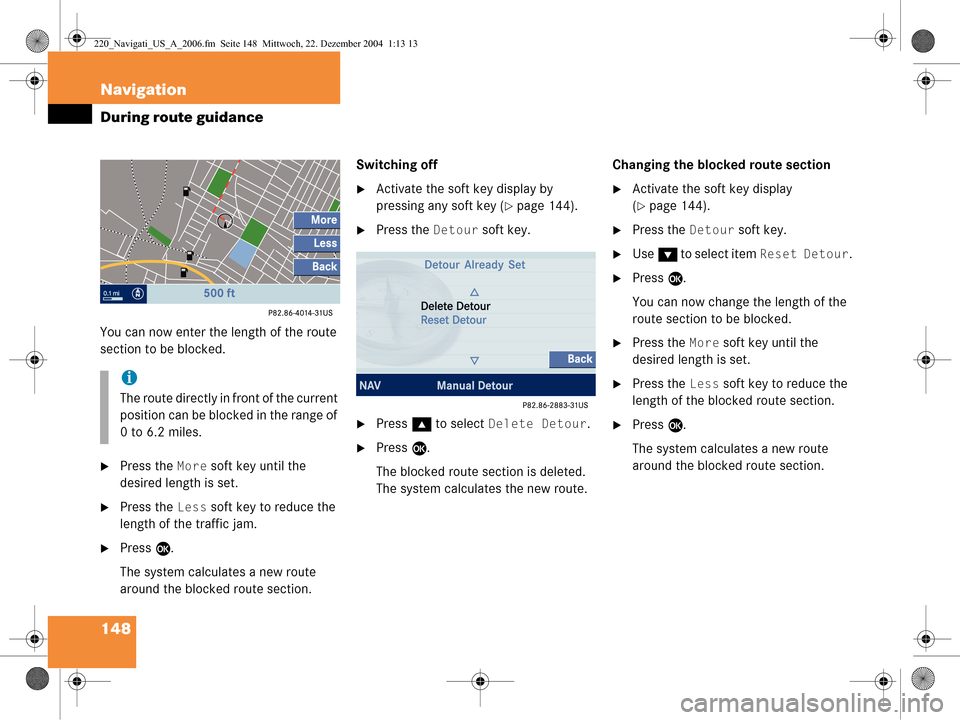
148 Navigation
During route guidance
You can now enter the length of the route
section to be blocked.
�Press the More soft key until the
desired length is set.
�Press the Less soft key to reduce the
length of the traffic jam.
�Press E.
The system calculates a new route
around the blocked route section. Switching off
�Activate the soft key display by
pressing any soft key (
�page 144).
�Press the Detour soft key.
�Press
g to select Delete Detour.
�Press E.
The blocked route section is deleted.
The system calculates the new route. Changing the blocked route section
�Activate the soft key display
(
�page 144).
�Press the Detour soft key.
�Use
G to select item Reset Detour.
�Press E.
You can now change the length of the
route section to be blocked.
�Press the More soft key until the
desired length is set.
�Press the Less soft key to reduce the
length of the blocked route section.
�Press E.
The system calculates a new route
around the blocked route section.
i
The route directly in front of the current
position can be blocked in the range of
0 to 6.2 miles.
220_Navigati_US_A_2006.fm Seite 148 Mittwoch, 22. Dezember 2004 1:13 13
Page 191 of 226
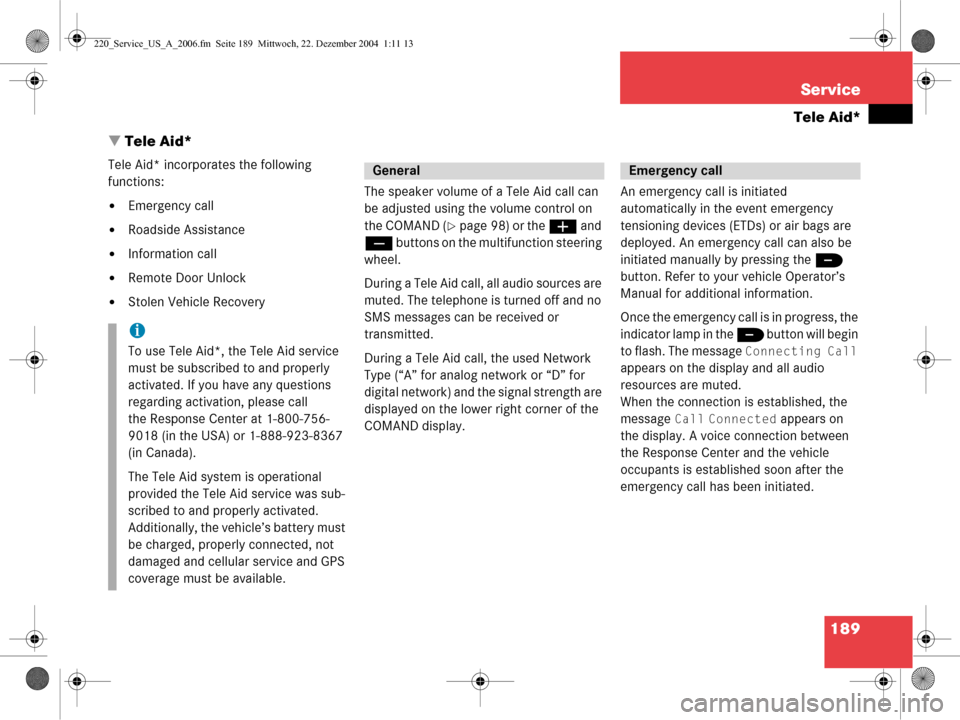
189
Service
Tele Aid*
� Tele Aid*
Tele Aid* incorporates the following
functions:
�Emergency call
�Roadside Assistance
�Information call
�Remote Door Unlock
�Stolen Vehicle Recovery The speaker volume of a Tele Aid call can
be adjusted using the volume control on
the COMAND (
�page 98) or the
æ and
ç buttons on the multifunction steering
wheel.
During a Tele Aid call, all audio sources are
muted. The telephone is turned off and no
SMS messages can be received or
transmitted.
During a Tele Aid call, the used Network
Type (“A” for analog network or “D” for
digital network) and the signal strength are
displayed on the lower right corner of the
COMAND display. An emergency call is initiated
automatically in the event emergency
tensioning devices (ETDs) or air bags are
deployed. An emergency call can also be
initiated manually by pressing the
I
button. Refer to your vehicle Operator’s
Manual for additional information.
Once the emergency call is in progress, the
indicator lamp in the I button will begin
to flash. The message
Connecting Call
appears on the display and all audio
resources are muted.
When the connection is established, the
message
Call Connected appears on
the display. A voice connection between
the Response Center and the vehicle
occupants is establis hed soon after the
emergency call has been initiated.
i
To use Tele Aid*, the Tele Aid service
must be subscribed to and properly
activated. If you have any questions
regarding activation, please call
the Response Center at 1-800-756-
9018 (in the USA) or 1-888-923-8367
(in Canada).
The Tele Aid system is operational
provided the Tele Aid service was sub-
scribed to and properly activated.
Additionally, the vehicle’s battery must
be charged, properly connected, not
damaged and cellular service and GPS
coverage must be available.
GeneralEmergency call
220_Service_US_A_2006.fm Seite 189 Mittwoch, 22. Dezember 2004 1:11 13
Page 194 of 226
192 Service
Tele Aid*
If the Tele Aid system could not establish a
voice connection to the Mercedes-Benz
Customer Assistance Center (e.g. the
relevant cellular phone network is not
available). The message
Call failed
appears . Terminating the connection
Information calls can
be terminated using
the ì button on the multifunctional
steering wheel or the K key on
COMAND. The call can also be terminated
by the Customer Assistance Center.
The COMAND reverts to the system last
active before a Tele Aid call was initiated. For the Tele Aid services Remote Door
Unlock and Stolen Vehicle Recovery
please refer to your vehicle Operator’s
Manual for information.
i
During an active Information call,
switching to another application (e.g.
Navigation*) is possible.
Remote Door Unlock and Stolen
Vehicle Recovery
220_Service_US_A_2006.fm Seite 192 Mittwoch, 22. Dezember 2004 1:11 13
Page 201 of 226
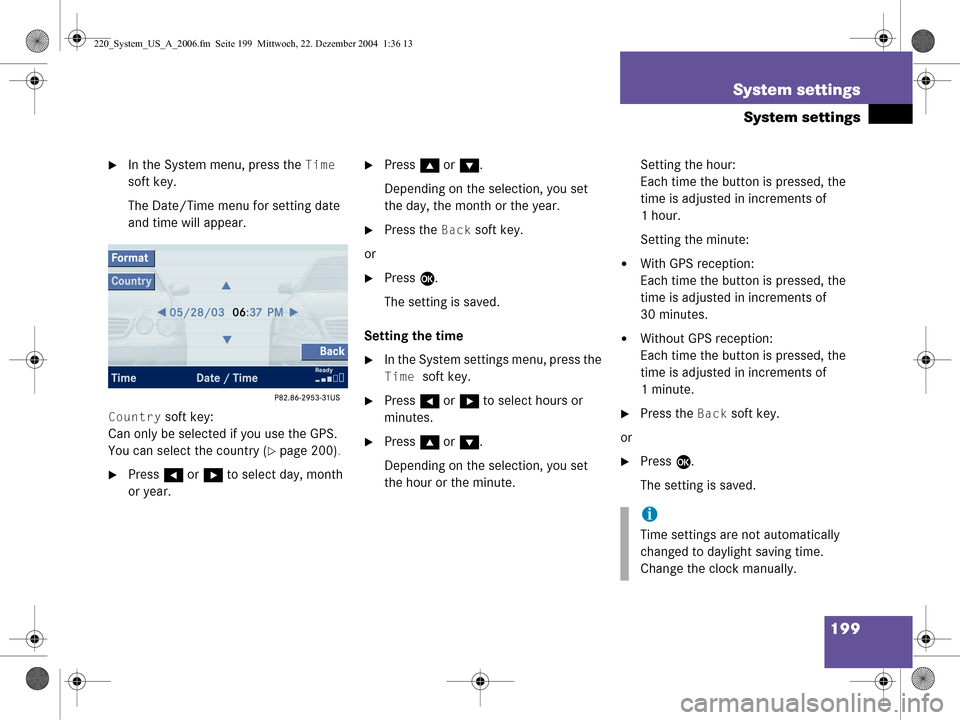
199
System settings
System settings
�In the System menu, press the Time
soft key.
The Date/Time menu for setting date
and time will appear.
Country soft key:
Can only be selected if you use the GPS.
You can select the country (
�page 200) .
�Press H or h to select day, month
or year.
�Press g or G .
Depending on the selection, you set
the day, the month or the year.
�Press the Back soft key.
or
�Press E.
The setting is saved.
Setting the time
�In the System settings menu, press the
Time soft key.
�Press H or h to select hours or
minutes.
�Press g or G .
Depending on the selection, you set
the hour or the minute. Setting the hour:
Each time the button is pressed, the
time is adjusted in increments of
1hour.
Setting the minute:
�With GPS reception:
Each time the button is pressed, the
time is adjusted in increments of
30 minutes.
�Without GPS reception:
Each time the button is pressed, the
time is adjusted in increments of
1 minute.
�Press the Back soft key.
or
�Press E.
The setting is saved.
i
Time settings are not automatically
changed to daylight saving time.
Change the clock manually.
220_System_US_A_2006.fm Seite 199 Mittwoch, 22. Dezember 2004 1:36 13
Page 208 of 226

206 Glossary
RoamingFor this function, the telephone uses
the network of a contract partner.
There are home type and non- home
type systems. The Roaming indicator in
the COMAND display indicates that a
call is being made using a non-home
type system.
Service source This includes the systems telephone*,
navigation (voice output during desti-
nation guidance) and ->Voice control
system
SMS (S
hort Message Service)
With this function you can receive, read
and delete short text messages (if SMS
service is provided by your carrier) Soft keys
Keys that activate different functions.
Function of key depends on the selec-
ted operating mode.
Surround Playback method resulting in an impro-
ved spatial listening experience com-
pared to conventional stereo playback.
Tele Aid* (Tele
matic Alarm Identification on De-
mand)
The Tele Aid system consists of three
types of response: automatic and ma-
nual emergency, roadside assistance,
and information. Tele Aid is initially ac-
tivated by completing a subscriber
agreement and placing an acquain-
tance call. Refer also to the vehicle op-
erating instructions. The Tele Aid system is operational pro-
vided that the vehicle’s battery is char-
ged, properly connected, not damaged,
and cellular and GPS coverage is avai-
lable.
Unlock code Your unlock code prevents unauthori-
zed persons from using your telephone.
The unlock code is a number string,
which you have to enter when switch-
ing on the telephone.
Voice output During a trip, apart from visual informa-
tions (symbol or map displays),
COMAND also provides all of the
necessary spoken route information
via voice output.
220_Fachwörter_US_A_2006.fm Seite 206 Mittwoch, 22. Dezember 2004 1:11 13
Page 212 of 226

210 Index
CD operation 44fast forward/reverse 52
general information 44
playback mode 53
switching to CD mode 46
Changing address book entry 179
map display 142
mobile phone internal memory entry 182
CHECK SIM CARD (EMERGENCY CALL "911" ONLY POSSIBLE WITH TEL.) 91
COMAND switching off 27
switching on 27
CONNECTING CALL 189
CONTINUE ROUTE GUIDANCE 118
Coordinates 137
Current vehicle location 141 D
DATA HAS BEEN SAVED 172, 174, 175
DEACTIVATING TELEPHONE 92
Deleting
address book entry 186
phone book entry 108
SMS message 175
Destination input 124
Destination memory 156
Details on a mobile phone internal memory entry 182
on an address book entry 178
Dialing subsequent dialing 99
Displaying phone book 104
route list 145
route on the map 145
subtitles (DVD operation) 73 DVD
loadinginto the CD/DVD drive 65
DVD operation DVD playback requirements 64
general information 63
E
Ejecting CD 47
DVD 66
MP3-CD 57
Emergency call "911" 93
Emergency call system 189
Ending call 98, 99
ENTER PIN 90
ENTER UNLOCK CODE 90
Entering data 193via 12-button keypad 195
via selection menu 193
220_US_A_2006SIX.fm Seite 210 Mittwoch, 22. Dezember 2004 1:10 13
Page 214 of 226
212 Index
MP3-CDCD-ROM MIX 61
FOLDER MIX 61
loading into the CD/DVD drive 56
REPEAT FOLDER 61
REPEAT TRACK 61
MP3-CD operation folder 61
general information 55
playback mode 60
selecting a folder 58
selecting a track 58
Muting audio 34
CD operation 53
current voice instructions 140
satellite radio* operation 81 N
Navigation
Important notes 114
Navigation announcements 121
NAVIGATION BEING ACTIVATED. PLEASE WAIT. 166
Navigation displays 140
Navigation DVD 115 loading/ejecting 115
NAVIGATION IS NOT ACTIVE 121
NEW RTE 139
NO SERV. 90, 96
O
Opening Audio menu 34
Operating elements CD 14 navigation 20
radio 12
satellite radio* 16
service 22
telephone* 18
Outgoing calls 98
P
Phone book 104
PIN BLOCKED PLEASE ENTER PUK ON CELL PHONE 95
PIN code entering 95
POIs 160
Program category 81
PUK entering 96
220_US_A_2006SIX.fm Seite 212 Mittwoch, 22. Dezember 2004 1:10 13