Page 231 of 473
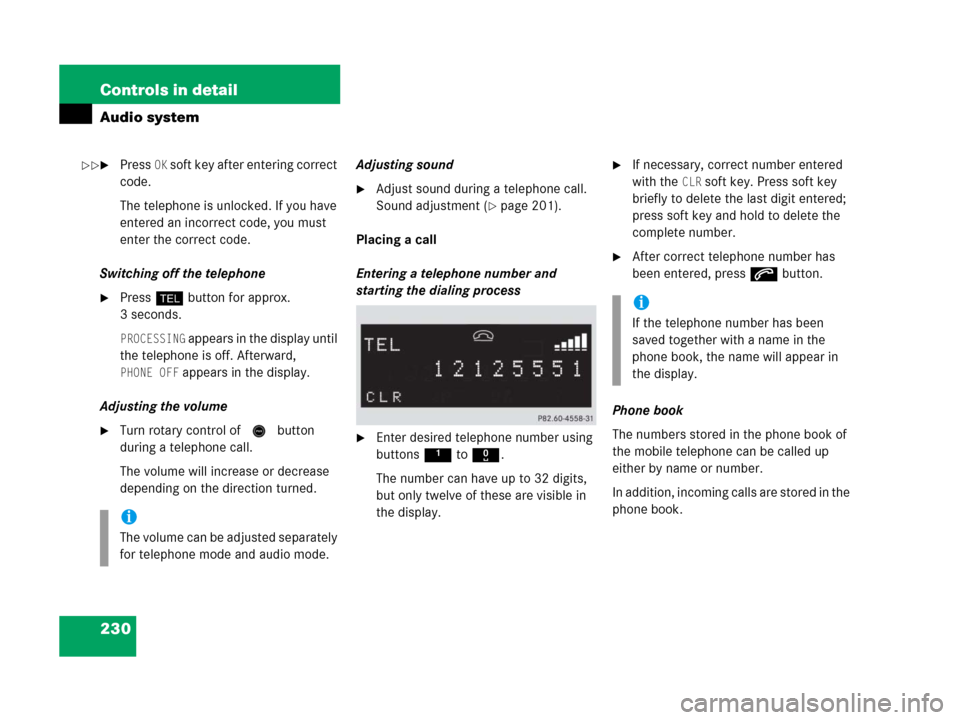
230 Controls in detail
Audio system
�Press OK soft key after entering correct
code.
The telephone is unlocked. If you have
entered an incorrect code, you must
enter the correct code.
Switching off the telephone
�Press h button for approx.
3 seconds.
PROCESSING appears in the display until
the telephone is off. Afterward,
PHONE OFF appears in the display.
Adjusting the volume
�Turn rotary control of N button
during a telephone call.
The volume will increase or decrease
depending on the direction turned.Adjusting sound
�Adjust sound during a telephone call.
Sound adjustment (
�page 201).
Placing a call
Entering a telephone number and
starting the dialing process
�Enter desired telephone number using
buttons 1 to R.
The number can have up to 32 digits,
but only twelve of these are visible in
the display.
�If necessary, correct number entered
with the
CLR soft key. Press soft key
briefly to delete the last digit entered;
press soft key and hold to delete the
complete number.
�After correct telephone number has
been entered, press s button.
Phone book
The numbers stored in the phone book of
the mobile telephone can be called up
either by name or number.
In addition, incoming calls are stored in the
phone book.
i
The volume can be adjusted separately
for telephone mode and audio mode.
i
If the telephone number has been
saved together with a name in the
phone book, the name will appear in
the display.
��
Page 248 of 473
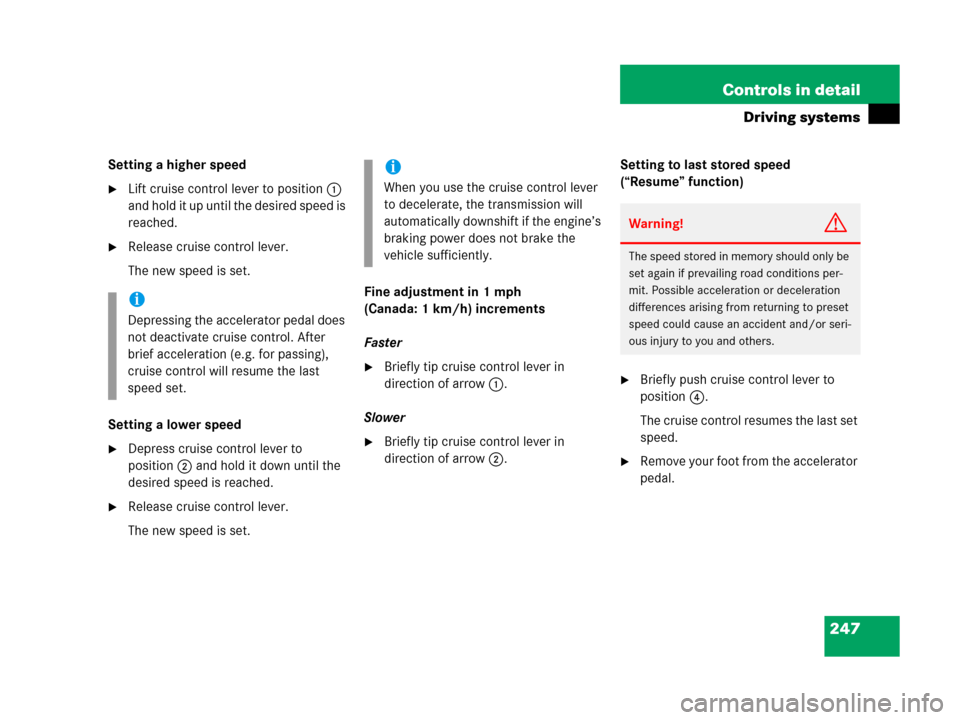
247 Controls in detail
Driving systems
Setting a higher speed
�Lift cruise control lever to position1
and hold it up until the desired speed is
reached.
�Release cruise control lever.
The new speed is set.
Setting a lower speed
�Depress cruise control lever to
position2 and hold it down until the
desired speed is reached.
�Release cruise control lever.
The new speed is set.Fine adjustment in 1 mph
(Canada: 1 km/h) increments
Faster
�Briefly tip cruise control lever in
direction of arrow1.
Slower
�Briefly tip cruise control lever in
direction of arrow2.Setting to last stored speed
(“Resume” function)
�Briefly push cruise control lever to
position4.
The cruise control resumes the last set
speed.
�Remove your foot from the accelerator
pedal.
i
Depressing the accelerator pedal does
not deactivate cruise control. After
brief acceleration (e.g. for passing),
cruise control will resume the last
speed set.
i
When you use the cruise control lever
to decelerate, the transmission will
automatically downshift if the engine’s
braking power does not brake the
vehicle sufficiently.
Warning!G
The speed stored in memory should only be
set again if prevailing road conditions per-
mit. Possible acceleration or deceleration
differences arising from returning to preset
speed could cause an accident and/or seri-
ous injury to you and others.
Page 292 of 473
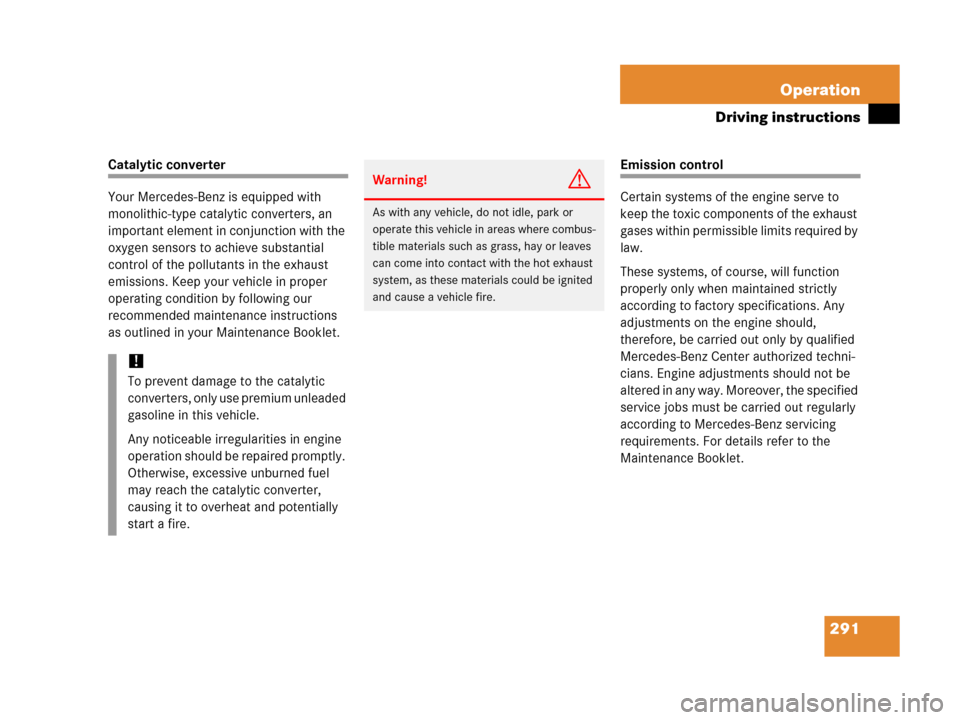
291 Operation
Driving instructions
Catalytic converter
Your Mercedes-Benz is equipped with
monolithic-type catalytic converters, an
important element in conjunction with the
oxygen sensors to achieve substantial
control of the pollutants in the exhaust
emissions. Keep your vehicle in proper
operating condition by following our
recommended maintenance instructions
as outlined in your Maintenance Booklet.Emission control
Certain systems of the engine serve to
keep the toxic components of the exhaust
gases within permissible limits required by
law.
These systems, of course, will function
properly only when maintained strictly
according to factory specifications. Any
adjustments on the engine should,
therefore, be carried out only by qualified
Mercedes-Benz Center authorized techni-
cians. Engine adjustments should not be
altered in any way. Moreover, the specified
service jobs must be carried out regularly
according to Mercedes-Benz servicing
requirements. For details refer to the
Maintenance Booklet.
!
To prevent damage to the catalytic
converters, only use premium unleaded
gasoline in this vehicle.
Any noticeable irregularities in engine
operation should be repaired promptly.
Otherwise, excessive unburned fuel
may reach the catalytic converter,
causing it to overheat and potentially
start a fire.
Warning!G
As with any vehicle, do not idle, park or
operate this vehicle in areas where combus-
tible materials such as grass, hay or leaves
can come into contact with the hot exhaust
system, as these materials could be ignited
and cause a vehicle fire.
Page 395 of 473
394 Practical hints
Replacing bulbs
Safe vehicle operation depends on proper
exterior lighting and signaling. It is there-
fore essential that all bulbs and lamp
assemblies are in good working order at all
times.
Correct headlamp adjustment is extremely
important. Have headlamps checked and
readjusted at regular intervals and when a
bulb has been replaced. See an authorized
Mercedes-Benz Center for headlamp
adjustment.i
If the headlamps or front fog lamps are
fogged up on the inside as a result of
high humidity, driving the vehicle a
distance with the lights on should clear
up the fogging.
i
Substitute bulbs will be brought into
use when lamps malfunction. Observe
the messages in the multifunction
display (
�page 374).
Page 398 of 473
397 Practical hints
Replacing bulbs
Have the LEDs and bulbs for the following
lamps replaced by an authorized
Mercedes-Benz Center:
�Additional turn signals in the exterior
rear view mirrors
�High mounted brake lamp
�Xenon* lamps
�Front fog lamps
�Front side marker lamps
Replacing bulbs for front lamps
Before you start to replace a bulb for a
front lamp, do the following first:
�Turn the exterior lamp switch to
positionM (
�page 114).
�Open the hood (�page 297).
Halogen headlamp
1Housing cover for low beam headlamp
2Housing cover for high beam head-
lamp, parking and standing lamp3Bulb socket for turn signal lamp bulb
4Bulb socket for low beam bulb
5Bulb socket for high beam bulb
6Bulb socket for parking and standing
lamp bulb
i
Have the headlamp adjustment
checked regularly.
Page 462 of 473

461 Index
Standing lamps 398, 400, 401
Tail lamps 401
Turn signal lamps 398, 400, 401
Reporting safety defects 18
Research Octane Number see RON
Reset button, In the instrument
cluster 122, 136
Reset tool
Location 391
Residual heat utilization 195
Residual ventilation 195
Restraint system
see Children in the vehicle
see Infant and child restraint systems
see SRS
Restraint system see Infant and child re-
straint systems
Reverse gear position, Automatic
transmission 45
Rims 333, 429
Roadside Assistance 12
RON 447
Roof rack* 248
Rubber parts, Cleaning 346
Run Flat Indicator* (Canada only) 318S
Safety
Driving safety systems 82
Occupant 60
Reporting defects 18
Safety belts see Seat belts
Satellite radio* 209
Seat belt force limiter 70
Seat belts 67
Children in the vehicle 72
Cleaning 347
Fastening 42
Height adjustment 44
Message in display 378
Proper use of 44, 68
Safety guidelines 64
Telltale 25, 378
Seat heating 110
Seating capacity 310
Seats, 35, 106
Heating 110
Lumbar support* 109
Memory function 111
Power 36, 106
Rear bench seat* 252
Securing cargo 255Selecting radio mode 205
Selector lever see gear selector lever
Self-test
BabySmartTM air bag deactivation
system 76
Tele Aid* 266
Service and Warranty Booklet
Loss of 425
Service and warranty information 10
Service intervals see Maintenance service
indicator 338
Service life (tires) 306
Service see Maintenance Service system
see FSS (Canada vehicles) or Mainte-
nance System (U.S. vehicles) 338
Service System see FSS
Service, Parts 424
Page 463 of 473

462 Index
Settings
Control system menus and
submenus 128, 129
Date 142, 143
Factory, SmartKey 96
Individual, SmartKey 96
Individual, Vehicle 135
Lighting (control system) 144
Memory function 111
Menus and submenus 127
Resetting all (control system) 136
Selective, SmartKey 96
Time 140, 141
Shelf below rear window, cleaning 347
Shift lever position indicator 125, 156
Shift lock 447
Shift program (manual)
Automatic transmission 165
Shift program mode, Automatic
transmission 125
Shifting 155
Automatic transmission 45
Into optimal gear range
(automatic transmission) 162
Side impact air bags (front and rear*) 66Side marker lamps
Cleaning lenses 344
Messages in display 374
Replacing bulbs 400
Side windows see Power windows
Sidewall 333
Ski sack (Canada only) 249
Ski sack* (Canada only) 251, 252
SmartKey see Key, SmartKey
Snow chains 337
Sound system* 202
Spare fuses 420
Spare wheel 433
Bolts 385
Mounting 404
Speed settings
Cruise control 247
Speedometer 25, 138
Split rear bench seat* 252
SRS 68, 447
Indicator lamp 25, 356
Message in display 363
Standing lamps
Replacing bulbs 395, 396
Standing water, Driving through 289Starter switch 23, 33
Positions 33
Starting difficulties, Engine 46
Steering column 38
Easy entry/exit feature 39
Steering gear oil
Message in display 378
Steering wheel 38
Buttons 26
Cleaning 346
Electrical adjustment 38
Stolen vehicle
Recovery services 272
Storage compartments
Armrest 257
Cup holder 258
Glove box 256
Parcel net in front passenger
footwell 258
Storing (memory function)
Positions into memory 112
Storing tires 307
Submenus see Control system submenus
Substitute lamps
Bulbs 394
Summer opening feature 241
Page:
< prev 1-8 9-16 17-24