Page 234 of 474
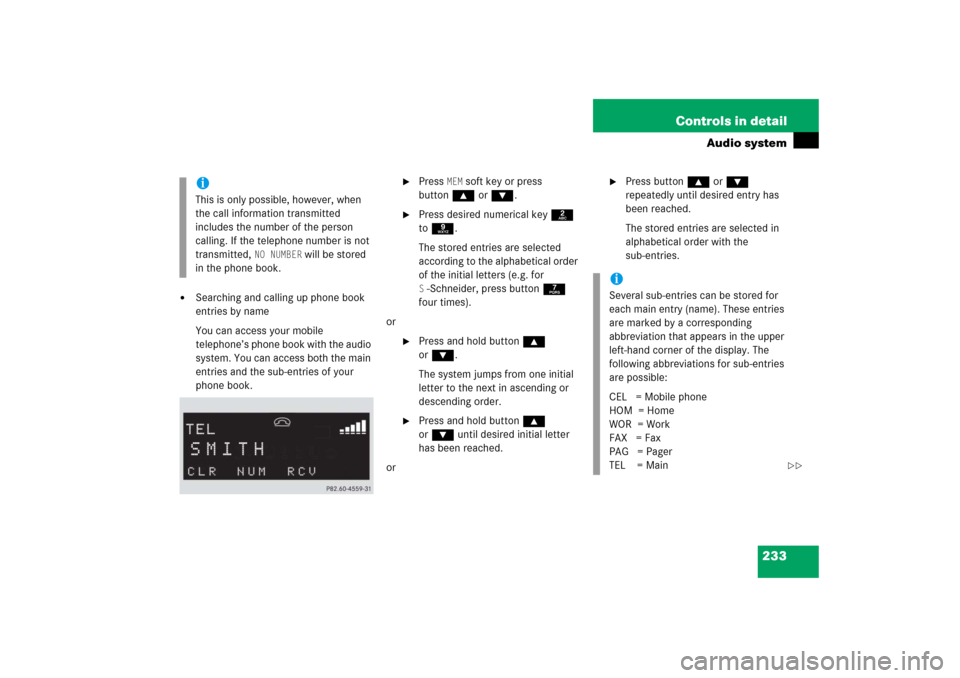
233 Controls in detail
Audio system
�
Searching and calling up phone book
entries by name
You can access your mobile
telephone’s phone book with the audio
system. You can access both the main
entries and the sub-entries of your
phone book.
�
Press
MEM
soft key or press
button‚ orƒ.
�
Press desired numerical key 2
to 9.
The stored entries are selected
according to the alphabetical order
of the initial letters (e.g. for S-Schneider, press button 7
four times).
or
�
Press and hold button ‚
orƒ.
The system jumps from one initial
letter to the next in ascending or
descending order.
�
Press and hold button ‚
orƒ until desired initial letter
has been reached.
or
�
Press button ‚ or ƒ
repeatedly until desired entry has
been reached.
The stored entries are selected in
alphabetical order with the
sub-entries.
iThis is only possible, however, when
the call information transmitted
includes the number of the person
calling. If the telephone number is not
transmitted,
NO NUMBER
will be stored
in the phone book.
iSeveral sub-entries can be stored for
each main entry (name). These entries
are marked by a corresponding
abbreviation that appears in the upper
left-hand corner of the display. The
following abbreviations for sub-entries
are possible:
CEL = Mobile phone
HOM = Home
WOR = Work
FAX = Fax
PAG = Pager
TEL = Main
��
Page 235 of 474

234 Controls in detailAudio system
�
When you have selected a number,
press s button.
The call will be made.
�
Viewing the telephone number of a
phone book entry�
Search for desired entry.
�
Press
NUM
soft key.
The telephone number of the phone
book entry appears in the display.
�
Returning calls received
�
Press
MEM
soft key or press
button‚ orƒ.
�
Press
RCV
soft key (received calls).
The number of received calls and
then the call last received appear
briefly in the display.
�
Select desired telephone number
with button ‚ or ƒ.
The letter
R and the number of the
memory position appear in the
upper left-hand corner of the
display. The numbers are stored in
the order of the calls received.
�
When you have selected a number,
press s button.
The call will be made.
�
Speed dial
If you have stored telephone numbers
as speed dial numbers in your
telephone, you can also enter these
with buttons 1 to R on the radio
unit.�
Press desired button 1 to R
briefly.
�
Press s button.
The call will be made.
�
Turbo dial
If you have stored telephone numbers
as turbo dial numbers in your
telephone, you can also enter these
with buttons 1 to R on the radio
unit.�
Press desired button 1 to R
until the call is made.
��
Page 237 of 474

236 Controls in detailAudio systemMuting a call
It is possible to mute a call; the caller is
then no longer able to hear you.�
Mute on�
Press
MUT
soft key.
�
MIC MUTE
will appear in the display.
�
Mute off�
Press
MUT
soft key again.
Terminating a call
�
Press t button.
The current call is terminated and the
muted audio source becomes active
again.Accepting a second incoming call
If you receive another call during an
already active call, you can accept the
second call and switch between the two.
�
Accepting a second call�
Place new call by entering
telephone number manually.
You are connected to the second
caller; the first caller is kept on hold.
�
Switching between calls�
Press s button.
This switches between the calls.
The non-active call is kept on hold.
�
Terminating a call�
Press t button.
The current call is terminated. The
connection to the caller previously
kept on hold is also interrupted;
however, reconnection is indicated
by an acoustic signal.
iYou will be notified of the second call
acoustically, but you will not see this in
the display.
Page 239 of 474

238 Controls in detailAudio systemThe following conditions must be met for a
“911” emergency call:�
Telephone must be switched on.
�
The corresponding mobile communica-
tions network must be available.
If you cannot make an emergency call, you
will have to initiate rescue measures
yourself. GSM network phones
Placing a “911” emergency call using
audio head unit with the phone locked
�
Press hbutton to switch to
telephone operation. PIN?
appears in the audio display.
�
Enter 911 using the number keypad on
the audio head unit.
�
Press
OK soft key or sbutton for
dialing to begin.
DIALING
appears in the audio display
while the telephone establishes the
connection.
�
Wait until the emergency call center
answers, then describe the emergency. Placing a “911” emergency call using
audio head unit with the phone
unlocked
�
Press hbutton to switch to
telephone operation.
�
Enter 911 using the number keypad on
the audio head unit.
�
Press sbutton for dialing to begin. DIALING
appears in the audio display
while the telephone establishes the
connection.
�
Wait until the emergency call center
answers, then describe the emergency.
iEmergency calls may not be possible
with all telephone networks or if certain
network services and/or telephone
functions are active. Check with your
local service providers.
iIf no SIM card is in the mobile phone, NO SERVICE
appears in the audio
display. In that case, you only can make
an emergency call on the mobile phone
itself, without the use of the head unit.
Page 240 of 474
239 Controls in detail
Audio system
TDMA/CDMA network phones
Placing a “911” emergency call using
audio head unit with the phone locked�
Press hbutton to switch to
telephone operation. CODE?
appears in the audio display.
�
Enter 911 using the number keypad on
the audio head unit.
�
Press
OK soft key or sbutton for
dialing to begin.
DIALING
appears in the audio display
while the telephone establishes the
connection.
�
Wait until the emergency call center
answers, then describe the emergency. Placing a “911” emergency call using
audio head unit with the phone
unlocked
�
Press hbutton to switch to
telephone operation.
�
Enter 911 using the number keypad on
the audio head unit.
�
Press sbutton for dialing to begin. DIALING
appears in the audio display
while the telephone establishes the
connection.
�
Wait until the emergency call center
answers, then describe the emergency.
Page 241 of 474

240 Controls in detailPower windowsOpening and closing the windows
The side windows are opened and closed
electrically. The switches for all the side
windows are on the driver’s door. The
switches for the respective windows are
on the front passenger door and the rear
doors.
1Left front window
2Right front window
3Right rear window
4Left rear window
5Rear window override switch
(
�page 85)
Warning!
G
When closing the power windows, make
sure there is no danger of anyone being
harmed by the closing procedure.
The closing of the door windows can be im-
mediately halted by releasing the switch or,
if switch was pulled past the resistance
point and released, by either pressing or
pulling the respective switch.
If the window encounters an obstruction
t h a t b l o c k s i t s p a t h i n a c i r c u m s t a n c e w h e r e
you pulled the switch past the resistance
point and released it to close the window,
the automatic reversal function will stop the
window and open it slightly.
If the window encounters an obstruction
that blocks its path in a circumstance where
you are closing the window by pulling and
holding the switch, by pressing and holding
button‹ on the SmartKey, or by press-
ing and holding button, ore on the
climate control panel, the automatic rever-
sal function will not operate.
When leaving the vehicle, always remove the
SmartKey from the starter switch, take it
with you, and lock the vehicle. Do not leave
children unattended in the vehicle, or with
access to an unlocked vehicle. Unsuper-
vised use of vehicle equipment can cause an
accident and/or serious personal injury.
Page 242 of 474

241 Controls in detail
Power windows
�
Switch on the ignition (
�page 33).Opening the windows
�
Press switch1 to4 to the resistance
point.
The corresponding window will move
downwards until you release the
switch.
Closing the windows
�
Pull switch1 to4 to the resistance
point.
The corresponding window will move
upwards until you release the switch.Fully opening the windows
(Express-open)
�
Press switch1 to4 past the
resistance point and release.
The corresponding window opens
completely.
Fully closing the windows
(Express-close)
�
Pull switch1 to4 past the
resistance point and release.
The corresponding window closes
completely.
iYou can also open or close the power
windows using the SmartKey, see
“Summer opening feature”
(�page 243) and “Convenience clos-
ing feature” (
�page 243).
Depending on current position, the win-
dows may also open or close when the
air recirculation button, in the
control panel of the climate control
(
�page 177) or automatic climate
control* (Canada only) (
�page 187),
or the charcoal filter buttone in the
control panel of the automatic climate
control* (Canada only) (
�page 194) is
pressed and held.
Warning!
G
If you pull and hold the switch up when
closing the window, and upward movement
of the window is blocked by some obstruc-
tion including but not limited to arms, hands,
fingers, etc., the automatic reversal will not
operate.
Page 244 of 474

243 Controls in detail
Power windows
Summer opening feature
If the weather is warm, you can ventilate
the vehicle before driving off by simulta-
neously:�
opening the side windows
�
opening the tilt/sliding sunroof*
�
Aim transmitter eye at the driver’s door
handle. The SmartKey must be in close
proximity to the door handle.
�
Press and hold button
Œ
until the
windows and the tilt/sliding sunroof*
have reached the desired position.
�
Release button
Œ
to interrupt proce-
dure.
Convenience closing feature
�
Aim transmitter eye at the driver’s door
handle. The SmartKey must be in close
proximity to the door handle.
�
Press and hold button ‹ until the
windows and the tilt/sliding sunroof*
are completely closed.
�
Release the ‹ button to stop
procedure.
Make sure all windows and the tilt/sliding
sunroof* are properly closed before leav-
ing the vehicle.
Warning!
G
When closing the windows and the tilt/slid-
ing sunroof*, make sure that there is no
danger of anyone being harmed by the clos-
ing procedure.
If potential danger exists, proceed as fol-
lows:�
Release button ‹ to s t op t h e c lo s in g
procedure. To open, press and hold
buttonŒ. To continue the closing
procedure after making sure that there
is no danger of anyone being harmed by
the closing procedure, press and hold
button‹.