Page 402 of 474

401 Practical hints
Replacing bulbs
Low beam bulb�
Press the clamp on housing cover1
and remove it.
�
Pull the electrical connector off.
�
Turn bulb socket4 counterclockwise
and take out the bulb.
�
Insert the new bulb so that its socket
locates in the recess of the lamp
housing.
�
Turn bulb socket4 clockwise until it
engages.
�
Plug the electrical connector onto the
bulb.
�
Align housing cover1 and press until
it engages.High beam bulb
�
Press the clamp on housing cover2
and remove it.
�
Pull the electrical connector off.
�
Turn bulb socket5 counterclockwise
and take out the bulb.
�
Insert the new bulb so that its socket
locates in the recess of the lamp
housing.
�
Turn bulb socket5 clockwise until it
engages.
�
Plug the electrical connector onto the
bulb.
�
Align housing cover2 and press until
it engages.Front turn signal lamp bulb
�
Turn bulb socket3 with the bulb
counterclockwise and remove it.
�
Press gently onto the bulb and turn it
counterclockwise out of bulb
socket3.
�
Press new bulb gently into bulb
socket3 and turn clockwise until it
engages.
�
Place bulb socket3 back into the
lamp and turn it clockwise.
Parking and standing lamp bulb
�
Press the clamp on housing cover2
and remove it.
�
Pull out bulb socket6 with the bulb.
�
Pull the bulb out of bulb socket6.
�
Press the new bulb into bulb socket6.
�
Press bulb socket6 back into the
lamp.
�
Align housing cover2 and press until
it engages.
Page 403 of 474
402 Practical hintsReplacing bulbsBi-Xenon* headlamp
1Housing cover for Bi-Xenon headlamp
2Housing cover for high beam flasher,
parking and standing lamp3Bulb socket for turn signal lamp bulb
4Bulb socket for high beam flasher bulb
5Bulb socket for parking and standing
lamp bulbHigh beam flasher bulb
�
Press the clamp on housing cover2
and remove it.
�
Pull the electrical connector off.
�
Turn bulb socket4 counterclockwise
and take out the bulb.
�
Insert the new bulb so that its socket
locates in the recess of the lamp
housing.
�
Turn bulb socket4 clockwise until it
engages.
�
Plug the electrical connector onto the
bulb.
�
Align housing cover2 and press until
it engages.
Warning!
G
Do not remove the cover1 for the
Bi-Xenon headlamp. Because of high voltage
in Bi-Xenon lamps, it is dangerous to replace
the bulb or repair the lamp and its compo-
nents. We recommend that you have such
work done by a qualified technician.
Page 404 of 474

403 Practical hints
Replacing bulbs
Front turn signal lamp bulb�
Turn bulb socket3 with the bulb
counterclockwise and remove it.
�
Press gently onto the bulb and turn it
counterclockwise out of bulb
socket3.
�
Press new bulb gently into bulb
socket3 and turn clockwise until it
engages.
�
Place bulb socket3 back into the
lamp and turn it clockwise.
Parking and standing lamp bulb
�
Press the clamp on housing cover2
and remove it.
�
Pull out bulb socket5 with the bulb.
�
Pull the bulb out of bulb socket5.
�
Press the new bulb into bulb socket5.
�
Press bulb socket5 back into the
lamp.
�
Align housing cover2 and press until
it engages.Additional turn signal lamp bulbs
The additional turn signal lamps in the
exterior rear view mirrors have LEDs.
If a malfunction occurs or L EDs f a il to f unc -
tion, the entire turn signal unit must be re-
placed. Have the turn signal unit replaced
by an authorized Mercedes-Benz Center.
Front side marker lamp bulbs
Since replacing the side marker lamp bulbs
is a technically highly demanding process,
we recommend you have the side marker
lamp bulbs replaced by an authorized
Mercedes-Benz Center.
Replacing bulbs for rear lamps
Before you start to replace a bulb for a rear
lamp, do the following first:�
Turn the exterior lamp switch to
positionM (
�page 118).
�
Open the trunk (
�page 103).
Tail lamp unit
1Latch
Page 405 of 474
404 Practical hintsReplacing bulbs�
Fold the corresponding trim panel to
the side.
�
Turn latch1 to vertical position and
remove the bulb carrier.
Bulb carrier2Brake lamp bulb
3Backup lamp bulb
4Rear fog lamp (driver’s side only),
tail and standing lamp bulb
5Parking and side marker lamp bulb
6Turn signal lamp bulb
�
Press gently onto the respective bulb
and turn counterclockwise out of its
bulb socket.
�
Press the new bulb gently into its bulb
socket and turn clockwise until it
engages.
�
Reinstall the bulb carrier and lock it
again with latch1.
�
Reinstall the trim panel.License plate lamp
1Screw
�
Loosen both screws1.
�
Remove the license plate lamp.
�
Replace the bulb.
�
Reinstall the license plate lamp.
�
Retighten screws1.
Page 419 of 474

418 Practical hintsTowing the vehicle
!
To be certain to avoid a possibility of
damage to the drivetrain, however, we
recommend the drive shaft be discon-
nected at the rear axle drive flange
(vehicles with 4MATIC: disconnected at
the front and rear axle drive flanges) for
any towing beyond a short tow to a
nearby garage.
Warning!
G
If circumstances require towing the vehicle
with all wheels on the ground, always tow
with a tow bar if:�
the engine will not run
�
there is a malfunction in the power
supply or in the vehicle’s electrical
system
as that will be necessary to adequately
control the towed vehicle.
Prior to towing the vehicle with all wheels on
the ground, make sure the SmartKey is in
starter switch position2.
If the SmartKey is left in starter switch
position0 for an extended period of time, it
can no longer be turned in the switch. In this
case, the steering is locked. To unlock,
remove SmartKey from starter switch and
reinsert.
iTo signal turns while being towed with
the hazard warning flasher in use,
switch on the ignition and activate the
combination switch for the left or right
turn signal in the usual manner – only
the selected turn signal will operate.
Upon canceling the turn signal, the
hazard warning flasher will operate
again.
Page 456 of 474
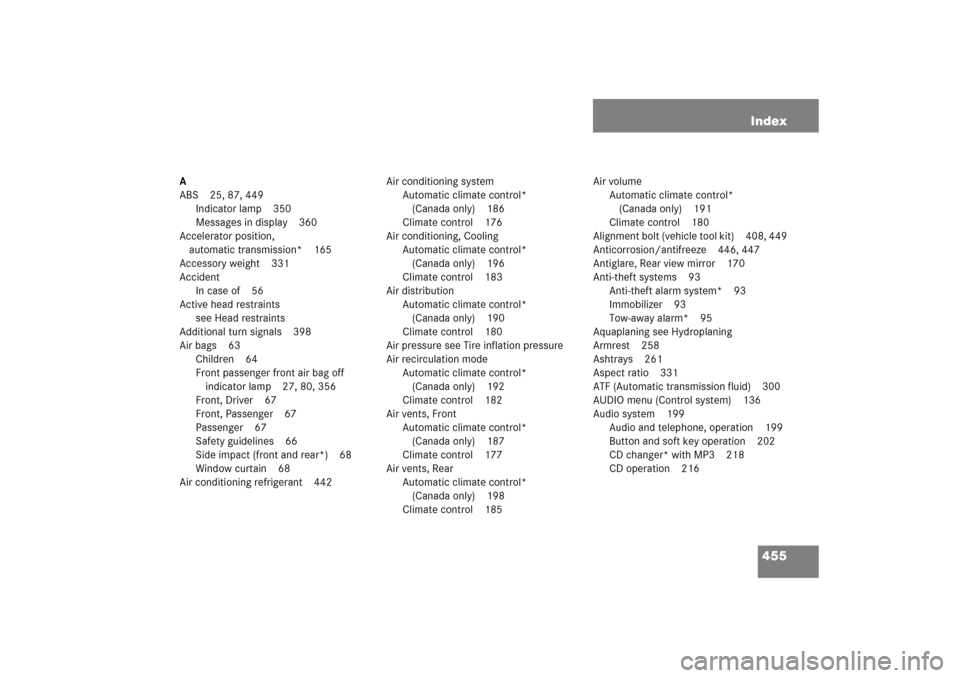
455 Index
A
ABS 25, 87, 449
Indicator lamp 350
Messages in display 360
Accelerator position,
automatic transmission* 165
Accessory weight 331
Accident
In case of 56
Active head restraints
see Head restraints
Additional turn signals 398
Air bags 63
Children 64
Front passenger front air bag off
indicator lamp 27, 80, 356
Front, Driver 67
Front, Passenger 67
Passenger 67
Safety guidelines 66
Side impact (front and rear*) 68
Window curtain 68
Air conditioning refrigerant 442Air conditioning system
Automatic climate control*
(Canada only) 186
Climate control 176
Air conditioning, Cooling
Automatic climate control*
(Canada only) 196
Climate control 183
Air distribution
Automatic climate control*
(Canada only) 190
Climate control 180
Air pressure see Tire inflation pressure
Air recirculation mode
Automatic climate control*
(Canada only) 192
Climate control 182
Air vents, Front
Automatic climate control*
(Canada only) 187
Climate control 177
Air vents, Rear
Automatic climate control*
(Canada only) 198
Climate control 185Air volume
Automatic climate control*
(Canada only) 191
Climate control 180
Alignment bolt (vehicle tool kit) 408, 449
Anticorrosion/antifreeze 446, 447
Antiglare, Rear view mirror 170
Anti-theft systems 93
Anti-theft alarm system* 93
Immobilizer 93
Tow-away alarm* 95
Aquaplaning see Hydroplaning
Armrest 258
Ashtrays 261
Aspect ratio 331
ATF (Automatic transmission fluid) 300
AUDIO menu (Control system) 136
Audio system 199
Audio and telephone, operation 199
Button and soft key operation 202
CD changer* with MP3 218
CD operation 216
Page 464 of 474

463 Index
J
Jack 383
Jacking up the vehicle 407
Jump starting 415
K
Key, mechanical 389
Key, SmartKey
Batteries 101
Battery check lamp 101
Changing batteries 396
Factory setting 100
Locking/unlocking 32, 100
Locking/unlocking, Global
setting 100
Locking/unlocking, Selective
setting 100
Loss of 102
Messages in display 376
Opening and closing the power
windows 243
Opening and closing the tilt/sliding
sunroof* 243
Positions in starter switch 33Remote control 98
Starting the engine 48, 49
Turning off the engine 59
Unlocking, Trunk lid 102
Valet locking 106
Kickdown 165, 451
Kilopascal 332
L
Labels 428
Certification 428
Emission control information 428
Emission control vacuum line
routing 428
Lamp sensor
Message in display 378
Lamps, exterior 398, 399
Light sensor 378
Messages in display 377, 378, 379,
380
Lamps, indicator and warning
ABS 25, 350
Battery (SmartKey) 100
Brakes 25, 351Engine diagnostics 352, 355
Engine malfunction 25, 352–353
ESP
®
25, 354
Fog lamps 118
Front passenger front air bag off 27,
68
Fuel reserve 25, 354
High beam headlamps 25
Instrument cluster 350, 355
Low beam headlamps 25
Maintenance service indicator 338
Rear fog lamp 118
Seat belt telltale 25
SRS 25, 63, 355
Turn signals 25
Language, Setting 143
LATCH-type child seat anchors see
Children in the vehicle
Leather upholstery, Cleaning and
care of 348
License plate lamps
Messages in display 378
Replacing bulbs 399
Page 466 of 474

465 Index
Multifunction display messages
ABS 360
Brake fluid 370
Brake lamps 377
Brake pads 370
Coolant 371, 372, 373
Cruise control 374
Display 374
Door 374
Engine coolant 371, 372, 373
Engine oil 375
ESP
®
361, 362
Fog lamps 377, 379
Front passenger front
air bag 364, 367
Fuel cap 352, 376
Headlamps 378, 379
Hood 376
Key, SmartKey 376
Lamps, exterior 377–380
Parking brake 370
Parking lamp 379
Seat belt system 381
SRS 363
Steering gear oil 381Tele Aid* 382
Telephone* 382
Tilt/sliding sunroof* 382
Trunk 382
Turn signals 380
Windshield washer fluid 382
Multifunction steering wheel 26, 131,
452
Button operation 131
N
Navigation system* 138
See separate COMAND* operating
instructions
Net, parcel 258
Neutral gear position, Automatic
transmission* 162
Neutral gear position, Manual
transmission 161
New vehicle break-in 282
Night security illumination 121
Setting 151
Normal occupant weight 332
Number, vehicle identification (VIN) 428O
Occupant Classification System see OCS
Occupant distribution 332
Occupant safety 62
Air bags 63
Children and air bags 64
Children in the vehicle 74
Fastening the seat belt 45
Front passenger front air bag off
indicator lamp 80, 356
Infant and child restraint systems 74
LATCH-type child seat anchors 83
OCS 77
Seat belts 45, 66
OCS 77, 452
Self-test 81
Odometer 130
Oil level see Engine oil level, Checking oil
level
Oil see Engine oil
One-touch gearshifting
(Automatic transmission*) 168
Canceling gear range limit 169
Downshifting 169
Upshifting 169