Page 222 of 474
221 Controls in detail
Audio system
1CD
2CD changer
3CD tray
4CD magazine�
Remove magazine4 and pull
CD tray3 fully out.
�
Place CD1 in recess of tray, label side
up.
�
Push tray into magazine in direction of
arrow.
�
Push magazine into CD changer*2 in
direction of arrow and close sliding
door.
Playing CDs
Single CD player in the audio unit
�
Pressi button.CD 0
will appear in the upper left-hand
corner of the display.
The CD will resume playback at the point
where it was switched off.CD changer*
�
Press Q button.CD and the selected magazine slot
number appear in the upper left-hand
corner of the display.
If you have not removed a CD since the last
time the CD audio source was activated,
the last CD listened to will begin to play at
the point where it was switched off.
After the last track on a CD has finished,
the next CD is automatically played.
iCDs which have been inserted
improperly or are unreadable will not
be played.
Page 223 of 474
222 Controls in detailAudio systemPlaying tracks
You have the following options:�
Audio system with CD changer*:
selecting CDs
�
Direct track entry
�
Track skip forward/reverse
�
Fast forward/reverse
�
Scan
�
Random tracks
�
Repeat trackSelecting CDs in the audio unit with CD
changer*
�
You can select from among the
inserted CDs with buttons
Rto6.
R = CD player in the audio unit
1to6 = CDs in the
CD changer*
The magazine slot number of the
selected CD appears next to
CD in the
display, and the number of the
currently played track appears next
to
TRACK
.Direct track entry
You can make a direct selection from
among the tracks on a CD.
�
Press * button.
�
Enter track number using buttons 1
to R.
The number of the track being played
appears next to
TRACK
in the display.
You can only enter available track
numbers.
iIf there is no CD in the selected
magazine slot,
NO CD
appears in the
display with the corresponding slot
number.
Page 225 of 474
224 Controls in detailAudio systemRepeat
The track being played is repeated until the
repeat function is switched off.�
Switching on repeat�
Press
RPT
soft key.
RPT appears in the display.
�
Switching off repeat�
Press
RPT
soft key again.Pause function
The CD changer mode is interrupted by an
incoming call on the telephone*
(
�page 229).
�
Switching on pause function�
Press U button.
The CD changer mode is
interrupted and
PAUSE
appears in
the display.
�
Switching off pause function�
Press U button.
The CD changer mode is active
again.Track and time display
�
Press
T soft key.
The number of the track being played
and the elapsed playing time appear in
the display.
�
Press
T soft key again.
The total number of tracks and the total
playing time of the CD appear in the
display.
�
Press
T soft key.
The standard CD playback menu
appears in the display.
iWhen you start the RPT function, the
RDM function is automatically
switched off.
Page 258 of 474

257 Controls in detail
Useful features
�Useful features
Storage compartments Glove box
1Glove box lid release
2Glove box
Opening glove box
�
Pull glove box lid release1.
The glove box lid opens2 downward.
Closing glove box
�
Push glove box lid2 up to close.1Unlocking
2Locking
Locking glove box
�
Insert mechanical key (
�page 389)
into the glove box lock and turn it to
position2.
Unlocking glove box
�
Turn mechanical key in the glove box
lock to position1.
Warning!
G
To help avoid personal injury during a colli-
sion or sudden maneuver, exercise care
when storing objects in the vehicle. Put lug-
gage or cargo in the trunk if possible. Do not
pile luggage or cargo higher than the seat
backs. Do not place anything on the shelf
below the rear window.
Luggage nets cannot secure hard or heavy
objects.
Keep compartment lids closed. This will help
to prevent stored objects from being thrown
about and injuring vehicle occupants during
an accident.
iAudio system/COMAND* with CD
changer*: The CD changer* is located
in the glove box.
Page 450 of 474

449 Technical terms
ABS
(A
ntilock B
rake S
ystem)
Prevents the wheels from locking up
during braking so that the vehicle can
continue to be steered.
Accessory weight
(
�page 331)
Air pressure
(�page 331)
Alignment bolt
Metal pin with thread. The centering
pin is an aid used when changing a tire
to align the wheel with the wheel hub.
Aspect ratio
(�page 331)
Bar
(�page 331)
BAS
(Brake A
ssist S
ystem)
System for potentially reducing braking
distances in emergency braking
situations. The system is activated
when it senses an emergency based on
how fast the brake is applied.Bead
(
�page 331)
Bi-Xenon headlamps*
Headlamps which use an electric arc as
the light source and produce a more
intense light than filament headlamps.
Bi-Xenon headlamps produce low
beam and high beam.
CAC
(Customer A
ssistance C
enter)
Mercedes-Benz customer service
center, which can help you with any
questions about your vehicle and
provide assistance in the event of a
breakdown.
CAN system
(C
ontroller A
rea N
etwork)
Data bus network serving to control
vehicle functions such as door locking
or windshield wiping depending on
vehicle settings and/or ambient
conditions.Cockpit
All instruments, switches, buttons and
indicator/warning lamps in the
passenger compartment needed for
vehicle operation and monitoring.
Cold tire inflation pressure
(
�page 331)
COMAND*
(Cockpit M
anagement and D
ata
System)
Information and operating center for
vehicle sound and communications
systems, including the radio and the
navigation system, as well as other
optional equipment (CD changer*,
telephone*, etc.).
Page 456 of 474
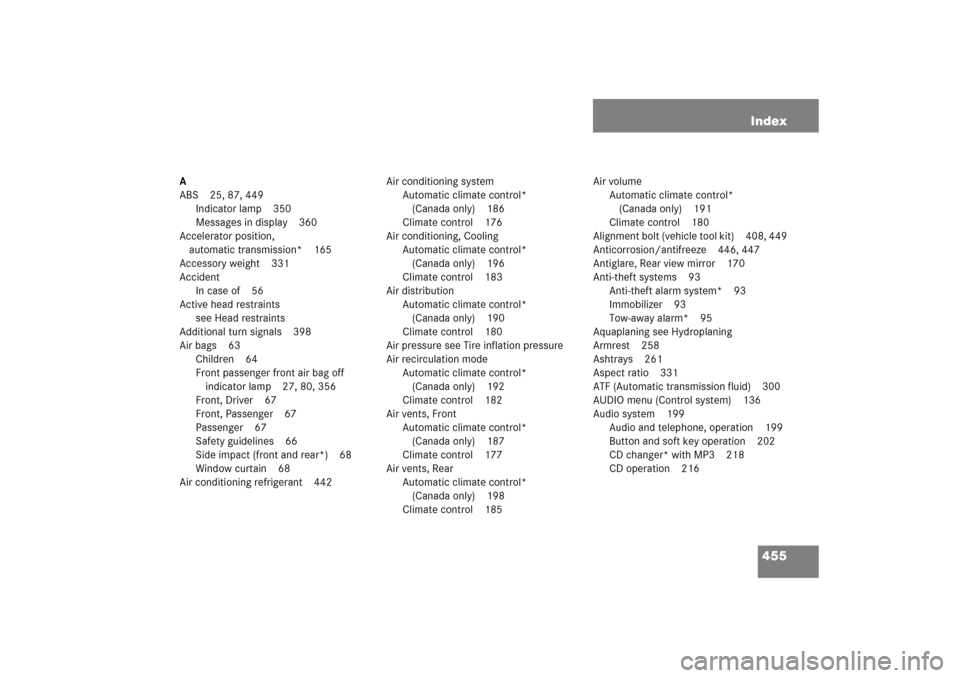
455 Index
A
ABS 25, 87, 449
Indicator lamp 350
Messages in display 360
Accelerator position,
automatic transmission* 165
Accessory weight 331
Accident
In case of 56
Active head restraints
see Head restraints
Additional turn signals 398
Air bags 63
Children 64
Front passenger front air bag off
indicator lamp 27, 80, 356
Front, Driver 67
Front, Passenger 67
Passenger 67
Safety guidelines 66
Side impact (front and rear*) 68
Window curtain 68
Air conditioning refrigerant 442Air conditioning system
Automatic climate control*
(Canada only) 186
Climate control 176
Air conditioning, Cooling
Automatic climate control*
(Canada only) 196
Climate control 183
Air distribution
Automatic climate control*
(Canada only) 190
Climate control 180
Air pressure see Tire inflation pressure
Air recirculation mode
Automatic climate control*
(Canada only) 192
Climate control 182
Air vents, Front
Automatic climate control*
(Canada only) 187
Climate control 177
Air vents, Rear
Automatic climate control*
(Canada only) 198
Climate control 185Air volume
Automatic climate control*
(Canada only) 191
Climate control 180
Alignment bolt (vehicle tool kit) 408, 449
Anticorrosion/antifreeze 446, 447
Antiglare, Rear view mirror 170
Anti-theft systems 93
Anti-theft alarm system* 93
Immobilizer 93
Tow-away alarm* 95
Aquaplaning see Hydroplaning
Armrest 258
Ashtrays 261
Aspect ratio 331
ATF (Automatic transmission fluid) 300
AUDIO menu (Control system) 136
Audio system 199
Audio and telephone, operation 199
Button and soft key operation 202
CD changer* with MP3 218
CD operation 216
Page 458 of 474

457 Index
Brake lamps
Cleaning lenses 344
Messages in display 377
Replacing bulbs 403
Brake pads
Message in display 370
Brakes 284
Warning lamp 25, 351
Break-in period 282
Bulbs, replacing see Replacing bulbs
C
CAC 449
California retail buyers and lessees,
important notice 11
CAN system 449
Cargo area see Trunk
Cargo tie-down rings* 256
Carpets, cleaning 347
Catalytic converter 291
CD changer* 216
CD player* 137, 216
Centigrade see Temperature display
mode 142Central locking
Automatic 107, 152
From inside 107
Locking/unlocking from inside 107
Switch 107
Certification label 428
Charcoal filter
Automatic climate control*
(Canada only) 194
Children in the vehicle 74
Air bags 64
Blocking rear door window
operation 85
Indicator lamp, front passenger
air bag 80, 356
Infant and child restraint systems 74
LATCH-type child seat anchors 83
Occupant Classification System
(OCS) 77
Cigarette lighter 262
Climate control system 176
Control panel 177
Defrosting, Front 181
Rear window defroster 175Clock 25, 130
Setting time 145, 146
Cockpit 22, 449
Cockpit Management and Data System
see COMAND
Cold tire inflation pressure 331
Collapsible wheel chock 386
COMAND* 449
COMAND* see separate COMAND
operating instructions
Combination switch 52, 122
Control system 130, 450
Multifunction display 130
Multifunction steering wheel 131
Resetting to factory default 140
Control system menu 130, 450
AUDIO 136
Menus overview 133
NAV* 138
Settings 140
Standard display 135
TEL* 157
Trip computer 155
Vehicle status message
memory 138