Page 111 of 474
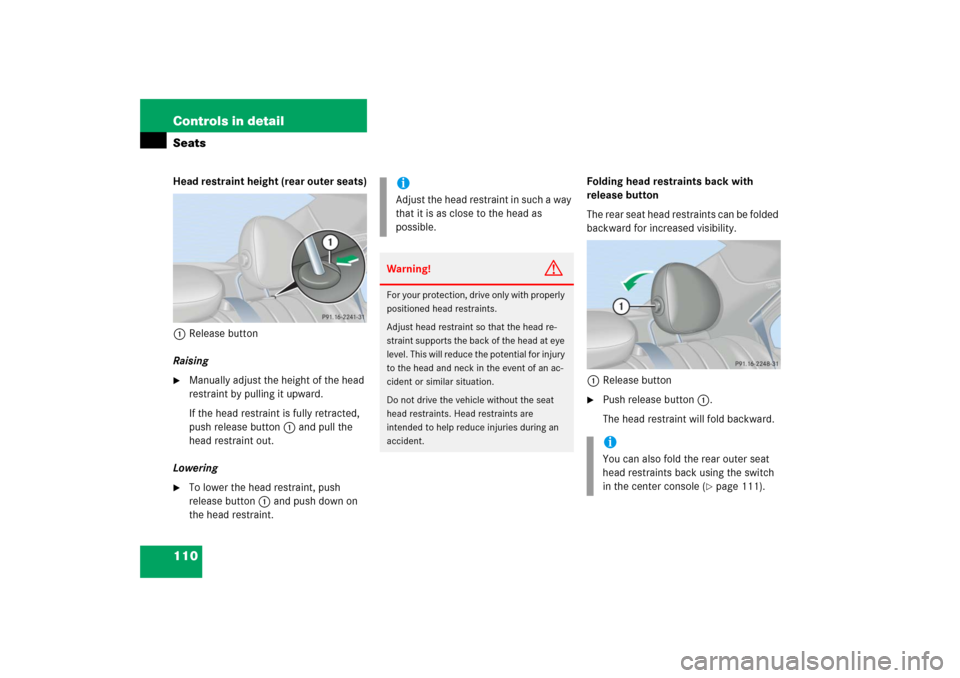
110 Controls in detailSeatsHead restraint height (rear outer seats)
1Release button
Raising�
Manually adjust the height of the head
restraint by pulling it upward.
If the head restraint is fully retracted,
push release button1 and pull the
head restraint out.
Lowering
�
To lower the head restraint, push
release button1 and push down on
the head restraint.Folding head restraints back with
release button
The rear seat head restraints can be folded
backward for increased visibility.
1Release button
�
Push release button1.
The head restraint will fold backward.
iAdjust the head restraint in such a way
that it is as close to the head as
possible.Warning!
G
For your protection, drive only with properly
positioned head restraints.
Adjust head restraint so that the head re-
straint supports the back of the head at eye
level. This will reduce the potential for injury
to the head and neck in the event of an ac-
cident or similar situation.
Do not drive the vehicle without the seat
head restraints. Head restraints are
intended to help reduce injuries during an
accident.
iYou can also fold the rear outer seat
head restraints back using the switch
in the center console (
�page 111).
Page 112 of 474
111 Controls in detailSeats
Folding head restraints back with
switch in the center console
1Switch for rear seat head restraints�
Start the engine (
�page 48).
�
Press switch1.
The rear seat head restraints will fold
backward.Placing head restraints upright
�
Pull the head restraint forward until it
locks into position.Head restraint tilt (rear outer seats)
Two different head restraint angle
positions are available:
�
Press the release button (
�page 110)
and tilt the head restraint to the
desired position.
Removing and installing rear seat head
restraints (rear outer seats)
Warning!
G
Make sure the head restraints engage when
placing them upright. Otherwise their
protective function cannot be assured.
iAdjust the head restraint in such a way
that it is as close to the head as
possible.iThe rear center seat head restraint
cannot be removed.
Page 113 of 474

112 Controls in detailSeats
1Release button
Removing rear seat head restraints�
Fold back head restraint (
�page 110).
�
Pull head restraint to its highest
position.
�
Push release button1 and pull out
head restraint.
Installing rear seat head restraints
�
Insert head restraint and push it down
until it engages.
�
Push button1 and adjust head
restraint to desired position.
Lumbar support*
The curvature of the driver’s seat can be
adjusted to help enhance lower back sup-
port and seating comfort.
1Adjustment lever�
Move adjustment lever1 in the direc-
tion of arrows until you have reached a
comfortable seating position.
Warning!
G
For your protection, drive only with properly
positioned head restraints.
Adjust head restraint so that the head re-
straint supports the back of the head at eye
level. This will reduce the potential for injury
to the head and neck in the event of an ac-
cident or similar situation.
Do not drive the vehicle without the seat
head restraints. Head restraints are intend-
ed to help reduce injuries during an acci-
dent.
Do not interchange head restraints from
front and rear seat.
Page 116 of 474

115 Controls in detail
Memory function*
�Memory function*
Prior to operating the vehicle, the driver
should check and adjust the seat height,
seat position fore and aft, and seat back-
rest angle if necessary, to ensure adequate
control, reach and comfort. The head re-
straint should also be adjusted for proper
height. See also the section on air bags
(�page 63) for proper seat positioning.
In addition, adjust the steering wheel to
ensure adequate control, reach, operation
and comfort. Both the interior and exterior
rear view mirrors should be adjusted for
adequate rear vision.
Fasten seat belts. Infants and small chil-
dren should be seated in a properly se-
cured restraint system that complies with
U.S. Federal Motor Vehicle Safety
Standards 213 and 225 and Canadian Mo-
tor Vehicle Safety Standards 213
and 210.2.With the memory function you can store up
to three different settings.
The following settings are stored for the
driver’s seat when using the buttons on the
driver’s door:
�
Driver’s seat, backrest and head
restraint position
�
Steering wheel position
�
Exterior rear view mirrorsThe following settings are stored for the
front passenger seat when using the but-
tons (if so equipped depending on vehicle
equipment configuration) on the passen-
ger door:
�
Front passenger seat, backrest and
head restraint positionWarning!
G
Do not activate the memory function while
driving. Activating the memory function
while driving could cause the driver to lose
control of the vehicle.
Page 255 of 474
254 Controls in detailLoadingFolding the backrest forward
The release handle1 is located in the
trunk.�
Pull release handle1.
�
Fully retract and fold rearward head
restraints (
�page 111).
�
Pull release handle2.
�
Fold seat cushion3 forward.
�
Fold backrest4 forward.Returning the backrest to original
position
�
Fold backrest2 rearward until it
engages.
�
Fold seat cushion1 rearward until it
locks into position.
!Always release the seat cushion and
fold it forward before folding the seat
backrests forward. Otherwise, the
backrest covering may be damaged.
Page 267 of 474

266 Controls in detailUseful features
System self-check
Initially, after switching on ignition, mal-
functions are detected and indicated (the
indicator lamps in the SOS button, the
Roadside Assistance button• and the
Information button¡ stay on longer
than 10 seconds or do not come on). The
message
Malfunction. Drive to work-
shop
appears in the multifunction display.
iThe SOS button is located in the over-
head control panel.
The Roadside Assistance button•
and the Information button¡ are
located below the center armrest
cover.!The Tele Aid system utilizes the cellular
network for communication and the
GPS (G
lobal P
ositioning S
ystem) satel-
lites for vehicle location. If either of
these signals are unavailable, the
Tele Aid system may not function and if
this occurs, assistance must be sum-
moned by other means.
iWhen a Tele Aid call has been initiated,
the audio system or COMAND* System
unit is muted and the selected mode
(radio, tape or CD) pauses. The optional
cellular phone (if installed) and inserted
in cradle switches off. If you must use
this phone, we recommend that you
use it only with the vehicle at a stand-
still in a safe location. Remove the
phone from the cradle and place the
call. The navigation* system (if en-
gaged) will continue to run. The multi-
function display in the instrument
cluster is available for use, and spoken
commands are only available by press-
ing the RPT button on audio system or
COMAND* System unit. A pop-up win-
dow will appear in the audio system or
COMAND* System unit display to indi-
cate that a Tele Aid call is in progress.
After the TeleAid call has ended, the
optional cellular phone switches on
again. A PIN entry might be necessary.
Warning!
G
If the indicator lamps on the SOS button, on
the Roadside Assistance button, and/or on
the Information button remain illuminated
continuously in red and/or the message Malfunction. Drive to workshop
is
displayed in the multifunction display after
the system self-check, a malfunction in the
system has been detected.
If a malfunction is indicated as outlined
above, the system may not operate as
expected. Have the system checked at the
nearest Mercedes-Benz Center as soon as
possible.
Page 350 of 474
349 Practical hints
What to do if …
Where will I find ...?
Unlocking/locking in an emergency
Opening/closing in an emergency
Resetting activated head restraints
Replacing SmartKey batteries
Replacing bulbs
Replacing wiper blades
Flat tire
Battery
Jump starting
Towing the vehicle
Fuses
Page 395 of 474

394 Practical hintsResetting activated head restraintsResetting activated head restraints
If the active head restraints has been trig-
gered in a rear-end collision, the active
head restraints must be reset. Otherwise,
the active head restraint cannot offer any
additional protection in the event of anoth-
er rear-end collision.
�
Take the reset tool out of the
Mercedes-Benz vehicle literature
pouch.
�
Guide reset tool into center of head re-
straint between head restraint cushion
and rear head restraint cover.
�
Press the reset tool forward in the di-
rection of the arrow.
�
Press reset tool downward until you
hear the head restraint release
mechanism audibly engage.
�
Pull out reset tool.
�
Firmly press the head restraint cushion
back toward the rear head restraint
cover until it engages.
�
Repeat this procedure on the active
head restraint for the second seat.
For information on active head restraints,
see “Active head restraint” (
�page 73).
For information on head restraint adjust-
ment, see “Seats” (
�page 35).
iFor your convenience, we recommend
that you have this work carried out by
an authorized Mercedes-Benz Center.
You will find the reset tool for manually
operating the active head restraints in
the Mercedes-Benz vehicle literature
pouch.
!Take care to avoid damaging the uphol-
stery.
Warning!
G
When pushing back the head restraint cush-
ion, take care that your fingers do not be-
come caught between the head restraint
cushion and the cover. Failing to do so may
lead to injury.