Page 339 of 474

338 OperationMaintenanceWe strongly recommend that you have
your vehicle serviced by an authorized
Mercedes-Benz Center, in accordance with
the Maintenance Booklet at the times
called for by the maintenance service
indicator display.
Failure to have the vehicle maintained in
accordance with the Maintenance Booklet
and maintenance service indicator at the
designated times /mileage will result in
vehicle damage not covered by the
Mercedes-Benz Limited Warranty.Maintenance service indicator
message
The maintenance service indicator will
notify you when your next maintenance
service is due.
Starting approximately 1 month before
your next maintenance service is due, one
of the following messages will appear in
the multifunction display while you are
driving or when you switch on the ignition
(example service A):Service A in XXXXX Miles
(Km)
Service A in XXX Days
Service A due now
The type of maintenance service due is
indicated in the multifunction display:
9Basic service (A)
½Extended service (B)
iVehicles equipped with FSS (F
lexible
S
ervice S
ystem) only (Canada
vehicles): The interval between
maintenance services depends on your
driving habits. A gentle driving style,
moderate engine speeds and the
avoidance of short-distance trips will
lengthen the interval between services.
Page 340 of 474
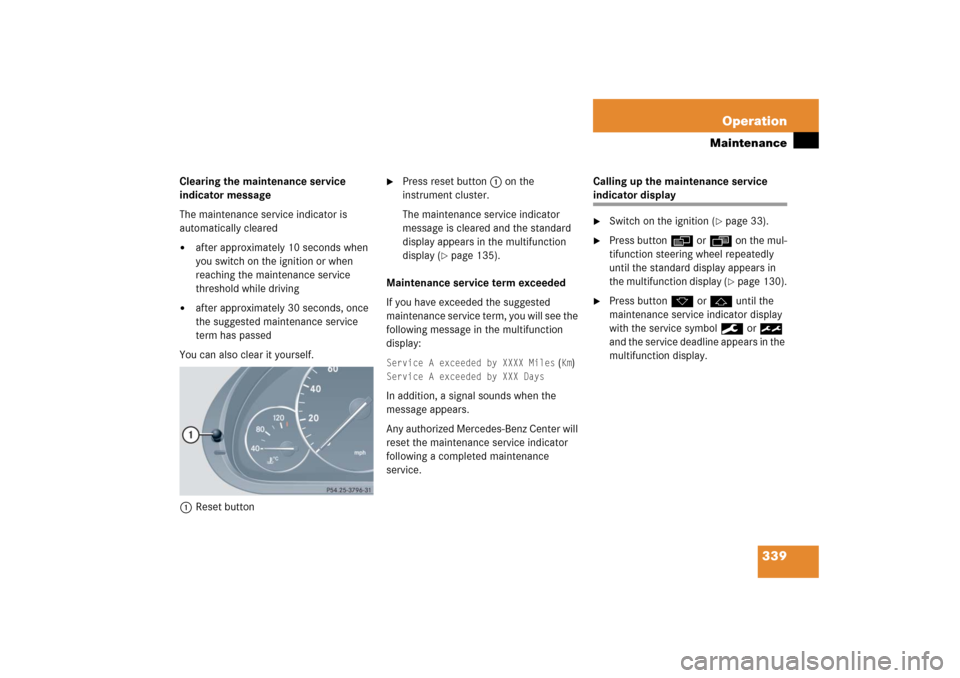
339 Operation
Maintenance
Clearing the maintenance service
indicator message
The maintenance service indicator is
automatically cleared�
after approximately 10 seconds when
you switch on the ignition or when
reaching the maintenance service
threshold while driving
�
after approximately 30 seconds, once
the suggested maintenance service
term has passed
You can also clear it yourself.
1Reset button
�
Press reset button1 on the
instrument cluster.
The maintenance service indicator
message is cleared and the standard
display appears in the multifunction
display (
�page 135).
Maintenance service term exceeded
If you have exceeded the suggested
maintenance service term, you will see the
following message in the multifunction
display:
Service A exceeded by XXXX Miles
(Km)
Service A exceeded by XXX DaysIn addition, a signal sounds when the
message appears.
Any authorized Mercedes-Benz Center will
reset the maintenance service indicator
following a completed maintenance
service.Calling up the maintenance service
indicator display�
Switch on the ignition (
�page 33).
�
Press buttonè orÿ on the mul-
tifunction steering wheel repeatedly
until the standard display appears in
the multifunction display (
�page 130).
�
Press buttonk orj until the
maintenance service indicator display
with the service symbol9 or½
and the service deadline appears in the
multifunction display.
Page 346 of 474

345 Operation
Vehicle care
Cleaning the windows and the wiper
blades�
Switch on the ignition (
�page 33).
�
Turn combination switch to wiper
settingII (
�page 53).
�
With wiper arms in vertical position,
switch off the ignition (
�page 33).
�
Fold the wiper arms forward until they
snap into place.
�
Clean the wiper blade inserts with a
clean cloth and detergent solution.
�
Use a soft, clean cloth and a mild win-
dow cleaning solution on all outside
and inside glass surfaces.
An automotive glass cleaner is recom-
mended.
!The windshield wipers must be in a ver-
tical position before folding them away
from the windshield. They could other-
wise damage the hood.
Never open the hood when the wiper
arms are folded forward.
Warning!
G
For safety reasons, switch off wipers and re-
move SmartKey from starter switch before
cleaning the windshield and/or the wiper
blades. Otherwise, the wiper motor could
suddenly turn on and cause injury.
!Fold the windshield wiper arms back
onto the windshield before turning the
SmartKey in the starter switch.
Hold on to the wiper when folding the
wiper arm back. If released, the force
of the impact from the tensioning
spring could crack the windshield.!To clean the window interior, do not
use a dry cloth, abrasives, solvents or
cleaners containing solvents. Do not
touch the inside of the front, rear or
side windows with hard objects such as
an ice scraper or ring. Doing so may
damage the windows.
Page 351 of 474

350 Practical hintsWhat to do if …Lamps in instrument clusterGeneral information:
If any of the following lamps in the instru-
ment cluster fails to come on during thebulb self-check when switching on the
ignition, have the respective bulb checked
and replaced if necessary.Problem
Possible cause/consequence
Suggested solution
-
The yellow ABS indicator lamp
comes on while driving.
The ABS has detected a malfunction and
has switched off. The BAS and the ESP
®
are also switched off (see messages in dis-
play).
The brake system is still functioning nor-
mally but without the ABS available.
If the ABS control unit is malfunctioning,
other systems such as the navigation
system* or the automatic transmission*
may also be malfunctioning.
�
Continue driving with added caution.
Wheels may lock during hard braking,
reducing steering capability.
�
Read and observe messages in the dis-
play (
�page 358).
�
Have the system checked at an autho-
rized Mercedes-Benz Center as soon as
possible.
Failure to follow these instructions
increases the risk of an accident.
The charging voltage has fallen below ten
volts. The ABS has switched off.
The battery might not be charged suffi-
ciently.
�
Switch off electrical consumers that are
currently not needed, e.g. seat heating*.
�
If necessary, have the generator
(alternator) and battery checked.
When the voltage is above this value again,
the ABS is operational again.
Page 353 of 474

352 Practical hintsWhat to do if …Problem
Possible cause/consequence
Suggested solution
ú
(USA only)
±
(Canada only)
The yellow engine malfunction
indicator lamp comes on while
driving.
There is a malfunction in:�
The fuel management system
�
The ignition system
�
The emission control system
�
Systems which affect emissions
Such malfunctions may result in excessive
emissions values and may switch the en-
gine to its limp-home (emergency
operation) mode.
�
Have the vehicle checked as soon as pos-
sible by an authorized Mercedes-Benz
Center.
An on-board diagnostic connector is used
by the service station to link the vehicle to
the shop diagnostics system. It allows the
accurate identification of system malfunc-
tions through the readout of diagnostic
trouble codes. It is located in the front left
area of the footwell next to the parking
brake pedal.
A loss of pressure has been detected in the
fuel system. The fuel cap may not be
closed properly or the fuel system may be
leaky.
�
Check the fuel cap (
�page 294).
If it is not closed properly:
�
Close the fuel cap.
If it is closed properly:
�
H a v e t h e f u e l s y s t e m c h e c k e d b y a n a u t h o -
rized Mercedes-Benz Center.
Page 360 of 474
359 Practical hints
What to do if …
On the pages that follow, you will find a
compilation of the most important warning
and malfunction messages that may
appear in the multifunction display.
For your convenience the messages are
divided into two sections:�
Text messages (
�page 360)
�
Symbol messages (
�page 369)
iSwitching on the ignition causes all
instrument cluster lamps (except low
beam headlamp indicator lamp, high
beam headlamp indicator lamp, and
turn signal indicator lamps unless
activated) as well as the multifunction
display to come on. Make sure the
lamps and multifunction display are in
working order before starting your
journey.
Page 365 of 474

364 Practical hintsWhat to do if …Display message
Possible cause/consequence
Possible solution
Front-pass.
airbag
activated
See Operator’s
Manual
Front passenger front air bag is
activated while driving even though
a child, small individual, or object
below the system’s weight
threshold is on the front passenger
seat, or the front passenger seat is
empty. Objects on the seat or
forces acting on the seat may
make the system sense supple-
mental weight.
Stop the vehicle in a safe location as soon as possible and check the front
passenger seat for the following:�
Switch off the ignition (
�page 33).
�
Remove child and child restraint from front passenger seat and proper-
ly secure the child in rear seat employing the child restraint if neces-
sary.
�
Make sure that no objects applying supplemental weight onto the seat
are present. The system may recognize such supplemental weight and
sense that an occupant on the front passenger seat is of a greater
weight than actually present.
�
Keep the seat unoccupied, close the front passenger door and switch
on the ignition (
�page 33).
(Continued on next page)
Page 366 of 474

365 Practical hints
What to do if …
Display message
Possible cause/
consequence
Possible solution
Front-pass.
airbag
activated
See Operator’s
Manual
Monitor the 56indicator lamp on the center console (
�page 27) and the mul-
tifunction display in the instrument cluster (
�page 24) for the following:
With the seat unoccupied and the ignition turned on,
�
the 56indicator lamp on the center console should illuminate and remain
illuminated, indicating that the OCS (
�page 77) has deactivated the air bag.
�
the message
Front-pass. airbag activated See Operator’s Manual
or the
message
Front-pass. airbag deactivated See Operator’s Manual
should not
appear in the multifunction display at any time the seat is unoccupied. Wait at last
60 seconds for the system to complete the necessary check cycles and to make
sure neither message appears in the multifunction display.
If above conditions are met, you can occupy the front passenger seat again. Depend-
ing on the front passenger classification sensed by the OCS (
�page 77), the
56indicator lamp will remain illuminated or go out.
If above conditions are not met, the system is not working properly. Have the system
checked as soon as possible by an authorized Mercedes-Benz Center.
Warning!
G
If the 56indicator lamp remains
out even after performing the above correc-
tive steps, do not have any children 12 years
old and under and other small individuals
use the front passenger seat until the sys-
tem has been repaired.