Page 114 of 474
113 Controls in detailSeats
Multicontour seats* (Canada only)
This driver’s multicontour seat has a mov-
able seat cushion and inflatable air cush-
ions built into the backrest to provide
additional lumbar and side support.
The seat cushion movement, backrest
cushion height and curvature can be
continuously varied with switches on the
side of the seat after switching on ignition.
1Seat cushion depth
2Backrest bottom
3Backrest center
4Backrest side bolster adjustment
�
Switch on the ignition (
�page 33).
Seat cushion depth
�
Adjust the seat cushion depth to the
length of your upper leg using
switch1.
Backrest contour
�
Adjust the contour of the backrest to
the desired position using switches2
and3.
Backrest side bolsters
�
Adjust the backrest side bolsters so
that they provide good lateral support
using switch4.
Seat heating*
The switches for the front seats are
located in the center console.
1Seat heating switch
2Indicator lamps
Page 115 of 474

114 Controls in detailSeatsThe red indicator lamps2 in the switch
show the heating level selected.
�
Switch on the ignition (
�page 33).
Switching on seat heating
�
Press switch1 once.
Three red indicator lamps2 in the
switch come on.
�
Continue pressing switch1 until
desired seat heating level is reached.Switching off seat heating
�
Press switch1 repeatedly until all
indicator lamps2 go out.
Level3
Three indicator lamps on
(highest level).
After approximately 5 minutes,
seat heating is automatically
switched to level2.
2
Two indicator lamps on.
After approximately 10 minutes,
seat heating is automatically
switched to level1.
1
One indicator lamp on (lowest
level).
After approximately 20 minutes,
seat heating is automatically
switched off.
off
No indicator lamp on.
iIf one or more of the indicator
lamps2 on the seat heating switch
are flashing, there is insufficient volt-
age due to too many electrical consum-
ers are turned on. The seat heating
switches off automatically.
The seat heating will switch back on
again automatically as soon as
sufficient voltage is available.
Page 116 of 474

115 Controls in detail
Memory function*
�Memory function*
Prior to operating the vehicle, the driver
should check and adjust the seat height,
seat position fore and aft, and seat back-
rest angle if necessary, to ensure adequate
control, reach and comfort. The head re-
straint should also be adjusted for proper
height. See also the section on air bags
(�page 63) for proper seat positioning.
In addition, adjust the steering wheel to
ensure adequate control, reach, operation
and comfort. Both the interior and exterior
rear view mirrors should be adjusted for
adequate rear vision.
Fasten seat belts. Infants and small chil-
dren should be seated in a properly se-
cured restraint system that complies with
U.S. Federal Motor Vehicle Safety
Standards 213 and 225 and Canadian Mo-
tor Vehicle Safety Standards 213
and 210.2.With the memory function you can store up
to three different settings.
The following settings are stored for the
driver’s seat when using the buttons on the
driver’s door:
�
Driver’s seat, backrest and head
restraint position
�
Steering wheel position
�
Exterior rear view mirrorsThe following settings are stored for the
front passenger seat when using the but-
tons (if so equipped depending on vehicle
equipment configuration) on the passen-
ger door:
�
Front passenger seat, backrest and
head restraint positionWarning!
G
Do not activate the memory function while
driving. Activating the memory function
while driving could cause the driver to lose
control of the vehicle.
Page 117 of 474

116 Controls in detailMemory function*The memory button and memory position
switch are located on the door.
1Memory button
2Memory position switch�
Switch on the ignition (
�page 33).
or
�
Open the respective door.
Storing positions into memory�
Adjust the seat, steering wheel and
exterior rear view mirrors to the
desired position (
�page 35).
�
Turn memory position switch2 to the
desired memory position.
�
Press memory button1.
�
Release memory button1 and press
memory position switch2 within
3 seconds.
All settings are stored to the selected
position.
Recalling positions from memory�
Turn memory position switch2 to the
desired memory position.
�
Press and hold memory position
switch2 until the seat, steering wheel
and exterior rear view mirrors have
completely moved to the stored
positions.!Do not operate the power seats using
the memory button if the seat backrest
is in an excessively reclined position.
Doing so could cause damage to front
or rear seats.iReleasing the memory position switch
stops movement to the stored
positions immediately.
Page 245 of 474
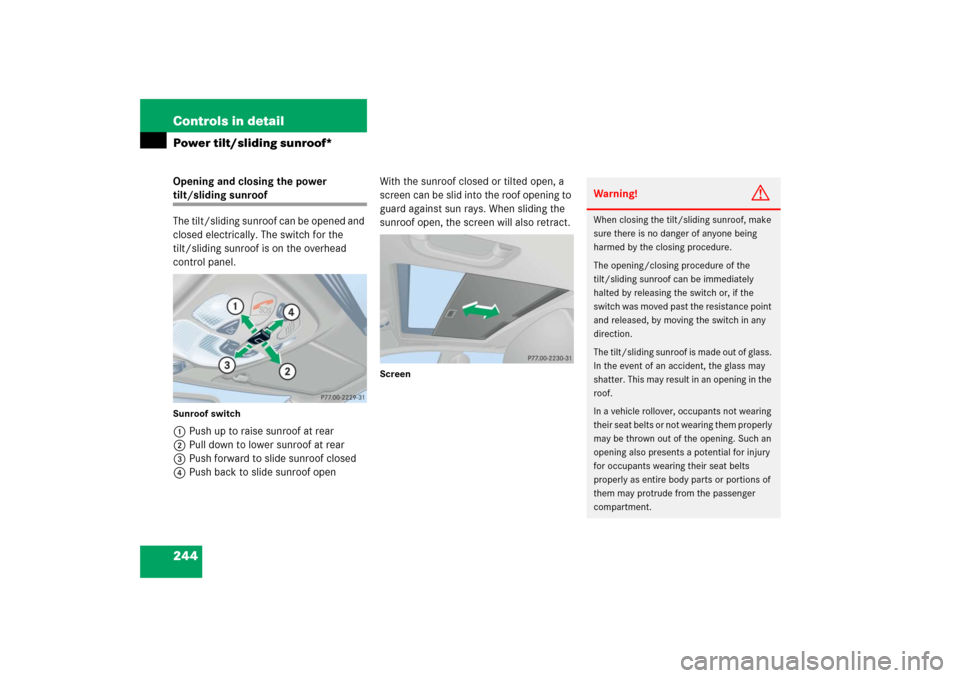
244 Controls in detailPower tilt/sliding sunroof*Opening and closing the power tilt/sliding sunroof
The tilt/sliding sunroof can be opened and
closed electrically. The switch for the
tilt/sliding sunroof is on the overhead
control panel.Sunroof switch1Push up to raise sunroof at rear
2Pull down to lower sunroof at rear
3Push forward to slide sunroof closed
4Push back to slide sunroof openWith the sunroof closed or tilted open, a
screen can be slid into the roof opening to
guard against sun rays. When sliding the
sunroof open, the screen will also retract.
Screen
Warning!
G
When closing the tilt/sliding sunroof, make
sure there is no danger of anyone being
harmed by the closing procedure.
The opening/closing procedure of the
tilt/sliding sunroof can be immediately
halted by releasing the switch or, if the
switch was moved past the resistance point
and released, by moving the switch in any
direction.
The tilt/sliding sunroof is made out of glass.
In the event of an accident, the glass may
shatter. This may result in an opening in the
roof.
In a vehicle rollover, occupants not wearing
their seat belts or not wearing them properly
may be thrown out of the opening. Such an
opening also presents a potential for injury
for occupants wearing their seat belts
properly as entire body parts or portions of
them may protrude from the passenger
compartment.
Page 254 of 474

253 Controls in detail
Loading
Removing the ski sack
You can remove the ski sack for cleaning
or drying.
1Button
2Ski sack frame
3Flap�
Open trunk lid.
�
Press button1.
The flap3 opens downward.
�
Press button1 firmly until ski sack
frame2 is released.
�
Pull ski sack frame2 with ski sack
out.Installing the ski sack
Install the ski sack in the reverse order.
�
Push ski sack frame2 with ski sack
inward until the ski sack frame snaps
into place.
�
Close flap3.
�
Close trunk lid.
Split rear bench seat*
To expand the cargo area, you can fold
down the left and right rear seat backrests.
The two sections can be folded down
separately.
Warning!
G
Never drive vehicle with trunk open while
the ski sack is removed. Deadly carbon
monoxide (CO) gases may enter vehicle in-
terior, resulting in unconsciousness and
death.iTo prevent unauthorized persons from
accessing the trunk, always close the
flap.
Warning!
G
When expanding the luggage area, always
fold the seat cushions fully forward.
Unless you are transporting cargo, the
backrests must remain properly locked in
the upright position.
In an accident, during hard braking or
sudden maneuvers, loose items will be
thrown around inside the vehicle, and cause
injury to vehicle occupants unless the items
are securely fastened in the vehicle.
Always use the cargo tie down rings*
(�page 256).
Page 255 of 474
254 Controls in detailLoadingFolding the backrest forward
The release handle1 is located in the
trunk.�
Pull release handle1.
�
Fully retract and fold rearward head
restraints (
�page 111).
�
Pull release handle2.
�
Fold seat cushion3 forward.
�
Fold backrest4 forward.Returning the backrest to original
position
�
Fold backrest2 rearward until it
engages.
�
Fold seat cushion1 rearward until it
locks into position.
!Always release the seat cushion and
fold it forward before folding the seat
backrests forward. Otherwise, the
backrest covering may be damaged.
Page 256 of 474

255 Controls in detail
Loading
If the backrest is not locked into position,
a red indicator3 will be visible.�
Check for secure locking by pushing
and pulling on the backrest.
Loading instructions
The total load weight including vehicle
occupants and luggage/cargo should not
exceed the load limit or vehicle capacity
weight indicated on the corresponding
placard located on the driver’s door
B-pillar.
The handling characteristics of a fully load-
ed vehicle depend greatly on the load dis-
tribution. It is therefore recommended to
load the vehicle according to the illustra-
tions shown, with the heaviest items being
placed towards the front of the vehicle.
Warning!
G
If a red indicator is visible with the backrest
up, then the backrest is not properly locked
into position.
Always lock backrest in its upright position
when rear seat bench is occupied, cargo is
being carried in the trunk, or the extended
cargo compartment is not in use. Check for
secure locking by pushing and pulling on the
backrest.
In an accident, during hard braking or sud-
den maneuvers, loose items will be thrown
around inside the vehicle, and cause injury
to vehicle occupants unless the items are
securely fastened in the vehicle.
To help avoid personal injury during a
collision or sudden maneuver, exercise care
when transporting cargo.iTo prevent unauthorized persons from
access to the trunk, always lock
backrest in its upright position.