Page 236 of 474

235 Controls in detail
Audio system
Redial
If the number you have dialed is busy, you
can again place calls to the last ten
telephone numbers dialed using the redial
function.�
Manual redial
�
Press s button.
The telephone number last dialed
will appear in the display.
�
Select desired telephone number
with button ‚ or ƒ.
The letter
L and the number of the
memory position appears in the
left-hand corner of the display. The
numbers are stored in the order of
the calls received.
�
When you have selected a number,
press s button.
The call will be made.Accepting an incoming call
If the telephone is active in the background
(reception symbol is visible in the display),
the audio source is muted when an incom-
ing call is received. A ringing tone can be
heard and the caller’s telephone number,
or the name under which the telephone
number has been saved in the telephone
book, appears in the display. If the caller’s
number is not relayed,
CALL
will appear in
the display.
�
Press s button.
The call is accepted.
iIf you have activated the automatic re-
dial function on your mobile telephone,
the number of the person being called
is automatically redialed after a short
waiting period if there is a busy signal.
Refer to the separate operating instruc-
tions for the mobile telephone.
Page 237 of 474

236 Controls in detailAudio systemMuting a call
It is possible to mute a call; the caller is
then no longer able to hear you.�
Mute on�
Press
MUT
soft key.
�
MIC MUTE
will appear in the display.
�
Mute off�
Press
MUT
soft key again.
Terminating a call
�
Press t button.
The current call is terminated and the
muted audio source becomes active
again.Accepting a second incoming call
If you receive another call during an
already active call, you can accept the
second call and switch between the two.
�
Accepting a second call�
Place new call by entering
telephone number manually.
You are connected to the second
caller; the first caller is kept on hold.
�
Switching between calls�
Press s button.
This switches between the calls.
The non-active call is kept on hold.
�
Terminating a call�
Press t button.
The current call is terminated. The
connection to the caller previously
kept on hold is also interrupted;
however, reconnection is indicated
by an acoustic signal.
iYou will be notified of the second call
acoustically, but you will not see this in
the display.
Page 238 of 474
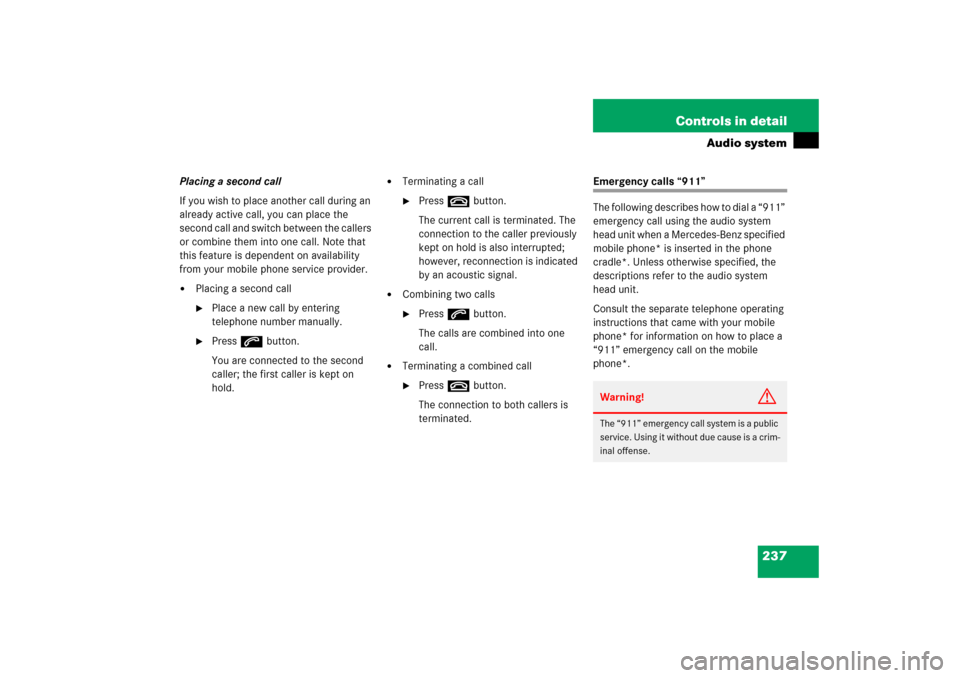
237 Controls in detail
Audio system
Placing a second call
If you wish to place another call during an
already active call, you can place the
second call and switch between the callers
or combine them into one call. Note that
this feature is dependent on availability
from your mobile phone service provider. �
Placing a second call�
Place a new call by entering
telephone number manually.
�
Press s button.
You are connected to the second
caller; the first caller is kept on
hold.
�
Terminating a call�
Press t button.
The current call is terminated. The
connection to the caller previously
kept on hold is also interrupted;
however, reconnection is indicated
by an acoustic signal.
�
Combining two calls�
Press s button.
The calls are combined into one
call.
�
Terminating a combined call�
Press t button.
The connection to both callers is
terminated.
Emergency calls “911”
The following describes how to dial a “911”
emergency call using the audio system
head unit when a Mercedes-Benz specified
mobile phone* is inserted in the phone
cradle*. Unless otherwise specified, the
descriptions refer to the audio system
head unit.
Consult the separate telephone operating
instructions that came with your mobile
phone* for information on how to place a
“911” emergency call on the mobile
phone*. Warning!
G
The “911” emergency call system is a public
service. Using it without due cause is a crim-
inal offense.
Page 239 of 474

238 Controls in detailAudio systemThe following conditions must be met for a
“911” emergency call:�
Telephone must be switched on.
�
The corresponding mobile communica-
tions network must be available.
If you cannot make an emergency call, you
will have to initiate rescue measures
yourself. GSM network phones
Placing a “911” emergency call using
audio head unit with the phone locked
�
Press hbutton to switch to
telephone operation. PIN?
appears in the audio display.
�
Enter 911 using the number keypad on
the audio head unit.
�
Press
OK soft key or sbutton for
dialing to begin.
DIALING
appears in the audio display
while the telephone establishes the
connection.
�
Wait until the emergency call center
answers, then describe the emergency. Placing a “911” emergency call using
audio head unit with the phone
unlocked
�
Press hbutton to switch to
telephone operation.
�
Enter 911 using the number keypad on
the audio head unit.
�
Press sbutton for dialing to begin. DIALING
appears in the audio display
while the telephone establishes the
connection.
�
Wait until the emergency call center
answers, then describe the emergency.
iEmergency calls may not be possible
with all telephone networks or if certain
network services and/or telephone
functions are active. Check with your
local service providers.
iIf no SIM card is in the mobile phone, NO SERVICE
appears in the audio
display. In that case, you only can make
an emergency call on the mobile phone
itself, without the use of the head unit.
Page 240 of 474
239 Controls in detail
Audio system
TDMA/CDMA network phones
Placing a “911” emergency call using
audio head unit with the phone locked�
Press hbutton to switch to
telephone operation. CODE?
appears in the audio display.
�
Enter 911 using the number keypad on
the audio head unit.
�
Press
OK soft key or sbutton for
dialing to begin.
DIALING
appears in the audio display
while the telephone establishes the
connection.
�
Wait until the emergency call center
answers, then describe the emergency. Placing a “911” emergency call using
audio head unit with the phone
unlocked
�
Press hbutton to switch to
telephone operation.
�
Enter 911 using the number keypad on
the audio head unit.
�
Press sbutton for dialing to begin. DIALING
appears in the audio display
while the telephone establishes the
connection.
�
Wait until the emergency call center
answers, then describe the emergency.
Page 248 of 474

247 Controls in detail
Driving systems
�Driving systems
The driving system of your vehicle is
described on the following pages:�
Cruise control, with which the vehicle
can maintain a preset speed.
For information on the BAS, ABS, and ESP
®
driving systems, see “Driving safety sys-
tems” (
�page 87).
Cruise control
Cruise control automatically maintains the
speed you set for your vehicle.
Use of cruise control is recommended for
driving at a constant speed for extended
periods of time. You can set or resume
cruise control at any speed over 20 mph
(30 km/h).
The cruise control function is operated by
means of the cruise control lever.
The cruise control lever is the uppermost
lever on the left-hand side of the steering
column (
�page 22).
Warning!
G
Cruise control is a convenience system de-
signed to assist the driver during vehicle op-
eration. The driver is and must remain at all
times responsible for the vehicle speed and
for safe brake operation.
Only use cruise control if the road, traffic
and weather conditions make it advisable to
travel at a steady speed.�
The use of cruise control can be danger-
ous on winding roads or in heavy traffic
because conditions do not allow safe
driving at a steady speed.
�
The use of cruise control can be danger-
ous on slippery roads. Rapid changes in
tire traction can result in wheel spin and
loss of control.
�
Deactivate cruise control when driving
in fog.
The “Resume” function should only be oper-
ated if the driver is fully aware of the previ-
ously set speed and wishes to resume this
particular preset speed.
Page 249 of 474

248 Controls in detailDriving systems1Sets current or higher speed
2Sets current or lower speed
3Cancels cruise control
4Resumes at last set speed
Setting current speed�
Accelerate or decelerate to the desired
speed.
�
Briefly lift1 or depress2 the cruise
control lever.
The current speed is set.
�
Remove your foot from the accelerator
pedal.
Cruise control is activated.Canceling cruise control
There are several ways to cancel cruise
control:
�
Step on the brake pedal.
Cruise control is canceled. The last
speed set is stored for later use.
or
�
Briefly push the cruise control lever to
position3.
Cruise control is canceled. The last
speed set is stored for later use.iOn uphill or downhill grades, cruise
control may not be able to maintain the
set speed. Once the grade eases, the
set speed will be resumed.
!Vehicles with automatic transmission:
Moving the gear selector lever to
positionN while driving also cancels
cruise control. However, the gear
selector lever should not be moved to
positionN while driving, except to
coast when the vehicle is in danger of
skidding (e.g. on icy roads).iVehicles with manual transmission:
The set cruise controlled speed is
switched off when declutching exceeds
4 seconds during shifting a new gear.iThe last stored speed is canceled when
you turn off the engine.
Page 250 of 474

249 Controls in detail
Driving systems
Setting a higher speed�
Lift cruise control lever to position1
and hold it up until the desired speed is
reached.
�
Release cruise control lever.
The new speed is set.
Setting a lower speed
�
Depress cruise control lever to
position2 and hold it down until the
desired speed is reached.
�
Release cruise control lever.
The new speed is set.Fine adjustment in 1 mph
(Canada: 1 km/h) increments
Faster
�
Briefly tip cruise control lever in
direction of arrow1.
Slower
�
Briefly tip cruise control lever in
direction of arrow2.Setting to last stored speed
“Resume” function)
�
Briefly push cruise control lever to
position4.
The cruise control resumes the last set
speed.
�
Remove your foot from the accelerator
pedal.
iDepressing the accelerator pedal does
not deactivate cruise control. After
brief acceleration (e.g. for passing),
cruise control will resume the last
speed set.
iVehicles with automatic transmission:
When you use the cruise control lever
to decelerate, the transmission will
automatically downshift if the engine’s
braking power does not brake the
vehicle sufficiently.
Warning!
G
The speed stored in memory should only be
set again if prevailing road conditions per-
mit. Possible acceleration or deceleration
differences arising from returning to preset
speed could cause an accident and/or seri-
ous injury to you and others.