Page 82 of 474

81 Safety and Security
Occupant safety
Self-test Occupant Classification
System
After turning the SmartKey in the starter
switch to position1 or2, the
56indicator lamp1 located in
the center console illuminates. If an adult
occupant is properly sitting on the front
passenger seat and the system senses the
occupant as being an adult, the
56indicator lamp will illuminate
and go out after approximately 6 seconds.
If the seat is not occupied and the system
senses the front passenger seat as being
empty, the 56indicator lamp will
illuminate and not go out. For more information, see “Lamp in center
console” (
�page 357).
In order to ensure proper operation of the air
bag system and OCS:�
Have the system checked as soon as
possible by qualified technicians.
Contact an authorized Mercedes-Benz
Center.
�
Sit properly belted in a nearly upright
position with your back against the seat
backrest.
�
Do not lean on the armrests or lift your-
self from the seat by using the handle
over the door as this may cause the OCS
to be unable to correctly approximate
the occupant weight category.
�
Only have the seat repaired or replaced
by an authorized Mercedes-Benz Cen-
ter.
�
Read and observe all warnings in this
chapter.
Warning!
G
If the 56indicator lamp should not
illuminate, the system is not functioning.
You must see an authorized Mercedes-Benz
Center before seating any child on the front
passenger seat.
Warning!
G
Never place anything between seat cushion
and child seat (e.g. pillow), since it reduces
the effectiveness of the Occupant Classifi-
cation System. The bottom of the child seat
must make full contact with the passenger
seat cushion. An incorrectly mounted child
seat could cause injuries to the child in case
of an accident, instead of increasing protec-
tion for the child.
Follow the manufacturer’s instructions for
installation of child seats.
Page 92 of 474

91 Safety and Security
Driving safety systems
When you switch off the ESP
®
�
the ESP
® does not stabilize the vehicle
�
the engine output is not limited, which
allows the drive wheels to spin and
thus cut into surfaces for better grip
�
the traction control will still brake a
spinning wheel
�
the ESP
® continues to operate when
you are brakingThe switch is located on the upper part of
the center console.
1ESP
® switch (off/on)
�
With the engine running, press
switch1.
The ESP
® warning lampv in the
speedometer comes on.
The ESP® is deactivated.
Switching on the ESP
®
�
Press ESP
® switch1.
The ESP
® warning lampv in the
speedometer goes out.
You are now again in normal driving
mode with the ESP
® switched on.
!Turn on the ESP
® immediately if the
aforementioned circumstances do not
apply anymore.
iWhen the ESP
® is switched off and one
or more drive wheels are spinning, the
ESP
® warning lampv in the speed-
ometer flashes. However, the ESP
® will
then not stabilize the vehicle.
Warning!
G
When the ESP
® warning lampv is
illuminated continuously, the ESP
® is
switched off.
Adapt your speed and driving to the prevail-
ing road conditions and to the non-operating
status of the ESP
®.
!Avoid spinning of a drive wheel for an
extended period with the ESP
®
switched off. This may cause serious
damage to the drivetrain which is not
covered by the Mercedes-Benz Limited
Warranty.
Page 95 of 474
94 Safety and SecurityAnti-theft systemsArming the alarm system
The indicator lamp is in the switch for the
tow-away alarm* in the center console.
1Indicator lamp
�
Lock your vehicle with the SmartKey.
The turn signal lamps flash three times
to indicate that the alarm system is
activated.
Indicator lamp1 begins to flash after
approximately 30 seconds after arming
the alarm system.Disarming the alarm system
�
Unlock your vehicle with the SmartKey.
The turn signal lamps flash once to
indicate that the alarm system is dis-
armed.
Canceling the alarm
To cancel the alarm:
�
Press theŒ or‹ button on the
SmartKey.
or
�
Insert the SmartKey in the starter
switch.
iIf the turn signal lamps do not flash
three times, one of the following
elements may not be properly closed:�
a door
�
the trunk
�
the hood
Close the respective element and lock
the vehicle again.
iThe alarm system will rearm automati-
cally after approximately 40 seconds if
neither a door nor the trunk lid was
opened.
Page 96 of 474

95 Safety and Security
Anti-theft systems
Tow-away alarm*
Once the tow-away alarm is armed, a visual
and audible alarm will be triggered when
someone attempts to raise the vehicle.Arming tow-away alarm
�
Lock your vehicle with the SmartKey.
The tow-away alarm is automatically
armed after about 30 seconds.
Disarming tow-away alarm
To prevent triggering the tow-away alarm,
switch off the tow-away alarm feature
before towing the vehicle, or when parking
on a surface subject to movement, such as
a ferry or auto train.The switch is located on the center
console.
1Tow-away alarm off switch
2Indicator lamp
�
Switch off ignition (
�page 33).
�
Remove the SmartKey from the starter
switch.
iThe tow-away protection alarm is
triggered, for example, if the vehicle is
lifted on one side.
If the alarm stays on for more than
30 seconds, a call to the Response
Center is initiated automatically by the
Tele Aid system* (
�page 265) provid-
ed Tele Aid service was subscribed to
and properly activated, and that neces-
sary cellular service and GPS coverage
are available.
iWhen you unlock your vehicle, the
tow-away protection disarms
automatically. The tow-away alarm
remains disarmed until you lock the
vehicle again.
��
Page 109 of 474
108 Controls in detailLocking and unlockingThe switches are located in the center
console.
1Central locking switch
2Central unlocking switchLocking
�
Press central locking switch1.
If all doors are closed, the vehicle
locks.
Unlocking
�
Press central unlocking switch2.
The vehicle unlocks.
iYou can open a locked door from the
inside. Open door only when conditions
are safe to do so.
If the vehicle was previously centrally
locked using the SmartKey, it will not
unlock using the central unlocking
switch2.
If the vehicle was previously locked
with the central locking switch1�
while in the selective remote con-
trol mode, only the door opened
from the inside is unlocked.
�
while in the global remote control
mode, the complete vehicle is
unlocked when a door is opened
from the inside.
Page 111 of 474
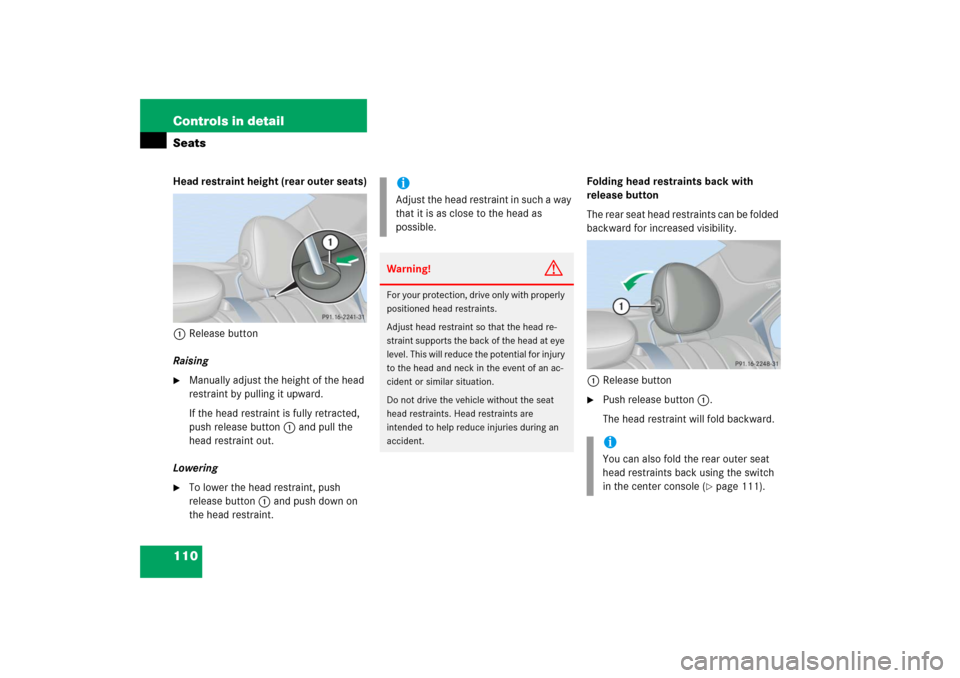
110 Controls in detailSeatsHead restraint height (rear outer seats)
1Release button
Raising�
Manually adjust the height of the head
restraint by pulling it upward.
If the head restraint is fully retracted,
push release button1 and pull the
head restraint out.
Lowering
�
To lower the head restraint, push
release button1 and push down on
the head restraint.Folding head restraints back with
release button
The rear seat head restraints can be folded
backward for increased visibility.
1Release button
�
Push release button1.
The head restraint will fold backward.
iAdjust the head restraint in such a way
that it is as close to the head as
possible.Warning!
G
For your protection, drive only with properly
positioned head restraints.
Adjust head restraint so that the head re-
straint supports the back of the head at eye
level. This will reduce the potential for injury
to the head and neck in the event of an ac-
cident or similar situation.
Do not drive the vehicle without the seat
head restraints. Head restraints are
intended to help reduce injuries during an
accident.
iYou can also fold the rear outer seat
head restraints back using the switch
in the center console (
�page 111).
Page 112 of 474
111 Controls in detailSeats
Folding head restraints back with
switch in the center console
1Switch for rear seat head restraints�
Start the engine (
�page 48).
�
Press switch1.
The rear seat head restraints will fold
backward.Placing head restraints upright
�
Pull the head restraint forward until it
locks into position.Head restraint tilt (rear outer seats)
Two different head restraint angle
positions are available:
�
Press the release button (
�page 110)
and tilt the head restraint to the
desired position.
Removing and installing rear seat head
restraints (rear outer seats)
Warning!
G
Make sure the head restraints engage when
placing them upright. Otherwise their
protective function cannot be assured.
iAdjust the head restraint in such a way
that it is as close to the head as
possible.iThe rear center seat head restraint
cannot be removed.
Page 114 of 474
113 Controls in detailSeats
Multicontour seats* (Canada only)
This driver’s multicontour seat has a mov-
able seat cushion and inflatable air cush-
ions built into the backrest to provide
additional lumbar and side support.
The seat cushion movement, backrest
cushion height and curvature can be
continuously varied with switches on the
side of the seat after switching on ignition.
1Seat cushion depth
2Backrest bottom
3Backrest center
4Backrest side bolster adjustment
�
Switch on the ignition (
�page 33).
Seat cushion depth
�
Adjust the seat cushion depth to the
length of your upper leg using
switch1.
Backrest contour
�
Adjust the contour of the backrest to
the desired position using switches2
and3.
Backrest side bolsters
�
Adjust the backrest side bolsters so
that they provide good lateral support
using switch4.
Seat heating*
The switches for the front seats are
located in the center console.
1Seat heating switch
2Indicator lamps