Page 320 of 474

319 Operation
Tires and wheels
�
Switch on the ignition (
�page 33).
The standard display menu appears in
the multifunction display (�page 135).
�
Press buttonk orj repeatedly
until the following message appears in
the multifunction display:Run Flat Indicator
active
Reactivation possible: +
�
Press buttonæ.
The following message will appear in
the multifunction display:Tire pres. OK now
? If you wish to confirm activation:
�
Press buttonæ.
The following message will appear in
the multifunction display:Run Flat Indicator
Reactivated
After a certain “learning phase”, the Run
Flat Indicator checks the set pressure
values for all four tires.
If you wish to cancel activation:�
Press buttonç.
or
�
Wait until the messageTire pres. OK now?disappears.Potential problems associated with
underinflated and overinflated tires
Underinflated tire inflation pressure
Underinflated tires can:
�
cause excessive and uneven tire wear
�
adversely affect fuel economy
�
lead to tire failure from being
overheated
�
adversely affect handling
characteristics
Warning!
G
The Run Flat Indicator* can only warn you in
a reliable manner if you have set the correct
tire inflation pressures for each tire.
If an incorrect tire inflation pressure was
set, the system will monitor the pressure
according to the incorrect value.
Warning!
G
Follow recommended tire inflation pres-
sures.
Do not underinflate tires. Underinflated tires
wear excessively and / or unevenly,
adversely affect handling and fuel economy,
and are more likely to fail from being
overheated.
Page 340 of 474
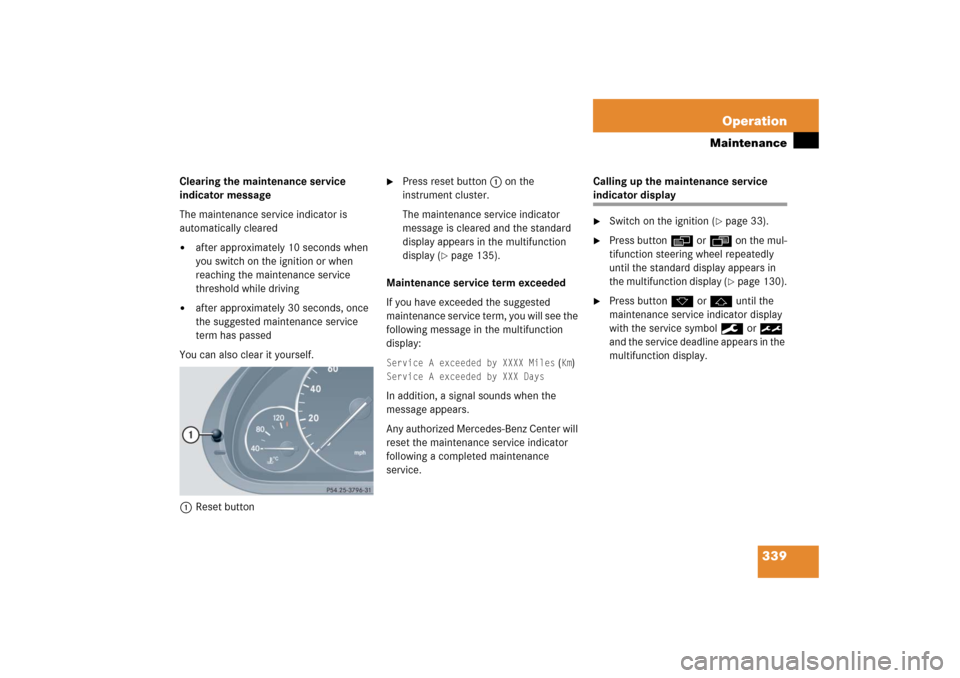
339 Operation
Maintenance
Clearing the maintenance service
indicator message
The maintenance service indicator is
automatically cleared�
after approximately 10 seconds when
you switch on the ignition or when
reaching the maintenance service
threshold while driving
�
after approximately 30 seconds, once
the suggested maintenance service
term has passed
You can also clear it yourself.
1Reset button
�
Press reset button1 on the
instrument cluster.
The maintenance service indicator
message is cleared and the standard
display appears in the multifunction
display (
�page 135).
Maintenance service term exceeded
If you have exceeded the suggested
maintenance service term, you will see the
following message in the multifunction
display:
Service A exceeded by XXXX Miles
(Km)
Service A exceeded by XXX DaysIn addition, a signal sounds when the
message appears.
Any authorized Mercedes-Benz Center will
reset the maintenance service indicator
following a completed maintenance
service.Calling up the maintenance service
indicator display�
Switch on the ignition (
�page 33).
�
Press buttonè orÿ on the mul-
tifunction steering wheel repeatedly
until the standard display appears in
the multifunction display (
�page 130).
�
Press buttonk orj until the
maintenance service indicator display
with the service symbol9 or½
and the service deadline appears in the
multifunction display.
Page 359 of 474

358 Practical hintsWhat to do if …Vehicle status messages in the multifunction display
Warning and malfunction messages
appear in the multifunction display located
in the instrument cluster.
Certain warning and malfunction messag-
es are accompanied by an audible signal.
Address these messages accordingly and
follow the additional instructions given in
this Operator’s Manual.
Selecting the vehicle status message
memory menu in the control system
(�page 138) displays both cleared and
uncleared messages.
High-priority messages appear in the
multifunction display in red color.Certain messages of high priority cannot
be cleared from the multifunction display
using the reset button (
�page 127) or
buttonj, k, ÿ, orè on the
steering wheel.
Other messages of high priority and
messages of less immediate priority can
be cleared from the multifunction display
using the reset button (�page 127) or
buttonj, k, ÿ, orè on the
steering wheel. They are then stored in the
vehicle status message memory
(
�page 138). Remember that clearing a
message will only make the message
disappear. Clearing a message will not
correct the condition that caused the
message to appear.
Warning!
G
All categories of messages contain
important information which should be
taken note of and, where a malfunction is
indicated, addressed as soon as possible at
an authorized Mercedes-Benz Center.
Failure to repair condition noted may cause
damage not covered by the Mercedes-Benz
Limited Warranty, or result in property
damage or personal injury.Warning!
G
No messages will be displayed if either the
instrument cluster or the multifunction
display is inoperative.
Contact your nearest authorized
Mercedes-Benz Center.
Page 383 of 474

382 Practical hintsWhat to do if …Display symbol
Display message
Possible cause/consequence
Possible solution
K
Close slid./pop-up
sunroof
You have opened the driver’s door with
the SmartKey removed from the starter
switch and the sliding portion of the
tilt/sliding sunroof* open.
�
Close the tilt/sliding sunroof*
(�page 244).
J
Close slid./pop-up
sunroof
You have opened the driver’s door with
the SmartKey removed from the starter
switch and the tilting portion of the
tilt/sliding sunroof* open.
�
Close the tilt/sliding sunroof*
(�page 244).
L
Tele Aid malfunction.
Drive to workshop
One or more main functions of the Tele
Aid system* are malfunctioning.
�
Have the Tele Aid system* checked by
an authorized Mercedes-Benz Center.
t
Function unavailable
This display appears if buttont
ors on the multifunction steering
wheel is pressed and the vehicle is not
equipped with a telephone*.
Ê
Trunk open
You are attempting to drive with the trunk
open.
�
Close the trunk.
W
Washer fluid
please refill
The fluid level has dropped to
about
1/3of total reservoir capacity.
�
Add washer fluid (
�page 303).
Page 390 of 474
389 Practical hints
Unlocking/locking in an emergency
�Unlocking/locking in an emergency
Unlocking the vehicle
If you are unable to unlock the vehicle with
the SmartKey, open the driver’s door and
the trunk using the mechanical key. Removing the mechanical key
1Mechanical key locking tab
2Mechanical key
�
Move locking tab1 in direction of
arrow.
�
Slide mechanical key2 out of the
housing.Unlocking the driver’s door
1Unlocking
�
Insert the mechanical key into the
driver’s door lock until it stops.
�
Turn the mechanical key counterclock-
wise to position1.
The driver’s door is unlocked.
iUnlocking and opening the driver’s
door and/or the trunk with the
mechanical key will trigger the
anti-theft alarm system*.
To cancel the alarm, do one of the
following:�
Press buttonŒ or‹ on the
SmartKey.
�
Insert the SmartKey in the starter
switch.
Page 392 of 474
391 Practical hints
Unlocking/locking in an emergency
1Locking�
Insert the mechanical key into the
driver’s door lock until it stops.
�
Turn the mechanical key clockwise to
position1.
The driver’s door is locked.
Fuel filler flap
In case the central locking system does
not release the fuel filler flap, you can open
it manually.
The release button is on the right-hand
side of the luggage compartment behind
the side trim.1Side trim
2Release button
�
Open the trunk.
�
Remove the side trim1 from the
right-hand side of the luggage compart-
ment.
�
Turn release button2 clockwise as far
as will go.
The fuel filler flap is released.
�
Open the fuel filler flap from outside.
Warning!
G
If you operate the emergency release but-
ton, be careful of the sharp edges so that
you do not injure yourself.
Page 450 of 474

449 Technical terms
ABS
(A
ntilock B
rake S
ystem)
Prevents the wheels from locking up
during braking so that the vehicle can
continue to be steered.
Accessory weight
(
�page 331)
Air pressure
(�page 331)
Alignment bolt
Metal pin with thread. The centering
pin is an aid used when changing a tire
to align the wheel with the wheel hub.
Aspect ratio
(�page 331)
Bar
(�page 331)
BAS
(Brake A
ssist S
ystem)
System for potentially reducing braking
distances in emergency braking
situations. The system is activated
when it senses an emergency based on
how fast the brake is applied.Bead
(
�page 331)
Bi-Xenon headlamps*
Headlamps which use an electric arc as
the light source and produce a more
intense light than filament headlamps.
Bi-Xenon headlamps produce low
beam and high beam.
CAC
(Customer A
ssistance C
enter)
Mercedes-Benz customer service
center, which can help you with any
questions about your vehicle and
provide assistance in the event of a
breakdown.
CAN system
(C
ontroller A
rea N
etwork)
Data bus network serving to control
vehicle functions such as door locking
or windshield wiping depending on
vehicle settings and/or ambient
conditions.Cockpit
All instruments, switches, buttons and
indicator/warning lamps in the
passenger compartment needed for
vehicle operation and monitoring.
Cold tire inflation pressure
(
�page 331)
COMAND*
(Cockpit M
anagement and D
ata
System)
Information and operating center for
vehicle sound and communications
systems, including the radio and the
navigation system, as well as other
optional equipment (CD changer*,
telephone*, etc.).
Page 451 of 474

450 Technical termsControl system
The control system is used to call up
vehicle information and to change
component settings. Information and
messages appear in the multifunction
display. The driver uses the buttons on
the multifunction steering wheel to
navigate through the system and to
adjust settings.
Cruise control
Driving convenience system that
automatically maintains the vehicle
speed set by the driver.
Curb weight
(
�page 331)
DOT
(Department o
f Transportation)
(
�page 331)Engine number
The number set by the manufacturer
and placed on the cylinder block to
uniquely identify each engine
produced.
Engine oil viscosity
Measurement for the inner friction
(viscosity) of the oil at different temper-
atures. The higher the temperature an
oil can tolerate without becoming thin,
or the lower the temperature it can
tolerate without becoming viscous, the
better the viscosity.
ESP
®(Electronic S
tability P
rogram)
Improves vehicle handling and
directional stability.
ETD
(E
mergency T
ensioning D
evice)
Device which deploys in certain frontal
and rear collisions exceeding the
system’s threshold to tighten the
seat belts.
->SRSFSS (Canada vehicles)
(F
lexible S
ervice S
ystem)
Maintenance service indicator in the
multifunction display that informs the
driver when the next vehicle mainte-
nance service is due. FSS evaluates
engine temperature, oil level, vehicle
speed, engine speed, distance driven
and the time elapsed since your last
maintenance service, and calls for the
next maintenance service accordingly.
GAWR
(G
ross A
xle W
eight R
ating)
(
�page 331)
Gear range
Number of gears which are available to
the automatic transmission for shifting.
The automatic gear shifting process
can be adapted to specific operating
conditions using the gear selector
lever.