Page 191 of 474

190 Controls in detailAutomatic climate control* (Canada only)Deactivating�
Press buttonU (
�page 187) again.
The indicator lamp on the button goes
out. The automatic operation of air vol-
ume and air distribution switches off.
Setting the temperature
Use temperature controls3 andd for
the left side or6 andb for the right side
(�page 187) to separately adjust the air
temperature on each side of the passenger
compartment. You should raise or lower
the temperature setting in small incre-
ments, preferably starting at 22°C (72°F).
The climate control will adjust to the set
temperature as fast as possible.Increasing
�
Press temperature button3
and/or6 (
�page 187) until the de-
sired temperature appears in the con-
trol panel display4 (
�page 187).
The automatic climate control system
will correspondingly adjust the interior
air temperature.
Decreasing
�
Press temperature buttonb
and/ord (
�page 187) until the de-
sired temperature appears in the con-
trol panel display4 (
�page 187).
The automatic climate control system
will correspondingly adjust the interior
air temperature.
Adjusting air distribution
Use air distribution controls1 and8
(�page 187) to separately adjust the air
distribution on each side of the passenger
compartment. The following symbols are
found on the controls:Symbol
Function
a
Directs air through the center,
side and rear passenger
compartment air vents
Z
Directs air to the windshield
and the side defroster vents
b
Directs air into the entire
vehicle interior
Y
Directs air to the footwells
Page 195 of 474
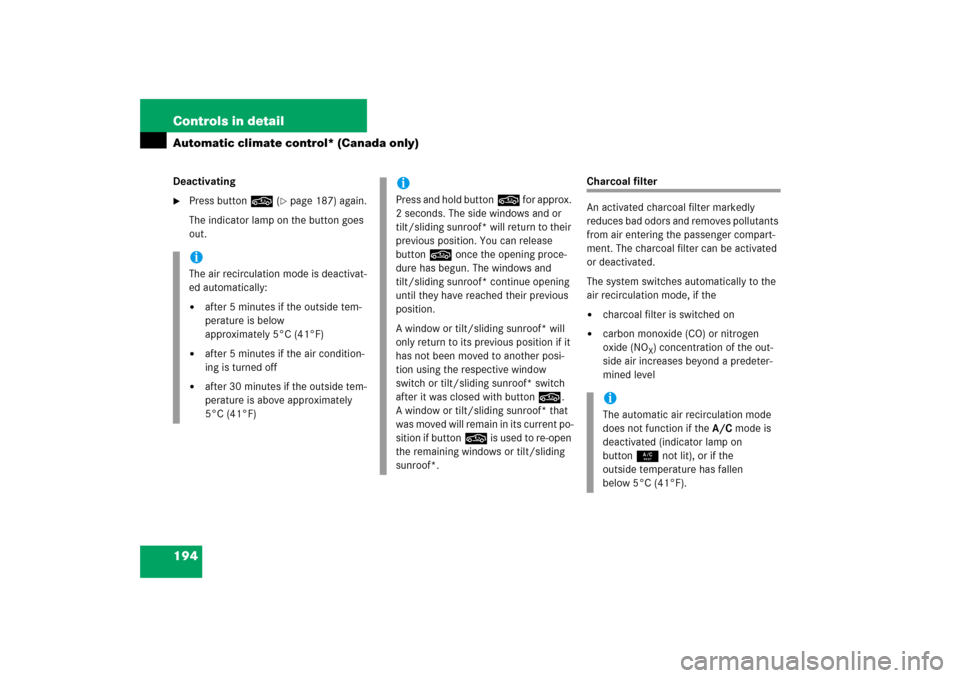
194 Controls in detailAutomatic climate control* (Canada only)Deactivating�
Press button, (
�page 187) again.
The indicator lamp on the button goes
out.
Charcoal filter
An activated charcoal filter markedly
reduces bad odors and removes pollutants
from air entering the passenger compart-
ment. The charcoal filter can be activated
or deactivated.
The system switches automatically to the
air recirculation mode, if the�
charcoal filter is switched on
�
carbon monoxide (CO) or nitrogen
oxide (NO
X) concentration of the out-
side air increases beyond a predeter-
mined level
iThe air recirculation mode is deactivat-
ed automatically:�
after 5 minutes if the outside tem-
perature is below
approximately 5°C (41°F)
�
after 5 minutes if the air condition-
ing is turned off
�
after 30 minutes if the outside tem-
perature is above approximately
5°C (41°F)
iPress and hold button, for approx.
2 seconds. The side windows and or
tilt/sliding sunroof* will return to their
previous position. You can release
button, once the opening proce-
dure has begun. The windows and
tilt/sliding sunroof* continue opening
until they have reached their previous
position.
A window or tilt/sliding sunroof* will
only return to its previous position if it
has not been moved to another posi-
tion using the respective window
switch or tilt/sliding sunroof* switch
after it was closed with button,.
A window or tilt/sliding sunroof* that
was moved will remain in its current po-
sition if button, is used to re-open
the remaining windows or tilt/sliding
sunroof*.
iThe automatic air recirculation mode
does not function if theA/C mode is
deactivated (indicator lamp on
button9 not lit), or if the
outside temperature has fallen
below 5°C (41°F).
Page 197 of 474

196 Controls in detailAutomatic climate control* (Canada only)Air conditioning
The cooling function, only operational
when the engine is running, cools the vehi-
cle interior down to the selected tempera-
ture. The cooling function also
dehumidifies the air in the vehicle interior,
thus preventing the windows from fogging
up.Deactivating
It is possible to deactivate the air condi-
tioning (cooling) function of the automatic
climate control system. The air in the
vehicle will then no longer be cooled or
dehumidified.
�
Press button9 (
�page 187).
The indicator lamp on the button goes
out.
The cooling function switches off after
a short delay.
Activating
Moist air can fog up the windows. You can
dehumidify the air with the air condi-
tioning.
�
Press button9 (
�page 187) again.
The indicator lamp on the button
comes on.The air conditioning uses the refrigerant
R134a. This refrigerant is free of CFCs
which are harmful to the ozone layer.
iCondensation may drip out from under-
neath the vehicle. This is normal and
not an indication of a malfunction.Warning!
G
If you turn off the cooling function, the
vehicle will not be cooled when weather
conditions are warm. The windows can fog
up more quickly. Window fogging may
impair visibility and endanger you and
others.
!If the air conditioning cannot be turned
on again, this indicates that the air
conditioning is losing refrigerant. The
compressor has turned itself off.
Have the air conditioning checked at
the nearest authorized Mercedes-Benz
Center.
Page 198 of 474

197 Controls in detail
Automatic climate control* (Canada only)
Residual heat and ventilation
With the engine switched off, it is possible
to continue to heat or ventilate the interior
for up to 30 minutes. This feature makes
use of the residual heat produced by the
engine.Activating
�
Switch off the ignition (
�page 33).
�
Press button9 (
�page 187).
The indicator lamp on the button
comes on.
Deactivating
�
Press button9 (
�page 187).
The indicator lamp on the button goes
out.
The residual heat is automatically turned
off:
�
when the ignition is switched on
�
after about 30 minutes
�
if the battery voltage dropsRear passenger compartment
adjustable air vents
The air conditioning for the rear passenger
compartment is controlled via the auto-
matic climate control panel (
�page 187).
iHow long the system will provide
heating depends on�
the coolant temperature
�
the temperature set by the operator
The blower will run at speed setting 1
regardless of the air distribution
control setting.
iThe temperature at the center air vents
for the rear passenger
compartment1 and3 i s t h e s a m e a s
at the dashboard center air vents.
Page 200 of 474

199 Controls in detail
Audio system
�Audio system
Audio and telephone, operation
These instructions are intended to help
you become familiar with your
Mercedes-Benz audio system. They con-
tain useful tips and a detailed description
of the user functions.
Operating safety
Warning!
G
In order to avoid distraction which could
lead to an accident, the driver should enter
system settings with the vehicle at a
standstill and operate the system only when
road and traffic conditions permit. Always
pay full attention to traffic conditions first
before operating system controls while
driving.
Bear in mind that at a speed of just 30 mph
(approximately 50 km/h), your car is
covering a distance of 44 feet
(approximately 14 m) every second.
Warning!
G
Any alterations made to electronic
components can cause malfunctions.
The radio, amplifier, CD changer*, satellite
radio*, and telephone* are interconnected.
When one of the components is not opera-
tional or has not been removed/replaced
properly, the function of other components
may be impaired.
This condition might seriously impair the
operating safety of your vehicle.
We recommend that you have any service
work on electronic components carried out
by an authorized Mercedes-Benz Center.
Page 201 of 474
200 Controls in detailAudio systemOperating and display elements
Page 202 of 474
201 Controls in detail
Audio system
Item
Page
1
CD changer mode selector
AUX mode selector
216
207
2
Single CD mode selector
220
3
Radio mode selector
4
Mute function (radio)
210
Pause (CD)
224
5
Volume distribution
205
6
Sound settings
203
7
Display
8
Alphanumeric keypad
Item
Page
9
Speed dialing memory
(telephone) in descending
order
a
Accepting a call
(telephone)
229
b
Telephone mode selector
225
c
Speed dialing memory
(telephone) in ascending
order
226
d
Terminating a call
(telephone)
230
e
CD slot
f
CD ejection
220
Item
Page
g
Soft keys
202
h
Volume
203
j
Switching on/off
202
k
Manual tuning/seek tuning
(radio)
209
Track search, reverse (CD)
223
l
Manual tuning/seek tuning
(radio)
209
Track search,
fast forward (CD)
223
Page 203 of 474
202 Controls in detailAudio systemButton and soft key operation
In these instructions, the alphanumeric
keypad (right side of radio panel) and the
function buttons (left side of radio panel)
are referred to as “buttons”. The four keys
below the display panel are referred to as
“soft keys”.
Operation
Switching the unit on/off
Switching on�
Turn the SmartKey in the starter switch
to position1 or2.
�
If the audio system was on as you
removed the SmartKey from the starter
switch, the audio system will
automatically come back on as you
turn the SmartKey to position1 or2.
or
�
Press M button.
!Do not press directly in the display
face. Otherwise, the display will be
damaged.
iIf the radio is switched on without the
key in the starter switch, it will
automatically switch off again after
approx. 30 minutes.
If your vehicle is equipped with a
telephone, the display may prompt you
to enter your PIN (GSM network) or
code (TDMA or CDMA network).