2006 MAZDA MODEL MX-5 fog light
[x] Cancel search: fog lightPage 9 of 366
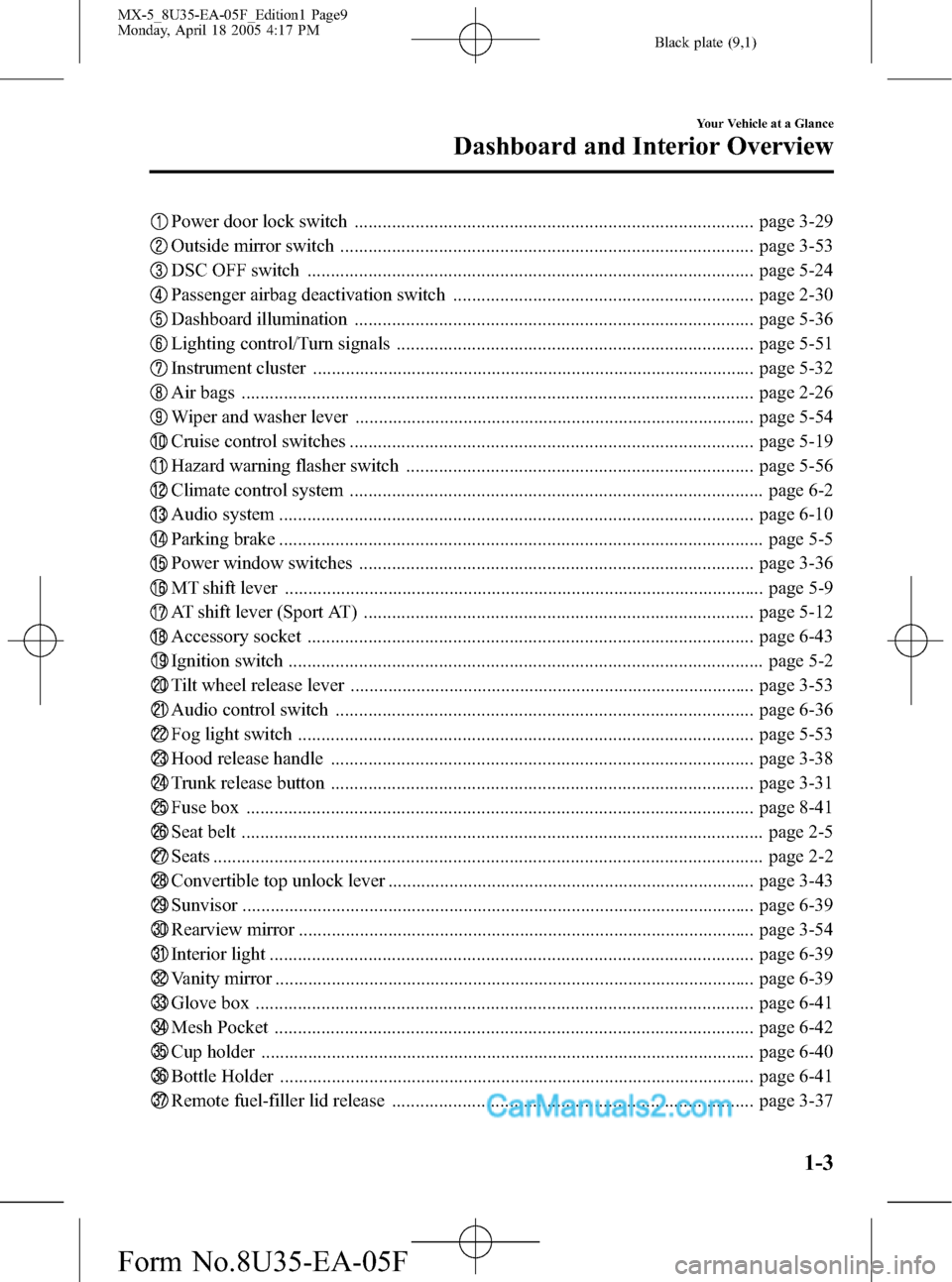
Black plate (9,1)
Power door lock switch ..................................................................................... page 3-29
Outside mirror switch ........................................................................................ page 3-53
DSC OFF switch ............................................................................................... page 5-24
Passenger airbag deactivation switch ................................................................ page 2-30
Dashboard illumination ..................................................................................... page 5-36
Lighting control/Turn signals ............................................................................ page 5-51
Instrument cluster .............................................................................................. page 5-32
Air bags ............................................................................................................. page 2-26
Wiper and washer lever ..................................................................................... page 5-54
Cruise control switches ...................................................................................... page 5-19
Hazard warning flasher switch .......................................................................... page 5-56
Climate control system ........................................................................................ page 6-2
Audio system ..................................................................................................... page 6-10
Parking brake ....................................................................................................... page 5-5
Power window switches .................................................................................... page 3-36
MT shift lever ...................................................................................................... page 5-9
AT shift lever (Sport AT) ................................................................................... page 5-12
Accessory socket ............................................................................................... page 6-43
Ignition switch ..................................................................................................... page 5-2
Tilt wheel release lever ...................................................................................... page 3-53
Audio control switch ......................................................................................... page 6-36
Fog light switch ................................................................................................. page 5-53
Hood release handle .......................................................................................... page 3-38
Trunk release button .......................................................................................... page 3-31
Fuse box ............................................................................................................ page 8-41
Seat belt ............................................................................................................... page 2-5
Seats ..................................................................................................................... page 2-2
Convertible top unlock lever .............................................................................. page 3-43
Sunvisor ............................................................................................................. page 6-39
Rearview mirror ................................................................................................. page 3-54
Interior light ....................................................................................................... page 6-39
Vanity mirror ...................................................................................................... page 6-39
Glove box .......................................................................................................... page 6-41
Mesh Pocket ...................................................................................................... page 6-42
Cup holder ......................................................................................................... page 6-40
Bottle Holder ..................................................................................................... page 6-41
Remote fuel-filler lid release ............................................................................. page 3-37
Your Vehicle at a Glance
Dashboard and Interior Overview
1-3
MX-5_8U35-EA-05F_Edition1 Page9
Monday, April 18 2005 4:17 PM
Form No.8U35-EA-05F
Page 129 of 366

Black plate (129,1)
5Driving Your Mazda
Explanation of instruments and controls.
Starting and Driving ..................................................................... 5-2
Ignition Switch .......................................................................... 5-2
Starting the Engine .................................................................... 5-4
Brake System ............................................................................ 5-5
Manual Transmission Operation ............................................... 5-9
Automatic Transmission Controls ........................................... 5-12
Power Steering ........................................................................ 5-19
Cruise Control ......................................................................... 5-19
Traction Control System (TCS)
í........................................... 5-23
Dynamic Stability Control (DSC)í........................................ 5-24
Tire Pressure Monitoring Systemí......................................... 5-27
Instrument Cluster and Indicators ............................................ 5-32
Meters and Gauges .................................................................. 5-32
Warning/Indicator Lights and Beep Sounds ............................ 5-37
Warning/Indicator Lights ........................................................ 5-37
Beep Sounds ........................................................................... 5-50
Switches and Controls ................................................................ 5-51
Lighting Control ..................................................................... 5-51
Turn and Lane-Change Signals ............................................... 5-53
Fog Lights
í............................................................................ 5-53
Windshield Wipers and Washer .............................................. 5-54
Rear Window Defroster ........................................................... 5-55
Horn ........................................................................................ 5-56
Hazard Warning Flasher .......................................................... 5-56
5-1íSome models.
MX-5_8U35-EA-05F_Edition1 Page129
Monday, April 18 2005 4:17 PM
Form No.8U35-EA-05F
Page 181 of 366

Black plate (181,1)
Turn and Lane-Change
Signals
qTurn Signal
Move the signal lever down (for a left
turn) or up (for a right turn) to the stop
position. The signal will self-cancel after
the turn is completed.
If the indicator light continues to flash
after a turn, manually return the lever to
its original position.
Right turn
Left turnOFFRight lane
change
Left lane
change
Green indicators on the dashboard show
which signal is working.
Lane-change signals
Move the lever slightly toward the
direction of the change―until the
indicator flashes―and hold it there. It
will return to the off position when
released.
NOTE
If an indicator light stays on without
flashing or if it flashes abnormally, one
of the turn signal bulbs may be burned
out.
Fog Lightsí
Use this switch to turn on the fog lights.
They help you to see as well as to be seen.
To turn the front fog lights on, rotate the
fog light switch to the
position.
The headlight switch must be in the
position to turn on the front fog lights.
Fog light switch
To turn them off, rotate the fog light
switch to the OFF position or turn the
headlight switch to the
or OFF
position.
NOTE
The fog lights will turn off when the
headlights are set at high beam.
Driving Your Mazda
Switches and Controls
5-53íSome models. MX-5_8U35-EA-05F_Edition1 Page181
Monday, April 18 2005 4:18 PM
Form No.8U35-EA-05F
Page 183 of 366

Black plate (183,1)
qWindshield Washer
Pull the lever toward you and hold it to
spray washer fluid.
OFF
Washer
NOTE
With the wiper lever in the OFF or INT
position, the wipers will operate
continuously until the lever is released.
If the washer doesn't work, inspect the
fluid level (page 8-22). If it's OK, consult
an Authorized Mazda Dealer.
Rear Window Defroster
The rear window defroster clears frost,
fog, and thin ice from the rear window.
The ignition switch must be in the ON
position.
Press the switch to turn on the rear
window defroster, the indicator light will
illuminate.
Press the switch again to turn it off.
Indicator light
CAUTION
Don't use sharp instruments or window
cleaners with abrasives to clean the
inside of the rear window surface. They
may damage the defroster grid inside
the window.
NOTE
This defroster is not designed for
melting snow. If there is an
accumulation of snow on the rear
window, remove it before using the
defroster.
Driving Your Mazda
Switches and Controls
5-55
MX-5_8U35-EA-05F_Edition1 Page183
Monday, April 18 2005 4:18 PM
Form No.8U35-EA-05F
Page 186 of 366

Black plate (186,1)
Operating Tips
qOperating the Climate Control
System
Operate the climate control system with
the engine running.
NOTE
To prevent the battery from being
discharged, do not leave the fan control
dial on for a long period of time with
the ignition switch in the ACC position
when the engine is not running.
qClearing the Air Inlet
Clear all obstructions like leaves, snow
and ice from the hood and the air inlet in
the cowl grille to improve the system
efficiency.
qFoggy Windows
The windows may fog up easily in humid
weather. Use the climate control system to
defog the windows.
To help defog the windows, operate the
air conditioner to dehumidify the air.
NOTE
The air conditioner may be used along
with the heater to dehumidify the air.
qOutside/Recirculated Air Position
Use the outside air position in normal
conditions. The recirculated air position
should be used only when driving on
dusty roads or for quick cooling of the
interior.
qParking in Direct Sunlight
If the vehicle has been parked in direct
sunlight during hot weather, open the
windows to let warm air escape, then run
the climate control system.
qNot Using for a Long Period
Run the air conditioner about 10 minutes
at least once a month to keep internal
parts lubricated.
qCheck the Refrigerant before the
Weather Gets Hot
Have the air conditioner checked before
the weather gets hot. Lack of refrigerant
may make the air conditioner less
efficient. Consult an Authorized Mazda
Dealer for refrigerant inspection.
The air conditioner is filled with
HFC134a (R134a), a refrigerant that will
not damage the ozone layer.
If the air conditioner is low on refrigerant
or has a malfunction, consult an
Authorized Mazda Dealer.
6-2
Interior Comfort
Climate Control System
MX-5_8U35-EA-05F_Edition1 Page186
Monday, April 18 2005 4:18 PM
Form No.8U35-EA-05F
Page 191 of 366

Black plate (191,1)
WARNING
The Recirculated Air Mode:
Using the recirculated air mode in
cold or rainy weather will cause the
windows to fog up. Your vision will be
hampered, which could lead to a
serious accident. Do not use the
recirculated air mode in cold or rainy
weather.
qHeating
1. Set the mode selector dial to theor
position.
2. Set the temperature control dial to the
hot position.
3. Set the fan control dial to the desired
speed.
NOTE
lIf the windshield fogs up easily, set
the mode selector dial to the
position.
lIf cooler air is desired at face level,
set the mode selector dial at the
position and adjust the temperature
control dial to maintain maximum
comfort.
lThe air to the floor is warmer than
air to the face (except when the
temperature control dial is set at the
extreme hot or cold position).
lIn the,,orposition, the air
conditioner is automatically turned
on (however, the indicator light does
not illuminate) and the outside air
mode is automatically selected to
defrost the windshield.
In the
orposition, the outside
air mode cannot be changed to the
recirculated air mode.
qCooling (With Air Conditioner)í
1. Set the mode selector dial to theor
position.
2. Set the temperature control dial to the
cold position.
3. Set the fan control dial to the desired
speed.
4. Turn on the air conditioner by pressing
the A/C switch.
5. Adjust the fan control dial and
temperature control dial to maintain
maximum comfort.
Interior Comfort
Climate Control System
6-7íSome models. MX-5_8U35-EA-05F_Edition1 Page191
Monday, April 18 2005 4:18 PM
Form No.8U35-EA-05F
Page 192 of 366

Black plate (192,1)
CAUTION
When using the air conditioner while
driving up long hills or in heavy traffic,
closely monitor the temperature gauge
(page 5-34).
The air conditioner may cause engine
overheating. If the gauge indicates
overheating, turn the air conditioner off
(page 7-19).
NOTE
lWhen maximum cooling is desired,
set the temperature control dial to the
extreme cold position and set the air
intake selector to the recirculated air
mode, then turn the fan control dial
fully clockwise.
lIf warmer air is desired at floor level,
set the mode selector dial at the
orposition and adjust the
temperature control dial to maintain
maximum comfort.
lThe air to the floor is warmer than
air to the face (except when the
temperature control dial is set at the
extreme hot or cold position).
qVentilation
1. Set the mode selector dial to theor
position.
2. Set the air intake selector to the outside
air mode.
3. Set the temperature control dial to the
desired position.
4. Set the fan control dial to the desired
speed.
qWindshield Defrosting and Defogging
1. Set the mode selector dial to the
position.
2. Set the temperature control dial to the
desired position.
3. Set the fan control dial to the desired
speed.
WARNING
Foggy Windshield:
Using the
position with the
temperature control set to the cold
position will cause the outside of the
windshield to fog up. Your vision will
be hampered, which could lead to a
serious accident. Set the temperature
control to the hot or warm position
when using the
position.
NOTE
lFor maximum defrosting, set the
temperature control dial to the
extreme hot position and turn the fan
control dial fully clockwise.
lIf warm air is desired at the floor, set
the mode selector dial to the
position.
lIn the,,orposition, the air
conditioner is automatically turned
on (however, the indicator light does
not illuminate) and the outside air
mode is automatically selected to
defrost the windshield.
In the
orposition, the outside
air mode cannot be changed to
therecirculated air mode.
6-8
Interior Comfort
Climate Control System
MX-5_8U35-EA-05F_Edition1 Page192
Monday, April 18 2005 4:18 PM
Form No.8U35-EA-05F
Page 198 of 366

Black plate (198,1)
lA new CD may have rough edges on
its inner and outer perimeters. If a disc
with rough edges is used, proper
setting will not be possible and the CD
player/In-dash CD changer will not
play the CD. Remove the rough edges
in advance by using a ball-point pen or
pencil as shown below. To remove the
rough edges, rub the side of the pen or
pencil against the inner and outer
perimeter of the CD.
lWhen driving over uneven surfaces,
the sound may jump.
lThe CD player/In-dash CD changer has
been designed to play CDs bearing the
identification logo as shown. No other
discs can be played.
CD Player
In-dash CD changer
lBe sure never to touch the signal
surface when handling the CDs. Pick
up a CD by grasping the outer edge or
the edge of the hole and the outer edge.
lDo not stick paper or tape on the CD.
Avoid scratching the reverse side (the
side without a label).
lDust, finger smudges, and dirt can
decrease the amount of light reflected
from the signal surface, thus affecting
sound quality. If the CD should
become soiled, gently wipe it with a
soft cloth from the center of the CD to
the edge.
lDo not use record sprays, antistatic
agents, or household spray cleaners.
Volatile chemicals such as benzine and
thinner can also damage the surface of
the CD and must not be used. Anything
that can damage, warp, or fog plastic
should never be used to clean CDs.
6-14
Interior Comfort
Audio System
MX-5_8U35-EA-05F_Edition1 Page198
Monday, April 18 2005 4:18 PM
Form No.8U35-EA-05F