2006 MAZDA MODEL MX-5 Side light
[x] Cancel search: Side lightPage 116 of 366

Black plate (116,1)
Fuel Requirements
Vehicles with catalytic converters or oxygen sensors must use ONLY UNLEADED FUEL,
which will reduce exhaust emissions and keep spark plug fouling to a minimum.
Your Mazda will perform best with fuel listed in the table.
Fuel Octane Rating*(Anti-knock index)
Premium unleaded fuel 91 [ (R+M)/2 method] or above (96 RON or above)
* U.S. federal law requires that octane ratings be posted on gasoline station pumps.
You may use a regular unleaded fuel with an Octane Rating from 87 to 90 (91 to 95 RON)
but this will slightly reduce performance.
Fuel with a rating lower than 87 octane (91 RON) could cause the emission control system
to lose effectiveness. It could also cause engine knocking and serious engine damage.
CAUTION
lUSE ONLY UNLEADED FUEL.
Leaded fuel is harmful to the catalytic converter or the oxygen sensor. The lead will
accumulate on the oxygen sensor and the catalyst inside the converter. This will result
in a malfunction of the emission control system, causing poor performance.
lYour vehicle can only use oxygenated fuels containing no more than 10% ethanol by
volume. Damage to your vehicle may occur when ethanol exceeds this
recommendation, or if the gasoline contains any methanol. Stop using gasohol of any
kind if your vehicle engine is performing poorly.
lNever add fuel system additives. Never add cleaning agents other than those specified
by Mazda. Other cleaning agents and additives may damage the system. Consult an
Authorized Mazda Dealer.
Gasoline blended with oxygenates such as alcohol or ether compounds are generally
referred to as oxygenated fuels. The common gasoline blend that can be used with your
vehicle is ethanol blended at no more than 10%. Gasoline containing alcohol, such as
ethanol or methanol, may be marketed under the name“Gasohol”.
Vehicle damage and drivability problems resulting from the use of the following may not
be covered by the Mazda warranty.
lGasohol containing more than 10% ethanol.
lGasoline or gasohol containing methanol.
lLeaded fuel or leaded gasohol.
4-2
Before Driving Your Mazda
Fuel and Engine Exhaust Precautions
MX-5_8U35-EA-05F_Edition1 Page116
Monday, April 18 2005 4:17 PM
Form No.8U35-EA-05F
Page 120 of 366

Black plate (120,1)
Before Getting In
lBe sure the windows, outside mirrors,
and outside lights are clean.
lInspect inflation pressures and
condition of tires.
lLook under the vehicle for any sign of
a leak.
lIf you plan to back up, make sure
nothing is in your way.
NOTE
Engine oil, engine coolant, brake/clutch
fluid, washer fluid, and other fluid
levels should be inspected. See
Maintenance, Section 8.
After Getting In
lAre all doors closed and locked?
lIs the seat adjusted properly?
lAre the inside and outside mirrors
adjusted?
lIs each occupant's seat belt fastened?
lCheck all gauges.
lCheck all warning lights when the
ignition switch is turned to the ON
position.
lRelease the parking brake and make
sure the brake warning light goes off.
Always be thoroughly familiar with your
Mazda.
4-6
Before Driving Your Mazda
Before Starting the Engine
MX-5_8U35-EA-05F_Edition1 Page120
Monday, April 18 2005 4:17 PM
Form No.8U35-EA-05F
Page 125 of 366

Black plate (125,1)
2. Retighten the chains after driving 1/2
―1 km (1/4―1/2 mile).Driving In Flooded Area
WARNING
Driving with Wet Brakes:
Driving with wet brakes is dangerous.
Increased stopping distance or the
vehicle pulling to one side when
braking could result in a serious
accident. Light braking will indicate
whether the brakes have been affected.
Dry the brakes by driving very slowly
and applying the brakes lightly until
brake performance returns to normal.
CAUTION
Make sure water does not enter the
vehicle interior or the engine area.
Interior materials could get moldy, and
many electronic devices in the cabin
and the engine could be damaged.
Before Driving Your Mazda
Driving Tips
4-11
MX-5_8U35-EA-05F_Edition1 Page125
Monday, April 18 2005 4:17 PM
Form No.8U35-EA-05F
Page 131 of 366

Black plate (131,1)
Manual Transaxle Vehicle without
Advanced Key, and Automatic
Transaxle Vehicle
WARNING
Removing the Key:
It's dangerous to remove the key from
the ignition switch while the vehicle is
moving. Removing the key allows the
steering wheel to lock. You will lose
steering control and a serious accident
could occur.
Remove the key only when the vehicle
is parked.
Not Setting the Parking Brake:
Leaving the driver's seat without
setting the parking brake is
dangerous. Unexpected vehicle
movement could occur if the parking
brake is not set. This could cause an
accident. Before leaving the driver's
seat, always set the parking brake and
make sure the shift lever is in P with
an automatic transmission or in 1 or R
with a manual transmission.
NOTE
If turning the key is difficult, jiggle the
steering wheel from side to side.
ACC (Accessory)
The steering wheel unlocks and some
electrical accessories will operate.
ON
This is the normal running position after
the engine is started. The warning lights
should be inspected before the engine is
started (page 5-37).
NOTE
When the ignition switch is turned to
the ON position, the sound of the fuel
pump motor operating near the fuel
tank can be heard. This does not
indicate an abnormality.
START
The engine is started in this position. It
will crank until you release the key; then
it returns to the ON position.
qIgnition Key Reminder
If the ignition switch is in the LOCK or
ACC position with the key inserted, a
continuous beep sound will be heard
when the driver's door is opened.
Driving Your Mazda
Starting and Driving
5-3
MX-5_8U35-EA-05F_Edition1 Page131
Monday, April 18 2005 4:17 PM
Form No.8U35-EA-05F
Page 133 of 366

Black plate (133,1)
Brake System
qFoot Brake
Your Mazda has power-assisted brakes
that adjust automatically through normal
use.
Should power-assist fail, you can stop by
applying greater force than normal to the
brake pedal. But the distance required to
stop will be greater than usual.
WARNING
Coasting with the Engine Off:
Continuing to coast when the engine
is stalled or turned off is dangerous.
Braking will require more effort, and
the brake's power-assist could be
depleted if you pump the brake. This
will cause longer stopping distances or
even an accident. Don't continue
coasting when the engine is stalled or
turned off, find a safe place to stop.
Riding the Brakes:
Driving with your foot continuously
on the brake pedal or steadily applying
the brakes for long distances is
dangerous. This causes overheated
brakes, resulting in longer stopping
distances or even total brake failure.
This could cause loss of vehicle
control and a serious accident. Avoid
continuous application of the brakes.
Shift to a lower gear when going down
steep hills.
WARNING
Driving with Wet Brakes:
Driving with wet brakes is dangerous.
Increased stopping distance or the
vehicle pulling to one side when
braking could result in a serious
accident. Light braking will indicate
whether the brakes have been affected.
Dry the brakes by driving very slowly
and applying the brakes lightly until
brake performance is normal.
qParking Brake
WARNING
Not Setting the Parking Brake:
Leaving the driver's seat without
setting the parking brake is
dangerous. Unexpected vehicle
movement could occur if the parking
brake is not set. This could cause an
accident. Before leaving the driver's
seat, always set the parking brake and
make sure the shift lever is in P with
an automatic transmission or in 1 or R
with a manual transmission.
CAUTION
Driving with the parking brake on will
cause excessive wear of the brake
linings or pads.
NOTE
For parking in snow, refer to Winter
Driving (page 4-9) regarding parking
brake use.
Driving Your Mazda
Starting and Driving
5-5
MX-5_8U35-EA-05F_Edition1 Page133
Monday, April 18 2005 4:17 PM
Form No.8U35-EA-05F
Page 134 of 366

Black plate (134,1)
Setting the parking brake
Depress the brake pedal and then firmly
pull the parking brake lever fully upwards
with a greater amount of force than is
required so that the vehicle holds in the
stationary position.
Releasing the parking brake
Depress the brake pedal and pull the
parking brake lever upwards, then press
the release button. While holding the
button, lower the parking brake lever all
the way down to the released position.
qBrake System Warning Light
This warning has the following functions:
Parking brake warning
The light comes on when the parking
brake is applied with the ignition switch
in the START or ON position. It goes off
when the parking brake is fully released.
Low brake fluid level warning
If the light stays on after the parking brake
is fully released, you may have a brake
problem.
Drive to the side of the road and park off
the right-of-way.
You may notice that the pedal is harder to
push or that it may go closer to the floor.
In either case, it will take longer to stop
the vehicle.
1. With the engine stopped, check the
brake fluid level immediately and add
fluid as required (page 8-21).
2. After adding fluid, check the light
again.
If the warning light remains on, or if the
brakes do not operate properly, do not
drive the vehicle. Have it towed to an
Authorized Mazda Dealer.
Even if the light goes out have your brake
system inspected as soon as possible by
an Authorized Mazda Dealer.
5-6
Driving Your Mazda
Starting and Driving
MX-5_8U35-EA-05F_Edition1 Page134
Monday, April 18 2005 4:17 PM
Form No.8U35-EA-05F
Page 150 of 366
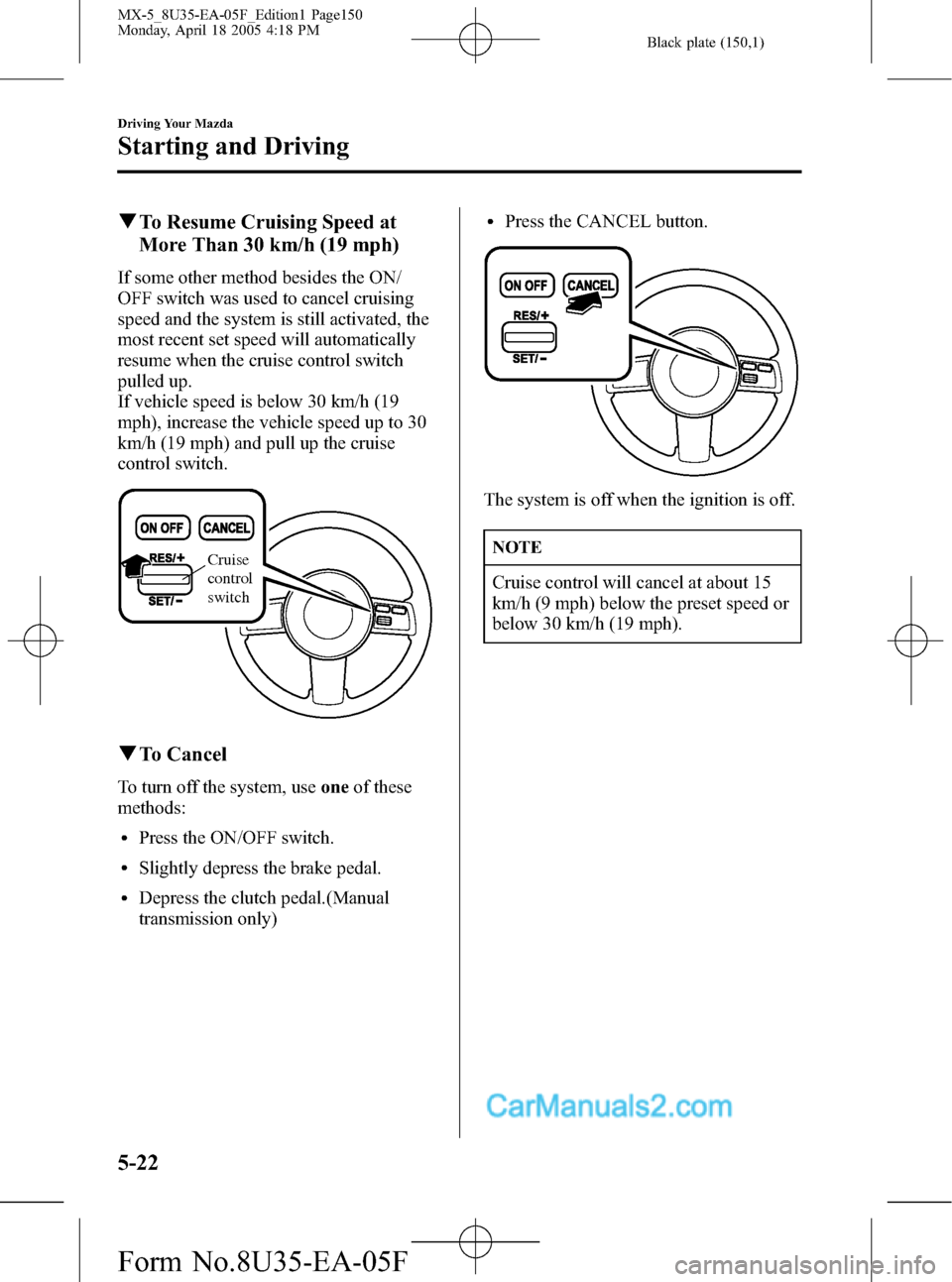
Black plate (150,1)
qTo Resume Cruising Speed at
More Than 30 km/h (19 mph)
If some other method besides the ON/
OFF switch was used to cancel cruising
speed and the system is still activated, the
most recent set speed will automatically
resume when the cruise control switch
pulled up.
If vehicle speed is below 30 km/h (19
mph), increase the vehicle speed up to 30
km/h (19 mph) and pull up the cruise
control switch.
Cruise
control
switch
qTo Cancel
To turn off the system, useoneof these
methods:
lPress the ON/OFF switch.
lSlightly depress the brake pedal.
lDepress the clutch pedal.(Manual
transmission only)
lPress the CANCEL button.
The system is off when the ignition is off.
NOTE
Cruise control will cancel at about 15
km/h (9 mph) below the preset speed or
below 30 km/h (19 mph).
5-22
Driving Your Mazda
Starting and Driving
MX-5_8U35-EA-05F_Edition1 Page150
Monday, April 18 2005 4:18 PM
Form No.8U35-EA-05F
Page 152 of 366

Black plate (152,1)
Dynamic Stability Control
(DSC)
í
The Dynamic Stability Control (DSC)
automatically controls braking and engine
torque in conjunction with systems such
as ABS and TCS to help control side slip
when driving on slippery surfaces, or
during sudden or evasive maneuvering,
enhancing vehicle safety.
Refer to ABS (page 5-7) and TCS (page
5-23).
WARNING
DSC and Unsafe Driving:
The dynamic stability control (DSC)
cannot compensate for unsafe and
reckless driving, excessive speed,
tailgating (following another vehicle
too closely), and hydroplaning
(reduced tire friction and road contact
because of water on the road surface).
You can still have an accident. So
don't rely on the dynamic stability
control as a substitute for safe driving.
CAUTION
lThe DSC may not operate correctly
unless the following are observed:
lUse tires of the correct size
specified for your Mazda on all
four wheels.
lUse tires of the same
manufacturer, brand and tread
pattern on all four wheels.
lDo not mix worn tires.
lThe DSC may not operate correctly
when using tire chains or the
temporary spare tire.
lIf repair or replacement of the
steering or other surrounding
equipment is necessary, have it done
at an Authorized Mazda Dealer. If
the center position of the steering
deviates, the DSC may not operate
correctly because there is a sensor in
the steering which detects driving
conditions.
qTCS/DSC Indicator Light
This indicator light stays on for a few
seconds when the ignition switch is turned
to the ON position. If the TCS or DSC is
operating, the indicator light flashes.
If the light stays on, the TCS or DSC may
have a malfunction and they may not
operate correctly. Take your vehicle to an
Authorized Mazda Dealer.
5-24
Driving Your Mazda
íSome models.
Starting and Driving
MX-5_8U35-EA-05F_Edition1 Page152
Monday, April 18 2005 4:18 PM
Form No.8U35-EA-05F