2006 MAZDA MODEL MX-5 MIATA reset
[x] Cancel search: resetPage 220 of 378
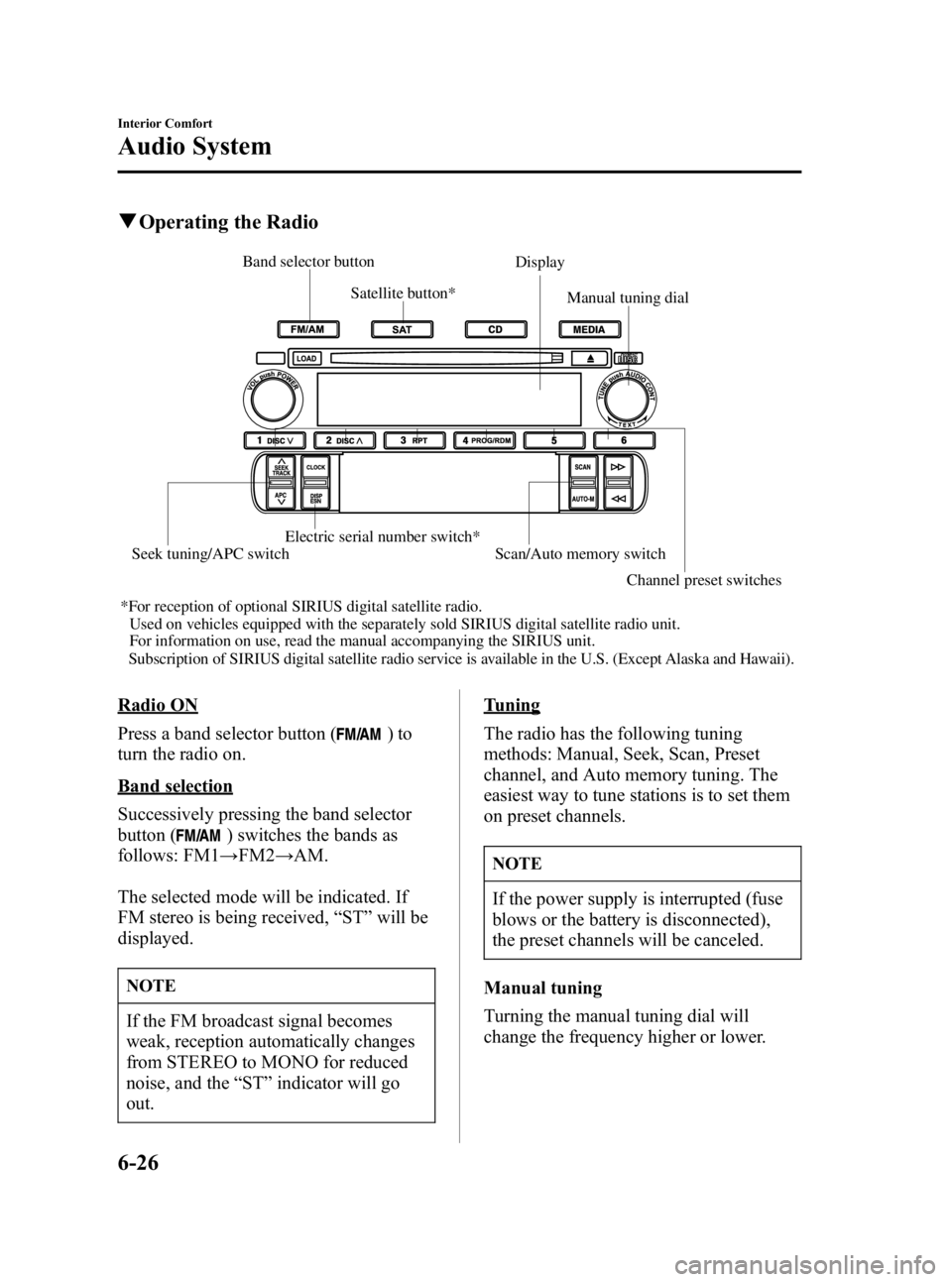
Black plate (220,1)
qOperating the Radio
Band selector buttonDisplay
Manual tuning dial
Channel preset switches
Satellite button*
Electric serial number switch* Scan/Auto memory switch
Seek tuning/APC switch
*For reception of optional SIRIUS digital satellite radio.
Used on vehicles equipped with the separately sold SIRIUS digital satellite radio\
unit.For information on use, read the manual accompanying the SIRIUS unit.
Subscri
ption of SIRIUS digital satellite radio service is available in the U.S. (Except Alaska and Hawaii).
Radio ON
Press a band selector button (
)to
turn the radio on.
Band selection
Successively pressing the band selector
button (
) switches the bands as
follows: FM1 →FM2 →AM.
The selected mode will be indicated. If
FM stereo is being received, “ST ”will be
displayed.
NOTE
If the FM broadcast signal becomes
weak, reception automatically changes
from STEREO to MONO for reduced
noise, and the “ST ”indicator will go
out.
Tuning
The radio has the following tuning
methods: Manual, Seek, Scan, Preset
channel, and Auto memory tuning. The
easiest way to tune stations is to set them
on preset channels.
NOTE
If the power supply is interrupted (fuse
blows or the battery is disconnected),
the preset channels will be canceled.
Manual tuning
Turning the manual tuning dial will
change the frequency higher or lower.
6-26
Interior Comfort
Audio System
MX-5_8U35-EA-05F_Edition4 Page220
Thursday, October 6 2005 11:4 AM
Form No.8U35-EA-05F
Page 221 of 378
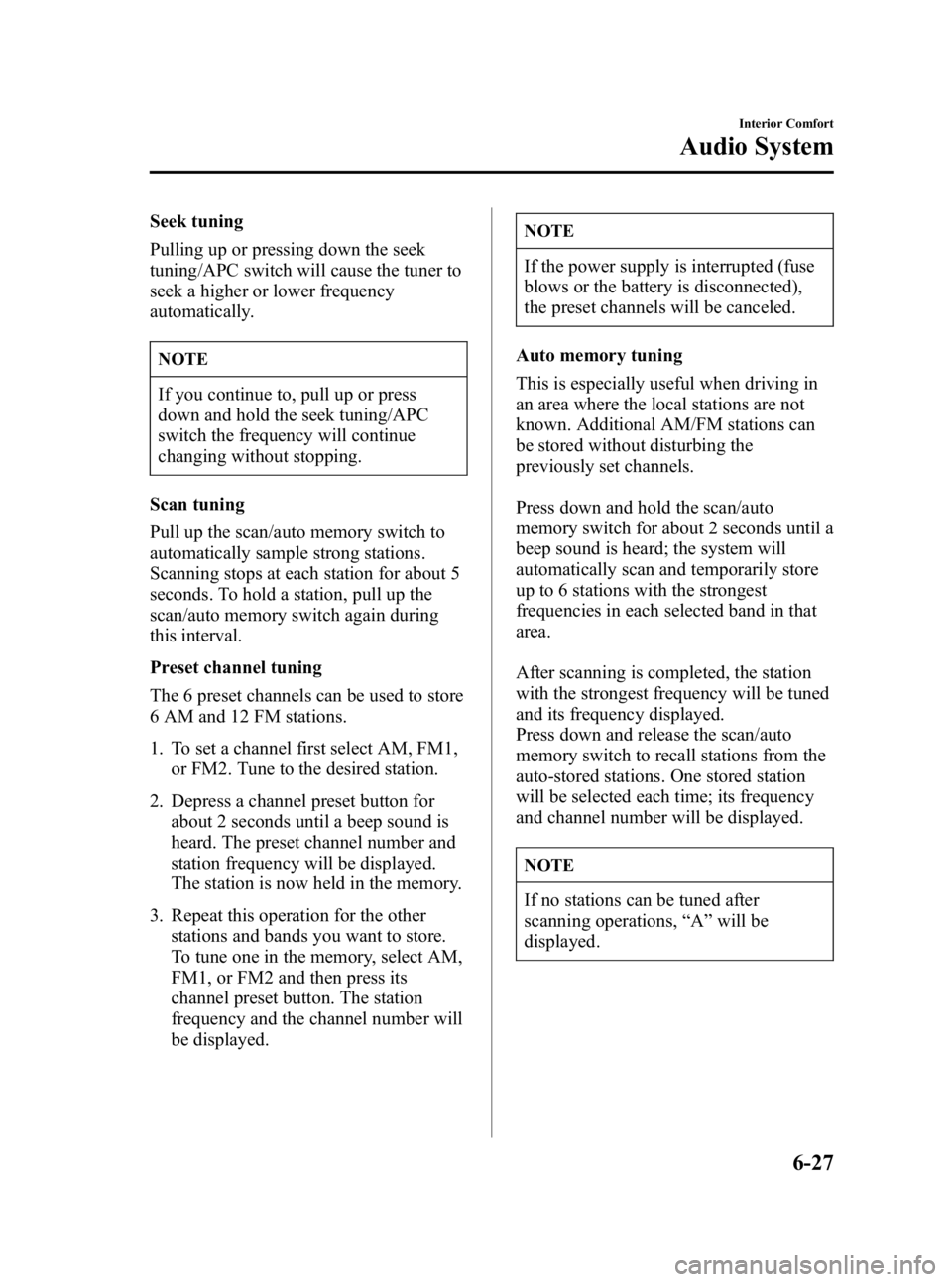
Black plate (221,1)
Seek tuning
Pulling up or pressing down the seek
tuning/APC switch will cause the tuner to
seek a higher or lower frequency
automatically.
NOTE
If you continue to, pull up or press
down and hold the seek tuning/APC
switch the frequency will continue
changing without stopping.
Scan tuning
Pull up the scan/auto memory switch to
automatically sample strong stations.
Scanning stops at each station for about 5
seconds. To hold a station, pull up the
scan/auto memory switch again during
this interval.
Preset channel tuning
The 6 preset channels can be used to store
6 AM and 12 FM stations.
1. To set a channel first select AM, FM1, or FM2. Tune to the desired station.
2. Depress a channel preset button for about 2 seconds until a beep sound is
heard. The preset channel number and
station frequency will be displayed.
The station is now held in the memory.
3. Repeat this operation for the other stations and bands you want to store.
To tune one in the memory, select AM,
FM1, or FM2 and then press its
channel preset button. The station
frequency and the channel number will
be displayed.
NOTE
If the power supply is interrupted (fuse
blows or the battery is disconnected),
the preset channels will be canceled.
Auto memory tuning
This is especially useful when driving in
an area where the local stations are not
known. Additional AM/FM stations can
be stored without disturbing the
previously set channels.
Press down and hold the scan/auto
memory switch for about 2 seconds until a
beep sound is heard; the system will
automatically scan and temporarily store
up to 6 stations with the strongest
frequencies in each selected band in that
area.
After scanning is completed, the station
with the strongest frequency will be tuned
and its frequency displayed.
Press down and release the scan/auto
memory switch to recall stations from the
auto-stored stations. One stored station
will be selected each time; its frequency
and channel number will be displayed.
NOTE
If no stations can be tuned after
scanning operations, “A ”will be
displayed.
Interior Comfort
Audio System
6-27
MX-5_8U35-EA-05F_Edition4 Page221
Thursday, October 6 2005 11:4 AM
Form No.8U35-EA-05F
Page 224 of 378
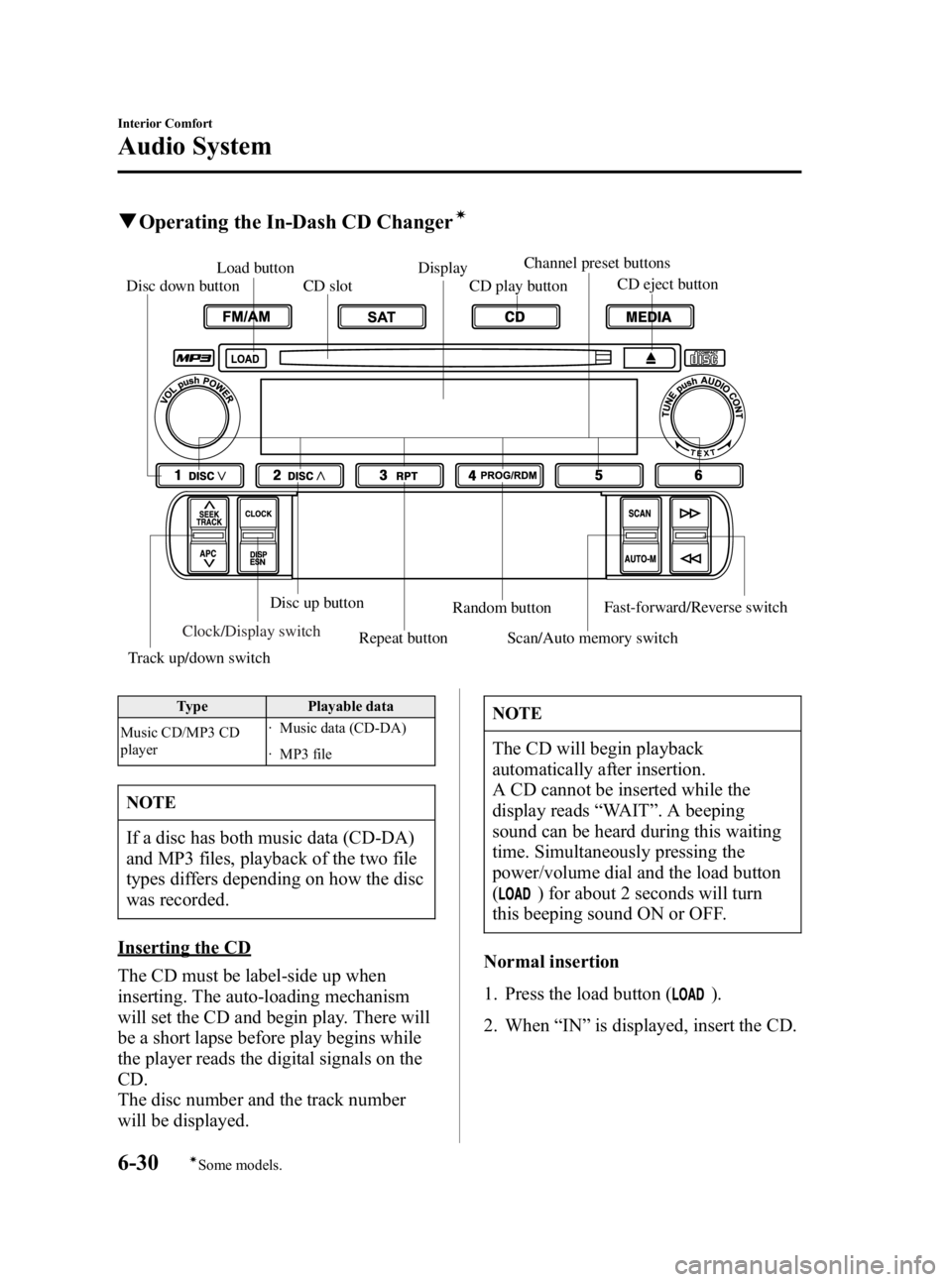
Black plate (224,1)
qOperating the In-Dash CD Changerí
Load button
CD play button
CD slot
Fast-forward/Reverse switchDisc down buttonDisplay
Track up/down switchRepeat button Scan/Auto memory switchRandom button
Disc up button
CD eject button
Channel preset buttons
Clock/Display switch
Type
Playable data
Music CD/MP3 CD
player · Music data (CD-DA)
· MP3 file
NOTE
If a disc has both music data (CD-DA)
and MP3 files, playback of the two file
types differs depending on how the disc
was recorded.
Inserting the CD
The CD must be label-side up when
inserting. The auto-loading mechanism
will set the CD and begin play. There will
be a short lapse before play begins while
the player reads the digital signals on the
CD.
The disc number and the track number
will be displayed.
NOTE
The CD will begin playback
automatically after insertion.
A CD cannot be inserted while the
display reads
“WAIT ”. A beeping
sound can be heard during this waiting
time. Simultaneously pressing the
power/volume dial and the load button
(
) for about 2 seconds will turn
this beeping sound ON or OFF.
Normal insertion
1. Press the load button (
).
2. When “IN ”is displayed, insert the CD.
6-30
Interior Comfort
íSome models.
Audio System
MX-5_8U35-EA-05F_Edition4 Page224
Thursday, October 6 2005 11:4 AM
Form No.8U35-EA-05F
Page 225 of 378

Black plate (225,1)
Inserting CDs into desired tray number
1. Press and hold the load button (
)
for about 2 seconds until a beep sound
is heard.
2. Press the channel preset button for the desired tray number while “WAIT ”is
displayed.
3. When “IN ”is displayed, insert the CD.
NOTE
The CD cannot be inserted to the
desired tray number if the number is
already occupied.
Multiple insertion
1. Press and hold the load button (
)
for about 2 seconds until a beep sound
is heard.
2. When “IN ”is displayed, insert the CD.
3. When “IN ”is displayed again, insert
the next CD.
NOTE
The first-inserted CD will be played
automatically when:
lNo other CD is inserted within 15
seconds after “IN ”is displayed.
lThe CD trays are full.
Displaying the CD-inserted tray
number
When you want to know the number for a
CD-inserted tray, press down the clock/
display switch. The tray number will be
displayed for 5 seconds.
Ejecting the CD
Normal ejection
1. Press the CD eject button (
). The
disc number and “DISC ”“OUT ”will
be displayed.
2. Pull out the CD.
NOTE
When the CD is ejected during play, the
next CD will be played automatically.
Ejecting CDs from desired tray number
1. Press and hold the CD eject button (
)
for about 2 seconds until a beep sound
is heard.
The “DISC ”“OUT ”display flashes.
2. Press the channel preset button for the desired CD number for less than 5
seconds after the beep sound is heard.
3. Pull out the CD.
Multiple ejection
1. Press and hold the CD eject button (
)
for about 2 seconds until a beep sound
is heard.
The “DISC ”“OUT ”display flashes.
2. Press the CD eject button (
) again
for less than 5 seconds after the beep
sound is heard.
NOTE
If the button is not pressed and about 5
seconds have elapsed while “DISC ”
“ OUT ”is flashing, CDs are
automatically ejected.
3. Pull out the CD, then the next CD will be ejected.
Interior Comfort
Audio System
6-31
MX-5_8U35-EA-05F_Edition4 Page225
Thursday, October 6 2005 11:4 AM
Form No.8U35-EA-05F
Page 257 of 378

Black plate (257,1)
Overheating
If the temperature gauge indicates
overheating, the vehicle loses power, or
you hear a loud knocking or pinging
noise, the engine is probably too hot.
WARNING
Electrical Fan and Engine
Inspection:
Working near the electrical cooling
fan when it is running is dangerous.
You could be hit by the fan and
seriously injured. Turn off the ignition
switch and make sure the fan is not
running before attempting to work
near the electrical cooling fan.
Cooling System Cap:
When the engine and radiator are hot,
scalding coolant and steam may shoot
out under pressure and cause serious
injury. Don't remove the cooling
system cap when the engine and
radiator are hot.
Steam from Overheated Engine:
Steam from an overheated engine is
dangerous. The escaping steam could
seriously burn you. Open the hood
ONLY after steam is no longer
escaping from the engine.
NOTE
Once the engine coolant exceeds a
preset temperature, an electrical cooling
fan turns on. It will continue running
for about 10 minutes after the ignition
switch is turned to off.
If the temperature gauge indicates
overheating:
1. Drive safely to the side of the road and park off the right-of-way.
2. Put a vehicle with an automatic transmission in park (P), a manual
transmission in neutral.
Apply the parking brake.
3. Turn off the air conditioner.
4. Check whether coolant or steam is escaping from under the hood or from
the engine compartment.
If steam is coming from the engine
compartment:
Don't go near the front of the vehicle.
Stop the engine.
Wait until the steam dissipates, then
open the hood and start the engine.
If neither coolant nor steam is
escaping:
Open the hood and idle the engine until
it cools.
CAUTION
If the cooling fan does not operate
while the engine is running, the engine
temperature will increase. Stop the
engine and call an Authorized Mazda
Dealer.
In Case of an Emergency
Overheating
7-19
MX-5_8U35-EA-05F_Edition4 Page257
Thursday, October 6 2005 11:5 AM
Form No.8U35-EA-05F
Page 281 of 378

Black plate (281,1)
NOTE
Once the engine coolant exceeds a preset temperature, an electrical cooling fan turns on.
It will continue running for about 10 minutes after the ignition switch is turned to off.
Maintenance and Care
Owner Maintenance
8-13
MX-5_8U35-EA-05F_Edition4 Page281
Thursday, October 6 2005 11:5 AM
Form No.8U35-EA-05F
Page 286 of 378

Black plate (286,1)
Engine Coolant
qInspecting Coolant Level
WARNING
Hot Engine:
A hot engine is dangerous. If the
engine has been running, parts of the
engine compartment can become very
hot. You could be burned. Carefully
inspect the engine coolant in the
coolant reservoir, but do not open it.
Do not use a match or live flame in the
engine compartment. DO NOT ADD
COOLANT WHEN THE ENGINE IS
HOT.
Electrical Fan and Engine
Inspection:
Working near the electrical cooling
fan when it is running is dangerous.
You could be hit by the fan and
seriously injured. Turn off the ignition
switch and make sure the fan is not
running before attempting to work
near the electrical cooling fan.
Cooling System Cap:
When the engine and radiator are hot,
scalding coolant and steam may shoot
out under pressure and cause serious
injury. Don't remove the cooling
system cap when the engine and
radiator are hot.
NOTE
Once the engine coolant exceeds a
preset temperature, an electrical cooling
fan turns on. It will continue running
for about 10 minutes after the ignition
switch is turned to off.
Inspect the antifreeze protection and
coolant level in the coolant reservoir at
least once a year ―at the beginning of the
winter season ―and before traveling
where temperatures may drop below
freezing.
Inspect the condition and connections of
all cooling system and heater hoses.
Replace any that are swollen or
deteriorated.
The coolant should be at full in the
radiator and between the F and L marks
on the coolant reservoir when the engine
is cool.
If it's at or near L, add enough coolant to
the coolant reservoir to provide freezing
and corrosion protection and to bring the
level to F.
8-18
Maintenance and Care
Owner Maintenance
MX-5_8U35-EA-05F_Edition4 Page286
Thursday, October 6 2005 11:5 AM
Form No.8U35-EA-05F