2006 MAZDA MODEL MPV light
[x] Cancel search: lightPage 145 of 364

Black plate (145,1)
Setting the parking brake
Depress the brake pedal and then firmly
pull the parking brake lever fully upwards
with a greater amount of force than is
required so that the vehicle holds in the
stationary position.
Releasing the parking brake
Depress the brake pedal and pull the
parking brake lever upwards, then press
the release button. While holding the
button, lower the parking brake lever all
the way down to the released position.
qBrake System Warning Light
This warning has the following functions:
Parking brake warning
The light comes on when the parking
brake is applied with the ignition switch
in the START or ON position. It goes off
when the parking brake is fully released.
Low brake fluid level warning
If the light stays on after the parking brake
is fully released, you may have a brake
problem.
Drive to the side of the road and park off
the right-of-way.
You may notice that the pedal is harder to
push or that it may go closer to the floor.
In either case, it will take longer to stop
the vehicle.
1. With the engine stopped, check the
brake fluid level immediately and add
fluid as required (page 8-17).
2. After adding fluid, check the light
again.
If the warning light remains on, or if the
brakes do not operate properly, do not
drive the vehicle. Have it towed to an
Authorized Mazda Dealer.
Even if the light goes out have your brake
system inspected as soon as possible by
an Authorized Mazda Dealer.
Driving Your Mazda
Starting and Driving
5-5
Mazda MPV_8U61-EA-05G_Edition1 Page145
Tuesday, June 21 2005 9:33 AM
Form No.8U61-EA-05G
Page 146 of 364

Black plate (146,1)
NOTE
Having to add brake fluid is sometimes
an indicator of leakage. Consult an
Authorized Mazda Dealer as soon as
possible even if the brake light is no
longer illuminated.
WARNING
Brake Warning Light:
Driving with the brake system warning
light on is dangerous. It indicates that
your brakes may not work at all or
that they could completely fail at any
time. If this light remains on, after
checking that the parking brake is
fully released, have the brakes
inspected immediately. Don't drive
with this light on, have the vehicle
towed to an Authorized Mazda Dealer
to have the brakes inspected as soon
as possible.
qAnti-Lock Brake System (ABS)í
The ABS control unit continuously
monitors the speed of each wheel. If one
is about to lock up, the ABS responds by
automatically releasing and reapplying
that wheel's brake.
The driver will feel a slight vibration in
the brake pedal and may hear a chattering
noise from the brake system. This is
normal when the ABS operates. Don't
pump the brakes, continue to press down
on the brake pedal.
WARNING
ABS:
The ABS cannot compensate for
unsafe and reckless driving, excessive
speed, tailgating (following another
vehicle too closely), driving on ice and
snow, and hydroplaning (reduced tire
friction and road contact because of
water on the road surface). You can
still have an accident. So don't rely on
ABS as a substitute for safe driving.
NOTE
Braking distances may be longer on
loose surfaces (snow or gravel, for
example) which usually have a hard
foundation. A vehicle with a normal
braking system may require less
distance to stop under these conditions
because the tires will build up a wedge
of surface layer when the wheels skid.
qABS Warning Lightí
The warning light stays on for a few
seconds when the ignition switch is turned
to the ON position.
5-6
Driving Your Mazda
íSome models.
Starting and Driving
Mazda MPV_8U61-EA-05G_Edition1 Page146
Tuesday, June 21 2005 9:33 AM
Form No.8U61-EA-05G
Page 147 of 364

Black plate (147,1)
If the ABS warning light stays on while
you're driving, the ABS control unit has
detected a system malfunction. If this
occurs, your brakes will function normally
as if the vehicle had no ABS.
Should this happen, consult an Authorized
Mazda Dealer as soon as possible.
NOTE
lWhen the engine is jump-started to
charge the battery, uneven rpm
occurs and the ABS warning light
comes on. This is due to a weak
battery, not a malfunction.
Recharge the battery.
lWhen the ABS warning light
remains illuminated, the power
sliding doors cannot be opened
electrically. Refer to“Power Sliding
Doors”(page 3-12).
qElectronic Brake Force
Distribution System Warningí
If the electronic brake force distribution
control unit determines that some
components are operating incorrectly, the
control unit may turn the brake system
warning light and the ABS warning light
on at the same time. The problem is likely
to be an electronic brake force distribution
system.
WARNING
ABS Warning Light and Brake
Warning Light on at the Same Time:
Driving when the brake system
warning light and ABS warning light
are on at the same time is dangerous.
When both lights are on, the rear
wheels could lock more quickly in an
emergency stop than under normal
circumstances.
Don't drive with both lights on, have
the vehicle towed to an Authorized
Mazda Dealer to have the brakes
inspected as soon as possible.
qBrake Pad Wear Indicator
When the disc brake pads become worn,
the built-in wear indicators contact the
disc plates. This causes a screeching noise
to warn that the pads should be replaced.
When you hear this noise, consult an
Authorized Mazda Dealer as soon as
possible.
Driving Your Mazda
Starting and Driving
5-7íSome models. Mazda MPV_8U61-EA-05G_Edition1 Page147
Tuesday, June 21 2005 9:33 AM
Form No.8U61-EA-05G
Page 150 of 364

Black plate (150,1)
CAUTION
lShifting into P, N or R while the
vehicle is moving can damage your
transaxle.
lShifting into a driving gear or
reverse when the engine is running
faster than idle can damage the
transaxle.
R (Reverse)
In position R, the vehicle moves only
backward. You must be at a complete stop
before shifting to or from R, except under
rare circumstances as explained in
Rocking the Vehicle (page 4-9).
N (Neutral)
In N, the wheels and transaxle are not
locked. The vehicle will roll freely even
on the slightest incline unless the parking
brake or brakes are on.
WARNING
Shifting from N or P:
It's dangerous to shift from N or P
into a driving gear when the engine is
running faster than idle. If this is
done, the vehicle could move suddenly,
causing an accident or serious injury.
If the engine is running faster than
idle, don't shift from N or P into a
driving gear.
Shifting into N while Driving:
Shifting into N while driving is
dangerous. Engine braking cannot be
applied when decelerating which
could lead to an accident or serious
injury. Do not shift into N when
driving the vehicle.
CAUTION
Do not shift into N when driving the
vehicle. Doing so can cause transaxle
damage.
D (Drive)
D is the normal driving position. From a
stop, the transaxle will automatically shift
through a 5-gear sequence.
3 (Third)
The 3 position is helpful when driving in
heavy, slow-moving traffic and climbing
hills, for engine braking assist when going
down hills, or for starting on slick
surfaces and other situations where gentle
acceleration may be necessary.
Do not exceed 141 km/h (87 mph) in the
3 position.
2 (Second)
Use the 2 position for maximum power in
hard-pulling situations, or for climbing
and descending very steep grades.
Do not exceed 93 km/h (57 mph) in the 2
position.
WARNING
Sudden Engine-Braking:
Shifting down while driving on wet,
snowy, or frozen roads, or while
driving at high speeds causes sudden
engine braking, which is dangerous.
The sudden change in tire speed could
cause the tires to skid. This could lead
to loss of vehicle control and an
accident. Do not use sudden engine
braking on slippery road surfaces or at
high speeds.
5-10
Driving Your Mazda
Starting and Driving
Mazda MPV_8U61-EA-05G_Edition1 Page150
Tuesday, June 21 2005 9:33 AM
Form No.8U61-EA-05G
Page 152 of 364

Black plate (152,1)
And for a smoother ride with less shifting,
don't use it when:
lGoing up a steep grade.
lDriving in stop-and-go traffic.
lPulling heavy loads.
To turn off the overdrive, push the
button.
The transaxle will then shift through a 4-
gear sequence in D.
Shift patterns without overdrive:
D = 1st, 2nd, 3rd, 4th
3 = 2nd, 3rd
2 = 2nd
To turn it on, push the button again.
Shift patterns with overdrive:
D = 1st, 2nd, 3rd, 4th, 5th
3 = 2nd, 3rd
2 = 2nd
O/D OFF indicator light
This light comes on when the overdrive
has been turned off.
CAUTION
If the overdrive-off indicator light
flashes, the transaxle has an electrical
problem. Continuing to drive your
Mazda in this condition could cause
damage to your transaxle. Consult an
Authorized Mazda Dealer as soon as
possible.
qDriving Tips
Passing
For extra power when passing another
vehicle or climbing steep grades, depress
the accelerator fully. The transaxle will
shift to a lower gear, depending on vehicle
speed.
Climbing steep grades from a stop
To climb a steep grade from a stopped
position:
1. Depress the brake pedal.
2. Shift to D or 2, depending on the load
weight and grade steepness.
3. Release all the brake pedal while
gradually accelerating.
Descending steep grades
When descending a steep grade, shift to 3
or 2, depending on load weight and grade
steepness. Descend slowly, using the
brakes only occasionally to prevent them
from overheating.
5-12
Driving Your Mazda
Starting and Driving
Mazda MPV_8U61-EA-05G_Edition1 Page152
Tuesday, June 21 2005 9:33 AM
Form No.8U61-EA-05G
Page 153 of 364
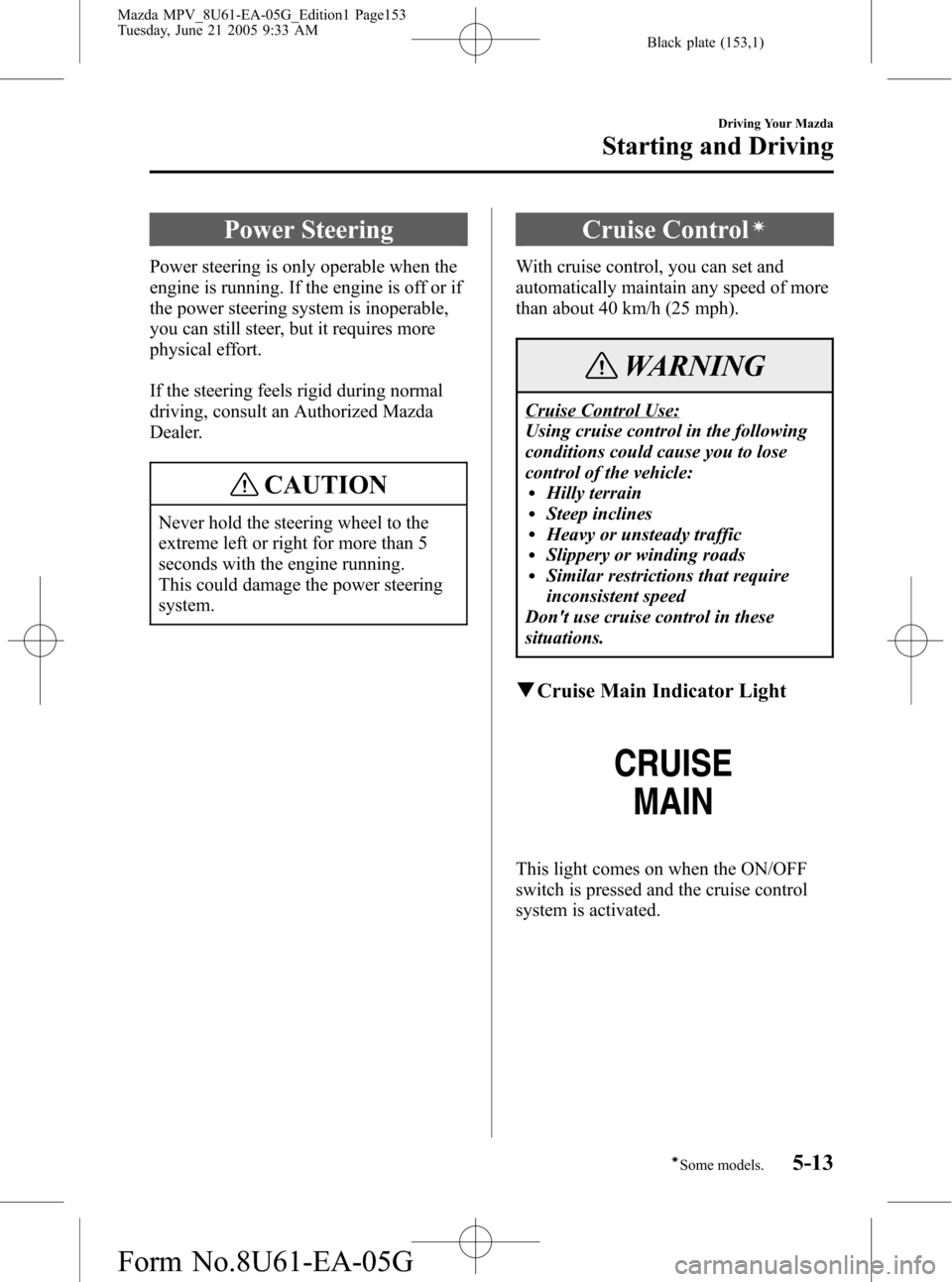
Black plate (153,1)
Power Steering
Power steering is only operable when the
engine is running. If the engine is off or if
the power steering system is inoperable,
you can still steer, but it requires more
physical effort.
If the steering feels rigid during normal
driving, consult an Authorized Mazda
Dealer.
CAUTION
Never hold the steering wheel to the
extreme left or right for more than 5
seconds with the engine running.
This could damage the power steering
system.
Cruise Controlí
With cruise control, you can set and
automatically maintain any speed of more
than about 40 km/h (25 mph).
WARNING
Cruise Control Use:
Using cruise control in the following
conditions could cause you to lose
control of the vehicle:
lHilly terrainlSteep inclineslHeavy or unsteady trafficlSlippery or winding roadslSimilar restrictions that require
inconsistent speed
Don't use cruise control in these
situations.
qCruise Main Indicator Light
This light comes on when the ON/OFF
switch is pressed and the cruise control
system is activated.
Driving Your Mazda
Starting and Driving
5-13íSome models. Mazda MPV_8U61-EA-05G_Edition1 Page153
Tuesday, June 21 2005 9:33 AM
Form No.8U61-EA-05G
Page 154 of 364

Black plate (154,1)
qCruise Set Indicator Light
This light comes on when a cruising speed
is set.
qActivation/Deactivation
To activate the system, press the ON/OFF
switch.
The cruise main indicator light
illuminates.
To deactivate the system, press the switch
again.
The cruise main indicator light turns off.
WARNING
Cruise Main Switch:
Leaving the ON/OFF switch on when
not using the cruise control is
dangerous as it may be switched on
accidentally. This could result in loss
of vehicle control. Keep the ON/OFF
switch off when cruise control is not in
use.
qTo Set Speed
1. Activate the cruise control system by
pressing the ON/OFF switch.
2. Accelerate to the desired speed, which
must be more than 40 km/h (25 mph).
3. Press the SET/COAST button and
release it at the speed you want.
Release the accelerator at the same
time.
Don't continue to hold in the button. Until
you release it, speed will continue to drop
(unless you continue to accelerate) and
you'll miss the desired speed.
5-14
Driving Your Mazda
Starting and Driving
Mazda MPV_8U61-EA-05G_Edition1 Page154
Tuesday, June 21 2005 9:33 AM
Form No.8U61-EA-05G
Page 156 of 364

Black plate (156,1)
qTo Decrease Cruising Speed
Press the SET/COAST button and hold it.
The vehicle will gradually slow.
Release the button at the speed you want.
Your vehicle has a tap-down feature that
allows you to decrease your current speed
in decrements of 1.6 km/h (1 mph) by a
momentary tap of the SET/COAST
button. Multiple taps will decrease your
vehicle speed 1.6 km/h (1 mph) for each
tap.
qTo Resume Cruising Speed at
More Than 40 km/h (25 mph)
If some other method besides the ON/
OFF switch was used to cancel cruising
speed and the system is still activated, the
most recent set speed will automatically
resume when the RES/ACCEL button is
pressed.
If vehicle speed is below 40 km/h (25
mph), increase the vehicle speed up to 40
km/h (25 mph) and press the RES/
ACCEL button.
qTo Cancel
To turn off the system, useoneof these
methods:
lPress the ON/OFF switch.
lSlightly depress the brake pedal.
5-16
Driving Your Mazda
Starting and Driving
Mazda MPV_8U61-EA-05G_Edition1 Page156
Tuesday, June 21 2005 9:33 AM
Form No.8U61-EA-05G