2006 MAZDA MODEL MAZDASPEED 6 steering wheel
[x] Cancel search: steering wheelPage 141 of 354

Black plate (141,1)
WARNING
Removing the Key:
It's dangerous to remove the key from
the ignition switch while the vehicle is
moving. Removing the key allows the
steering wheel to lock. You will lose
steering control and a serious accident
could occur.
Remove the key only when the vehicle
is parked.
Not Setting the Parking Brake:
Leaving the driver's seat without
setting the parking brake is
dangerous. Unexpected vehicle
movement could occur if the parking
brake is not set. This could cause an
accident. Before leaving the driver's
seat, always set the parking brake and
make sure the shift lever is in 1 or R.
NOTE
If turning the key is difficult, jiggle the
steering wheel from side to side.
ACC (Accessory)
The steering wheel unlocks and some
electrical accessories will operate.
ON
This is the normal running position after
the engine is started. The warning lights
(except brakes) should be inspected
before the engine is started (page 5-24).
NOTE
When the ignition switch is turned to
the ON position, the sound of the fuel
pump motor operating near the fuel
tank can be heard. This does not
indicate an abnormality.
START
The engine is started in this position. It
will crank until you release the key; then
it returns to the ON position. The brake
warning light can be checked after the
engine is started (page 5-24).
qIgnition Key Reminder
If the ignition switch is in the LOCK or
ACC position with the key inserted, a
continuous beep sound will be heard
when the driver's door is opened.
Driving Your Mazda
Starting and Driving
5-3
Mazdaspeed6_8U01-EA-05H_Edition1 Page141
Thursday, July 7 2005 1:2 PM
Form No.8U01-EA-05H
Page 149 of 354

Black plate (149,1)
Power Steering
Power steering is only operable when the
engine is running. If the engine is off or if
the power steering system is inoperable,
you can still steer, but it requires more
physical effort.
If the steering feels rigid during normal
driving, consult an Authorized Mazda
Dealer.
CAUTION
Never hold the steering wheel to the
extreme left or right for more than 5
seconds with the engine running.
This could damage the power steering
system.
All-Wheel Drive (AWD)
Operation
AWD provides excellent driveability on
snow-covered and ice-packed roads, sand
and mud, as well as on steep slopes and
other slippery surfaces.
qAWD Driving
This vehicle has not been designed for the
purpose of off-road driving or rallies. Do
not attempt to drive over uneven or rocky
surfaces, or across rivers.
Although this vehicle is equipped with
AWD, acceleration, steering and braking
operations should be conducted in the
same manner as with a non-AWD vehicle,
with the emphasis placed on safe driving.
qAWD Warning Light
This warning light stays on for a few
seconds when the ignition switch is turned
to the ON position.
Thereafter, the warning light will
illuminate or flash under the following
conditions:
lIlluminates when there is an
abnormality with the AWD system.
lFlashes when the differential oil
temperature is abnormally high.
Driving Your Mazda
Starting and Driving
5-11
Mazdaspeed6_8U01-EA-05H_Edition1 Page149
Thursday, July 7 2005 1:2 PM
Form No.8U01-EA-05H
Page 179 of 354

Black plate (179,1)
NOTE
This defroster is not designed for
melting snow. If there is an
accumulation of snow on the rear
window, remove it before using the
defroster.
Horn
To sound the horn, press around the
mark on the steering wheel.
Driving Your Mazda
Switches and Controls
5-41
Mazdaspeed6_8U01-EA-05H_Edition1 Page179
Thursday, July 7 2005 1:3 PM
Form No.8U01-EA-05H
Page 181 of 354

Black plate (181,1)
6Interior Comfort
Use of various features for drive comfort, including air-conditioning and audio
system.
Climate Control System ............................................................... 6-2
Operating Tips ........................................................................... 6-2
Vent Operation .......................................................................... 6-3
Control Panel ............................................................................ 6-5
Audio System ............................................................................... 6-10
Antenna ................................................................................... 6-10
Operating Tips for Audio System ........................................... 6-10
Audio Set ................................................................................ 6-21
Audio Control Switch Operation (Steering Wheel)
í............. 6-35
Safety Certification ................................................................. 6-37
Interior Equipment ..................................................................... 6-38
Sunvisors ................................................................................. 6-38
Interior Lights ......................................................................... 6-38
Information Display ................................................................ 6-41
Lighter ..................................................................................... 6-43
Ashtray .................................................................................... 6-44
Cup Holder .............................................................................. 6-45
Bottle Holder ........................................................................... 6-46
Storage Compartments ............................................................ 6-47
Accessory Sockets .................................................................. 6-49
6-1íSome models.
Mazdaspeed6_8U01-EA-05H_Edition1 Page181
Thursday, July 7 2005 1:3 PM
Form No.8U01-EA-05H
Page 190 of 354

Black plate (190,1)
Antenna
qDetachable Type
To remove the antenna, turn it
counterclockwise.
To install the antenna, turn it clockwise.
Make sure the antenna is securely
installed.
Install Remove
CAUTION
To prevent damage to the antenna,
remove it before entering a car wash
facility or passing beneath a low
overhead clearance.
NOTE
When leaving your vehicle unattended,
we recommend that you remove the
antenna and store it inside the vehicle.
Operating Tips for Audio
System
WARNING
Do Not Adjust Audio While Driving
the Vehicle:
Adjusting the audio while driving the
vehicle is dangerous as it could
distract your attention from the vehicle
operation which could lead to a
serious accident. Always adjust the
audio while the vehicle is stopped.
Even if the audio control switches are
equipped on the steering wheel, learn
to use the switches without looking
down at them so that you can keep
your maximum attention on the road
while driving the vehicle.
CAUTION
For the purposes of safe driving, adjust
the audio volume to a level that allows
you to hear sounds outside of the
vehicle.
NOTE
lDo not use the audio for long periods
of time while the engine is off.
Otherwise the battery could go dead.
lIf a digital cellular phone or CB
radio is used in or near the vehicle, it
could cause noise to occur from the
audio system, however, this does not
indicate that the system has been
damaged.
6-10
Interior Comfort
Audio System
Mazdaspeed6_8U01-EA-05H_Edition1 Page190
Thursday, July 7 2005 1:3 PM
Form No.8U01-EA-05H
Page 215 of 354

Black plate (215,1)
Audio Control Switch
Operation (Steering Wheel)
í
When the audio unit is turned on,
operation of the audio unit from the
steering wheel is possible.
NOTE
Because the audio unit will be turned
off under the following conditions, the
switches will be inoperable.
lWhen the ignition switch is turned to
the LOCK position.
lWhen the power button on the audio
unit is pressed and the audio unit is
turned off.
lWhen all CDs are ejected.
NOTE
Mazda has installed this system to
prevent distraction while driving the
vehicle and using audio controls on the
dashboard.
Always make safe driving your first
priority.
qAdjusting the Volume
To increase the volume, press volume
button (
).
To decrease the volume, press volume
button (
).
qChanging the Source
Press the mode switch () to change
the audio source (FM1 radio> FM2 radio>
AM radio> CD changer> Cassette tape
player> SIRIUS1> SIRIUS2> SIRIUS3>
cyclical).
Interior Comfort
Audio System
6-35íSome models. Mazdaspeed6_8U01-EA-05H_Edition1 Page215
Thursday, July 7 2005 1:3 PM
Form No.8U01-EA-05H
Page 283 of 354
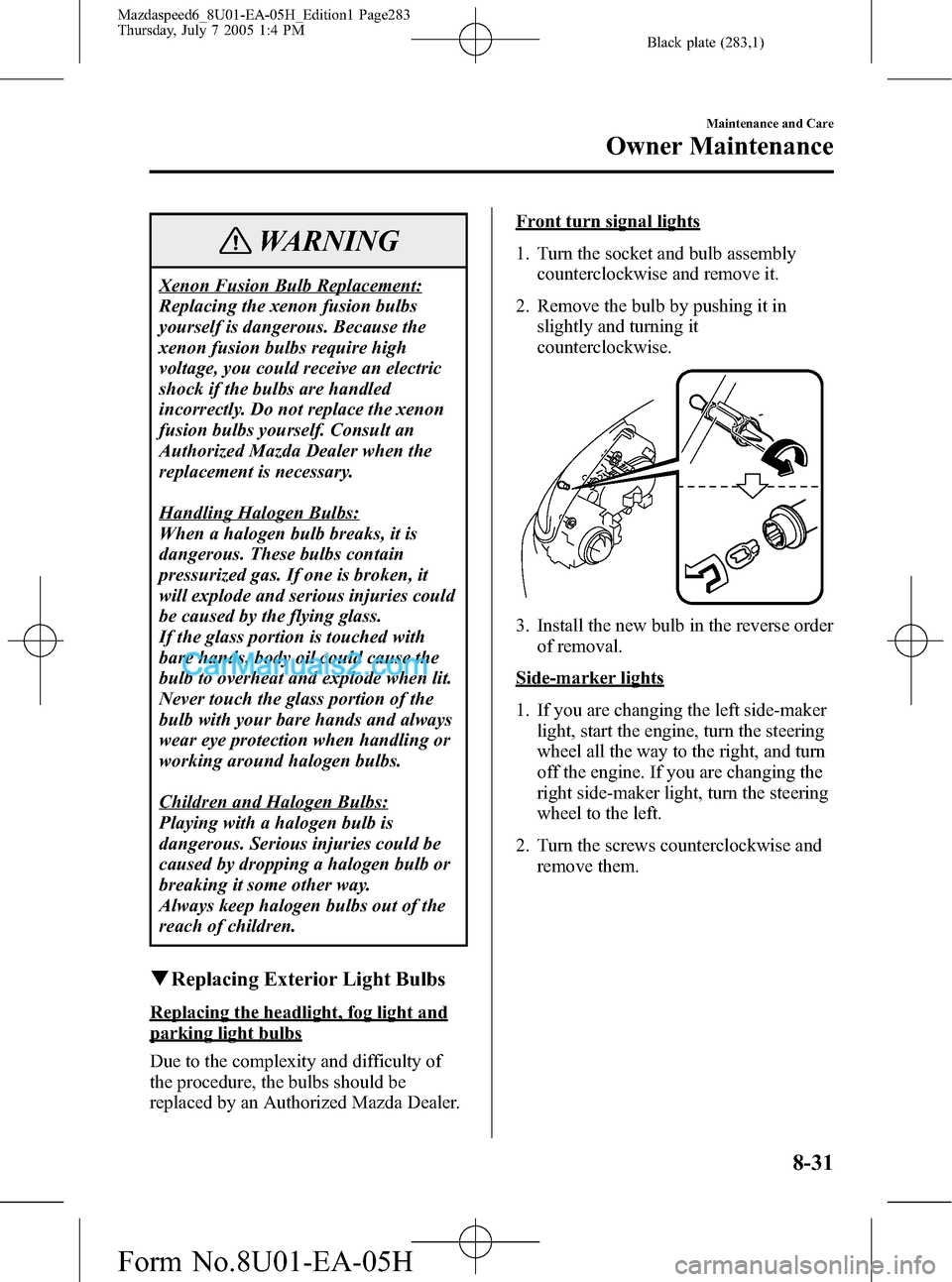
Black plate (283,1)
WARNING
Xenon Fusion Bulb Replacement:
Replacing the xenon fusion bulbs
yourself is dangerous. Because the
xenon fusion bulbs require high
voltage, you could receive an electric
shock if the bulbs are handled
incorrectly. Do not replace the xenon
fusion bulbs yourself. Consult an
Authorized Mazda Dealer when the
replacement is necessary.
Handling Halogen Bulbs:
When a halogen bulb breaks, it is
dangerous. These bulbs contain
pressurized gas. If one is broken, it
will explode and serious injuries could
be caused by the flying glass.
If the glass portion is touched with
bare hands, body oil could cause the
bulb to overheat and explode when lit.
Never touch the glass portion of the
bulb with your bare hands and always
wear eye protection when handling or
working around halogen bulbs.
Children and Halogen Bulbs:
Playing with a halogen bulb is
dangerous. Serious injuries could be
caused by dropping a halogen bulb or
breaking it some other way.
Always keep halogen bulbs out of the
reach of children.
qReplacing Exterior Light Bulbs
Replacing the headlight, fog light and
parking light bulbs
Due to the complexity and difficulty of
the procedure, the bulbs should be
replaced by an Authorized Mazda Dealer.
Front turn signal lights
1. Turn the socket and bulb assembly
counterclockwise and remove it.
2. Remove the bulb by pushing it in
slightly and turning it
counterclockwise.
3. Install the new bulb in the reverse order
of removal.
Side-marker lights
1. If you are changing the left side-maker
light, start the engine, turn the steering
wheel all the way to the right, and turn
off the engine. If you are changing the
right side-maker light, turn the steering
wheel to the left.
2. Turn the screws counterclockwise and
remove them.
Maintenance and Care
Owner Maintenance
8-31
Mazdaspeed6_8U01-EA-05H_Edition1 Page283
Thursday, July 7 2005 1:4 PM
Form No.8U01-EA-05H
Page 328 of 354

Black plate (328,1)
CAUTION
Rotate unidirectional tires and radial tires that have an asymmetrical tread pattern or
studs only from front to rear, not from side to side. Tire performance will be weakened if
rotated from side to side.
Don't use the following:
lTires not of the designated size
lTires of different sizes or types at the same time
lTires not sufficiently inflated
If these instructions aren't followed, the rotation of the left and right wheels will be
different and will thus apply a constant load on the limited-slip differential.
This will cause a malfunction.
qReplacing a Tire
WARNING
Worn Tires:
Driving with worn tires is dangerous. Reduced braking, steering, and traction could
result in an accident. Always use tires that are in good condition.
If a tire wears evenly, a wear indicator will appear as a solid band across the tread. Replace
the tire when this happens.
New treadTread wear indicator
Worn tread
You should replace it before the band is across the entire tread.
9-28
Customer Information and Reporting Safety Defects
Tire Information (U.S.A.)
Mazdaspeed6_8U01-EA-05H_Edition1 Page328
Thursday, July 7 2005 1:4 PM
Form No.8U01-EA-05H