2006 MAZDA MODEL MAZDASPEED 6 battery
[x] Cancel search: batteryPage 85 of 354

Black plate (85,1)
qRequest Switch Inoperable
Warning Beep
Under the following conditions, if the
request switch for a front door or the trunk
lid is pressed while the advanced key is
being carried, a beep will be heard 3 times
to indicate that the front doors and the
trunk lid cannot be locked.
lThere is a separate advanced key in the
vehicle.
lA door or the trunk lid is open (door
ajar included).
lThe start knob has not been returned to
the LOCK position.
lThe auxiliary key is inserted into the
ignition switch.
qAdvanced Key Battery Dead
Warning
When the start knob is returned to the
ACC or LOCK position from the ON
position, the KEY indicator light (green)
flashes for approximately 30 seconds
indicating that the remaining battery
power is low. Replace with a new battery
before the advanced key becomes
unusable.
Refer to Advanced Key Maintenance
(page 3-5).
NOTE
The advanced key can be set so that the
KEY indicator light (green) does not
flash even if the battery power is low.
Refer to Setting Change (page 3-18).
qEngine Start Not Permitted Warning
Under the following conditions, the KEY
warning light (red) flashes to inform the
driver that the start knob will not rotate to
the ACC position even if it is pushed in
from the LOCK position.
lThe advanced key battery is dead.
lThe advanced key is not within
operational range.
lThe advanced key is placed in areas
where it is difficult for the system to
detect the signal (page 3-7).
lA key from another manufacturer
similar to the advanced key is in the
operational range.
Knowing Your Mazda
Advanced Keyless Entry and Start System
3-17
Mazdaspeed6_8U01-EA-05H_Edition1 Page85
Thursday, July 7 2005 1:2 PM
Form No.8U01-EA-05H
Page 86 of 354

Black plate (86,1)
Setting Change (Function Customization)
The following function settings are possible. Settings can be changed for each registered
advanced key. These settings can only be changed by an Authorized Mazda Dealer.
Setting FunctionAt Initial
SettingAfter Setting
Change
Advanced key battery dead
indicatorKEY indicator light (green) flashes to indicate
that the advanced key battery power is low.Activated Deactivated
Lock/unlock operation
confirmation beep sound
*1A beep sound is heard to confirm that all doors or
the trunk lid have been locked/unlocked.Activated Deactivated
Autolock functionWhen all doors and the trunk lid are closed and
the advanced key is being carried and out of
operational range, all doors and the trunk lid
automatically lock after 3 seconds.
(Even if the driver is in the operational range, all
doors and the trunk lid are locked automatically
after about 30 seconds.)Deactivated Activated
*1 : When the autolock function is operating, the warning sound will be heard regardless of the setting.
3-18
Knowing Your Mazda
Advanced Keyless Entry and Start System
Mazdaspeed6_8U01-EA-05H_Edition1 Page86
Thursday, July 7 2005 1:2 PM
Form No.8U01-EA-05H
Page 87 of 354

Black plate (87,1)
User Mis-Operation Warning Indicators
Under the following conditions, warning beeps are heard and a warning/indicator light in
the instrument cluster illuminates to notify the driver of improper operation of the
advanced key to prevent theft of the vehicle (page 3-16).
Warning condition Check
When a door is open, a continuous beep sound will be
heard.Check whether the start knob has been returned to the
LOCK position.
When a door is open, 3 beep sounds are heard, and the
KEY warning light (red) in the instrument cluster
flashes.Check whether the advanced key has been removed
from the vehicle.
When a door is closed, a beep sound is heard 3 times,
and the KEY warning light (red) in the instrument
cluster flashes.Check whether the advanced key has been removed
from the vehicle.
When attempting to lock the doors, a beep sound is
heard 3 times.Check whether the advanced key has been left in the
vehicle.
Check whether the start knob has been returned to the
LOCK position.
Check whether a door or the trunk lid is open.
When the KEY indicator light (green) flashes in the
instrument cluster.The advanced key battery power is low. Replace the
battery with a new one.
Refer to Advanced Key Maintenance on page 3-5.
When the KEY warning light (red) remains illuminated
in the instrument cluster.The advanced key is malfunctioning. Park the vehicle in
a safe place, and use the auxiliary key to continue
driving the vehicle. Have the vehicle inspected at an
Authorized Mazda Dealer as soon as possible.
Knowing Your Mazda
Advanced Keyless Entry and Start System
3-19
Mazdaspeed6_8U01-EA-05H_Edition1 Page87
Thursday, July 7 2005 1:2 PM
Form No.8U01-EA-05H
Page 90 of 354

Black plate (90,1)
NOTE
lThe keyless entry system is designed
to operate up to about 2.5 m (8 ft)
from the center of the vehicle, but
this may vary due to local
conditions.
lThe system doesn't operate when the
key is in the ignition switch.
lDoors and the trunk lid cannot be
locked by pressing the lock button
while any other door or the trunk lid
is open. Also, the hazard warning
lights will not flash.
lIf the transmitter does not operate
when pressing a button or the
operation range becomes too small,
the battery may be dead. To install a
new battery, refer to Maintenance
(page 3-23).
lAdditional transmitters can be
obtained at an Authorized Mazda
Dealer. Up to 3 transmitters can be
used with the keyless entry system
per vehicle. Bring all transmitters to
an Authorized Mazda Dealer when
the electronic codes need to be reset.
qTransmitter
Lock button
Unlock button
Panic button
Operation
indicator light
NOTE
l(U.S.A.)
This device complies with Part 15 of
the FCC Rules. Operation is subject
to the following two conditions: (1)
this device may not cause harmful
interference, and (2) this device must
accept any interference received,
including interference that may cause
undesired operation.
l(CANADA)
This device complies with RSS-210
of Industry CANADA. Operation is
subject to the following two
conditions: (1) this device may not
cause interference, and (2) this
device must accept any interference,
including interference that may cause
undesired operation of the device.
NOTE
The unlock button can be used to open
the power windows, but the lock button
cannot be used to close the power
windows. Refer to Opening/Closing
Power Windows from Outside (page
3-39).
3-22
Knowing Your Mazda
Doors and Locks
Mazdaspeed6_8U01-EA-05H_Edition1 Page90
Thursday, July 7 2005 1:2 PM
Form No.8U01-EA-05H
Page 91 of 354

Black plate (91,1)
The operation indicator light flashes when
the buttons are pressed.
Lock button
To lock the doors and the trunk lid, press
the lock button and the hazard warning
lights will flash once.
To confirm that all doors and the trunk lid
have been locked, press the lock button
again within 5 seconds. If they are closed
and locked, the horn will sound.
NOTE
lAll doors and the trunk lid cannot be
locked when any door or the trunk
lid is open and the key is in the
ignition switch.
lConfirm that all doors and the trunk
lid are locked visually or audibly by
use of the double click.
Unlock button
To unlock the driver's door, press the
unlock button and the hazard warning
lights will flash twice.
To unlock all doors and the trunk lid,
press the unlock button again within 5
seconds.
NOTE
After unlocking with the transmitter, all
doors and the trunk lid will
automatically lock if one of the doors or
the trunk lid is not opened within about
30 seconds.
Panic button
If you witness from a distance someone
attempting to break into or damage your
vehicle, pressing the panic button will
activate the vehicle's alarm.
NOTE
The panic button will work whether any
door or the trunk lid is open or closed.
Turning on the alarm
Pressing the panic button for 1 second or
more will trigger the alarm for about 2
minutes and 30 seconds, and the
following will occur:
lThe horn sounds intermittently.
lThe hazard warning lights flash.
Turning off the alarm
Press any button on the transmitter.
qTransmitter Maintenance
If the buttons on the transmitter are
inoperable and the operation indicator
light does not flash, the battery may be
dead.
Replace with a new battery before the
transmitter becomes unusable.
Knowing Your Mazda
Doors and Locks
3-23
Mazdaspeed6_8U01-EA-05H_Edition1 Page91
Thursday, July 7 2005 1:2 PM
Form No.8U01-EA-05H
Page 92 of 354

Black plate (92,1)
CAUTION
lInstall the battery with the positive
pole (
) facing down. Battery
leakage could occur if it is not
installed correctly.
lWhen replacing the battery, be
careful not to bend the electrical
terminals or get oil on them. Also be
careful not to get dirt in the
transmitter as it could be damaged.
lThere is the danger of explosion if
the battery is not correctly replaced.
lReplace only with the same type
battery (CR1620 or equivalent).
lDispose of used batteries according
to the following instructions.
lInsulate the plus and minus
terminals of the battery using
cellophane or equivalent tape.
lNever disassemble.lNever throw the battery into fire
and/or water.
lNever deform or crush.
Replacing the transmitter battery
1. Unfold the key (page 3-20).2. Insert a small screwdriver into the slot
and push the tab to remove the key
from the transmitter.
Ta b
3. Insert a small screwdriver into the slot
and gently pry open the transmitter.
4. Press the portion of the battery
indicated by A and remove the battery.
A
3-24
Knowing Your Mazda
Doors and Locks
Mazdaspeed6_8U01-EA-05H_Edition1 Page92
Thursday, July 7 2005 1:2 PM
Form No.8U01-EA-05H
Page 93 of 354
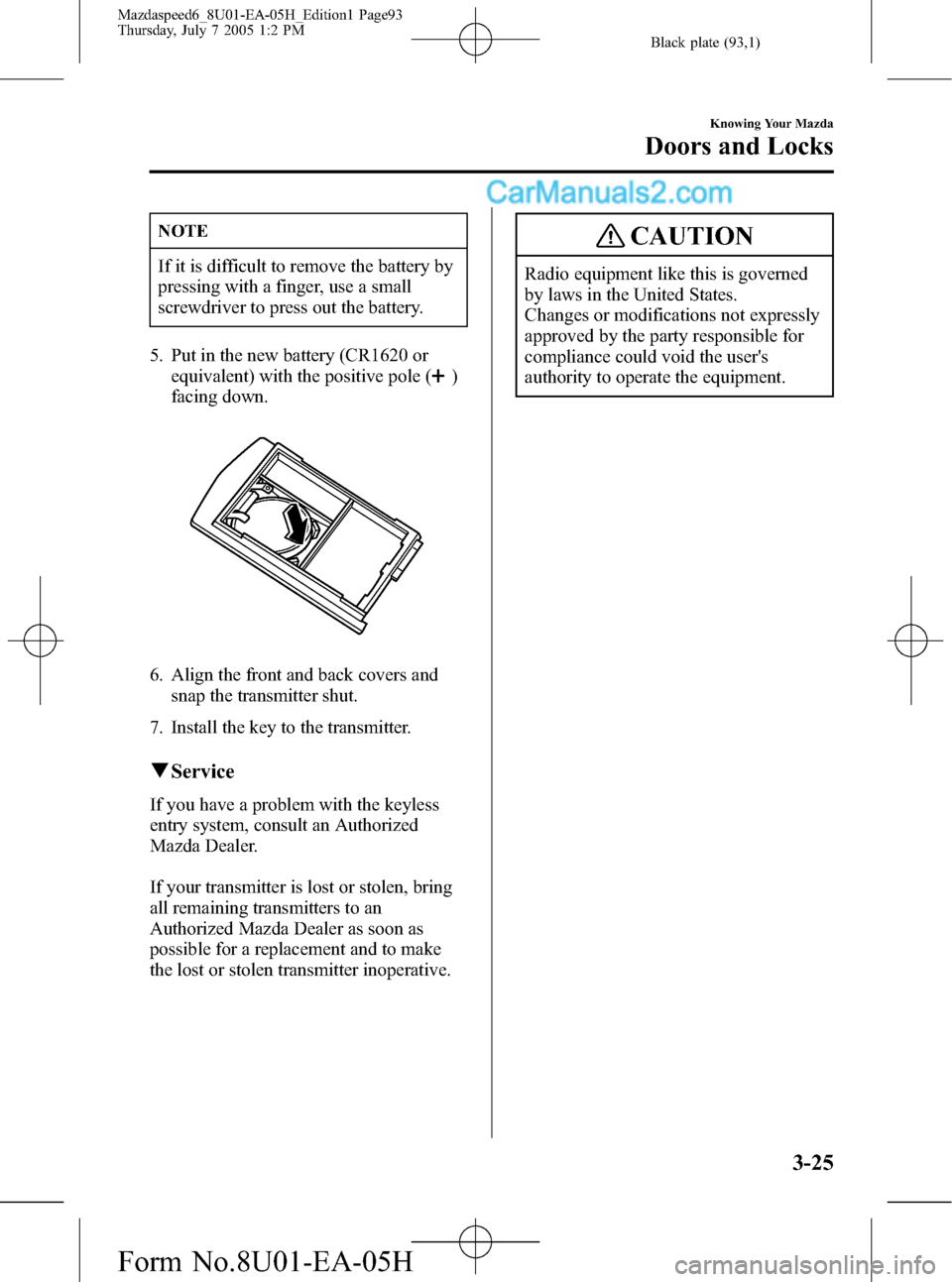
Black plate (93,1)
NOTE
If it is difficult to remove the battery by
pressing with a finger, use a small
screwdriver to press out the battery.
5. Put in the new battery (CR1620 or
equivalent) with the positive pole (
)
facing down.
6. Align the front and back covers and
snap the transmitter shut.
7. Install the key to the transmitter.
qService
If you have a problem with the keyless
entry system, consult an Authorized
Mazda Dealer.
If your transmitter is lost or stolen, bring
all remaining transmitters to an
Authorized Mazda Dealer as soon as
possible for a replacement and to make
the lost or stolen transmitter inoperative.
CAUTION
Radio equipment like this is governed
by laws in the United States.
Changes or modifications not expressly
approved by the party responsible for
compliance could void the user's
authority to operate the equipment.
Knowing Your Mazda
Doors and Locks
3-25
Mazdaspeed6_8U01-EA-05H_Edition1 Page93
Thursday, July 7 2005 1:2 PM
Form No.8U01-EA-05H
Page 100 of 354

Black plate (100,1)
To cancel the security feature, insert the
master key into the lock, turn the key
clockwise to the center position and
remove it.
With request switch (with advanced
key)
NOTE
The trunk lid cannot be secured when
any door or the trunk lid is open.
To secure the trunk lid, press the request
switch on the trunk lid for about 3
seconds. This will lock only the trunk lid.
Request switch
To cancel the security feature, press the
request switch on the trunk lid for about 3
seconds again.
qTrunk Light
The trunk light is on when the lid is open
and off when it's closed.
NOTE
To prevent the battery from being
discharged, do not leave the trunk open
for a long period when the engine is not
running.
3-32
Knowing Your Mazda
Doors and Locks
Mazdaspeed6_8U01-EA-05H_Edition1 Page100
Thursday, July 7 2005 1:2 PM
Form No.8U01-EA-05H