Page 1 of 262
Introduction 4
Instrument Cluster 12
Warning and control lights 12
Gauges 16
Entertainment Systems 18
AM/FM stereo 18
AM/FM Stereo single CD/MP3 system 20
AM/FM Stereo cassette, CD/MP3 sound system 23
In-dash CD6/MP3 disc Premium Pioneer audio system 27
Climate Controls 32
Heater only 32
Manual heating and air conditioning 33
Lights 35
Headlamps 35
Turn signal control 38
Bulb replacement 39
Driver Controls 47
Windshield wiper/washer control 47
Steering wheel adjustment 47
Power windows 49
Mirrors 50
Speed control 50
Locks and Security 56
Keys 56
Locks 56
Anti-theft system 60
Table of Contents
1
2006 B-Series(mbs)
Owners Guide (post-2002-fmt)
Canadian_French(fr_can)
Page 11 of 262
4wd control*
(pg. 154)Audio system
(pg. 18)Auxiliary power point*
(pg. 48)
Fog lamp control*
(pg. 36)
Climate control system
(pg. 32) Passenger air bag
deactivate switch
(pg. 83) Cigar lighter*
(pg. 48)
* if equipped
2006 B-Series(mbs)
Owners Guide (post-2002-fmt)
Canadian_French(fr_can)
Instrument Cluster
11
Page 18 of 262
AUDIO SYSTEMS
AM/FM stereo (if equipped)
Display preference:You can select Clock mode, which displays the
time, or Frequency mode, which displays the current radio frequency, to
appear in the radio display. Press CLK repeatedly to toggle between
Clock and Frequency modes. If clock mode is selected and a radio
function is pressed (i.e, SEEK, TUNE, Memory Presets), the radio
information will display momentarily and then again display the time.
1.AM/FM:Press to select
AM/FM1/FM2 frequency bands.
2.CLK —To set the time:
Ensure that your audio system
is turned off. Press and hold
CLK until the hours flash in the
display. Press
AUDIOto adjust the hours.
Press and hold CLK again until the minutes flash. Press
AUDIOto adjust the minutes.
To set the display mode:Press repeatedly to toggle between Clock
mode and frequency mode.
2006 B-Series(mbs)
Owners Guide (post-2002-fmt)
Canadian_French(fr_can)
Entertainment Systems
18
Page 19 of 262

3.AUDIO:Press AUDIO
repeatedly to toggle through the
following modes and
use
/to make adjustments in those modes.
Bass:Press
AUDIOto decrease/increase the bass setting.
Treble:Press
AUDIOto decrease/increase the treble setting.
Balance:Press
AUDIOto adjust the audio between the left and
right speakers.
Hours:Press
AUDIOto decrease/increase the hours.
Minute:Press
AUDIOto decrease/increase the minutes.
4.Tune:Press to manually go down/up (
/) the radio frequency
and in audio mode to select various settings.
5.Memory presets:To set a
station: Select frequency band
AM/FM; tune to a station, press
and hold a preset button until sound returns. To tune a preset
station, press the desired memory preset.
6.SEEK:Press
SEEKto
access the previous or next
radio station. If pressed for less
than .5 seconds, the system will seek to the next or previous station.
7.ON/OFF/Volume:Press to turn
the system ON/OFF. Turn to
adjust the volume levels.
If the volume is set above a
certain level, and the ignition is
turned off, the volume will come
back to a “nominal” listening level when the ignition is turned back
on.
2006 B-Series(mbs)
Owners Guide (post-2002-fmt)
Canadian_French(fr_can)
Entertainment Systems
19
Page 21 of 262

Autoset:PressMENUto
set the strongest local radio stations
for AM/FM1/FM2 without losing
your original manually set preset
stations.
When the six strongest stations are filled, the station stored in preset 1
will begin playing. If there are less than six strong stations, the system
will store the last one in the remaining presets.
Bass:Press
MENUto decrease/increase the bass setting.
Treble:Press
MENUto decrease/increase the treble setting.
Balance:Press
MENUto adjust the audio between the left and
right speakers.
Fade:Press
MENUto adjust the audio between the front and
rear speakers.
5.TUNE: Press to manually go
down/up (
/) the radio
frequency and also to select
various settings in menu mode.
6.SHUFF (Shuffle):Press to
play the tracks on the current
CD in random order.
7.REPEAT:Press to repeat the
current CD track.
8.FF (Fast forward):Press to
manually advance in a CD track.
9.REW (Rewind):Press to
manually reverse in a CD track.
10.Memory presets:To set a
station: Select frequency band
AM/FM; tune to a station, press
and hold a preset button until sound returns. To recall a previously
set station, press the desired memory preset button briefly.
REW
1
2006 B-Series(mbs)
Owners Guide (post-2002-fmt)
Canadian_French(fr_can)
Entertainment Systems
21
Page 22 of 262

11.SEEK/TRACK:Press to access the next/previous strong station. In
CD mode, press to advance to the next/previous track.
12.SCAN:Press to toggle between
SCAN ON and SCAN OFF. When
activated, the system scans up
through and plays a brief sampling of available radio stations or CD
tracks. Press again to stop.
13.AM/FM:Press to select
AM/FM1/FM2 frequency band.
14.ON/OFF/Volume:Press to turn
ON/OFF. Turn to
increase/decrease volume.
If the volume is set above a
certain level and the ignition is
turned off, the volume will come
back on at a “nominal” listening level when the ignition switch is
turned back on.
15.CD:Press to enter CD mode. If
a CD is already present in the
system, the disc will begin to
play.
16.CD slot:Insert a CD label side
up.
CD units are designed to play commercially pressed 4.75 in (12
cm) audio compact discs only. Due to technical incompatibility,
certain recordable and re-recordable compact discs may not
function correctly when used in Mazda CD players. Irregular
shaped CDs, CDs with a scratch protection film attached, and CDs
with homemade paper (adhesive) labels should not be inserted
into the CD player. The label may peel and cause the CD to
become jammed. It is recommended that homemade CDs be
identified with permanent felt tip marker rather than adhesive
labels. Ballpoint pens may damage CDs. Please contact your
dealer for further information.
2006 B-Series(mbs)
Owners Guide (post-2002-fmt)
Canadian_French(fr_can)
Entertainment Systems
22
Page 24 of 262

Autoset:Press MENU to access the
autoset setting. Allows you to set
the strongest local radio stations
without losing your original
manually set preset stations for AM/FM1/FM2 . Use
MENUto
set.
When the six strongest stations are filled, the station stored in preset 1
will begin playing. If there are less than six strong stations, the system
will store the last one in the remaining presets. Press again to disengage.
Bass:Press
MENUto decrease/increase the level of bass.
Treble:Press
MENUto decrease/increase the level of treble.
Balance:Press
MENUto adjust the audio between the left and
right speakers.
Fade:Press
MENUto adjust the audio between the front and
rear speakers.
Next/previous directory:In MP3 mode, press
MENUto go to
the previous or next MP3 directory.
Flat file/directory mode:Press
MENUto select Flat file mode
or Directory mode.
Track number/music name/file name:In MP3 mode, press
MENUto view by track number, music name or file name.
Dolby:
Dolby�noise reduction:Reduces tape noise and hiss.
Press
MENUto cycle Dolby ON/OFF. The Dolby�noise
reduction system is manufactured under license from Dolby Laboratories
Licensing Corporation. Dolby�and the double-D symbol are registered
trademarks of Dolby�Laboratories Licensing Corporation.
5.TUNE:Press to manually go
down/up (
/) the radio
frequency and also to select
various settings in menu mode.
6.Tape eject:Press to eject the
tape.
2006 B-Series(mbs)
Owners Guide (post-2002-fmt)
Canadian_French(fr_can)
Entertainment Systems
24
Page 26 of 262
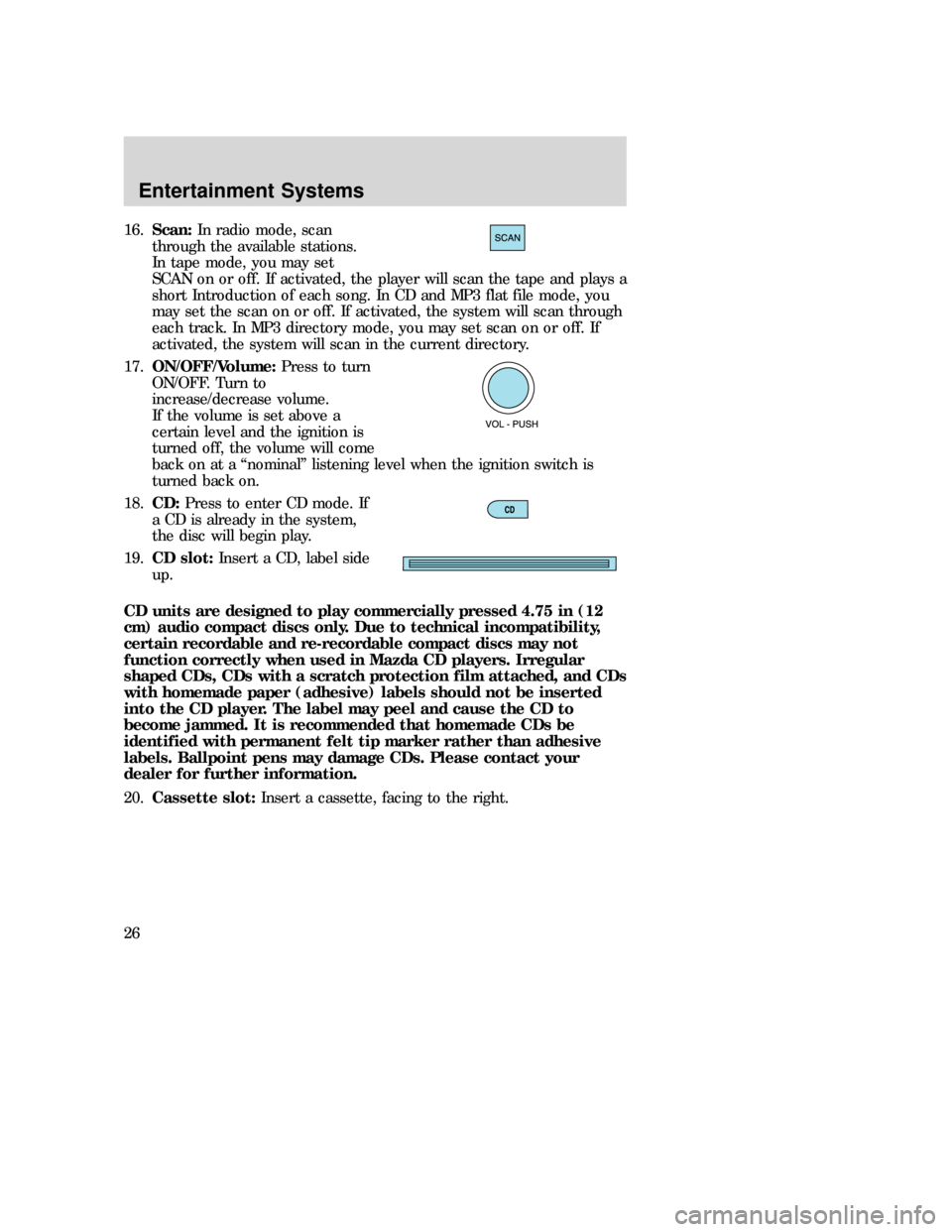
16.Scan:In radio mode, scan
through the available stations.
In tape mode, you may set
SCAN on or off. If activated, the player will scan the tape and plays a
short Introduction of each song. In CD and MP3 flat file mode, you
may set the scan on or off. If activated, the system will scan through
each track. In MP3 directory mode, you may set scan on or off. If
activated, the system will scan in the current directory.
17.ON/OFF/Volume:Press to turn
ON/OFF. Turn to
increase/decrease volume.
If the volume is set above a
certain level and the ignition is
turned off, the volume will come
back on at a “nominal” listening level when the ignition switch is
turned back on.
18.CD:Press to enter CD mode. If
a CD is already in the system,
the disc will begin play.
19.CD slot:Insert a CD, label side
up.
CD units are designed to play commercially pressed 4.75 in (12
cm) audio compact discs only. Due to technical incompatibility,
certain recordable and re-recordable compact discs may not
function correctly when used in Mazda CD players. Irregular
shaped CDs, CDs with a scratch protection film attached, and CDs
with homemade paper (adhesive) labels should not be inserted
into the CD player. The label may peel and cause the CD to
become jammed. It is recommended that homemade CDs be
identified with permanent felt tip marker rather than adhesive
labels. Ballpoint pens may damage CDs. Please contact your
dealer for further information.
20.Cassette slot:Insert a cassette, facing to the right.
2006 B-Series(mbs)
Owners Guide (post-2002-fmt)
Canadian_French(fr_can)
Entertainment Systems
26