2006 MAZDA MODEL 6 SPORT WAGON ECO mode
[x] Cancel search: ECO modePage 150 of 390
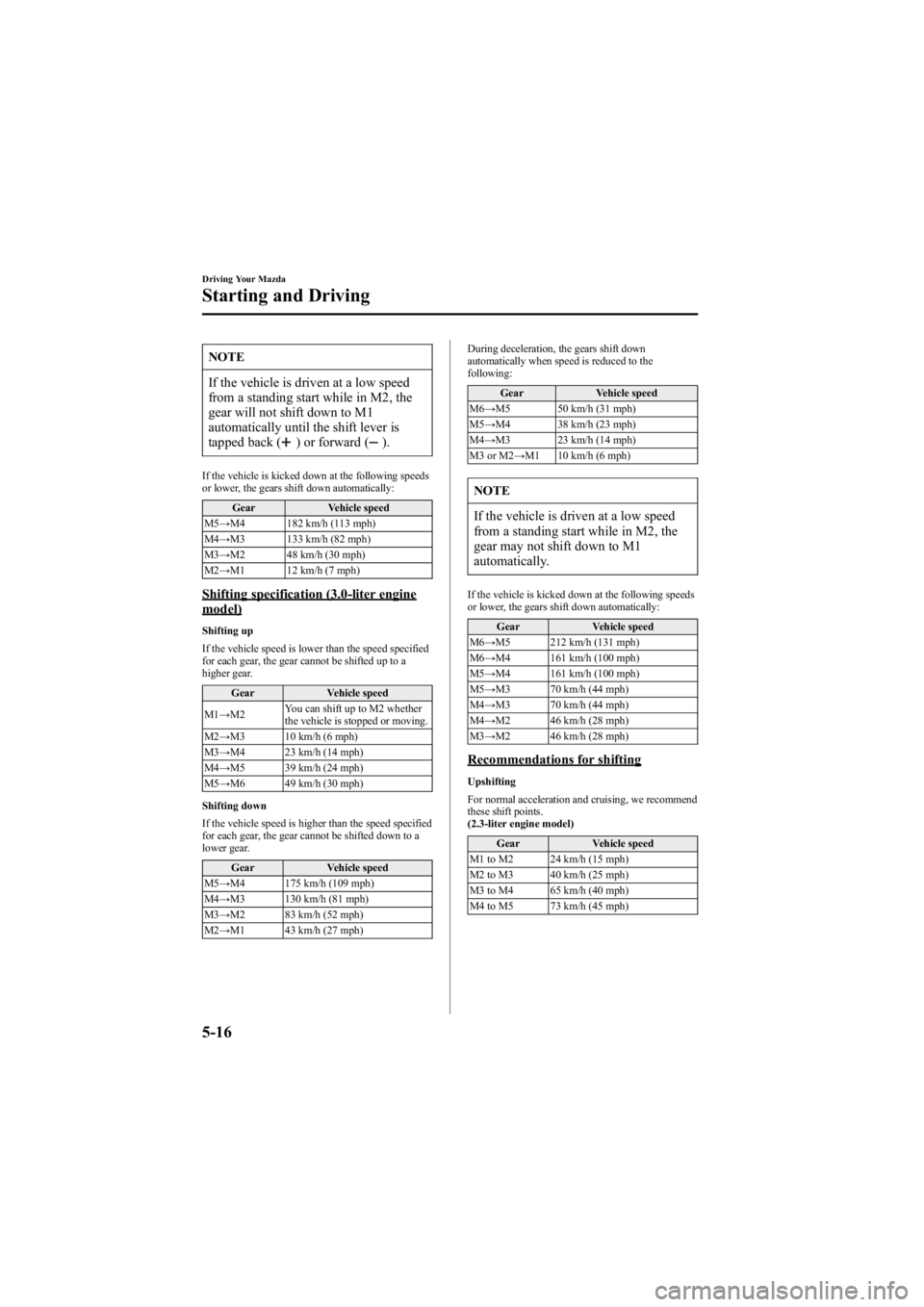
Black plate (150,1)
NOTE
If the vehicle is driven at a low speed
from a standing start while in M2, the
gear will not shift down to M1
automatically until the shift lever is
tapped back (
) or forward ().
If the vehicle is kicked down at the following speeds
or lower, the gears shift down automatically:Gear Vehicle speed
M5 →M4 182 km/h (113 mph)
M4 →M3 133 km/h (82 mph)
M3 →M2 48 km/h (30 mph)
M2 →M1 12 km/h (7 mph)
Shifting specification (3.0-liter enginemodel)
Shifting up
If the vehicle speed is lower than the speed specified
for each gear, the gear cannot be shifted up to a
higher gear.
Gear Vehicle speed
M1 →M2 You can shift up to M2 whether
the vehicle is stopped or moving.
M2 →M3 10 km/h (6 mph)
M3 →M4 23 km/h (14 mph)
M4 →M5 39 km/h (24 mph)
M5 →M6 49 km/h (30 mph)
Shifting down
If the vehicle speed is higher than the speed specified
for each gear, the gear cannot be shifted down to a
lower gear. Gear Vehicle speed
M5 →M4 175 km/h (109 mph)
M4 →M3 130 km/h (81 mph)
M3 →M2 83 km/h (52 mph)
M2 →M1 43 km/h (27 mph) During deceleration, the gears shift down
automatically when speed is reduced to the
following:
Gear Vehicle speed
M6 →M5 50 km/h (31 mph)
M5 →M4 38 km/h (23 mph)
M4 →M3 23 km/h (14 mph)
M3 or M2 →M1 10 km/h (6 mph)
NOTE
If the vehicle is driven at a low speed
from a standing start while in M2, the
gear may not shift down to M1
automatically.
If the vehicle is kicked down at the following speeds
or lower, the gears shift down automatically:
Gear Vehicle speed
M6 →M5 212 km/h (131 mph)
M6 →M4 161 km/h (100 mph)
M5 →M4 161 km/h (100 mph)
M5 →M3 70 km/h (44 mph)
M4 →M3 70 km/h (44 mph)
M4 →M2 46 km/h (28 mph)
M3 →M2 46 km/h (28 mph)
Recommendations for shifting
Upshifting
For normal acceleration and cruising, we recommend
these shift points.
(2.3-liter engine model)
Gear Vehicle speed
M1 to M2 24 km/h (15 mph)
M2 to M3 40 km/h (25 mph)
M3 to M4 65 km/h (40 mph)
M4 to M5 73 km/h (45 mph)
5-16
Driving Your Mazda
Starting and Driving
Mazda6_8V40-EA-05L_Edition1 Page150
Monday, November 28 2005 6:9 PM
Form No.8V40-EA-05L
Page 160 of 390

Black plate (160,1)
qSpeedometer
The speedometer indicates the speed of
the vehicle.
qOdometer, Trip Meter and Trip
Meter Selector
The display mode can be changed
between trip meter A and trip meter B by
pressing the selector while one of them is
displayed. The selected mode will be
displayed.
Trip meter Odometer
Selector
Trip meter B Press the selector
Press the selector
Trip meter A Odometer
Odometer
NOTE
(Standard meter)
The odometer and trip meter can be
displayed as follows even when the
ignition switch is in the ACC or LOCK
position.
The headlight switch must be in the
orposition to see the display.
lDisplays for 10 minutes after the
ignition switch is turned to the ACC
or LOCK position from the ON
position.
lDisplays for 10 minutes after any
door is opened.
Odometer
The odometer records the total distance
the vehicle has been driven.
Trip meter
The trip meter can record the total
distance of two trips. One is recorded in
trip meter A, and the other is recorded in
trip meter B.
For instance, trip meter A can record the
distance from the point of origin, and trip
meter B can record the distance from
where the fuel tank is filled.
When trip meter A is selected, pressing
the selector again within one second will
change to trip meter B mode.
When trip meter A is selected, TRIP A
will be displayed. When trip meter B is
selected, TRIP B will be displayed.
5-26
Driving Your Mazda
Instrument Cluster and Indicators
Mazda6_8V40-EA-05L_Edition1 Page160
Monday, November 28 2005 6:9 PM
Form No.8V40-EA-05L
Page 171 of 390
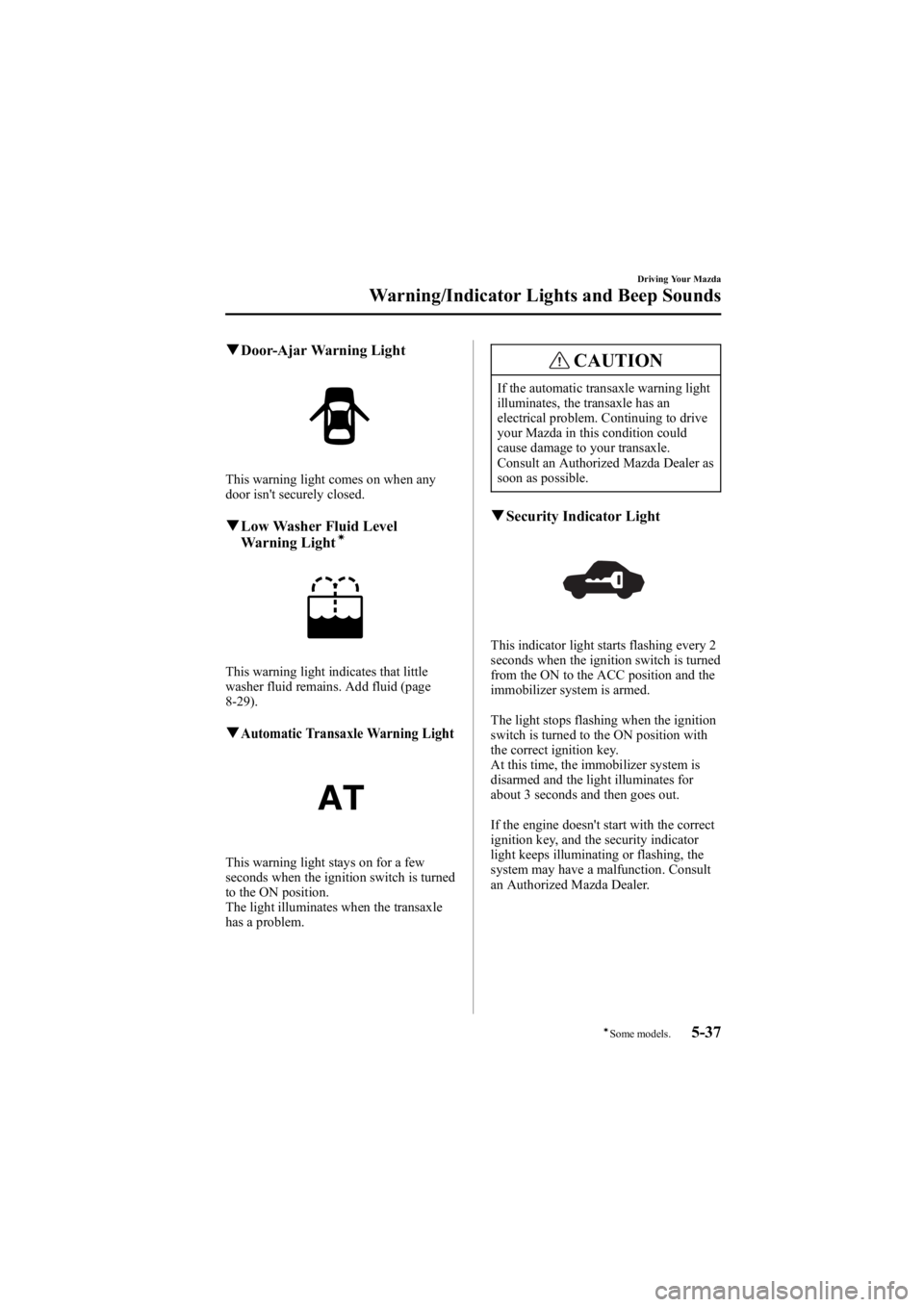
Black plate (171,1)
qDoor-Ajar Warning Light
This warning light comes on when any
door isn't securely closed.
qLow Washer Fluid Level
Warning Lightí
This warning light indicates that little
washer fluid remains. Add fluid (page
8-29).
qAutomatic Transaxle Warning Light
This warning light stays on for a few
seconds when the ignition switch is turned
to the ON position.
The light illuminates when the transaxle
has a problem.
CAUTION
If the automatic transaxle warning light
illuminates, the transaxle has an
electrical problem. Continuing to drive
your Mazda in this condition could
cause damage to your transaxle.
Consult an Authorized Mazda Dealer as
soon as possible.
qSecurity Indicator Light
This indicator light starts flashing every 2
seconds when the ignition switch is turned
from the ON to the ACC position and the
immobilizer system is armed.
The light stops flashing when the ignition
switch is turned to the ON position with
the correct ignition key.
At this time, the immobilizer system is
disarmed and the light illuminates for
about 3 seconds and then goes out.
If the engine doesn't start with the correct
ignition key, and the security indicator
light keeps illuminating or flashing, the
system may have a malfunction. Consult
an Authorized Mazda Dealer.
Driving Your Mazda
Warning/Indicator Lights and Beep Sounds
5-37íSome models.
Mazda6_8V40-EA-05L_Edition1 Page171
Monday, November 28 2005 6:10 PM
Form No.8V40-EA-05L
Page 172 of 390

Black plate (172,1)
qHeadlight High-Beam Indicator
Light
This light indicates one of two things:
lThe high-beam headlights are on.
lThe turn signal lever is in the flash-to-
pass position.
qShift Position Indicator Light
(Automatic Transaxle)
This indicates the selected shift position
when the ignition switch is in the ON
position.
Gear position indicator
Gear position indicator
When the shift lever is in the D or M
position, the numeral for the selected gear
displays.
qTCS Indicator Lightí
This indicator light stays on for a few
seconds when the ignition switch is turned
to the ON position. If the TCS is
operating, the indicator light flashes.
If the light stays on, the TCS may have a
malfunction and it may not operate
correctly. Take your vehicle to an
Authorized Mazda Dealer.
NOTE
lIn addition to the indicator light
flashing, a slight lugging sound will
come from the engine. This indicates
that the TCS is operating properly.
lOn slippery surfaces, such as fresh
snow, it will be impossible to
achieve high rpm when the TCS is
on.
5-38
Driving Your Mazda
íSome models.
Warning/Indicator Lights and Beep Sounds
Mazda6_8V40-EA-05L_Edition1 Page172
Monday, November 28 2005 6:10 PM
Form No.8V40-EA-05L
Page 173 of 390

Black plate (173,1)
qTCS OFF Indicator Lightí
This indicator light stays on for a few
seconds when the ignition switch is turned
to the ON position.
It also comes on when the TCS OFF
switch is pressed and TCS is switched off.
If the light stays on when the TCS is not
switched off, take your vehicle to an
Authorized Mazda Dealer. The TCS may
have a malfunction.
NOTE
After starting the engine when the
coolant temperature is extremely low,
the TCS is automatically turned off. At
this time, the TCS OFF indicator light
will remain on, but this does not
indicate an abnormality. After the
engine has warmed, TCS will resume
normal operation and the indicator light
will go out.
qCruise Main Indicator Light
This light comes on when the ON/OFF
switch is pressed and the cruise control
system is activated.
qCruise Set Indicator Light
This light comes on when a cruising speed
is set.
qLight-On Indicator Light (Black-
out meter)
This indicator light comes on when the
exterior lights and dashboard illumination
are on.
qTurn-Signal/Hazard Warning
Indicator Lights
When operating the turn signal lights, the
left or right turn signal indicator light
flashes to indicate which turn signal light
is operating (page 5-42).
When operating the hazard warning
lights, both turn signal indicator lights
flash (page 5-47).
Driving Your Mazda
Warning/Indicator Lights and Beep Sounds
5-39íSome models.
Mazda6_8V40-EA-05L_Edition1 Page173
Monday, November 28 2005 6:10 PM
Form No.8V40-EA-05L
Page 193 of 390
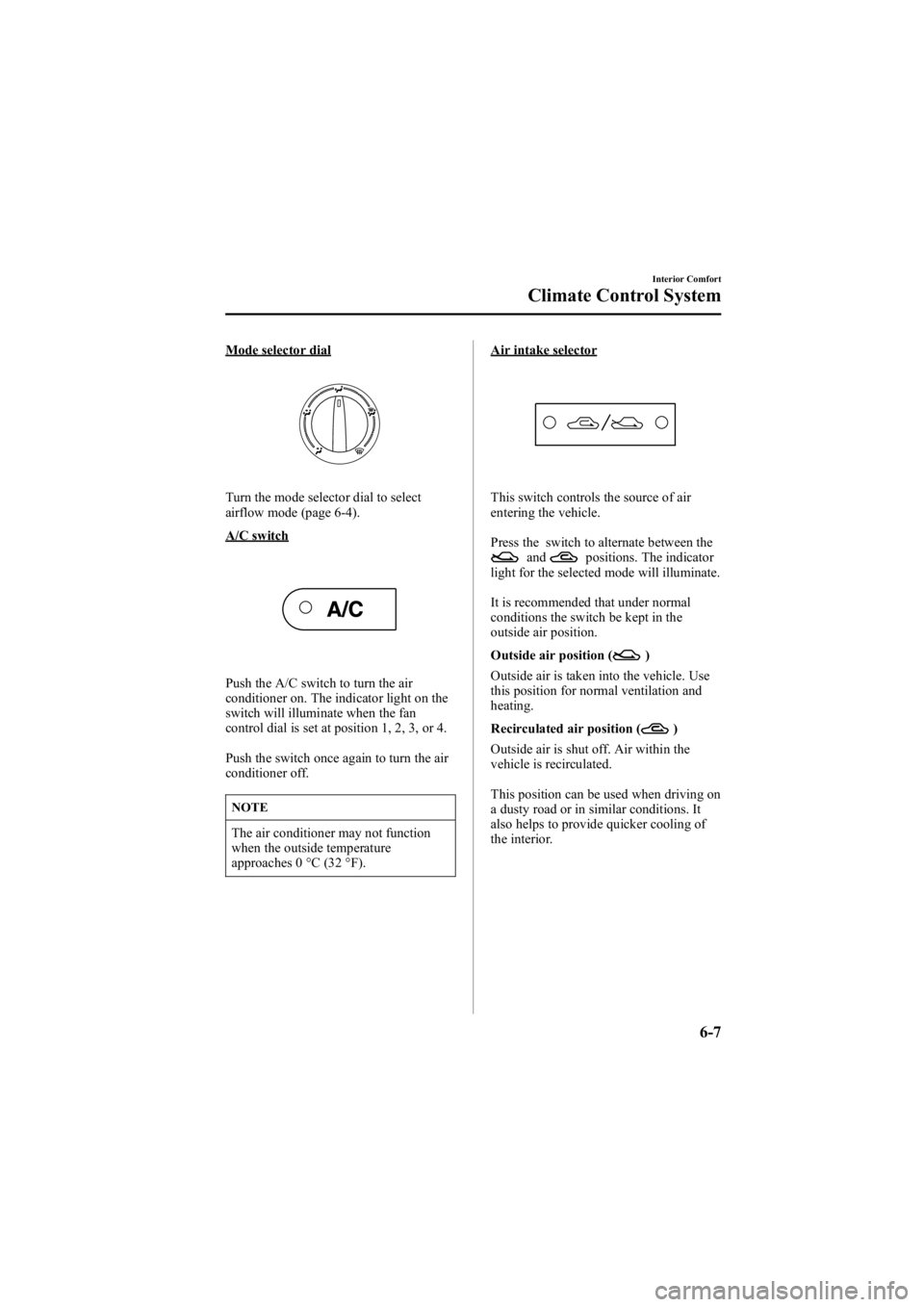
Black plate (193,1)
Mode selector dial
Turn the mode selector dial to select
airflow mode (page 6-4).
A/C switch
Push the A/C switch to turn the air
conditioner on. The indicator light on the
switch will illuminate when the fan
control dial is set at position 1, 2, 3, or 4.
Push the switch once again to turn the air
conditioner off.
NOTE
The air conditioner may not function
when the outside temperature
approaches 0 °C (32 °F).
Air intake selector
This switch controls the source of air
entering the vehicle.
Press the switch to alternate between the
andpositions. The indicator
light for the selected mode will illuminate.
It is recommended that under normal
conditions the switch be kept in the
outside air position.
Outside air position (
)
Outside air is taken into the vehicle. Use
this position for normal ventilation and
heating.
Recirculated air position (
)
Outside air is shut off. Air within the
vehicle is recirculated.
This position can be used when driving on
a dusty road or in similar conditions. It
also helps to provide quicker cooling of
the interior.
Interior Comfort
Climate Control System
6-7
Mazda6_8V40-EA-05L_Edition1 Page193
Monday, November 28 2005 6:10 PM
Form No.8V40-EA-05L
Page 215 of 390
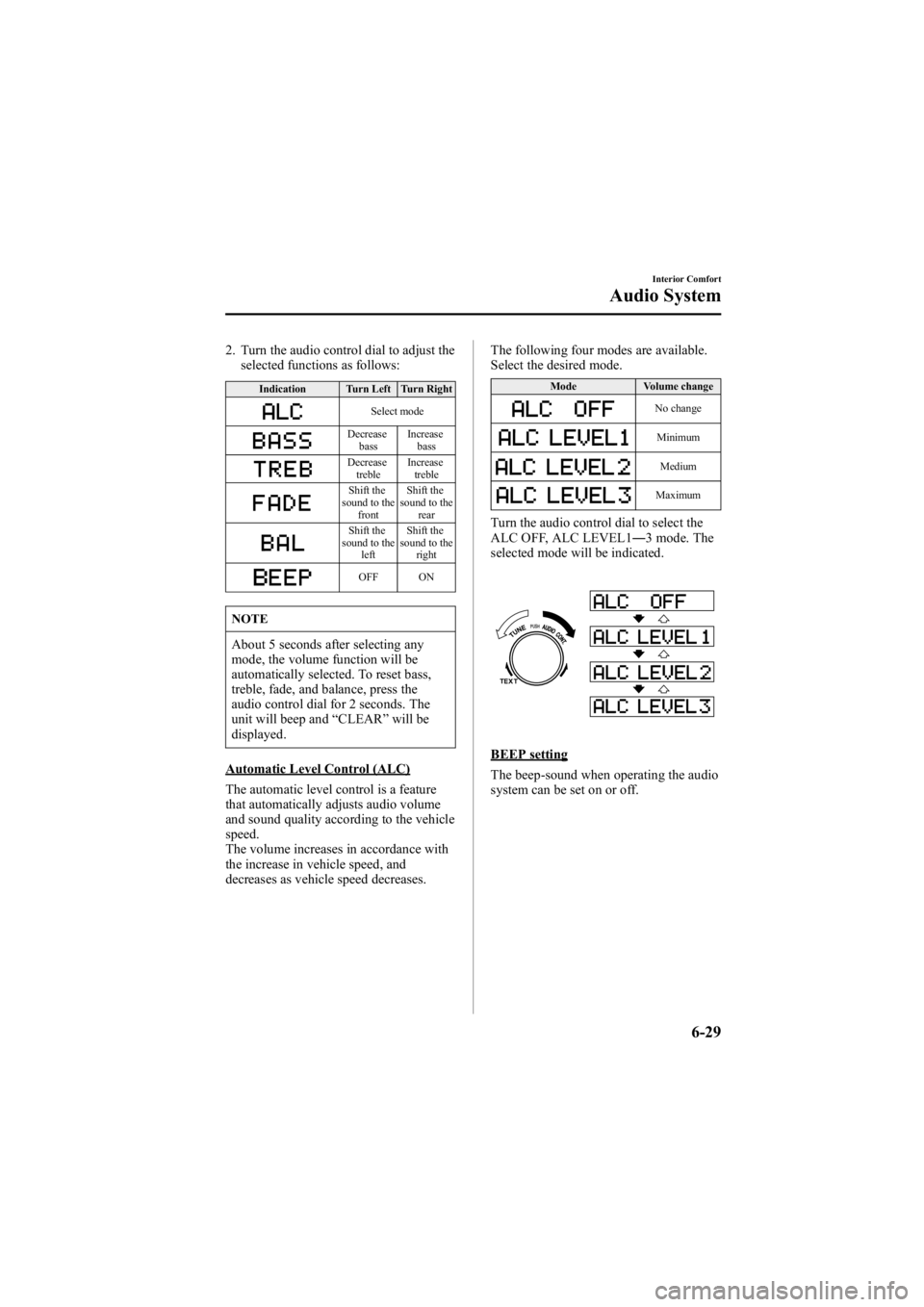
Black plate (215,1)
2. Turn the audio control dial to adjust theselected functions as follows:
Indication Turn Left Turn Right
Select mode
Decrease
bass Increase
bass
Decreasetreble Increase
treble
Shift the
sound to the front Shift the
sound to the rear
Shift the
sound to the left Shift the
sound to the right
OFF ON
NOTE
About 5 seconds after selecting any
mode, the volume function will be
automatically selected. To reset bass,
treble, fade, and balance, press the
audio control dial for 2 seconds. The
unit will beep and “CLEAR” will be
displayed.
Automatic Level Control (ALC)
The automatic level control is a feature
that automatically adjusts audio volume
and sound quality according to the vehicle
speed.
The volume increases in accordance with
the increase in vehicle speed, and
decreases as vehicle speed decreases. The following four modes are available.
Select the desired mode.
Mode
Volume change
No change
Minimum
Medium
Maximum
Turn the audio control dial to select the
ALC OFF, ALC LEVEL1 ―3 mode. The
selected mode will be indicated.
BEEP setting
The beep-sound when operating the audio
system can be set on or off.
Interior Comfort
Audio System
6-29
Mazda6_8V40-EA-05L_Edition1 Page215
Monday, November 28 2005 6:10 PM
Form No.8V40-EA-05L
Page 216 of 390

Black plate (216,1)
qOperating the Radio
Seek tuning
button Scan button
Channel preset buttons Manual tuning dial
Satellite button*
Band selector buttons
*For reception of optional SIRIUS digital satellite radio. Used on vehicles equipped with the separately sold SIRIUS digital satellite radio\
unit.For information on use, read the manual accompanying the SIRIUS unit.
Subscription of SIRIUS digital satellite radio service is available in the U.S. (Except Alaska and Hawaii). Auto memory
button/Electric
serial number
button*
Radio ON
Press a band selector button (
,)
to turn the radio on.
Band selection
Choose AM by pressing the AM button
(
) and FM by pressing the FM1/2
button ().
The selected mode will be indicated. If
FM stereo is being received, “ST ”will be
displayed.
NOTE
If the FM broadcast signal becomes
weak, reception automatically changes
from STEREO to MONO for reduced
noise, and the “ST ”indicator will go
out.
Tuning
The radio has the following tuning
methods: Manual, Seek, Scan, Preset
channel, and Auto memory tuning. The
easiest way to tune stations is to set them
on preset channels.
NOTE
If the power supply is interrupted (fuse
blows or the battery is disconnected),
the preset channels will be canceled.
Manual tuning
Turning the manual tuning dial will
change the frequency higher or lower.
6-30
Interior Comfort
Audio System
Mazda6_8V40-EA-05L_Edition1 Page216
Monday, November 28 2005 6:10 PM
Form No.8V40-EA-05L