2006 MAZDA MODEL 5 warning
[x] Cancel search: warningPage 370 of 426

Black plate (370,1)
H
HeadlightsControl ....................................... 5-46
Flashing ...................................... 5-48
High-low beam .......................... 5-48
Leveling ..................................... 5-48
On reminder ............................... 5-48
Hood Release .................................... 3-20
Horn .................................................. 5-55
I
Ignition
Keys ............................................. 3-2
Switch .......................................... 5-2
Illuminated Entry System ................. 6-42
Immobilizer System .......................... 3-23
Indicator Lights ................................. 5-33 Cruise main ................................ 5-43
Cruise set .................................... 5-43
Headlight high-beam .................. 5-42
Power steering malfunction ........ 5-43
Security ...................................... 5-42
Shift position .............................. 5-42
Turn-signal/hazard warning ....... 5-44
Information Display .......................... 6-45
Ambient temperature display ..... 6-46
Audio display ............................. 6-47
Climate control display .............. 6-47
Clock .......................................... 6-46
Information display functions .... 6-45
Trip computer ............................. 6-47
Inside Trunk Release Lever ............... 3-15
Instrument Cluster ............................. 5-28
Instrument Cluster Dimmer Select
Button ............................................... 5-32
Interior Care ...................................... 8-64
Interior Lights ................................... 6-42
J
Jump-Starting .................................... 7-15
K
Keyless Entry System ......................... 3-3
Keys .................................................... 3-2
L
Label Information ............................. 10-2
Lane-Change Signals ........................ 5-49
Liftgate ................................................ 3-9 Luggage compartment ................ 3-11
Light Bulbs Replacement ............................... 8-42
Specifications ............................. 10-6
Lighter ............................................... 6-50
Lighting Control ............................... 5-46
Lubricant Quality .............................. 10-4
Luggage Compartment Light ............ 6-44
M
Maintenance Introduction .................................. 8-2
Owner maintenance
precautions ................................. 8-16
Owner maintenance schedule ..... 8-15
Scheduled ..................................... 8-3
Manual Transaxle Operation ............... 5-9 Recommendations for shifting ..... 5-9
Map Lights ........................................ 6-43
Mirrors
Outside mirrors .......................... 3-28
Rearview mirror ......................... 3-30
Money-Saving Suggestions ................ 4-7
Moonroof .......................................... 3-21
11-4
Index
Mazda3_8U55-EA-05G_Edition3 Page370
Tuesday, September 13 2005 10:46 AM
Form No.8U55-EA-05G
Page 371 of 426

Black plate (371,1)
O
Odometer and Trip Meter .................. 5-29
Outside Mirrors ................................. 3-28
Overhead Lights ................................ 6-43
Overheating ....................................... 7-12
Overloading ...................................... 4-12
P
Paint Damage .................................... 8-59
Parking Brake ..................................... 5-5
Parking in an Emergency .................... 7-2
Power Door Locks .............................. 3-8
Power Steering .................................. 5-17Fluid ........................................... 8-24
Power steering malfunction indicator
light ............................................ 5-17
Power Windows ................................ 3-16
Push-Starting ..................................... 7-18
R
Rear Door Child Safety Locks ............ 3-9
Rear Seat ............................................. 2-5
Rear Window Defroster .................... 5-54
Rear Window Washer ....................... 5-53
Rear Window Wiper .......................... 5-53
Rearview Mirror ................................ 3-30
Recreational Towing ......................... 7-22
Registering Your Vehicle in A Foreign
Country ............................................. 9-15
Rocking the Vehicle ............................ 4-9
S
Safety Defects, Reporting ................. 9-41
S
Seat Belt System Automatic locking ...................... 2-11
Belt minder ................................. 2-20
Center-rear position .................... 2-16
Emergency locking .................... 2-11
Except center-rear position ......... 2-12
Extender ..................................... 2-18
Pregnant women ........................ 2-10
Pretensioner and load limiting .... 2-14
Seat belt precautions .................... 2-9
Warning light/beep ..................... 2-19
Seats Front seat ...................................... 2-2
Rear seat ....................................... 2-5
Security System
Immobilizer system .................... 3-23
Theft-deterrent system ............... 3-26
Service Publications .......................... 9-43
Spare Tire and Tool Storage ................ 7-3
Specifications .................................... 10-4
Speedometer ...................................... 5-29
SRS Air Bags How the Air Bags Work ............. 2-45
Supplemental restraint systems
precautions ................................. 2-38
Starting the Engine .............................. 5-3
Steering Wheel .................................. 3-28 Horn ........................................... 5-55
Storage Compartments ...................... 6-52 Cargo securing loops .................. 6-53
Cargo sub-compartment ............. 6-53
Center console ............................ 6-53
Flexible Floor Board .................. 6-54
Glove box ................................... 6-52
Sunshade ........................................... 3-22
Sunvisors .......................................... 6-42
Index
11-5
Mazda3_8U55-EA-05G_Edition3 Page371
Tuesday, September 13 2005 10:46 AM
Form No.8U55-EA-05G
Page 372 of 426

Black plate (372,1)
T
Tachometer ........................................ 5-31
Temporary Spare Tire ....................... 8-40
Theft-Deterrent System ..................... 3-26
TiedownHook .......................................... 7-20
Tire Information ................................ 9-21
Tire Pressure Monitoring System ...... 5-22 System error activation .............. 5-25
Tire pressure monitoring system
warning light .............................. 5-23
Tires and wheels ......................... 5-25
Tires Inflation pressure ........................ 8-37
Replacement ............................... 8-39
Rotation ...................................... 8-38
Snow tires .................................. 4-10
Spare tire and tool storage ............ 7-3
Specifications ............................. 10-7
Flat Tire ........................................ 7-3
Tire chains .................................. 4-10
Uniform tire quality grading system
(UTQGS) ................................... 9-19
Tool ..................................................... 7-3
Towing Description ................................. 7-19
Emergency towing ..................... 7-19
Recreational towing ................... 7-22
Trailer towing ............................. 4-13
Trailer Towing .................................. 4-13
Trip Meter ......................................... 5-29
Trunk Lid .......................................... 3-12
Trunk Light ....................................... 3-14
Turn and Lane-Change Signals ......... 5-49
V
Vanity Mirrors ................................... 6-42
Vehicle Information Labels ............... 10-2
W
Warning Lights ................................. 5-33 ABS ............................................ 5-35
Air bag system ........................... 5-38
Automatic transaxle ................... 5-40
Brake system .............................. 5-35
Charging system ......................... 5-36
Check engine .............................. 5-37
Door-ajar .................................... 5-39
Engine oil pressure ..................... 5-37
Front seat belt pretensioner
system ........................................ 5-38
Low fuel ..................................... 5-38
Low washer fluid level ............... 5-40
Seat belt ...................................... 5-38
Tire pressure monitoring
system ........................................ 5-40
Warranty ............................................ 9-12
Washer Fluid ..................................... 8-27
Weights ............................................. 10-5
Wheel Replacement .......................... 8-40
Windows Power windows .......................... 3-16
Windshield Washer ........................... 5-52
Windshield Wipers ............................ 5-50 Blades replacement .................... 8-30
Winter Driving .................................... 4-9
11-6
Index
Mazda3_8U55-EA-05G_Edition3 Page372
Tuesday, September 13 2005 10:46 AM
Form No.8U55-EA-05G
Page 376 of 426
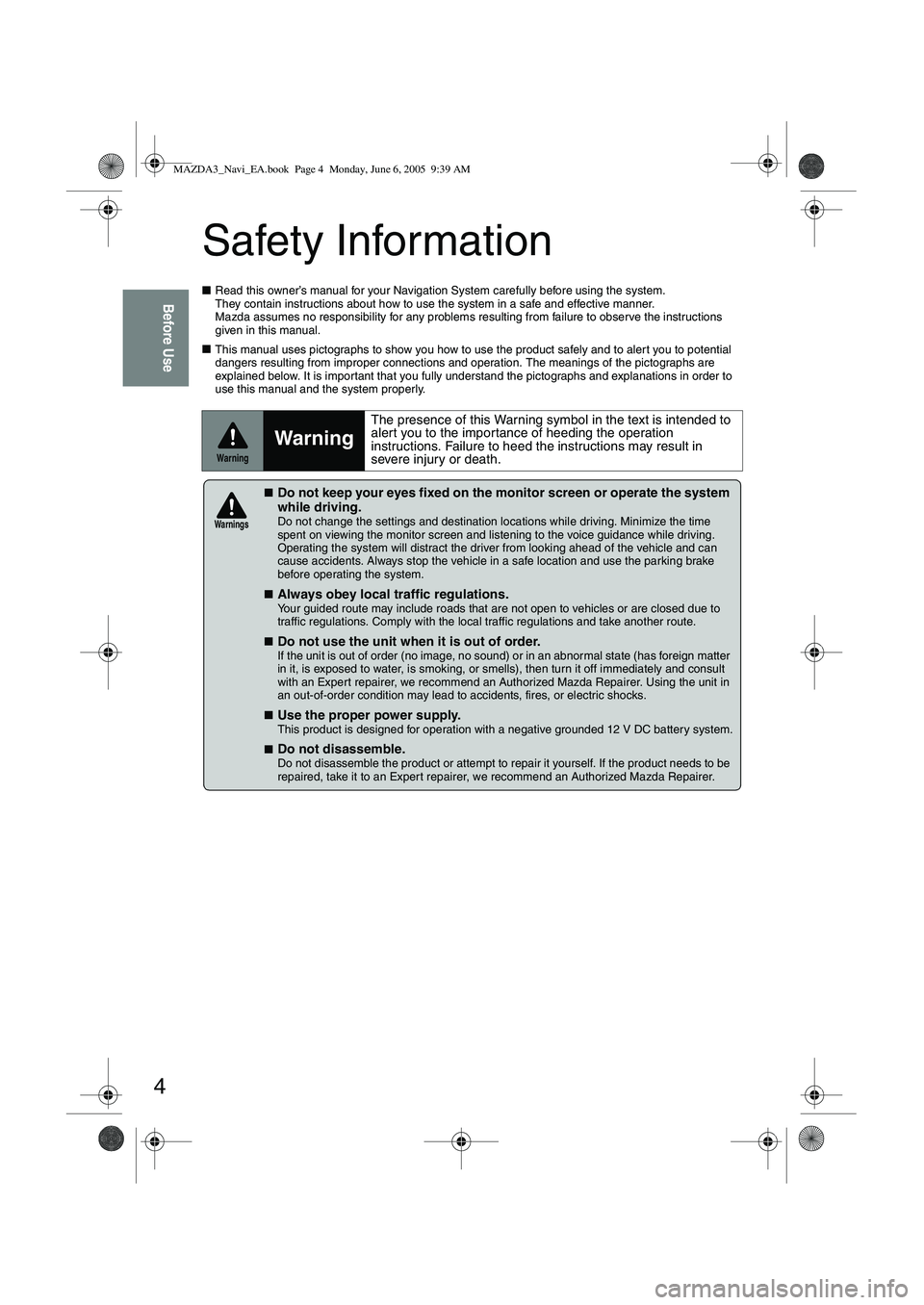
4
Before Use
Safety Information
■Read this owner’s manual for your Navigation System carefully before using the system.
They contain instructions about how to use the system in a safe and effective manner.
Mazda assumes no responsibility for any problems resulting from failure to observe the instructions
given in this manual.
■ This manual uses pictographs to show you how to use the product safely and to alert you to potential
dangers resulting from improper connections and operation. The meanings of the pictographs are
explained below. It is important that you fully understand the pictographs and explanations in order to
use this manual and the system properly.
Warning
Warning
The presence of this Warning symbol in the text is intended to
alert you to the importance of heeding the operation
instructions. Failure to heed the instructions may result in
severe injury or death.
■Do not keep your eyes fixed on the monitor screen or operate the system
while driving.
Do not change the settings and destination locations while driving. Minimize the time
spent on viewing the monitor screen and listening to the voice guidance while driving.
Operating the system will distract the driver from looking ahead of the vehicle and can
cause accidents. Always stop the vehicle in a safe location and use the parking brake
before operating the system.
■
Always obey local traffic regulations. Your guided route may include roads that are not open to vehicles or are closed due to
traffic regulations. Comply with the local traffic regulations and take another route.
■
Do not use the unit when it is out of order.
If the unit is out of order (no image, no sound) or in an abnormal state (has foreign matter
in it, is exposed to water, is smoking, or smells), then turn it off immediately and consult
with an Expert repairer, we recommend an Authorized Mazda Repairer. Using the unit in
an out-of-order condition may lead to accidents, fires, or electric shocks.
■
Use the proper power supply. This product is designed for operation with a negative grounded 12 V DC battery system.
■
Do not disassemble. Do not disassemble the product or attempt to repair it yourself. If the product needs to be
repaired, take it to an Expert repairer, we recommend an Authorized Mazda Repairer.
Warnings
MAZDA3_Navi_EA.book Page 4 Monday, June 6, 2005 9:39 AM
Page 387 of 426

15
Getting started
■Do not keep your eyes fixed on the monitor screen or operate the system
while driving
Do not change the settings and destination locations while driving. Minimize the time
spent viewing the monitor screen and listening to the voice guidance while driving.
Operating the system will distract the driver from looking ahead of the vehicle and may
cause an accident. Always stop the vehicle in a safe location and use the parking brake
before operating the system.
Map
orientation
Map scale
Changing the Map Orientation/Scale
Warning
1
Press
2
Select , and
press
●North Up: Geographic north is up.
●Head Up: The direction you are heading is up.
ENTER
ENTER
1
●The map can be displayed in
13 steps with scales from
to . ●
ZOOM OUT: Enlarges the map.
●ZOOM IN: Reduces the map.
(more detail.)
ZOOM
Imperial display Metric display
128 mi (mile) 256 km
16 mi (mile) 32 km
2 mi (mile) 4 km
1/4 mi (mile) 500 m
1/32 mi (mile) 50 m
Position
before
change
ZOOM
MAZDA3_Navi_EA.book Page 15 Monday, June 6, 2005 9:39 AM
Page 389 of 426
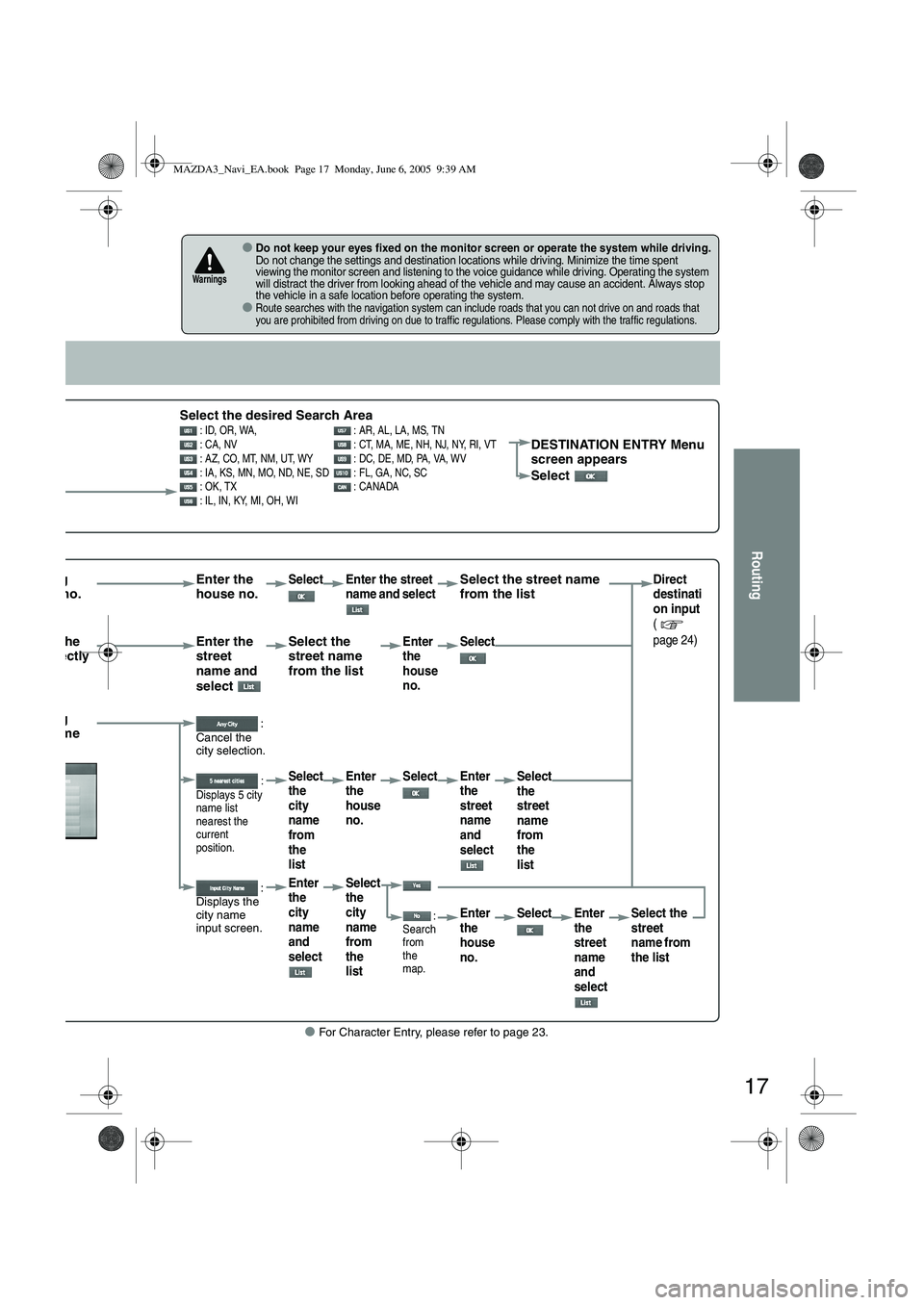
17
Routing
● For Character Entry, please refer to page 23.
●Do not keep your eyes fixed on the monitor screen or operate the system while driving.Do not change the settings and destination locations while driving. Minimize the time spent
viewing the monitor screen and listening to the voice guidance while driving. Operating the system
will distract the driver from looking ahead of the vehicle and may cause an accident. Always stop
the vehicle in a safe location before operating the system.
●Route searches with the navigation system can include roads that you can not drive on and roads that
you are prohibited from driving on due to traffic regulations. Please comply with the traffic regulations.
Warnings
Select the desired Search Area : ID, OR, WA, : AR, AL, LA, MS, TN
: CA, NV : CT, MA, ME, NH, NJ, NY, RI, VT
: AZ, CO, MT, NM, UT, WY : DC, DE, MD, PA, VA, WV
: IA, KS, MN, MO, ND, NE, SD : FL, GA, NC, SC
: OK, TX : CANADA
: IL, IN, KY, MI, OH, WIDESTINATION ENTRY Menu
screen appears
Select
rrowing house no. Enter the
house no.Select Enter the street
name and select Select the street name
from the listDirect
destinati
on input
(
page 24)
tering the
me directly Enter the
street
name and
select Select the
street name
from the listEnter
the
house
no.
Select
rrowing city name :
Cancel the
city selection.
:
Displays 5 city
name list
nearest the
current
position.Select
the
city
name
from
the
list Enter
the
house
no.
Select Enter
the
street
name
and
select Select
the
street
name
from
the
list
:
Displays the
city name
input screen.Enter
the
city
name
and
select Select
the
city
name
from
the
list
:
Search
from
the
map.Enter
the
house
no. Select Enter
the
street
name
and
select Select the
street
name from
the list
MAZDA3_Navi_EA.book Page 17 Monday, June 6, 2005 9:39 AM
Page 399 of 426

27
Routing
■Do not keep your eyes fixed on the monitor screen or operate the system while drivingDo not change the settings and destination locations while driving. Minimize the time spent
viewing the monitor screen and listening to the voice guidance while driving. Operating the system
will distract the driver from looking ahead of the vehicle and may cause an accident. Always stop
the vehicle in a safe location and use the parking brake before operating the system.
Warning
The route with the quickest time will
be used.
The alternative route will be used.
The route with the shortest distance
will be used.
Each time a button is selected it
will toggle between usage and
non-usage of the corresponding
roads or ferries.
●
can be selected during route
guidance.
●The route will not necessarily follow the
specified conditions.
MAZDA3_Navi_EA.book Page 27 Monday, June 6, 2005 9:39 AM
Page 410 of 426

38
Navigation Set Up
Navigation Set Up
●You can alter the map display conditions, the route guidance conditions and show the
system information.
■Stop your vehicle before the following operations. Do not change the settings and destination locations while driving. Minimize the time
spent viewing the monitor screen and listening to the voice guidance while driving.
Operating the system will distract the driver from looking ahead of the vehicle and may
cause an accident.
Always stop the vehicle in a safe location and put the parking brake on before operating
the system.
Before Steps select
Warning
MENUENTERENTER
Open
[NAVIGATION SET UP] ( page 39)
( page 41)
( page 45)
( page 45)
( page 42)
( page 44)
MAZDA3_Navi_EA.book Page 38 Monday, June 6, 2005 9:39 AM