Page 370 of 426

Black plate (370,1)
H
HeadlightsControl ....................................... 5-46
Flashing ...................................... 5-48
High-low beam .......................... 5-48
Leveling ..................................... 5-48
On reminder ............................... 5-48
Hood Release .................................... 3-20
Horn .................................................. 5-55
I
Ignition
Keys ............................................. 3-2
Switch .......................................... 5-2
Illuminated Entry System ................. 6-42
Immobilizer System .......................... 3-23
Indicator Lights ................................. 5-33 Cruise main ................................ 5-43
Cruise set .................................... 5-43
Headlight high-beam .................. 5-42
Power steering malfunction ........ 5-43
Security ...................................... 5-42
Shift position .............................. 5-42
Turn-signal/hazard warning ....... 5-44
Information Display .......................... 6-45
Ambient temperature display ..... 6-46
Audio display ............................. 6-47
Climate control display .............. 6-47
Clock .......................................... 6-46
Information display functions .... 6-45
Trip computer ............................. 6-47
Inside Trunk Release Lever ............... 3-15
Instrument Cluster ............................. 5-28
Instrument Cluster Dimmer Select
Button ............................................... 5-32
Interior Care ...................................... 8-64
Interior Lights ................................... 6-42
J
Jump-Starting .................................... 7-15
K
Keyless Entry System ......................... 3-3
Keys .................................................... 3-2
L
Label Information ............................. 10-2
Lane-Change Signals ........................ 5-49
Liftgate ................................................ 3-9 Luggage compartment ................ 3-11
Light Bulbs Replacement ............................... 8-42
Specifications ............................. 10-6
Lighter ............................................... 6-50
Lighting Control ............................... 5-46
Lubricant Quality .............................. 10-4
Luggage Compartment Light ............ 6-44
M
Maintenance Introduction .................................. 8-2
Owner maintenance
precautions ................................. 8-16
Owner maintenance schedule ..... 8-15
Scheduled ..................................... 8-3
Manual Transaxle Operation ............... 5-9 Recommendations for shifting ..... 5-9
Map Lights ........................................ 6-43
Mirrors
Outside mirrors .......................... 3-28
Rearview mirror ......................... 3-30
Money-Saving Suggestions ................ 4-7
Moonroof .......................................... 3-21
11-4
Index
Mazda3_8U55-EA-05G_Edition3 Page370
Tuesday, September 13 2005 10:46 AM
Form No.8U55-EA-05G
Page 375 of 426
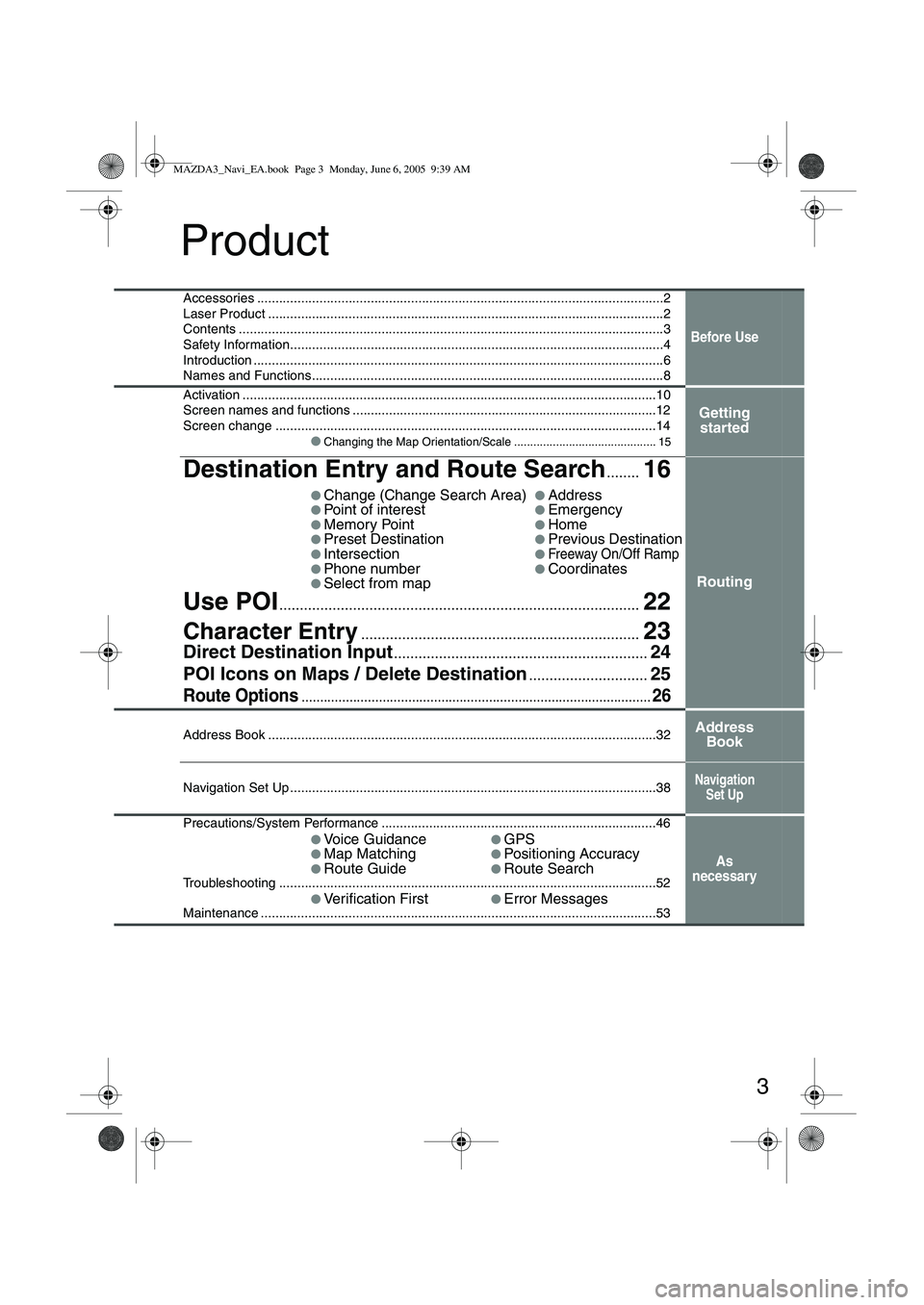
3
Product
Accessories ...............................................................................................................2
Laser Product ............................................................................................................2
Contents ....................................................................................................................3
Safety Information......................................................................................................4
Introduction ................................................................................................................6
Names and Functions................................................................................................8
Before Use
Activation .................................................................................................................10
Screen names and functions ...................................................................................12
Screen change ........................................................................................................14●
Changing the Map Orientation/Scale ............................................ 15
Getting started
Destination Entry and Route Search........16
●Change (Change Search Area)●Address●Point of interest●Emergency●Memory Point●Home●Preset Destination●Previous Destination●Intersection●Freeway On/Off Ramp●Phone number●Coordinates●Select from map
Use POI........................................................................\
................22
Character Entry....................................................................23
Direct Destination Input..............................................................24
POI Icons on Maps / Delete Destination
.............................25
Route Options...............................................................................................26
Routing
Address Book ..........................................................................................................32Address Book
Navigation Set Up ....................................................................................................38Navigation
Set Up
Precautions/System Performance ...........................................................................46
●
Voice Guidance●GPS●Map Matching●Positioning Accuracy●Route Guide●Route SearchTroubleshooting .......................................................................................................52●
Verification First●Error MessagesMaintenance ............................................................................................................53
As
necessary
MAZDA3_Navi_EA.book Page 3 Monday, June 6, 2005 9:39 AM
Page 397 of 426
25
Routing
POI Icons on Maps / Delete Destination
■POI (Point of Interest) Icons
The following are POI icons shown on maps.
Restaurant
All restaurants
American
Chinese
Continental
Fa s t Fo o d
French
Italian
Japanese
Mexican
Seafood
Thai
Other Restaurants
Shopping
Grocery Store
Shopping Mall
Automotive
Automobile Club
Gas Station
Parkin g
Auto Service &
Maintenance
Travel
Airpor t
Bus Station
Ferry Terminal
Hotel
Rental Car Agency
Rest Area
Train Station
Recreation
Amusement Park
Casino
Golf Course
Historical
Monument
Marina
Museum
Ski Resort
Sports Complex
Pe r fo r m i n g A r t s
Tourist Attraction
Tourist Information
Winery
Other
Business Facility
Community
City Center
Convention Center
Court House
Government Offices
Higher Education
Hospital
Library
Park & Recreation
Po l i c e S t a ti o n
School
Banking
Bank
AT M
Delete
destination Select
Select MENUENTER
ENTERENTER
MAZDA3_Navi_EA.book Page 25 Monday, June 6, 2005 9:39 AM
Page 425 of 426
53
As necessary
Maintenance
■Cleaning this productUse a dry, soft cloth to wipe it.
■Cautions for cleaningNever use solvents such as benzene and thinners, they could mar the surface of the unit.
■Map discIf you require the latest map disc, consult an Expert repairer, we recommend an Authorized
Mazda Repairer.
■How to hold the disc●Do not touch the underside of the disc.
● Do not scratch the disc.
● Do not bend the disc.
● When not in use, keep the disc in the case.
■Disc Cleaning●Use a dry, soft cloth to wipe from the center outward.
■Do not leave discs in the following places:●Direct sunlight
● Near car heaters
● In dirty, dusty and damp areas
● On seats and dashboards
Care of the Product
Handling and Care of Map Discs
Label side
MAZDA3_Navi_EA.book Page 53 Monday, June 6, 2005 9:39 AM