Page 1 of 256
Introduction 4
Instrument Cluster 10Warning lights and chimes 10
Gauges 13
Entertainment Systems 16
Climate Controls 22Automatic temperature control 22
Rear window defroster 28
Lights 29Headlamps 29
Turn signal control 33
Bulb replacement 34
Driver Controls 46Windshield wiper/washer control 46
Steering wheel adjustment 47
Power windows 50
Mirrors 52
Speed control 53
Moon roof 57
Message center 63
Locks and Security 72Keys 72
Locks 74
Anti-theft system 89Table of Contents
1
2006 Zephyr (378)
Owners Guide (post-2002-fmt)
USA (fus)
Page 8 of 256
These are some of the symbols you may see on your vehicle.
Vehicle Symbol Glossary
Safety Alert See Owner’s Guide
Fasten Safety Belt Airbag - Front
Airbag - Side Child Seat
Child Seat Installation
Warning Child Seat Lower
Anchor
Child Seat Tether
Anchor Brake System
Anti-Lock Brake System Brake Fluid -
Non-Petroleum Based
Powertrain Malfunction Speed Control
Master Lighting Switch Hazard Warning Flasher
Fog Lamps-Front Fuse Compartment
Fuel Pump Reset Windshield Wash/Wipe
Windshield
Defrost/Demist Rear Window
Defrost/Demist
2006 Zephyr (378)
Owners Guide (post-2002-fmt)
USA (fus)Introduction
8
Page 9 of 256
Vehicle Symbol Glossary
Power Windows
Front/Rear Power Window Lockout
Child Safety Door
Lock/Unlock Interior Luggage
Compartment Release
Symbol
Panic Alarm Engine Oil
Engine Coolant Engine Coolant
Temperature
Do Not Open When Hot Battery
Avoid Smoking, Flames,
or Sparks Battery Acid
Explosive Gas Fan Warning
Power Steering Fluid Maintain Correct Fluid
Level MAX
MIN
Emission System Engine Air Filter
Passenger Compartment
Air Filter Jack
Check Fuel Cap Low Tire Pressure
Warning
2006 Zephyr (378)
Owners Guide (post-2002-fmt)
USA (fus) Introduction
9
Page 16 of 256
AUDIO SYSTEMS
AM/FM In-dash Six CD/MP3 Sound system (if equipped)
Accessory delay: Your vehicle is equipped with accessory delay. With
this feature, the window controls, radio and moon roof (if equipped) may
be used for up to ten minutes after the ignition is turned off or until
either front door is opened.
THX: Your vehicle may be equipped
with the THX � II certified premium
audio system. This system creates
optimal acoustic quality for all
seating positions and road
conditions. The system offers an
advanced speaker system,
amplifiers, subwoofer and
equalization.
1. Memory presets: To set a
station: Select frequency band
AM/FM1/FM2; tune to a station,
press and hold a preset button until
2006 Zephyr (378)
Owners Guide (post-2002-fmt)
USA (fus)Entertainment Systems
16
Page 22 of 256
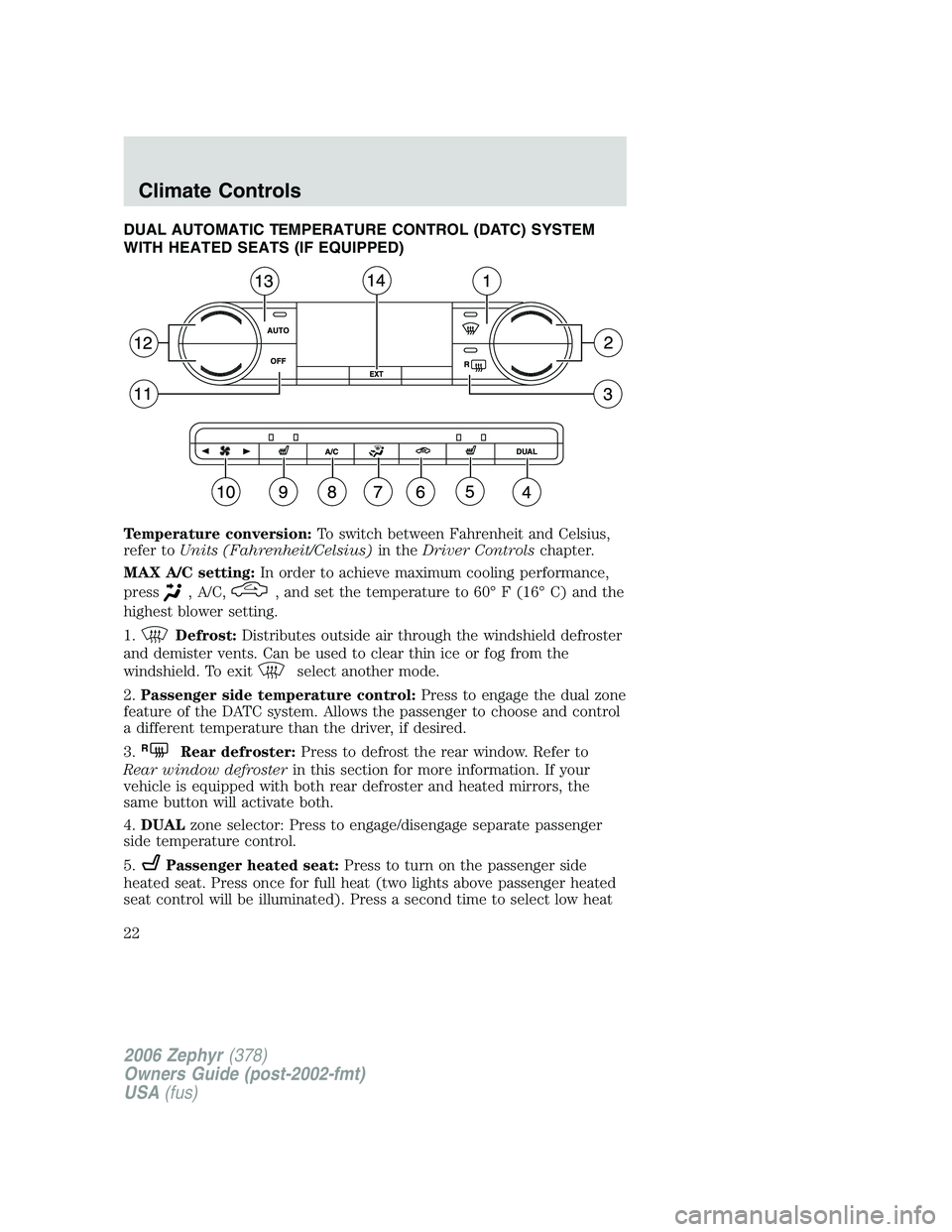
DUAL AUTOMATIC TEMPERATURE CONTROL (DATC) SYSTEM
WITH HEATED SEATS (IF EQUIPPED)
Temperature conversion: To switch between Fahrenheit and Celsius,
refer to Units (Fahrenheit/Celsius) in the Driver Controls chapter.
MAX A/C setting: In order to achieve maximum cooling performance,
press , A/C, , and set the temperature to 60° F (16° C) and the
highest blower setting.
1. Defrost: Distributes outside air through the windshield defroster
and demister vents. Can be used to clear thin ice or fog from the
windshield. To exit select another mode.
2. Passenger side temperature control: Press to engage the dual zone
feature of the DATC system. Allows the passenger to choose and control
a different temperature than the driver, if desired.
3. R
Rear defroster: Press to defrost the rear window. Refer to
Rear window defroster in this section for more information. If your
vehicle is equipped with both rear defroster and heated mirrors, the
same button will activate both.
4. DUAL zone selector: Press to engage/disengage separate passenger
side temperature control.
5. Passenger heated seat: Press to turn on the passenger side
heated seat. Press once for full heat (two lights above passenger heated
seat control will be illuminated). Press a second time to select low heat
2006 Zephyr (378)
Owners Guide (post-2002-fmt)
USA (fus)Climate Controls
22
Page 23 of 256

(one light). Press a third time to disengage the feature (all lights will be
off). Note: The passenger heated seat will turn off automatically after 15
minutes of use.
6. Recirculation control: Press to engage/disengage. Used to
manually enable or disable recirculated air operation. When activated,
recirculates air in the cabin thereby reducing the amount of time to cool
down the interior of the vehicle. May also help reduce undesired odors
from reaching the interior of the vehicle. Will work in all modes except
defrost. In automatic operation, the recirculated air operates
automatically as necessary to achieve the selected temperature.
7. Airflow direction control: Press to toggle through the air
distribution modes listed below. The selected mode will illuminate in the
display.
: Distributes air through the windshield defroster ducts, demister
outlets and the front and rear seat floor ducts. The system will
automatically provide outside air to reduce window fogging.
: Distributes air through the floor and rear seat floor ducts. The
system will automatically provide outside air to reduce window fogging.
: Distributes air through the instrument panel registers and the front
and rear seat floor ducts.
: Distributes air through the instrument panel registers.
8. A/C control: Press to activate/deactivate air conditioning. Use with
recirculated air to improve cooling performance and efficiency. Engages
automatically in AUTO, (defrost) and (floor/defrost).
9. Driver heated seat control: Press to heat the driver seat. Press
once for full heat (two lights above passenger heated seat control will be
illuminated). Press a second time to select low heat (one light). Press a
third time to disengage the feature (all lights will be off). Note: The
passenger heated seat will turn off automatically after 15 minutes of use.
10. Fan Speed: Press to manually increase or decrease the fan
speed. To return to automatic fan operation, press AUTO.
11. OFF: Outside air is shut out and the fan will not operate.
12. Driver’s side temperature control: Press to increase/decrease the
temperature in the vehicle cabin.
2006 Zephyr (378)
Owners Guide (post-2002-fmt)
USA (fus) Climate Controls
23
Page 24 of 256

13. AUTO: To engage automatic temperature control, press AUTO and
select the desired temperature using the temperature control. The
system will automatically determine fan speed, airflow location, A/C on
or off, and outside or recirculated air, to heat or cool the vehicle to reach
the desired temperature.
14. EXT: Press to display outside temperature. Press again to display
cabin temperature settings.
Dual Automatic Temperature Control (DATC) system with heated
and cooled seats (if equipped)
Temperature conversion: To switch between Fahrenheit and Celsius,
refer to Units (Fahrenheit/Celsius) in the Driver Controls chapter.
MAX A/C setting: In order to achieve maximum cooling performance,
press , A/C, , and set the temperature to 60° F (16° C) and the
highest blower setting.
1. Defrost: Distributes outside air through the windshield defroster
and demister vents. Can be used to clear thin ice or fog from the
windshield. To exit select another mode.
2. Passenger side temperature control: Press to engage the dual zone
feature of the DATC system. Allows the passenger to choose and control
a different temperature than the driver, if desired.
3. R
Rear defroster: Press to defrost the rear window. Refer to the
Rear window defroster section in this chapter for more information.
2006 Zephyr (378)
Owners Guide (post-2002-fmt)
USA (fus)Climate Controls
24
Page 25 of 256

4. DUAL zone selector: Press to engage/disengage separate passenger
side temperature control.
5. Passenger heated seat: Press to turn on the passenger side heated
seat. Press once for full heat (three lights above passenger heated seat
control will be illuminated). Press a second time to select medium heat
(two lights). Press a third time to select low heat (one light). Press a
fourth time to disengage the feature (all lights will be off). Note: The
passenger heated seat will turn off automatically after 15 minutes of use.
6. Passenger cooled seat: Press to turn on the passenger side
cooled seat. Press once for full cool (three lights above passenger cooled
seat control will be illuminated). Press a second time to select medium
cool (two lights). Press a third time to select low cool (one light). Press
a fourth time to disengage the feature (all lights will be off). Note: The
passenger cooled seat will turn off automatically after 30 minutes of use.
7. Airflow direction control: Press to toggle through the air
distribution modes listed below. The selected mode will illuminate in the
display.
: Distributes air through the windshield defroster ducts, demister
outlets and the front and rear seat floor ducts. The system will
automatically provide outside air to reduce window fogging.
: Distributes air through the floor and rear seat floor ducts. The
system will automatically provide outside air to reduce window fogging.
: Distributes air through the instrument panel registers and the front
and rear seat floor ducts.
: Distributes air through the instrument panel registers.
8. Driver heated seat: Press to turn on the driver side heated seat.
Press once for full heat (three lights above driver heated seat control will
be illuminated). Press a second time to select medium heat (two lights).
Press a third time to select low heat (one light). Press a fourth time to
disengage the feature (all lights will be off). Note: The driver heated
seat will turn off automatically after 15 minutes of use.
9. Driver cooled seat: Press to turn on the driver side cooled seat.
Press once for full cool (three lights above driver cooled seat control will
be illuminated). Press a second time to select medium cool (two lights).
Press a third time to select low cool (one light). Press a fourth time to
disengage the feature (all lights will be off). Note: The driver cooled
seat will turn off automatically after 30 minutes of use.
2006 Zephyr (378)
Owners Guide (post-2002-fmt)
USA (fus) Climate Controls
25