2006 LINCOLN ZEPHYR ECO mode
[x] Cancel search: ECO modePage 10 of 256

WARNING LIGHTS AND CHIMES
Warning lights and gauges can alert you to a vehicle condition that may
become serious enough to cause extensive repairs. A warning light may
illuminate when a problem exists with one of your vehicle’s functions.
Many lights will illuminate when you start your vehicle to make sure the
bulbs work. If any light remains on after starting the vehicle, refer to the
respective system warning light for additional information.
Check engine: The Check Engine
indicator light illuminates when the
ignition is first turned to the ON
position to check the bulb. Solid
illumination after the engine is started indicates the On Board
Diagnostics System (OBD-II) has detected a malfunction. Refer to On
board diagnostics (OBD-II) in the Maintenance and Specifications
chapter. If the light is blinking, engine misfire is occurring which could
damage your catalytic converter. Drive in a moderate fashion (avoid
heavy acceleration and deceleration) and have your vehicle serviced
immediately by your authorized dealer.
Under engine misfire conditions, excessive exhaust temperatures
could damage the catalytic converter, the fuel system, interior
floor coverings or other vehicle components, possibly causing a fire.
2006 Zephyr (378)
Owners Guide (post-2002-fmt)
USA (fus)Instrument Cluster
10
Page 15 of 256

Trip odometer: Registers the miles
(kilometers) of individual journeys.
Press and release the message
center INFO button until “TRIP”
appears in the display (this
represents the trip mode). Press the
control again to select Trip A and Trip B features. Press and hold the
RESET button for two seconds to reset.
2006 Zephyr (378)
Owners Guide (post-2002-fmt)
USA (fus) Instrument Cluster
15
Page 18 of 256

Autoset: Allows you to set the strongest local radio stations without
losing your original manually set preset stations for AM/FM1/FM2.
Use
/ to turn on/off.
When the six strongest stations are filled, the station stored in preset 1
will begin playing. If there are less than six strong stations, the system
will store the last one in the remaining presets.
Bass: Press
/ to adjust the bass setting.
Treble: Press
/ to adjust the treble setting.
Balance: Press / to adjust the audio between the left and right
speakers.
Fade: Press
/ to adjust the audio between the front and rear
speakers.
Speed sensitive volume: Radio volume automatically changes slightly
with vehicle speed to compensate for road and wind noise. Use
/
to adjust. Recommended level is 1–3. Level 0 turns the feature off and
level 7 is the maximum setting.
Occupancy mode: Use / to select and optimize sound for ALL
SEATS, DRIVERS SEAT or REAR SEATS.
Compression: Available in CD mode, this feature brings soft and loud
CD passages together for a more consistent listening level. Press MENU
until compression status is displayed. Press / to turn the feature
on/off.
5. Select: These controls are used
in Menu mode to select various
settings/options.
6. Play/Pause/Mute: In radio mode,
press to mute the playing media.
MUTE will appear in the display.
Press again to return to the playing media.
In CD/MP3 mode, press to pause the playing media. PAUSE will appear
in the display. Press again to return to the playing media.
7. SEEK : Press to access the
next strong station or track.
2006 Zephyr (378)
Owners Guide (post-2002-fmt)
USA (fus)Entertainment Systems
18
Page 19 of 256

8. FWD (Fast Forward): Press to
manually advance in a CD track.
9. TEXT/SCAN: In radio mode,
when listening to a RBDS-equipped
station, press and release to view
the text information of the radio station, if available. Press and hold for a
brief sampling of radio stations.
In CD/MP3 mode, press and release to view the track title, artist name,
disc title or file name, if available. Press and hold for a brief sampling of
all tracks on the current disc.
10. REV (Reverse): Press to
manually reverse in a CD track.
11.
SEEK: Press to access the
previous strong station or track.
12. SHUFFLE: Press to play all
tracks on the current disc in random
order.
13. AM/FM: Press to select
AM/FM1/FM2 frequency band.
14. CD: Press to enter CD mode. If
a CD is already loaded into the
system, CD play will begin where it
ended last. If no CD is loaded, NO DISC will appear in the display.
CD units are designed to play commercially pressed 4.75 in (12
cm) audio compact discs only. Due to technical incompatibility,
certain recordable and re-recordable compact discs may not
function correctly when used in Ford CD players. Dirty, warped
or damaged CDs, irregular shaped CDs, CDs with a scratch
protection film attached, and CDs with homemade paper
(adhesive) labels should not be inserted into the CD player. The
label may peel and cause the CD to become jammed. It is
recommended that homemade CDs be identified with permanent
felt tip marker rather than adhesive labels. Ballpoint pens may
damage CDs. Please contact your authorized dealer for further
information.
2006 Zephyr (378)
Owners Guide (post-2002-fmt)
USA (fus) Entertainment Systems
19
Page 22 of 256
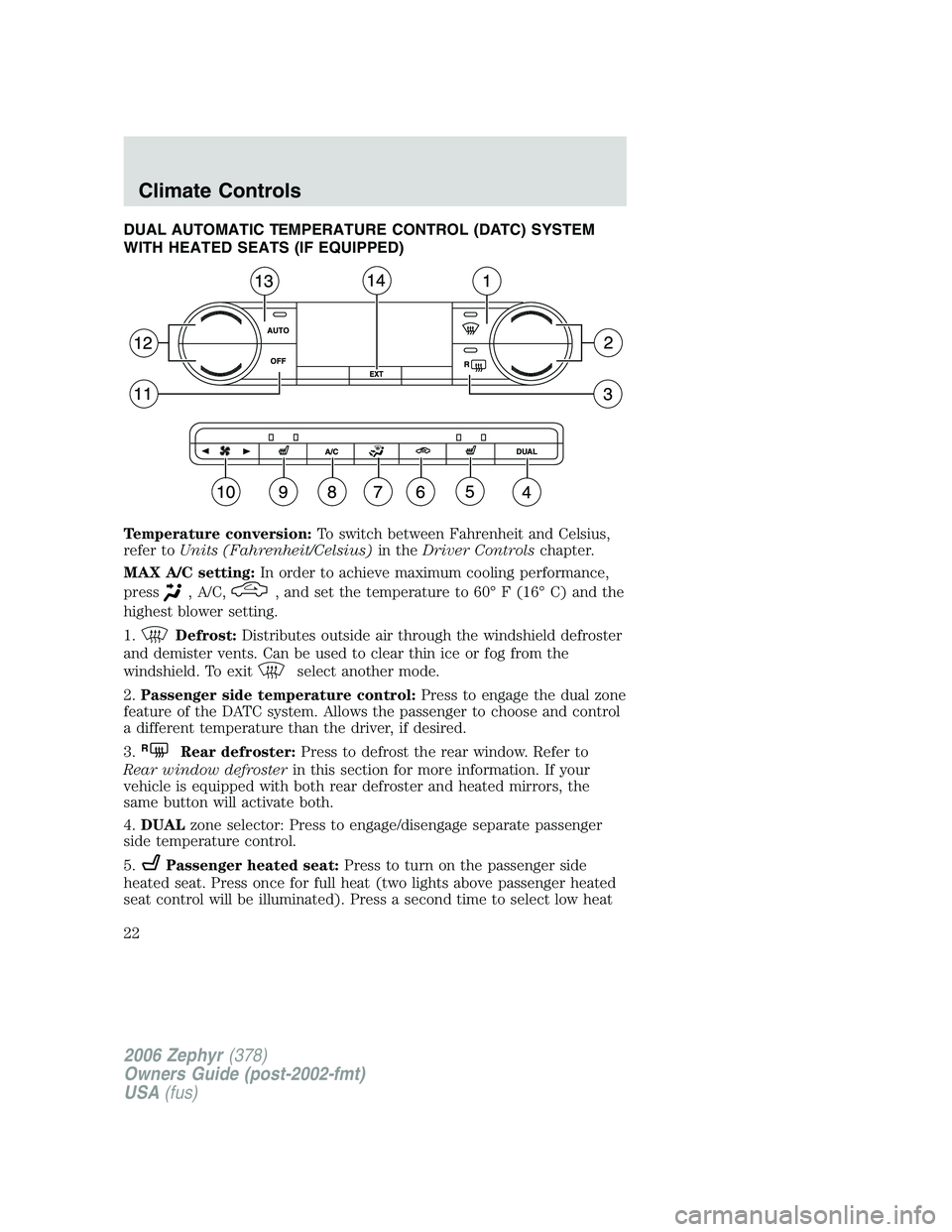
DUAL AUTOMATIC TEMPERATURE CONTROL (DATC) SYSTEM
WITH HEATED SEATS (IF EQUIPPED)
Temperature conversion: To switch between Fahrenheit and Celsius,
refer to Units (Fahrenheit/Celsius) in the Driver Controls chapter.
MAX A/C setting: In order to achieve maximum cooling performance,
press , A/C, , and set the temperature to 60° F (16° C) and the
highest blower setting.
1. Defrost: Distributes outside air through the windshield defroster
and demister vents. Can be used to clear thin ice or fog from the
windshield. To exit select another mode.
2. Passenger side temperature control: Press to engage the dual zone
feature of the DATC system. Allows the passenger to choose and control
a different temperature than the driver, if desired.
3. R
Rear defroster: Press to defrost the rear window. Refer to
Rear window defroster in this section for more information. If your
vehicle is equipped with both rear defroster and heated mirrors, the
same button will activate both.
4. DUAL zone selector: Press to engage/disengage separate passenger
side temperature control.
5. Passenger heated seat: Press to turn on the passenger side
heated seat. Press once for full heat (two lights above passenger heated
seat control will be illuminated). Press a second time to select low heat
2006 Zephyr (378)
Owners Guide (post-2002-fmt)
USA (fus)Climate Controls
22
Page 23 of 256

(one light). Press a third time to disengage the feature (all lights will be
off). Note: The passenger heated seat will turn off automatically after 15
minutes of use.
6. Recirculation control: Press to engage/disengage. Used to
manually enable or disable recirculated air operation. When activated,
recirculates air in the cabin thereby reducing the amount of time to cool
down the interior of the vehicle. May also help reduce undesired odors
from reaching the interior of the vehicle. Will work in all modes except
defrost. In automatic operation, the recirculated air operates
automatically as necessary to achieve the selected temperature.
7. Airflow direction control: Press to toggle through the air
distribution modes listed below. The selected mode will illuminate in the
display.
: Distributes air through the windshield defroster ducts, demister
outlets and the front and rear seat floor ducts. The system will
automatically provide outside air to reduce window fogging.
: Distributes air through the floor and rear seat floor ducts. The
system will automatically provide outside air to reduce window fogging.
: Distributes air through the instrument panel registers and the front
and rear seat floor ducts.
: Distributes air through the instrument panel registers.
8. A/C control: Press to activate/deactivate air conditioning. Use with
recirculated air to improve cooling performance and efficiency. Engages
automatically in AUTO, (defrost) and (floor/defrost).
9. Driver heated seat control: Press to heat the driver seat. Press
once for full heat (two lights above passenger heated seat control will be
illuminated). Press a second time to select low heat (one light). Press a
third time to disengage the feature (all lights will be off). Note: The
passenger heated seat will turn off automatically after 15 minutes of use.
10. Fan Speed: Press to manually increase or decrease the fan
speed. To return to automatic fan operation, press AUTO.
11. OFF: Outside air is shut out and the fan will not operate.
12. Driver’s side temperature control: Press to increase/decrease the
temperature in the vehicle cabin.
2006 Zephyr (378)
Owners Guide (post-2002-fmt)
USA (fus) Climate Controls
23
Page 25 of 256

4. DUAL zone selector: Press to engage/disengage separate passenger
side temperature control.
5. Passenger heated seat: Press to turn on the passenger side heated
seat. Press once for full heat (three lights above passenger heated seat
control will be illuminated). Press a second time to select medium heat
(two lights). Press a third time to select low heat (one light). Press a
fourth time to disengage the feature (all lights will be off). Note: The
passenger heated seat will turn off automatically after 15 minutes of use.
6. Passenger cooled seat: Press to turn on the passenger side
cooled seat. Press once for full cool (three lights above passenger cooled
seat control will be illuminated). Press a second time to select medium
cool (two lights). Press a third time to select low cool (one light). Press
a fourth time to disengage the feature (all lights will be off). Note: The
passenger cooled seat will turn off automatically after 30 minutes of use.
7. Airflow direction control: Press to toggle through the air
distribution modes listed below. The selected mode will illuminate in the
display.
: Distributes air through the windshield defroster ducts, demister
outlets and the front and rear seat floor ducts. The system will
automatically provide outside air to reduce window fogging.
: Distributes air through the floor and rear seat floor ducts. The
system will automatically provide outside air to reduce window fogging.
: Distributes air through the instrument panel registers and the front
and rear seat floor ducts.
: Distributes air through the instrument panel registers.
8. Driver heated seat: Press to turn on the driver side heated seat.
Press once for full heat (three lights above driver heated seat control will
be illuminated). Press a second time to select medium heat (two lights).
Press a third time to select low heat (one light). Press a fourth time to
disengage the feature (all lights will be off). Note: The driver heated
seat will turn off automatically after 15 minutes of use.
9. Driver cooled seat: Press to turn on the driver side cooled seat.
Press once for full cool (three lights above driver cooled seat control will
be illuminated). Press a second time to select medium cool (two lights).
Press a third time to select low cool (one light). Press a fourth time to
disengage the feature (all lights will be off). Note: The driver cooled
seat will turn off automatically after 30 minutes of use.
2006 Zephyr (378)
Owners Guide (post-2002-fmt)
USA (fus) Climate Controls
25
Page 26 of 256

10. Fan Speed: Press to manually increase or decrease the fan
speed. To return to automatic fan operation, press AUTO.
11. Recirculation control: Press to engage/disengage. Used to
manually enable or disable recirculated air operation. When activated,
recirculates air in the cabin thereby reducing the amount of time to cool
down the interior of the vehicle. May also help reduce undesired odors
from reaching the interior of the vehicle. Will work in all modes except
defrost. In automatic operation, the recirculated air operates
automatically as necessary to achieve the selected temperature.
12. EXT control: Press to display the outside air temperature. Press
again to return to interior temperature. Note: Exterior readings are most
accurate when the vehicle has been moving for a period of time.
13. A/C control: Press to activate/deactivate air conditioning. Use with
recirculated air to improve cooling performance and efficiency. Engages
automatically in AUTO, (defrost) and (floor/defrost).
14. OFF: Outside air is shut out and the fan will not operate.
15. Driver’s side temperature control: Controls the temperature on
the driver side of the vehicle in dual zone and controls the temperature
of both the driver and passenger sides in single zone.
16. AUTO: Press to engage automatic temperature control. Use the
temperature control to select the desired temperature setting. The
system will automatically determine fan speed, airflow location, A/C on or
off, and outside or recirculated air to heat or cool the vehicle, allowing it
to reach the desired temperature. Press and hold AUTO for about two
seconds to toggle between single zone and dual zone temperature control.
Dual Automatic Temperature Control (DATC) system operating tips
• To reduce fog build up on the windshield during humid weather, place
the air flow selector in the position.
• To reduce humidity build up inside the vehicle, do not drive with the
system OFF, or with recirculated air engaged and A/C off.
• Do not put objects under the front seats that will interfere with the
airflow to the back seats.
• Remove any snow, ice or leaves from the air intake area at the base of
the windshield.
• To improve the A/C cool down, drive with the windows slightly open
for 2-3 minutes after start up or until the vehicle has been “aired out.”
2006 Zephyr (378)
Owners Guide (post-2002-fmt)
USA (fus)Climate Controls
26