2006 LINCOLN MARK LT change time
[x] Cancel search: change timePage 20 of 256
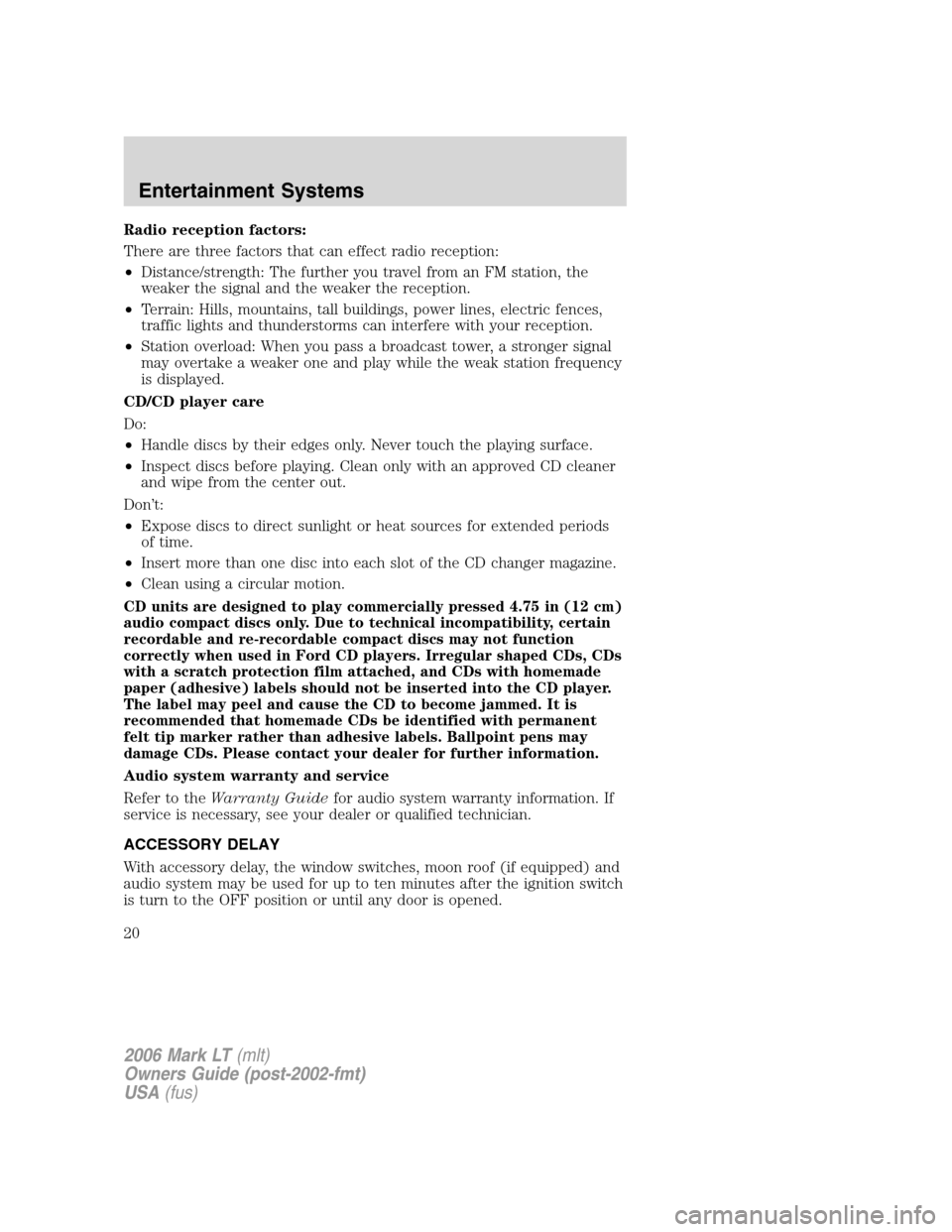
Radio reception factors:
There are three factors that can effect radio reception:
•Distance/strength: The further you travel from an FM station, the
weaker the signal and the weaker the reception.
•Terrain: Hills, mountains, tall buildings, power lines, electric fences,
traffic lights and thunderstorms can interfere with your reception.
•Station overload: When you pass a broadcast tower, a stronger signal
may overtake a weaker one and play while the weak station frequency
is displayed.
CD/CD player care
Do:
•Handle discs by their edges only. Never touch the playing surface.
•Inspect discs before playing. Clean only with an approved CD cleaner
and wipe from the center out.
Don’t:
•Expose discs to direct sunlight or heat sources for extended periods
of time.
•Insert more than one disc into each slot of the CD changer magazine.
•Clean using a circular motion.
CD units are designed to play commercially pressed 4.75 in (12 cm)
audio compact discs only. Due to technical incompatibility, certain
recordable and re-recordable compact discs may not function
correctly when used in Ford CD players. Irregular shaped CDs, CDs
with a scratch protection film attached, and CDs with homemade
paper (adhesive) labels should not be inserted into the CD player.
The label may peel and cause the CD to become jammed. It is
recommended that homemade CDs be identified with permanent
felt tip marker rather than adhesive labels. Ballpoint pens may
damage CDs. Please contact your dealer for further information.
Audio system warranty and service
Refer to theWarranty Guidefor audio system warranty information. If
service is necessary, see your dealer or qualified technician.
ACCESSORY DELAY
With accessory delay, the window switches, moon roof (if equipped) and
audio system may be used for up to ten minutes after the ignition switch
is turn to the OFF position or until any door is opened.
2006 Mark LT(mlt)
Owners Guide (post-2002-fmt)
USA(fus)
Entertainment Systems
20
Page 66 of 256

The(lock) and(unlock) features will work again after:
•a door has become ajar,
•the ignition is turned to the 3 (ON) position, or
•using the UNLOCK
control on your remote entry transmitter or
unlocking via the keyless entry keypad.
Deactivating/activating power door lock/unlock disable feature
All vehicle doors must be closed before beginning the procedure. You
must complete Steps 1–5 within 30 seconds, or the procedure will have
to be repeated. If the procedure needs to be repeated, you must wait a
minimum of 30 seconds to begin again.
1. Turn the ignition to the 3 (ON) position, then press the
button
three times.
2. Turn the ignition to the 1 (OFF/LOCK) position, then press the
button three times.
3. Turn the ignition to the 3 (ON) position; the horn will chirp to
indicate the driver configuration mode has been activated.
4. Within five seconds, press the
control two times.Note:One horn
chirp should be heard, indicating the system has been disabled.
Conversely, a horn chirp followed by a honk will indicated the system is
enabled. Pressing the power door
button two times again will turn the
feature ON if it was previously OFF, or OFF if it was previously ON.
Every two consecutive presses of the
button after successfully
entering the configuration mode will change the enable/disable condition
of the feature.
5. Turn the ignition to the 1 (OFF/LOCK) position to exit programming.
Note:After exiting the driver configuration mode, the horn will chirp
once to indicate a feature has been activated/deactivated.
Sounding a panic alarm
Press
to activate the alarm. Press again or turn the ignition to 2
(ACCESSORY) or 3 (ON) to deactivate.
Note:The panic alarm will only operate when the ignition is in the 1
(OFF/LOCK) position.
2006 Mark LT(mlt)
Owners Guide (post-2002-fmt)
USA(fus)
Locks and Security
66
Page 71 of 256

4. Within five seconds, press thecontrol two times.Note:One horn
chirp should be heard, indicating the system has been disabled.
Conversely, a horn chirp followed by a honk will indicate the system is
enabled. Pressing the power door
control two times again will turn
the feature ON if it was previously OFF, or OFF if it was previously ON.
Every two consecutive presses of the
control after successfully
entering the configuration mode will change the enable/disable condition
of the feature.
5. Turn the ignition to the 1 (OFF/LOCK) position to exit programming.
Note:After exiting the driver configuration mode, the horn will chirp
once to indicate a feature has been activated/deactivated.
Autolock
The autolock feature will lock all the doors when:
•all the doors are closed,
•the ignition is in the 3 (ON) position,
•you shift into any gear putting the vehicle in motion, and
•the brake pedal is released and the vehicle attains a speed greater
than 5 mph (8 km/h).
The autolock feature repeats when:
•any door is opened then closed while the ignition is in the 3 (ON)
position, and
•the brake pedal is released and the vehicle attains a speed greater
than 5 mph (8 km/h).
Deactivating/activating autolock
Your vehicle comes with the autolock feature activated. There are four
methods to enable/disable this feature: One is through your dealer, the
second with a power door unlock/lock sequence, the third with the
keypad, and the fourth using the message center.
Before following the activation or deactivation procedures, unlock all
doors using the power door lock/unlock control and ensure all vehicle
doors are closed.
2006 Mark LT(mlt)
Owners Guide (post-2002-fmt)
USA(fus)
Locks and Security
71
Page 96 of 256

light will flash 4 times per second for 3 seconds, followed by 3
seconds with the light off, then followed by the restraint system
warning light flashing 4 times per second for 3 seconds again.
Safety belt extension assembly
If the safety belt is too short when fully extended, there isa8inch(20
cm) safety belt extension assembly that can be added (part number
611C22). This assembly can be obtained from your dealer at no cost.
Use only extensions manufactured by the same supplier as the safety
belt. Manufacturer identification is located at the end of the webbing on
the label. Also, use the safety belt extension only if the safety belt is too
short for you when fully extended.
Do not use extensions to change the fit of the shoulder belt
across the torso.
Safety belt maintenance
Inspect the safety belt systems periodically to make sure they work
properly and are not damaged. Inspect the safety belts to make sure
there are no nicks, tears or cuts. Replace if necessary. All safety belt
assemblies, including retractors, buckles, front safety belt buckle
assemblies, buckle support assemblies (slide bar-if equipped), shoulder
belt height adjusters (if equipped), shoulder belt guide on seatback (if
equipped), child safety seat LATCH and tether anchors, and attaching
hardware, should be inspected after a collision. Ford Motor Company
recommends that all safety belt assemblies in use in vehicles involved in
a collision be replaced. However, if the collision was minor and a
qualified technician finds that the belts do not show damage and
continue to operate properly, they do not need to be replaced. Safety
belt assemblies not in use during a collision should also be inspected and
replaced if either damage or improper operation is noted.
Failure to inspect and if necessary replace the safety belt
assembly under the above conditions could result in severe
personal injuries in the event of a collision.
For proper care of soiled safety belts, refer toInteriorin theCleaning
chapter.
2006 Mark LT(mlt)
Owners Guide (post-2002-fmt)
USA(fus)
Seating and Safety Restraints
96
Page 150 of 256

Exceeding these limits may allow water to enter vehicle components:
•causing internal damage to the components.
•affecting driveability, emissions and reliability.
Replace the rear axle lubricant any time the axle has been submerged in
water. Rear axle lubricant quantities are not to be checked or changed
unless a leak is suspected or repair required.
RECREATIONAL TOWING
Follow these guidelines if you have a need for recreational towing. An
example of recreational towing would be towing your vehicle behind a
motorhome. These guidelines are designed to ensure that your
transmission is not damaged.
Vehicles equipped with automatic transmission and 4x4 vehicles
equipped with an electronic-shift transfer case:
•Release the parking brake.
•Turn the key in the ignition to the OFF position.
•Place the transmission in N (Neutral).
•Do not exceed a distance of 50 miles (80 km).
•Do not exceed 35 mph (56 km/h) vehicle speed.
•The vehicle must be towed in the forward position to ensure no
damage is done to the internal transfer case components.
If a distance of 50 miles (80 km) or a speed of 35 mph (56 km/h) must
be exceeded, you must disconnect the front (4x4 only) and rear
driveshafts. Ford recommends the driveshafts be removed/installed only
by a qualified technician. See your local dealer for driveshaft
removal/installation.
Improper removal/installation of the driveshaft can cause
transmission fluid or transfer case fluid loss, damage to the
driveshaft and internal transmission and transfer case
components.
2006 Mark LT(mlt)
Owners Guide (post-2002-fmt)
USA(fus)
Tires, Wheels and Loading
150
Page 166 of 256

•If shifting out of 4L (4WD Low), wait for the 4X4 LOW light in the
instrument cluster to turnoffindicating the shift is complete.
Note:Some noise may be heard as the system shifts or engages; this is
normal.
Driving off-road with truck and utility vehicles
4WD vehicles are specially equipped for driving on sand, snow, mud and
rough terrain and have operating characteristics that are somewhat
different from conventional vehicles, both on and off the road.
How your vehicle differs from other vehicles
Truck and utility vehicles can differ from some other vehicles. Your
vehicle may be higher to allow it to travel over rough terrain without
getting hung up or damaging underbody components.
The differences that make your vehicle so versatile also make it handle
differently than an ordinary passenger car.
Maintain steering wheel control at all times, especially in rough terrain.
Since sudden changes in terrain can result in abrupt steering wheel
motion, make sure you grip the steering wheel from the outside. Do not
grip the spokes.
Drive cautiously to avoid vehicle damage from concealed objects such as
rocks and stumps.
You should either know the terrain or examine maps of the area before
driving. Map out your route before driving in the area. To maintain
steering and braking control of your vehicle, you must have all four
wheels on the ground and they must be rolling, not sliding or spinning.
Basic operating principles
•Do not use 4WD on dry, hard surfaced roads. Doing so will produce
excessive noise, increase tire wear and may damage drive components.
4WD modes are only intended for consistently slippery or loose
surfaces.
•Drive slower in strong crosswinds which can affect the normal steering
characteristics of your vehicle.
•Be extremely careful when driving on pavement made slippery by
loose sand, water, gravel, snow or ice.
If your vehicle goes off the edge of the pavement
•If your vehicle goes off the edge of the pavement, slow down, but
avoid severe brake application, ease the vehicle back onto the
2006 Mark LT(mlt)
Owners Guide (post-2002-fmt)
USA(fus)
Driving
166
Page 195 of 256

concern have been unsatisfactory, Ford of Canada participates in an
impartial third party mediation/arbitration program administered by the
Canadian Motor Vehicle Arbitration Plan (CAMVAP).
The CAMVAP program is a straight-forward and relatively speedy
alternative to resolve a disagreement when all other efforts to produce a
settlement have failed. This procedure is without cost to you and is
designed to eliminate the need for lengthy and expensive legal
proceedings.
In the CAMVAP program, impartial third-party arbitrators conduct
hearings at mutually convenient times and places in an informal
environment. These impartial arbitrators review the positions of the
parties, make decisions and, when appropriate, render awards to resolve
disputes. CAMVAP decisions are fast, fair, and final as the arbitrator’s
award is binding both to you and Ford of Canada.
CAMVAP services are available in all territories and provinces. For more
information, without charge or obligation, call your CAMVAP Provincial
Administrator directly at 1-800-207-0685.
FORD EXTENDED SERVICE PLAN
You can get more protection for your new car or light truck by
purchasing Ford Extended Service Plan (Ford ESP) coverage. It provides
the following:
•Benefits during the warranty period depending on the plan you
purchase (such as: reimbursement for rentals; coverage for certain
maintenance and wear items).
•Protection against covered repair costs after your Bumper-to-Bumper
Warranty expires.
You may purchase Ford ESP from any participating Ford and Lincoln
Mercury and Ford of Canada dealer. There are several plans available in
various time, distance and deductible combinations which can be tailored
to fit your own driving needs. Ford ESP also offers reimbursement
benefits for towing and rental coverage.
When you buy Ford ESP, you receive Peace-of-Mind protection
throughout the United States and Canada, provided by a network of
more than 4,600 participating Ford or Lincoln Mercury and Ford of
Canada dealers.
If you did not take advantage of the Ford Extended Service Plan at the
time of purchasing your vehicle, you may still be eligible. Since this
information is subject to change, please ask your dealer for complete
2006 Mark LT(mlt)
Owners Guide (post-2002-fmt)
USA(fus)
Customer Assistance
195
Page 224 of 256

•Have the vehicle loading and distribution the same every time.
Your results will be most accurate if your filling method is consistent.
Calculating fuel economy
1. Fill the fuel tank completely and record the initial odometer reading
(in miles or kilometers).
2. Each time you fill the tank, record the amount of fuel added (in
gallons or liters).
3. After at least three to five tank fill-ups, fill the fuel tank and record
the current odometer reading.
4. Subtract your initial odometer reading from the current odometer
reading.
5. Follow one of the simple calculations in order to determine fuel
economy:
Calculation 1:Divide total miles traveled by total gallons used.
Calculation 2:Multiply liters used by 100, then divide by total
kilometers traveled.
Keep a record for at least one month and record the type of driving (city
or highway). This will provide an accurate estimate of the vehicle’s fuel
economy under current driving conditions. Additionally, keeping records
during summer and winter will show how temperature impacts fuel
economy. In general, lower temperatures give lower fuel economy.
Driving style — good driving and fuel economy habits
Give consideration to the lists that follow and you may be able to change
a number of variables and improve your fuel economy.
Habits
•Smooth, moderate operation can yield up to 10% savings in fuel.
•Steady speeds without stopping will usually give the best fuel
economy.
•Idling for long periods of time (greater than one minute) may waste
fuel.
•Anticipate stopping; slowing down may eliminate the need to stop.
•Sudden or hard accelerations may reduce fuel economy.
•Slow down gradually.
•Driving at reasonable speeds (traveling at 55 mph [88 km/h] uses 15%
less fuel than traveling at 65 mph [105 km/h]).
2006 Mark LT(mlt)
Owners Guide (post-2002-fmt)
USA(fus)
Maintenance and Specifications
224