Page 261 of 493

AUDIO
239
21X563
�Ejecting a single CD alone:
1. Push the button under the “
” or “” signal on the
display to display the CD number you want to eject.
2. Push the “EJECT” button briefly.
At this time, the display shows “EJECT” and the indicators at
both ends of the slot as well as CD number light up.
� Ejecting all the CDs:
Push the “EJECT” button until you hear a beep.
However, if you accidentally pushed the “EJECT” button, push
the “DISC” or “LOAD” button to insert the CD again.
Do not push in the CD which is being ejected forcibly. (b) Playing a CD
22X614
Push the “DISC” button if the CDs are already loaded in
the player.
“CD” appears on the display.
The CDs set in the player are played continuously
, starting with
the last CD you inserted. The CD number of the CD currently
being played, the track number and the time from the
beginning of the program appear on the display.
When play of one CD ends, the first track of the following CD
starts. When play of the final CD ends, play of the first CD
starts again.
The player will skip any empty CD number.
Page 262 of 493

AUDIO
240(c) Selecting a desired CD
21X565
Push the “” or “”button to select the CD number.
Push the button several times until the desired CD number
appears on the display. When you release the button, the
player will start playing the selected CD from the first track. (d) Searching for a desired track or CD
21X566
Searching for a desired track:
Push the “SCAN” button briefly. “
” will appear on the
display. The CD player will play the next track for 10 seconds,
then scan again. To select a track, push the “SCAN” button a
second time. If the player reaches the end of the CD, it will
continue scanning at track 1.
After all the tracks are scanned in one pass, normal play
resumes.
Searching for a desired CD:
Push the “SCAN” button until you hear a beep. With “
”
on the display, the program at the beginning of each CD will be
played for 10 seconds. To continue listening to the program of
your choice, push the “SCAN” button a second time.
After all the CDs in the player are scanned in one pass, the
scan function is cancelled.
Page 263 of 493

AUDIO
241
(e) Selecting a desired track
21X567a
“TRACK” button: Use for direct access to a desired track.
Push
either side of the “TRACK” button several times until the
desired track number appears on the display. As you release
the button, the player will start playing the selected track from
the beginning.
“Fast forward” button.
Push the “�� ” button and hold it to fast forward the CD. When
you release the button, the CD player will resume playing from
that position.
“Reverse” button.
Push the “�� ” button and hold it to reverse the CD. When you
release the button, the CD player will resume playing. (f) Repeating a track or a CD
21X568
“RPT”
button: There are 2 repeat features — you can either
replay a CD track or a whole CD.
Repeating a track: Push the “
” button briefly while the
track is playing. “
” will appear on the display. When the
track ends, it will automatically be replayed. This process will
be continued until you push the button again to turn off the
repeat feature.
Repeating a CD: Push the “
” button until you hear a beep.
“
” will appear on the display. The player will repeat all
the tracks on the CD you are listening to. When the CD ends,
the player will automatically go back to the first track on the CD
and replay. This process will be continued until you push the
button again to turn off the repeat feature.
Page 264 of 493

AUDIO
242(g) Random playing
21X569
“RAND” button: There are 2 random features — you can
either
listen to the tracks on all the CDs in the player in random
order, or only listen to the tracks on a specific CD in random
order.
Random playing for the tracks on a CD: Push the “
”
button briefly. “
” will appear on the display and play
the CD you are listening to in random order.
Random playing for all the tacks in the magazine: Push the
“
” button until you hear a beep. “” will appear
on the display and the player will perform all the tracks on all
the CDs in the magazine in random order. To turn off the
random feature, push “
” a second time.
When a track is skipped or the system is inoperative, push the
button to reset. (h) CD text
21x586
When you push the “TEXT” button while the CD with CD
text display function (the logo “CD TEXT” marked on the
CD) is being played, the track number, elapsed time, CD
title and then track title appear on the display.
When you push this button if the CD does not have a text
display function, “NO TITLE” appears on the display.
The display can show up to 12 letters at once. If the CD title
or music title is longer than 12 letters, hold down the button for
longer
than 1 second. The letters after the 12th one are shown.
However, 24 letters at maximum can be shown on the display.
When you push this button for longer than 1 second or play no
operation for about 6 seconds with the letters after the 13th one
on the display, the display returns and shows the first 12 letters.
Even if the CD title or music title is longer than 24 letters, the
display can show up to 24 letters.
Page 265 of 493

AUDIO
243
(i) If the player malfunctions
If the player or another unit equipped with the player
malfunctions,
your audio system will display the following error
messages.
If “WAIT” appears on the display: It indicates that the inside
of the player unit may be too hot due to the very high ambient
temperature. Remove the CD from the player and allow the
player to cool down.
If “ERROR 1” appears on the display: It indicates that the
CD is dirty, damaged, or it was inserted upside down. Clean
the CD or insert it correctly.
If “ERROR 3” or “ERROR 4” appears on the display: It
indicates there is trouble inside the system. Eject the CD.
If the malfunction is not rectified: Take your vehicle to your
Lexus dealer.
Audio remote controls (steering switches)
21x570
The switches are installed on the left side of the steering wheel.
“MODE” switch: Use this switch to change the mode. If a tape
or CD is not inserted, the “TAPE” or “CD” mode is skipped.
When you push the switch with the audio system turned off, the
audio system turns on.
“
” switches: Use these switches to adjust the volume.
Push “+” to increase the volu me and “–” to decrease the
volume. The volume continues to increase or decrease while
the switch is being pressed.
Page 270 of 493
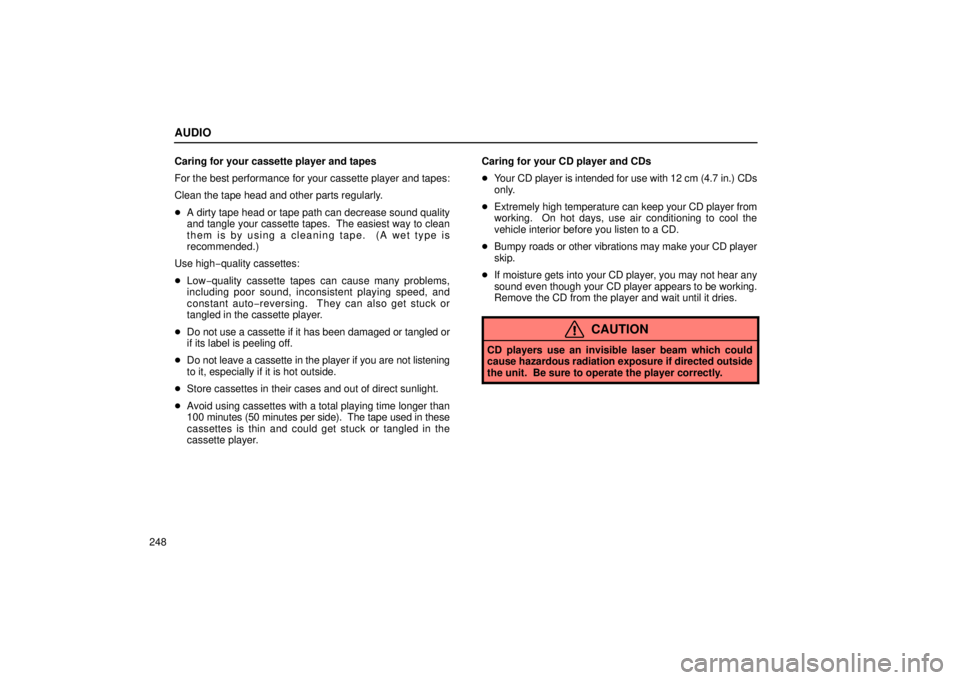
AUDIO
248Caring for your cassette player and tapes
For the best performance for your cassette player and tapes:
Clean the tape head and other parts regularly.
�
A dirty tape head or tape path can decrease sound quality
and tangle your cassette tapes. The easiest way to clean
them is by using a cleaning tape. (A wet type is
recommended.)
Use high− quality cassettes:
� Low −quality cassette tapes can cause many problems,
including poor sound, inconsistent playing speed, and
constant auto− reversing. They can also get stuck or
tangled in the cassette player.
� Do not use a cassette if it has been damaged or tangled or
if its label is peeling off.
� Do not leave a cassette in the player if you are not listening
to it, especially if it is hot outside.
� Store cassettes in their cases and out of direct sunlight.
� Avoid using cassettes with a total playing time longer than
100 minutes (50 minutes per side). The tape used in these
cassettes is thin and could get stuck or tangled in the
cassette player. Caring for your CD player and CDs
�
Your CD player is intended for use with 12 cm (4.7 in.) CDs
only.
� Extremely high temperature can keep your CD player from
working. On hot days, use air conditioning to cool the
vehicle interior before you listen to a CD.
� Bumpy roads or other vibrations may make your CD player
skip.
� If moisture gets into your CD player, you may not hear any
sound even though your CD player appears to be working.
Remove the CD from the player and wait until it dries.
CAUTION
CD players use an invisible laser beam which could
cause hazardous radiation exposure if directed outside
the unit. Be sure to operate the player correctly.
Page 271 of 493
AUDIO
249
20L037
�Use only CDs marked as s hown above. The following
products may not be playable on your CD player.
Copy− protected CD
CD− R (CD− Recordable)
CD−RW (CD− Re−writable)
CD−ROM
22sv01
� Special shaped CDs
21z017
�Transparent/translucent CDs
Page 272 of 493
AUDIO
250
22sv02
�Low quality CDs
22sv03
�Labeled CDs
NOTICE
Do not use special shaped, transparent/translucent, low
quality or labeled CDs such as those shown in the
illustrations. The use of such CDs may damage the
player or changer, or it may be impossible to eject the
CD.