2006 LEXUS LS430 key battery
[x] Cancel search: key batteryPage 4 of 419

TABLE OF CONTENTSIndex
Refreshing rear seat
switches ......................................... 222
Coat hooks ..................................... 223
Floor mats........................................ 224
Sunshades ....................................... 225
Trunk features................................ 227
Garage door opener .................. 232
Compass (vehicles without
navigation syst em)
................... 238
4-1. Maintenance and care............ 244 Cleaning and protecting the
vehicle exterior .......................... 244
Cleaning and protecting the
vehicle interior............................ 247
4-2. Maintenance ............................. 250 Maintenance requ irements
.... 250
General maintenance ................ 252
Emission inspection and
maintenance (I/M)
programs....................................... 255
4-3. Do-it-yourself
maintenance ........................... 256
Do-it-yourself service
precautions .................................. 256
Hood................................................. 260
Positioning the jack ...................... 261
Engine compartment.................. 262 Tires ................................................... 278
Tire inflation pressure................ 283
Wheels.............................................. 287
Air conditioning filters............... 289
Wireless remote control
battery ............................................ 295
Blade fuses ..................................... 298
Cartridge fuses ............................ 309
Headlight aim.................................... 311
Light bulbs ........................................ 313
5-1. Essential information .............. 320 If your vehicle needs to be
towed............................................. 320
If you think something is
wrong ............................................. 324
Fuel pump shut off system ........ 325
Event data recorder .................... 326
5-2. Steps to take in an
emergency .............................. 328
If a warning light turns on... ...... 328
If a warning message
appears.......................................... 334
If you have a flat tire..................... 347
If the engine will not start ......... 353
If the transmission selector
lever cannot be shifted
from P............................................. 354
If you lose your keys ................... 355
4Maintenance and care
5When trouble arises
Page 24 of 419

8
1-2. Opening, closing and locking the doors and trunk
■To secure the system operation
In the following cases, the smart access system or wireless remote control feature
ma
y not operate properly. (If this happens, use a mechanical key to lock or unlock
the doors and trunk lid and insert a master key to start the engine.)
• When facilities emitting strong elec tr
omagnetic waves such as TV towers,
electric power stations and broadcasting stations are nearby.
• When you are carrying a smart key together with a mobile communications sy
stem such as a two-way radio or cellular phone.
• When the smart key is in contact with or covered by a metallic object.
• When another person is operating a wi r
eless remote control function on
another vehicle near your vehicle.
If you do not drive your vehicle, store the smart key, keeping it at least 15 ft. (5 m)
a
way from the vehicle.
■If the key battery is discharged
Use the mechanical key to lock or unlock doors or trunk lid. To start the engine,
inse
rt the master key in the ignition switch. See page 295 for replacing the key bat -
tery.
Page 25 of 419
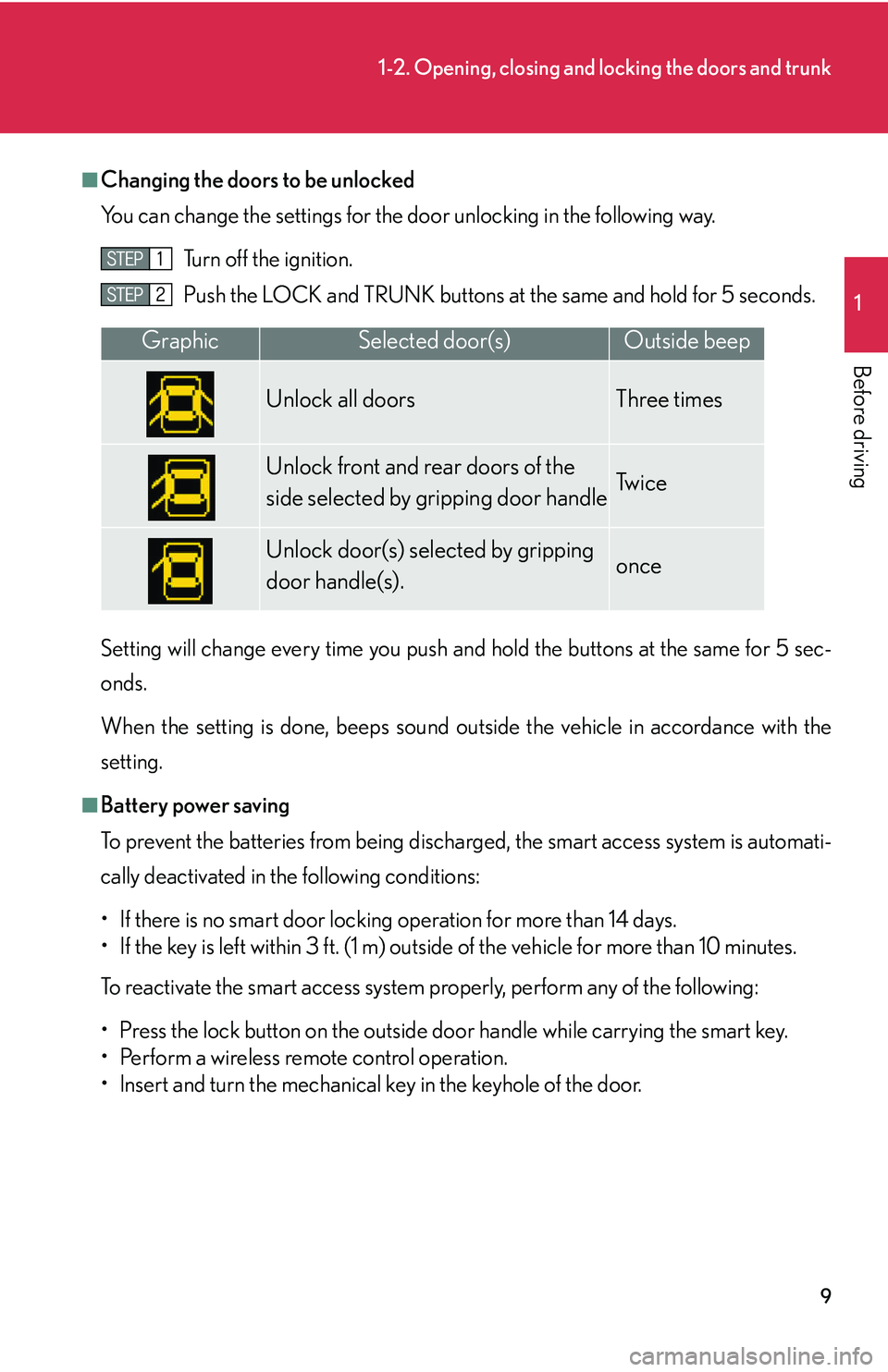
9
1-2. Opening, closing and locking the doors and trunk
1
Before driving
■Changing the doors to be unlocked
You can change the settings for the door unl
ocking in the following way.
Turn off the ignition.
Push the LOCK and TRUNK buttons at
the same and hold for 5 seconds.
Setting will change every time you push an d hold the bu
ttons at the same for 5 sec-
onds.
When the setting is done, beeps sound outside the vehicle in accordance with the
setting.
■Battery power saving
To prevent the batteries from being discharged, the smart access system is automati -
cally deactivated in the following conditions:
• If there is no smart door locking operation for more than 14 days.
• If the key is left within 3 ft. (1 m) outside of the vehicle for more than 10 minutes.
To reactivate the smart access system properly, perform any of the following:
• Press the lock button on the outside do o
r handle while carrying the smart key.
• Perform a wireless remote control operation.
• lnsert and turn the mechanical key in the keyhole of the door.
GraphicSelected door(s)Outside beep
Unlock all doors Three times
Unlock front and rear doors of the
side selected by gripping door handleTw i c e
Unlock door(s) selected by gripping
door handle(s).once
Page 26 of 419
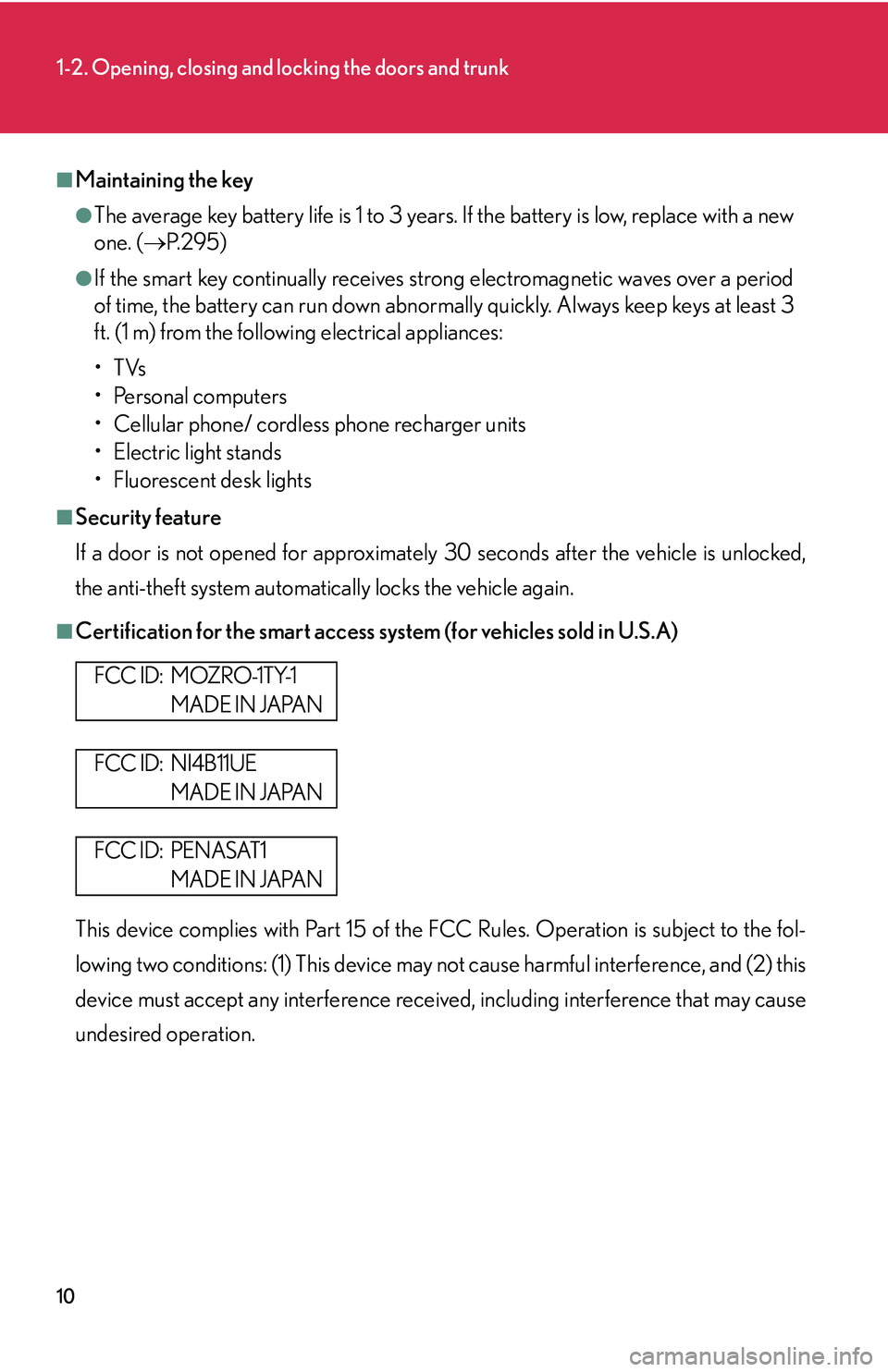
10
1-2. Opening, closing and locking the doors and trunk
■Maintaining the key
●The average key battery life is 1 to 3 years. If the battery is low, replace with a new
one. ( P.295 )
●If the smart key continually receives stro ng electromagnetic waves over a period
of time, the battery can run down abnormally quickly. Always keep keys at least 3
ft. (1 m) from the following electrical appliances:
•TVs
•Personal computers
• Cellular phone/ cordless phone recharger units
• Electric light stands
• Fluorescent desk lights
■Security feature
If a door is not opened for approximately 3
0 seconds after the vehicle is unlocked,
the anti-theft system automatically locks the vehicle again.
■Certification for the smart access system (for vehicles sold in U.S.A)
This device complies with Part 15 of the FCC Rules. Operation is subject to the fol -
lowing two conditions: (1) This device may not cause harmful interference, and (2) this
de
vice must accept any interference receiv ed, including interference that may cause
undesired operation.
F CC I D : M OZ R O -1 T Y-1
MADE IN JAPAN
FCC ID: NI4B11UE
MADE IN JAPAN
FCC ID: PENASAT1
MADE IN JAPAN
Page 44 of 419
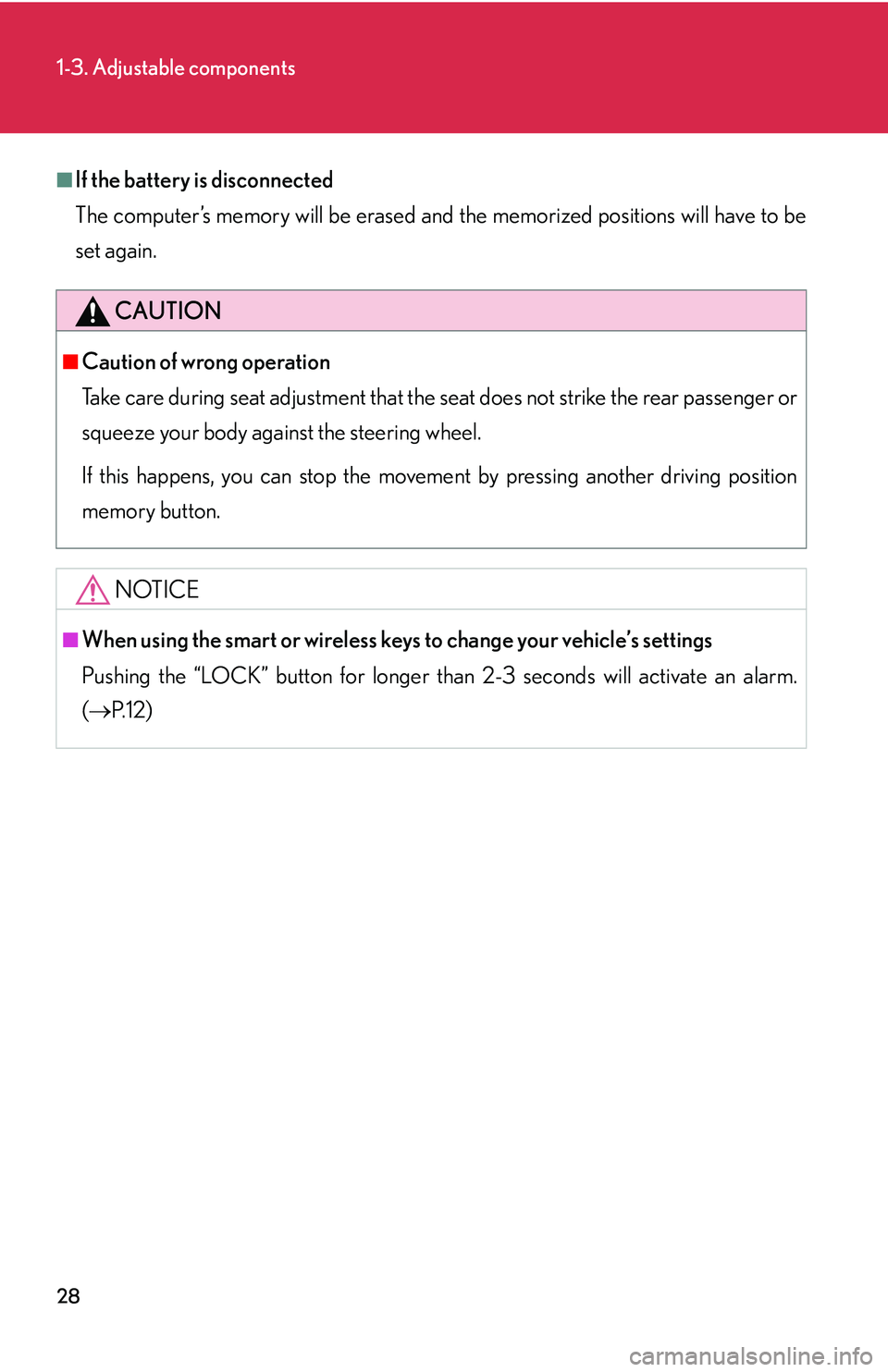
28
1-3. Adjustable components
■If the battery is disconnected
The computer’s memory will b
e erased and the memorized positions will have to be
set again.
CAUTION
■Caution of wrong operation
Take care during seat adjustment that the seat does not strike the rear passenger or
squeeze
your body against the steering wheel.
If this happens, you can stop the moveme nt b
y pressing another driving position
memory button.
NOTICE
■When using the smart or wireless keys to change your vehicle’s settings
Pushing the “LOCK” button for longer than 2-3 seconds will activate an alarm.
( P.12 )
Page 62 of 419
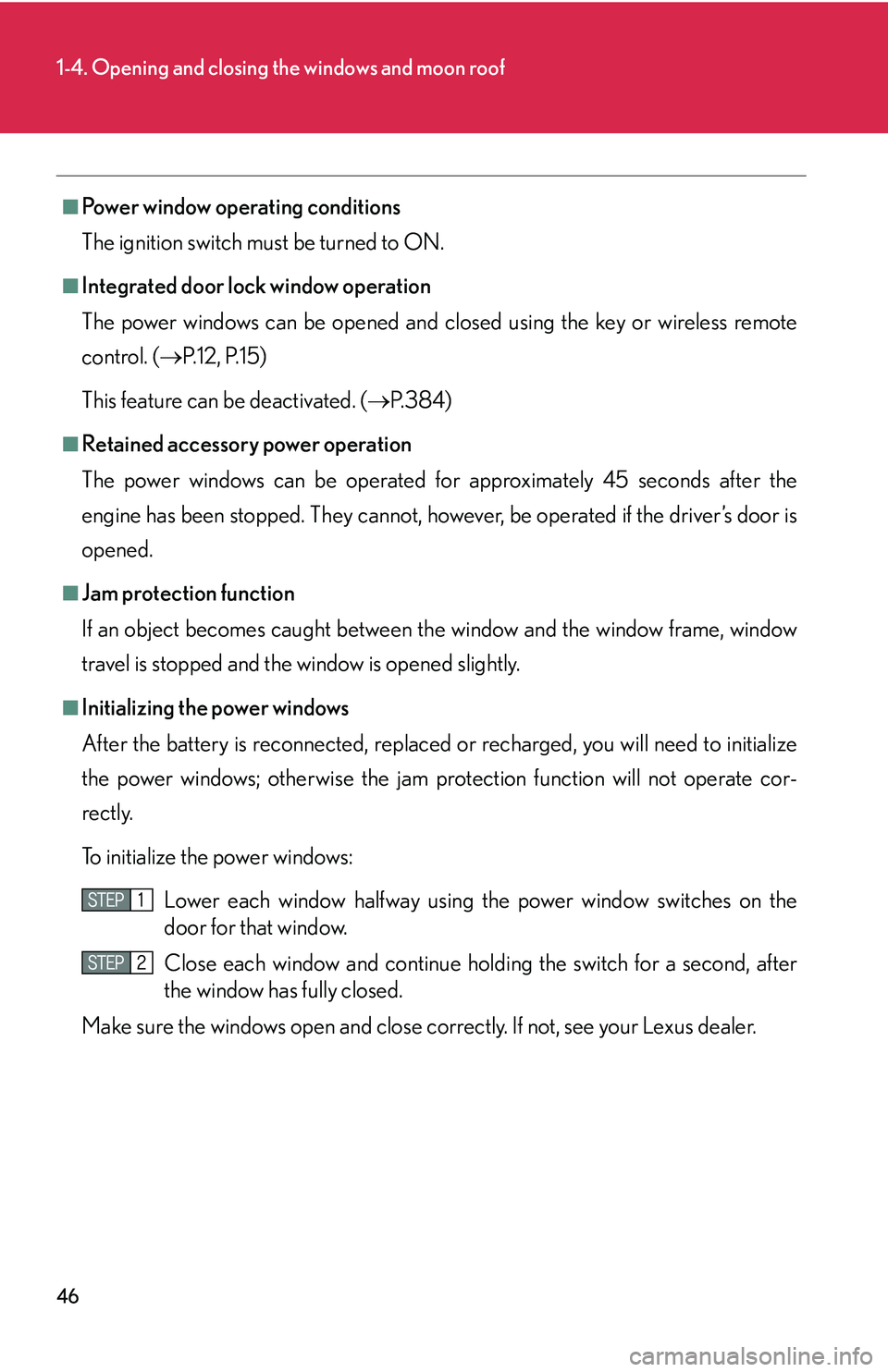
46
1-4. Opening and closing the windows and moon roof
■Power window operating conditions
The ignition switch must b
e turned to ON.
■Integrated door lock window operation
The power windows can be opened and closed using the key or wireless remote
co
ntrol. ( P.12 , P. 15)
This feature can be deactivated. ( P.
3 8 4 )
■Retained accessory power operation
The power windows can be operated for approximately 45 seconds after the
engine ha
s been stopped. They cannot, however, be operated if the driver’s door is
opened.
■Jam protection function
If an object becomes caught between th e
window and the window frame, window
travel is stopped and the window is opened slightly.
■Initializing the power windows
After the battery is reconnected, replaced or recharged, you will need to initialize
the po
wer windows; otherwise the jam prot ection function will not operate cor-
rectly.
To initialize the power windows:
Lower each window halfway using the power window switches on the
door for that window.
Close each window and continue hold ing the
switch for a second, after
the window has fully closed.
Make sure the windows open and close correctly. If not, see your Lexus dealer.
Page 65 of 419
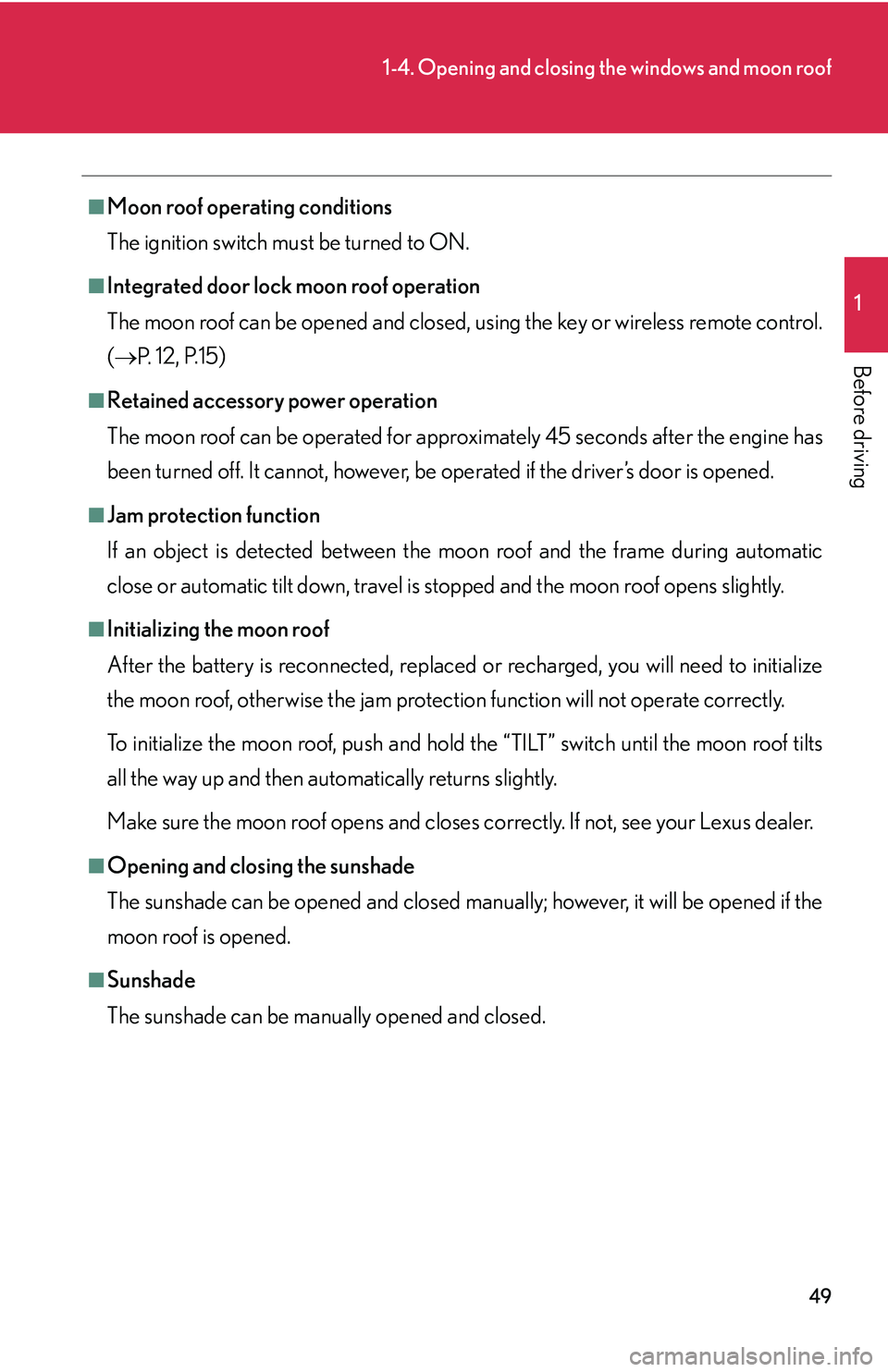
49
1-4. Opening and closing the windows and moon roof
1
Before driving
■Moon roof operating conditions
The ignition switch must b
e turned to ON.
■Integrated door lock moon roof operation
The moon roof can be opened and closed, using the key or wireless remote control.
( P.
12 , P. 15)
■Retained accessory power operation
The moon roof can be operated for approximately 45 seconds after the engine has
b
een turned off. It cannot, however, be operated if the driver’s door is opened.
■Jam protection function
If an object is detected between the m oon
roof and the frame during automatic
close or automatic tilt down, travel is stopped and the moon roof opens slightly.
■Initializing the moon roof
After the battery is reconnected, replaced or recharged, you will need to initialize
the moon r
oof, otherwise the jam protecti on function will not operate correctly.
To initialize the moon roof, push and hold the “TILT” switch until the moon roof tilts
al
l the way up and then automatically returns slightly.
Make sure the moon roof opens and closes correctly. If not, see your Lexus dealer.
■Opening and closing the sunshade
The sunshade can be opened and closed manually; however, it will be opened if the
m
oon roof is opened.
■Sunshade
The sunshade can be manually opened and closed.
Page 72 of 419

56
1-6. Theft deterrent system
■Items to check before locking the vehicle
To prevent unintended triggering of the alarm
, check that there is no one in the vehi-
cle and that all windows are clos ed bef
ore locking the vehicle.
■Alarm operation
The alarm will sound if any of the following conditions occur.
• When a locked door or trunk is opened in any way other than using a key or
wir
eless remote control, such as someone exiting the vehicle after the alarm is
activated.
• When the hood is lifted open while the vehicle is locked.
• When the battery is reconnected.
■Sounding an alarm
Manually triggering the alarm will help de ter an
yone from breaking into or damag-
ing your vehicle. (
P. 12 )
■Certifications for the engine immobilizer system (for vehicles sold in U.S.A.)
This device complies with Part 15 of the FCC Rules.
Operation is subject to the following two co
nditions: (1) This device may not cause
harmful interference, and (2) this device must accept any interference received,
including interference that may cause undesired operation.
■Certifications for the engine immobilizer system (for vehicles sold in Canada)
This device complies with RSS-210 of Indu str
y Canada. Operation is subject to the
following two conditions:
(1) This device may not cause interference, and (2) this device must accept any
inter
ference, including interference that may cause undesired operation of the
device.
FCC ID: MOZ RI-20BTY
MADE IN JAPAN
FCC ID: MOZ RI-15HTY
MADE IN JAPAN