Page 110 of 433
92
2-1. Driving procedures
Automatic Transmission (if equipped)
Select a shift position appropriate for the driving conditions.
■Shifting the shift lever
While the engine switch
is in IG-ON mode,
depress the brake pedal
and move the shift lever.
Page 113 of 433

95
2-1. Driving procedures
2
When driving
■Gear position display when driving in S mode
The current gear is displayed on the multi-information display. ( P. 112)
■Downshifting restrictions wa rning buzzer (in the S mode)
To help ensure safety and driving perfor mance, downshifting operation may some-
times be restricted. In some circumstances, downshifting may not be possible even
when the shift lever or shift paddle switch is operated. (The warning buzzer will
sound twice.)
■When driving with the cruise control system or dynamic radar cruise control sys-
tem
The engine brake will not operate in the S mode, even when downshifting to 5 or 4.
( P. 121, 124)
■SNOW mode automatic deactivation
SNOW mode is automatically deactivated if the engine switch is turned to ACC or
IG-ON mode after driving in SNOW mode.
■If the shift lever cannot be shifted from P
P. 3 5 7
■If the indicator does not come on even after shifting the shift lever to S
This may indicate a malfunction in the automatic transmission system. Have the
vehicle inspected by your Lexus dealer immediately.
(In this situation, the vehicle will operate as if the shift lever is in D.)
■AI-SHIFT
The AI-SHIFT automatically shifts the gear to the optimal position according to the
driver performance and driving conditions.
The AI-SHIFT automatically operates when th e shift lever is in the D position. (Shift-
ing the shift lever to the S position cancels the function.)
Page 117 of 433
99
2-1. Driving procedures
2
When driving
Parking brake
NOTICE
■Before driving
Fully release the parking brake.
Driving the vehicle with the parking brake set will lead to brake components over-
heating, which may affect braking performance and increase brake wear.
Automatic transmission
Sets the parking brake
*
(Depressing the pedal again
releases the parking brake.)
*: Fully depress the parking brake pedal with your left
foot while depressing the
brake pedal with your right
foot.
Manual transmission
Sets
the parking brake
Fully set the parking brake while
depressing the brake pedal.
Releases the parking
brake
CANADA U.S.A.
CANADA U.S.A.
Page 132 of 433

114
2-3. Operating the lights and windshield wipers
AFS (vehicles with discharge headlights)AFS (Adaptive Front Lighting System) im proves visibility at intersections
and on curves by automatically adjusting the level of the headlights
according to vehicle speed and the degree of the tire angle that are con-
trolled by steering input.
Operates at speeds of 6 mph (10 km/h) or higher.
■ Deactivating AFS
How to switch: P. 214
The indicator turns on when the AFS is deactivated.
■Daytime running light system
To make your vehicle more visible to other drivers, the headlights turn on automati-
cally (at a reduced intensity) whenever the engine is started and the parking brake
is released. Daytime running lights are not designed for use at night.
■Headlight control sensor
■Automatic light off system
The headlights and tail lights turn off 30 seconds after a door is opened or closed if
the engine switch has been switched to ACC or turned OFF while the headlights
are turned on. (The light turns off i mmediately if the button on the key is
pressed after all doors are locked.)
To turn the lights on again, switch to IG-ON mode, or turn the light switch OFF
once and then back to the or position.
The sensor may not function properly if an
object is placed on the sensor, or anything
that blocks the sensor is affixed to the wind-
shield.
Doing so interferes with the sensor detecting
the level of ambient light and may cause the
automatic headlight system to malfunction.
Page 140 of 433
122
2-4. Using other driving systems
■Cruise control can be set when
●The shift lever is in the D or 4,5, or 6 range of S. (vehicles with an automatic
transmission)
●Vehicle speed is between approximately 25 mph (40 km/h) and 125 mph
(200 km/h).
■Accelerating
The vehicle can be accelerated normally.
■Automatic cruise control cancellation
The set speed is automatically cancelled in any of the following situations.
●Actual vehicle speed falls more than 10 mph (16 km/h) below the preset vehicle
speed
At this time, the memorized set speed is not retained.
●Actual vehicle speed is below 25 mph (40km/h)
●VSC is activated
■Canceling and resuming regular acceleration
Cancel
Push the lever towards you to
cancel cruise control, or
depress the brake pedal.
The speed setting is also can-
celed when the brakes are
applied (automatic transmis-
sion) or the clutch is depressed
(manual transmission).
Resume
To resume cruise control and
return to the set speed, push the
lever up.
Page 143 of 433
125
2-4. Using other driving systems
2
When driving
■Driving in the selected cruise control mode
Accelerate or decelerate to the
desired speed and press the
lever down to set.
■ Adjusting the speed setting
Increase speed
Decrease speed
Hold the lever until the desired
speed setting is displayed.
Fine adjustment of the set speed
(approximately 1.0 mph [1.6 km/
h]) can be made by lightly press-
ing the lever up or down and
releasing it.
■Canceling and resuming the speed setting
Cancel
Push the lever towards you to
cancel cruise control.
The setting is also canceled
when the brakes are applied.
Resume
To resume cruise control and
return to the set speed, push the
lever up.
Page 145 of 433
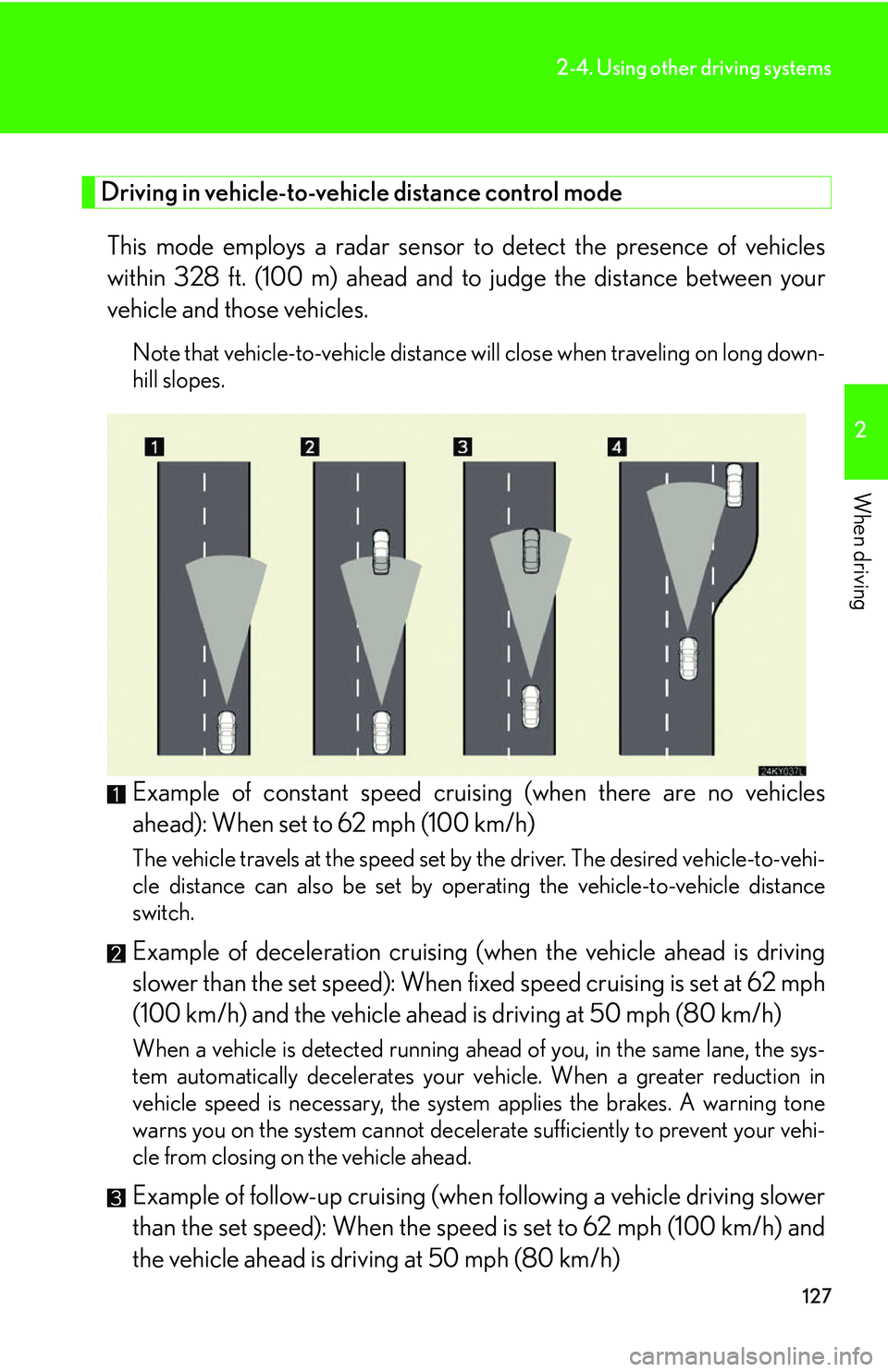
127
2-4. Using other driving systems
2
When driving
Driving in vehicle-to-vehicle distance control mode This mode employs a radar sensor to detect the presence of vehicles
within 328 ft. (100 m) ahead and to judge the distance between your
vehicle and those vehicles.
Note that vehicle-to-vehicle distance will close when trave ling on long down-
hill slopes.
Example of constant speed cruising (when there are no vehicles
ahead): When set to 62 mph (100 km/h)
The vehicle travels at the speed set by the driver. The desired vehicle-to-vehi-
cle distance can also be set by operating the vehicle-to-vehicle distance
switch.
Example of deceleration cruising (when the vehicle ahead is driving
slower than the set speed): When fixed speed cruising is set at 62 mph
(100 km/h) and the vehicle ahead is driving at 50 mph (80 km/h)
When a vehicle is detected running ahead of you, in the same lane, the sys-
tem automatically decelerates your vehicle. When a greater reduction in
vehicle speed is necessary, the system applies the brakes. A warning tone
warns you on the system cannot decelerate sufficiently to prevent your vehi-
cle from closing on the vehicle ahead.
Example of follow-up cruising (when following a vehicle driving slower
than the set speed): When the speed is set to 62 mph (100 km/h) and
the vehicle ahead is driving at 50 mph (80 km/h)
Page 148 of 433

130
2-4. Using other driving systems
■CertificationFor vehicles sold in U.S.A.
For vehicles sold in Canada
CAUTION
■Before using dynamic radar cruise control
Do not overly rely on vehicl e-to-vehicle distance control.
Be aware of the set vehicle speed. If au tomatic deceleration/acceleration is not
appropriate, adjust the vehicle speed, as well as the distance between your vehicle
and vehicles ahead by applying the brakes, etc.
■To avoid inadvertent cruise control activation
Keep the ON-OFF button off when not in use.
FCC WARNING
Changes or modifications not expressly approved by the party responsible for
compliance could void the user's authority to operate the equipment.
FCC RF exposure information
This device complies with the FCC RF exposure requirements.
Operation is subject to the following two conditions;
(1) This device may not cause interference, and
(2) This device must accept any interf erence received, including interference
that may cause undesired operation of the device.