Page 1 of 54

1
When Driving
Topic 3
Entering and Exiting
Topic 1
Before Driving
Topic 2
Overview
Contents
●StartingP.1 7
●Automatic Transmission P.1 8
●Manual TransmissionP.1 9
●Parking BrakeP.1 9
●Multi-information Display P. 2 0
●Satellite SwitchesP. 2 1
●Tu r n S i g n a l L e v e rP. 2 2
●Emergency Flasher Switch P. 2 2
●ECT SwitchP. 2 2
●KeysP. 7
●Smart Access System with
Push-button Start P. 8
●Theft Deterrent System P.9
The Quick Guide is not intended as a substitute for your Owner’s
Manual. We strongly encourage you to review the Owner’s
Manual and supplementary manuals so you will have a better
understanding of your vehicle’s capabilities and limitations.
●ETCS Switch P. 2 3
●Lexus Parking Assist-sensor P. 2 3
●Cruise ControlP. 2 4
●Dynamic Radar Cruise
Control P. 2 5
●Seats (Manual) P.1 1
●Seats (Power) P.1 2
●Driving and Seat Position
Memory System P.1 3
●Head RestraintsP.1 4
●SeatbeltsP.1 4
●Outside Rear View Mirrors P.1 4
●Anti-glare Inside
Rear View Mirror P.1 5
●Steering WheelP.1 5
Page 6 of 54
Entering and ExitingTopic 1
Keys ............................................................................. 7
Smart Access System with
Push-button Start .................................................... 8
Theft Deterrent System ......................................... 9
Page 7 of 54
Topic 1
Entering and Exiting
7
Keys
■Electronic key
● Locks and unlocks the doors
● Opens the trunk
● Starts and stops the engine
■Mechanical key
● Locks and unlocks the doors
● Opens the trunk
● Locks and unlocks the glove box
The mechanical key is stored inside the electronic
key. To extract the key, release the latch and pull.
■ Wireless remote control
Locks the doors
Unlocks the doors
Opens the trunk
Sounds the alarm
Use the alarm to attract attention to the vehi-
cle in order to help deter break-ins.
(To stop the alarm, push any button on the
wireless remote control.)1
2
3
4
The wireless remote control can also be used to open the windows and moon roof.
To do so, simply press and hold button.
Page 8 of 54
Topic 1
Entering and Exiting
8
Entering and Exiting
When Driving
Rain and
Night Driving
Driving Comfort
Opening and Closing
What to do if ...
Customizing Yo u r L e x u s
Before DrivingBefore Driving
Smart Access System with Push-button Start
■ Entering the vehicle
To unlock the vehicle, simply grasp either of the
front door handles.
■Exiting the vehicle
To lock the vehicle, press the lock button on either
of the front door handles.
■Opening the trunk
To open the trunk, press the trunk release button.
The smart access system with push-button start allows you to enter and exit the vehicle
or start the engine by simply carrying th e electronic key in your pocket or bag.
For details on starting the engine, see page 17.
For details on what to do when the electronic key battery becomes discharged, see page 48.
Page 9 of 54

Topic 1
Entering and Exiting
9
Theft Deterrent System
Engine immobilizer system
The engine immobilizer system prevents the
engine from being started in the event that an
attempt is made to start the vehicle using an
unregistered key.
The security indicator light flashes to indicate that
the system is set.
Alarm
The alarm detects forcible entry and attracts
attention to the vehicle by sounding the horn and
flashing the exterior lights in the event that an
attempt is made to forcibly open the doors, trunk
or hood that have been locked.
When all the doors are locked, the security indi-
cator light comes on to indicate that the alarm is
in its preparation state. The indicator light begins
to flash after approximately 30 seconds to indi-
cate that the system is armed.
Steering lock
The steering wheel locks when the engine switch
is in OFF mode.
The theft deterrent system includes the followi ng features to help protect your vehicle from
theft.
To stop the alarm, start the engine or unlock the doors or trunk using the electronic key or
the wireless remote control. (The alarm will stop after several seconds.)
Page 13 of 54
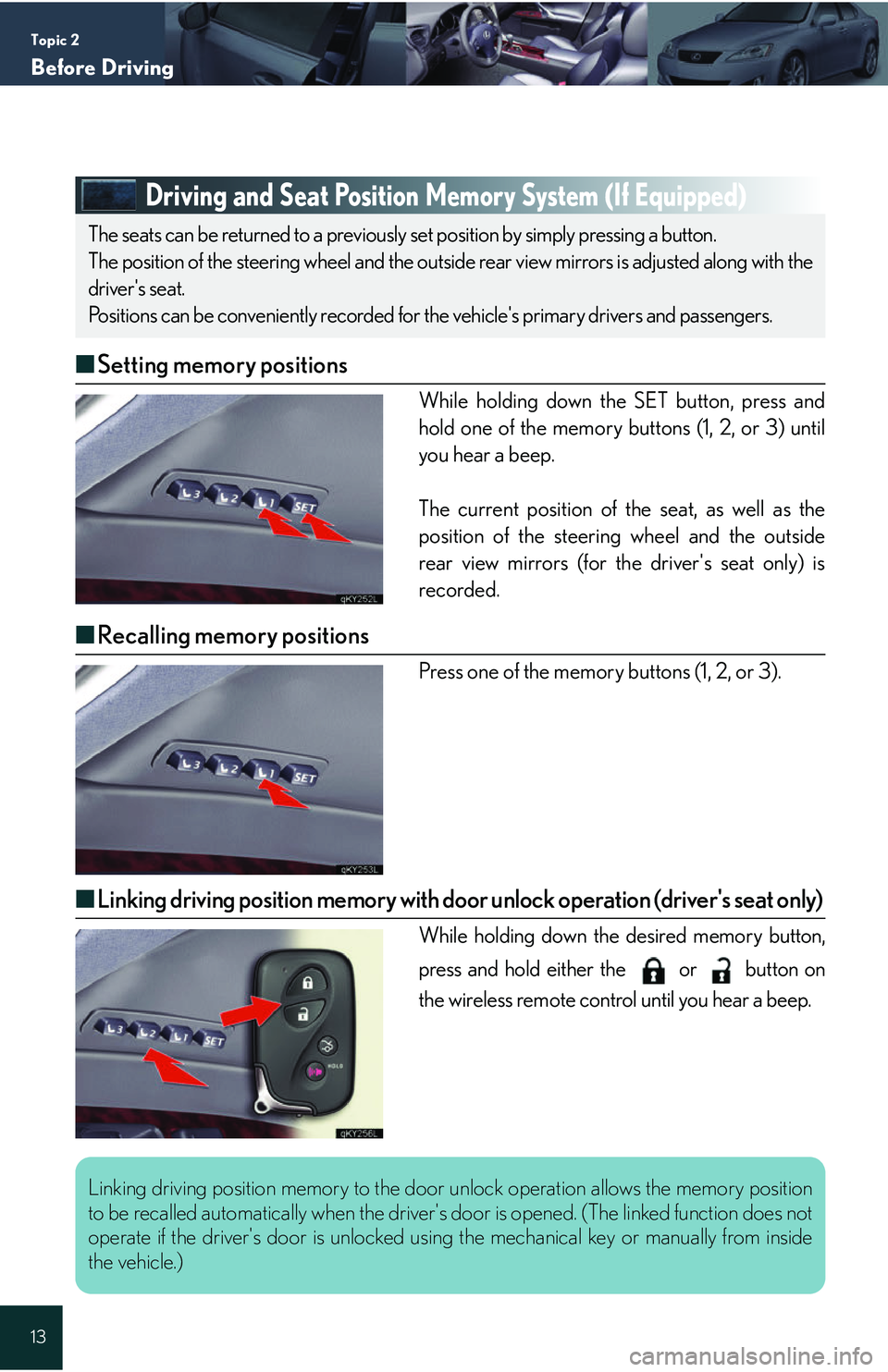
Topic 2
Before Driving
13
Driving and Seat Position Memory System (If Equipped)
■Setting memory positions
While holding down the SET button, press and
hold one of the memory buttons (1, 2, or 3) until
you hear a beep.
The current position of the seat, as well as the
position of the steering wheel and the outside
rear view mirrors (for the driver's seat only) is
recorded.
■Recalling memory positions
Press one of the memory buttons (1, 2, or 3).
■Linking driving position memory with door unlock operation (driver's seat only)
While holding down the desired memory button,
press and hold either the or button on
the wireless remote control until you hear a beep.
The seats can be returned to a previously set position by simply pressing a button.
The position of the steering wheel and the outside rear view mirrors is adjusted along with the
driver's seat.
Positions can be conveniently recorded for the vehicle's primary drivers and passengers.
Linking driving position memory to the door unlock operation allows the memory position
to be recalled automatically when the driver's door is opened. (The linked function does not
operate if the driver's door is unlocked us ing the mechanical key or manually from inside
the vehicle.)
Page 17 of 54

Topic 3
When Driving
17
Starting
■Starting the engine
Automatic transmission
Make sure the parking brake is engaged and the
shift lever is in P.
Depress the brake pedal.The engine switch indicator light turns
green.
Press the engine switch.
Manual transmission
Make sure the parking brake is engaged and the
shift lever is in N.
Depress the clutch pedal.The engine switch indicator light turns
green.
Press the engine switch.
■ Stopping the engine
Engage the parking brake and shift the shift lever to P (for automatic transmissions) or N
(for manual transmissions).
Press the engine switch.
■ Changing power modes
To change power modes without turning on the engine, press the engine switch without
depressing the brake pedal (for automatic tran smissions) or the clutch pedal (for manual
transmissions). The modes can be changed in the following order:
With the electronic key on your person, the engine can be started by simply pressing the
engine switch, while depressing the brake pedal or clutch pedal.
(The mechanical key cannot be used to start the engine.)
ACC mode IG-ON mode
(Indicator light: amber)
OFF mode
(Indicator light: off)
Page 37 of 54
Topic 5
Driving Comfort
37
Glove Box
Open: press the button.
Lock
Unlock
The glove box can be locked and unlocked using
the mechanical key.
Cup Holders
Front (type A)
To open, press down on the front of the lid.
Front (type B)
To open, pull and hold the knob and slide the arm-
rest.
Rear
To open, press in and release.
1
2
3