Page 4 of 437

TABLE OF CONTENTSIndex
• Bottle holders/door pockets ........................................... 213
3-5. Other interior features............ 215 Sun visors.......................................... 215
Vanity mirror ................................... 216
Clock .................................................. 217
Satellite switches ........................... 218
Ashtrays ............................................ 221
Cigarette lighter ........................... 222
Power outlet ................................... 223
Seat heaters .................................... 224
Seat heaters and ve ntilators .... 226
Armrest ............................................ 228
Rear sunshade ............................... 229
Extended trunk............................... 231
Coat hooks ..................................... 232
Floor mat.......................................... 233
Trunk features................................ 234
Garage door opener .................. 237
Compass........................................... 242
4-1. Maintenance and care............ 248 Cleaning and protecting the vehicle exterior.................. 248
Cleaning and protecting the vehicle interior ................... 250 4-2. Maintenance.............................. 253
Maintenance requirements ..... 253
General maintena nce ................ 255
Emission inspection and maintenance (I/M)
programs ..................................... 258
4-3. Do-it-yourself maintenance............................ 259
Do-it-yourself service precautions .................................. 259
Hood.................................................. 262
Positioning the jack ..................... 263
Engine compartment.................. 265
Tires ................................................... 279
Tire inflation pressure................ 289
Wheels.............................................. 293
Air conditioning filter.................. 295
Electronic key battery ................ 297
Checking and replacing fuses ................................................ 299
Headlight aim.................................. 313
Light bulbs ........................................ 314
5-1. Essential information ............... 322 If your vehicle needs to be towed ....................................... 322
If you think something is wrong ............................................. 329
4Maintenance and care
5When trouble arises
Page 15 of 437
D
Rear sunshade switch P. 229
Trunk opener P. 23
Fuel filler door opener P. 51
Headlight cleaner switch P. 125
Satellite switches P. 218
Instrument panel lightcontrol dial
P. 106
: If equipped
*1: Refer to “Navigation System Owner's Manual”.
Page 125 of 437
107
2-2. Instrument cluster
2
When driving
Speed indicator■ Turning the indicator ON/OFF
P. 218
■ Changing the speed indicator setting
The satellite switch can be used to change the set speed at which the
yellow speed indicator ring comes on.
The setting can be made only when the engine switch is in IG-ON
mode and the vehicle is stopped.
Push the
or switch to select
the speed indicator set mode. ( )
Turn the speed indicator to OFF
and then ON by pushing the ON/
OFF button. ( )
After one second, the mode enters
the indicator setting mode.
The speedometer needle moves to
the previously set speed.
STEP1
Page 126 of 437
108
2-2. Instrument cluster
Push the or switch within 6
seconds of the speedometer nee-
dle moving to change the setting of
the desired speed, then turn the
indicator mode to ON by pushing
the ON/OFF button.
Pushing and holding the switch
changes values at a faster rate.
If the satellite switch is not oper-
ated for some time, the multi-infor-
mation display returns to its
previously displayed content.
The yellow indicator is displayed to
indicate that the desired speed has
been set.
Tacho indicator
■ Turning the indicator ON/OFF
P. 218
■ Changing the tacho indicator setting
The satellite switch can be used to change the set engine speed at
which the yellow indicator ring comes on.
The setting can be made only when the engine switch is in IG-ON
mode and the vehicle is stopped.
STEP2
Page 127 of 437
109
2-2. Instrument cluster
2
When driving
Push the or switch to select
the tacho indicator set mode. ( )
Turn the tacho indicator to OFF
and then ON by pushing the ON/
OFF button. ( )
After one second, the mode enters
the indicator setting mode.
The tachometer needle moves to
the previously engine speed.
Push the or switch within 6
seconds of the tachometer needle
moving to set the desired engine
speed, then set the indicator mode
in ON by pushing the ON/OFF
button.
Pushing and holding the switch
changes values at a faster rate.
If the satellite switch is not oper-
ated for some time, the multi-infor-
mation display returns to its
previously displayed content.
STEP1
STEP2
Page 132 of 437
114
2-2. Instrument cluster
Multi-information display
The multi-information display presents the driver with a variety of driving-
related data, including the current outside air temperature.
Trip information (P. 115)
Displays driving range, fuel con-
sumption and other cruising
related information.
Satellite switch mode display
(P. 218)
This switch is used to configure
various function settings.
Lexus parking as sist-sensor dis-
play (if equipped)
Automatically displayed when
using Lexus parking assist-sen-
sor.
Dynamic radar cruise control
display (if equipped) ( P. 1 2 9 )
Automatically displayed when
using dynamic radar cruise con-
trol.
Warning messages ( P. 3 3 8 )
Automatically displayed when a
malfunction occurs in one of the
vehicle’s systems.
Page 183 of 437
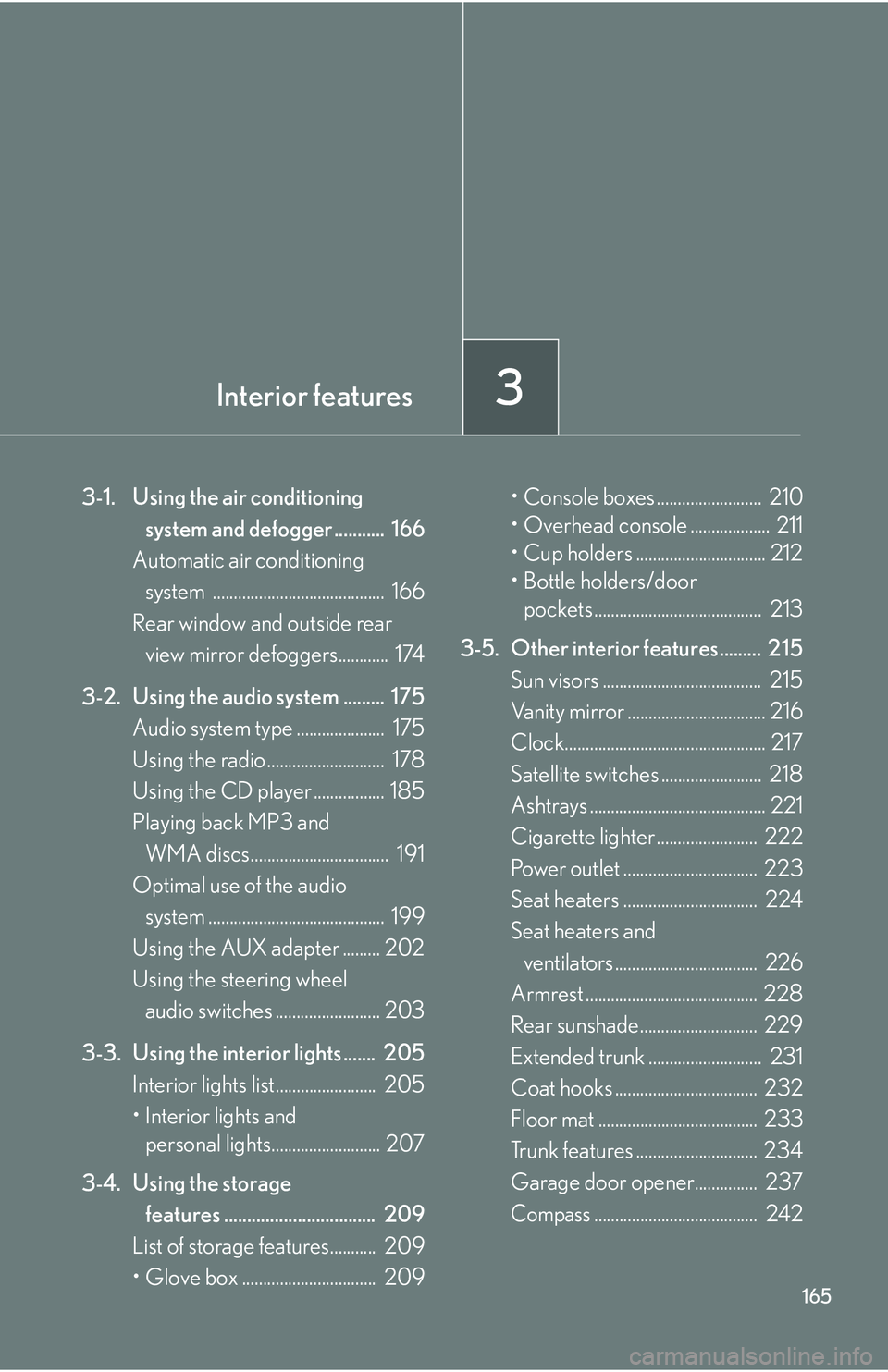
Interior features3
165
3-1. Using the air conditioning system and defogger ........... 166
Automatic air conditioning system ......................................... 166
Rear window and outside rear view mirror defoggers............ 174
3-2. Using the audio system ......... 175 Audio system type ..................... 175
Using the radio ............................ 178
Using the CD player ................. 185
Playing back MP3 and WMA discs................................. 191
Optimal use of the audio system .......................................... 199
Using the AUX adapter ......... 202
Using the steering wheel audio switches ......................... 203
3-3. Using the interior lights ....... 205 Interior lights list........................ 205
• Interior lights and personal lights.......................... 207
3-4. Using the storage features ................................. 209
List of storage features........... 209
• Glove box ................................ 209 • Console boxes ......................... 210
• Overhead console ................... 211
• Cup holders ............................... 212
• Bottle holders/door
pockets ........................................ 213
3-5. Other interior features......... 215 Sun visors ...................................... 215
Vanity mirror ................................. 216
Clock................................................ 217
Satellite switch es ........................ 218
Ashtrays .......................................... 221
Cigarette lighter ........................ 222
Power outlet ................................ 223
Seat heaters ................................ 224
Seat heaters and ventilators .................................. 226
Armrest ......................................... 228
Rear sunshade............................ 229
Extended trunk ........................... 231
Coat hooks .................................. 232
Floor mat ...................................... 233
Trunk features ............................. 234
Garage door opener............... 237
Compass....................................... 242
Page 196 of 437
178
3-2. Using the audio system
Using the radio
Setting station presets (excluding XM satellite radio)Search for desired st ations by turning the
dial or pressing
or on .
Press and hold the button (from to ) the station is to
be set to, and you hear a beep.
Scanning radio stations (excluding XM satellite radio) ■ Scanning the preset radio stations
Press and hold until you hear a beep.
Preset stations will be played for 5 seconds each.
When the desired station is reach ed, press the button once again.
Seeking any traffic
program stationStation
selector Displays radio text messages
Pow e r Vo l u m e
Scans for receivable stations
Seeking the
frequency
Changing the program typesAdjusting the frequency
(AM, FM mode) or
channel (SAT mode)
AM SAT/FM
mode buttons
STEP1
STEP2
STEP1
STEP2