Page 181 of 601
OCCUPANT RESTRAINT SYSTEMS
160
�1Hitting a curb, edge of pavement or hard surface
2Falling into or jumping over a deep hole
3Landing hard or vehicle falling
The SRS side and curtain shield airbags may deploy if a
serious impact occurs to the underside of your vehicle.
Some examples are shown in the illustration.
16PY181
Page 254 of 601

AUDIO
233
1Ejecting a CD
(See page 246 for details.)
2CD slot
(See page 245 for details.)
3Display of functions in TAPE or CD mode
RPT: Automatic repeat
(See page 243 or 248 for details.)
:DOLBY NR
(See page 242 for details.)
Side change
(See page 243 for details.)
\b\b : Rewinding or reversing
(See page 243 or 248 for details.)
�� : Fast forwarding
(See page 243 or 248 for details.)
RAND: Random access
(See page 249 for details.)
:CD selection
(See page 247 for details.)
4Station selector and function buttons
(See page 239 for details.)
5Radio mode: Scan tuning
(See page 240 for details.)
CD mode: Scan selection
(See page 247 for details.)
6Radio mode:Radio text message
(See page 241 for details.)
CD mode: CD text
(See page 249 for details.)
7CD load button
(See page 245 for details.)
8AUDIO·TUNE knob
(See page 236 for details.)
9Traffic announcement button
(See page 241 for details.)
10Program type button
(See page 240 for details.)
11Mode selectors
(See page 235 for details.)
12Radio mode:Seek tuning
(See page 239 for details.)
TAPE mode: Direct access to a desired program
(See page 244 for details.)
CD mode: Direct access to a desired program
(See page 248 for details.)
13Cassette tape slot
(See page 242 for details.)
14Stopping and ejecting a cassette tape
(See page 242 for details.)
15Turning the system on and adjusting the volume
(See page 234 for details.)
\b�
:
Page 273 of 601

AUDIO
252
AUDIO SYSTEM OPERATING HINTS
NOTICE
To ensure correct audio system operations:
�Be careful not to spill beverages over the audio
system.
� Do not put anything other than a cassette tape or CD
into the cassette tape slot or CD slot.
� The use of a cellular phone inside or near the vehicle
may cause a noise from the speakers of the audio
system which you are listening to. However, this
does not indicate a malfunction.
Radio reception
Usually, a problem with radio reception does not mean there is
a problem with your radio — it is just the normal result of
conditions outside the vehicle.
For example, nearby buildings and terrain can interfere with
FM reception. Power lines or telephone wires can interfere
with AM signals. And of course, radio signals have a limited
range. The farther you are from a station, the weaker its signal
will be. In addition, reception conditions change constantly as
your vehicle moves.
Here are some common reception problems that probably do
not indicate a problem with your radio: FM
Fading
and drifting stations — Generally, the effective range
of FM is about 40 km (25 miles). Once outside this range, you
may notice fading and drifting, which increase with the distance
from the radio transmitter. They are often accompanied by
distortion.
Multi�path — FM signals are reflective, making it possible for
two signals to reach your antenna at the same time. If this
happens, the signals will cancel each other out, causing a
momentary flutter or loss of reception.
Static and fluttering — These occur when signals are
blocked by buildings, trees, or other large objects. Increasing
the bass level may reduce static and fluttering.
Station swapping — If the FM signal you are listening to is
interrupted or weakened, and there is another strong station
nearby on the FM band, your radio may tune in the second
station until the original signal can be picked up again.
Page 277 of 601
AUDIO
256
NOTICE
Do not use special shaped, transparent/translucent, low
quality or labeled CDs such as those shown in the
illustrations. The use of such CDs may damage the
player or changer, or it may be impossible to eject the
CD.
�Correct �Wrong
� Handle CDs carefully, especially when you set them into the
player. Hold them on the edge and do not bend them. A void
getting fingerprints on them, particularly on the shiny side.
� Dirt, scratches, warping, pin holes, or other CD damage
could cause the player to skip or to repeat a section of a
track. (To see a pin hole, hold the CD up to the light.)
Page 321 of 601
AUDIO
300�
1For DVD video2For DVD audio
3Remote control button
“
” switch/button: Push this switch/button to pause the
disc.
“ � ” switch/button: Push this switch/button to cancel the
pause and return to normal playing.
“ \b\b ” and “ ��” switches/buttons: Push and hold the
“ \b\b ” or “�� ” switch/button to fast forward or reverse. If you
want to return to the beginning of the current track, release the
switch/button.
DVD video only: Push the “\b\b ” or “��” switch/button while
pausing, the DVD video plays the slow −motion video replay or
the slow− motion video replay in reverse. (c) Skipping to the predetermined screen
22PY063
�1For DVD video2For DVD audio
3Remote control button
Page 355 of 601

AUDIO
334FM
Fading
and drifting stations — Generally, the effective range
of FM is about 40 km (25 miles). Once outside this range, you
may notice fading and drifting, which increase with the distance
from the radio transmitter. They are often accompanied by
distortion.
Multi�path — FM signals are reflective, making it possible for
two signals to reach your antenna at the same time. If this
happens, the signals will cancel each other out, causing a
momentary flutter or loss of reception.
Static and fluttering — These occur when signals are
blocked by buildings, trees, or other large objects. Increasing
the bass level may reduce static and fluttering.
Station swapping — If the FM signal you are listening to is
interrupted or weakened, and there is another strong station
nearby on the FM band, your radio may tune in the second
station until the original signal can be picked up again. AM
Fading — AM broadcasts are reflected by the upper
atmosphere — especially at night. These reflected signals can
interfere with those received directly from the radio station,
causing
the radio station to sound alternately strong and weak.
Station interference — When a reflected signal and a signal
received directly from a radio station are very nearly the same
frequency, they can interfere with each other, making it dif ficult
to hear the broadcast.
Static — AM is easily affected by external sources of electrical
noise, such as high tension power lines, l ightening, or electrical
motors. This results in static.
Caring for your cassette player and tapes
For the best performance for your cassette player and tapes:
Clean the tape head and other parts regularly.
� A dirty tape head or tape path can decrease sound quality
and tangle your cassette tapes. The easiest way to clean
them is by using a cleaning tape. (A wet type is
recommended.)
Page 360 of 601
AUDIO
339
�Correct �Wrong
� Handle CDs carefully, especially when you are inserting
them. Hold them on the edge and do not bend them. A void
getting fingerprints on them, particularly on the shiny side.
� Dirt, scratches, warping, pin holes, or other CD damage
could cause the player to skip or to repeat a section of a
track. (To see a pin hole, hold the CD up to the light.)
� Remove CDs from the CD player when you are not listening
to them. Store them in their plastic cases away from
moisture, heat, and direct sunlight.To clean a CD: Wipe it with a soft, lint− free cloth that has been
dampened with water. Wipe in a straight line from the center
to the edge of the CD (not in circles). Dry it with another soft,
lint−free cloth. Do not use a conventional record cleaner or
anti−static device.
Page 373 of 601
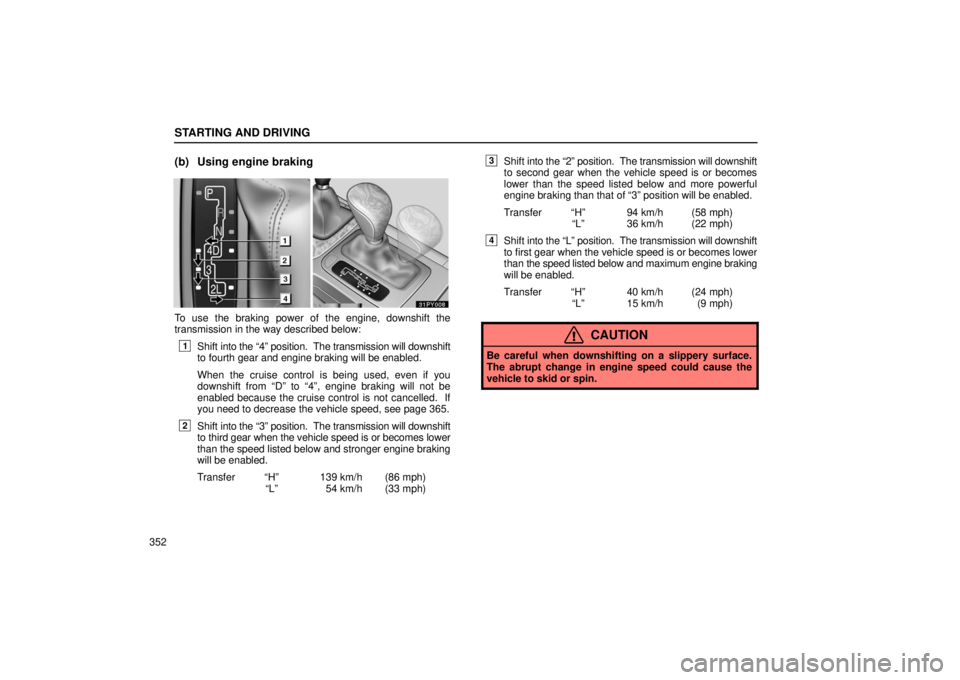
STARTING AND DRIVING
352
(b) Using engine braking
To use the braking power of the engine, downshift the
transmission in the way described below:
1Shift into the “4” position. The transmission will downshift
to fourth gear and engine braking will be enabled.
When the cruise control is being used, even if you
downshift from “D” to “4”, engine braking will not be
enabled because the cruise control is not cancelled. If
you need to decrease the vehicle speed, see page 365.
2Shift into the “3” position. The transmission will downshift
to third gear when the vehicle speed is or becomes lower
than the speed listed below and stronger engine braking
will be enabled.
Transfer “H” 139 km/h (86 mph) “L” 54 km/h (33 mph)
3Shift into the “2” position. The transmission will downshift
to second gear when the vehicle speed is or becomes
lower than the speed listed below and more powerful
engine braking than that of “3” position will be enabled.
Transfer “H” 94 km/h (58 mph)“L” 36 km/h (22 mph)
4Shift into the “L” position. The transmission will downshift
to first gear when the vehicle speed is or becomes lower
than the speed listed below and maximum engine braking
will be enabled.
Transfer “H” 40 km/h (24 mph) “L” 15 km/h (9 mph)
CAUTION
Be careful when downshifting on a slippery surface.
The abrupt change in engine speed could cause the
vehicle to skid or spin.