Page 231 of 601
![Lexus GX470 2006 Pictorial Index / LEXUS 2006 GX470 OWNERS MANUAL (OM60B99U) STEERING WHEEL AND MIRRORS
210
Drive the vehicle slowly (at 8 km/h [5 mph] or lower) in a circle
until the direction is displayed. If there is not enough space to
drive in a circle, drive around the Lexus GX470 2006 Pictorial Index / LEXUS 2006 GX470 OWNERS MANUAL (OM60B99U) STEERING WHEEL AND MIRRORS
210
Drive the vehicle slowly (at 8 km/h [5 mph] or lower) in a circle
until the direction is displayed. If there is not enough space to
drive in a circle, drive around the](/manual-img/36/29608/w960_29608-230.png)
STEERING WHEEL AND MIRRORS
210
Drive the vehicle slowly (at 8 km/h [5 mph] or lower) in a circle
until the direction is displayed. If there is not enough space to
drive in a circle, drive around the block until the direction is
displayed.
After driving in 1 to 3 circles in the above method, calibration
is complete with the direction shown on the display. Perform
circling calibration just after you have purchased
your Lexus. And then always perform circling calibration
after the battery has been removed, replaced or
disconnected.
� Do not perform circling calibration of the compass in a place
where the earth’s magnetic field is subject to interference by
artificial magnetic fields (underground parking, under a steel
tower, between buildings, roof parking, near a crossing,
near a large vehicle, etc.).
� During calibration, do not operate electric systems (moon
roof, power windows, etc.) as they may interfere with the
calibration.
CAUTION
�When doing the circling calibration, be sure to secure
a wide space, and watch out for people and vehicles
in the neighborhood. Do not violate any local traffic
rules while performing circling calibration.
� Do not adjust the display while the vehicle is moving.
Be sure to adjust the display only when the vehicle is
stopped.
Page 232 of 601
STEERING WHEEL AND MIRRORS
211
VANITY MIRRORS
To use the vanity mirrors, swing the sun visor down and
slide the cover.
The vanity light comes on when you slide the cover.
Page 233 of 601
STEERING WHEEL AND MIRRORS
212
Page 365 of 601
STARTING AND DRIVING
344
�To allow proper operation of your vehicle’s
ventilation system, keep the inlet grilles in front of the
windshield clear of snow, leaves, or other
obstructions.
� If you smell exhaust fumes in the vehicle, drive with
the windows open and the back door closed. Have
the cause immediately located and corrected.BEFORE STARTING THE ENGINE
1. Check the area around the vehicle before entering it.
2. Adjust seat position, seatback angle, head restraint height
and steering wheel angle.
3. Adjust the inside and outside rear view mirrors.
4. Lock all doors.
5. Fasten seat belts.
Remember to check that the service reminder indicators
function when turning the key to “ON”, and check the fuel
gauge to see that you have sufficient fuel.
Page 374 of 601
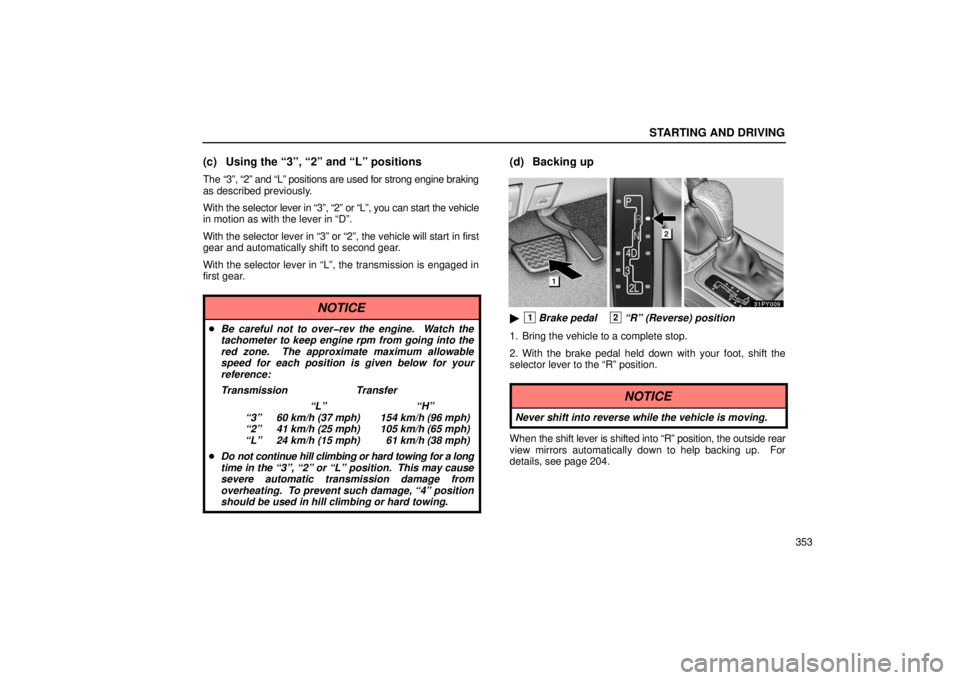
STARTING AND DRIVING
353
(c) Using the “3”, “2” and “L” positions
The “3”, “2” and “L” positions are used for strong engine\
braking
as described previously.
With the selector lever in “3”, “2” or “L”, you can start the vehicle
in motion as with the lever in “D”.
With the selector lever in “3” or “2”, the vehicle will start in firs\
t
gear and automatically shift to second gear.
With the selector lever in “L”, the transmission is engaged in
first gear.
NOTICE
� Be careful not to over�rev the engine. Watch the
tachometer to keep engine rpm from going into the
red zone. The approximate maximum allowable
speed for each position is given below for your
reference:
Transmission Transfer
“L” “H”
“3” 60 km/h (37 mph) 154 km/h (96 mph)
“2” 41 km/h (25 mph) 105 km/h (65 mph)
“L” 24 km/h (15 mph) 61 km/h (38 mph)
� Do not continue hill climbing or hard towing for a long
time in the “3”, “2” or “L” position. This may cause
severe automatic transmission damage from
overheating. To prevent such damage, “4” position
should be used in hill climbing or hard towing.
(d) Backing up
�1Brake pedal2“R” (Reverse) position
1. Bring the vehicle to a complete stop.
2. With the brake pedal held down with your foot, shift the
selector lever to the “R” position.
NOTICE
Never shift into reverse while the vehicle is moving.
When the shift lever is shifted into “R” position, the outside rear
view mirrors automatically down to help backing up. For
details, see page 204.
Page 379 of 601

STARTING AND DRIVING
358
NOTICE
For normal driving on dry and hard surface roads,
unlock the center differential. To prevent damage to the
center differential lock system, do not push the center
differential lock switch when the vehicle is cornering or
when its wheels are spinning freely of f the ground. If the
indicator light does not go off when unlocking the
center differential, drive straight ahead while
accelerating or decelerating, or drive in reverse.
REAR VIEW MONITOR SYSTEM
The rear view monitor system assists the driver by
displaying an image of the rear of the vehicle while
backing up. The displayed image on the screen is a
horizontally reversed mirror image of the inside rear view
mirror.
To display the rear view image on the screen, place the
selector lever in the “R” position when the ignition switch
is in the “ON” position.
If you move the selector lever out of the “R” position, the screen
returns to the previous screen. Operating another function of
the navigation system will display another screen.
The rear view monitor system is a supplemental device
intended to assist back up. When backing up, be sure to check
behind and all around the vehicle visually.
Page 380 of 601

STARTING AND DRIVING
359
CAUTION
�Never depend on the rear view monitor system
entirely when backing up. Always make sure your
intended path is clear.
Use caution just as you would when backing up any
vehicle.
� Never back up while looking only at the screen. The
image on the screen is different from actual
conditions. Depicted distances between objects and
flat surfaces will differ from actual distances. If you
back up while looking only at the screen, you may hit
a vehicle, a person or an object. When backing up, be
sure to check behind and all around the vehicle
visually and with mirrors before proceeding.
� Do not use the system when the back door is not
completely closed.
� If the back of the vehicle is hit, the position and
mounting angle of the camera may change. Be sure
to have the camera’s position and mounting angle
checked at your Lexus dealer.
� If the temperature changes rapidly , such as when hot
water is poured on the vehicle in cold weather, the
system may not operate normally.
� If the camera lens becomes dirty, it cannot transmit
a clear image. If water droplets, snow, or mud adhere
to the lens, rinse with water and wipe with a soft cloth.
If the lens is extremely dirty, wash it with a mild
cleanser and rinse.
� Use your own eyes to confirm the vehicle’s
surroundings, as the displayed image may become
faint or dark, and moving images will be distorted, or
not entirely visible when the outside temperature is
low. When backing up, be sure to check behind and
all around the vehicle visually and with mirror before
proceeding.
Page 435 of 601

DRIVING TIPS
4145. Wait for about 20 seconds until the rear vehicle height is
lowered by the automatic leveling function.
6. Make sure the hitch is disconnected. If not, raise the hitch
higher and repeat steps 2 through 5.
7. Move the vehicle
forward in the “LO” (low) mode where the
hitch does not touch anything in the “N” (normal) mode.
8. Put the rear height control air suspension in the “N” (normal)
mode.
Pre�towing safety check
� Check that your vehicle remains level when a loaded or
unloaded trailer is hitched. Do not drive if the vehicle has an
abnormal nose −up or nose− down condition, and check for
improper tongue load, overload, worn suspension or other
possible causes.
� Make sure the trailer cargo is securely loaded so that it
cannot shift.
� Check that your rear view mirrors conform to any federal,
state/provincial or local regulations. If they do not, install
required rear view mirrors appropriate for towing purposes.
Trailer towing tips
When towing a trailer, your vehicle will handle differently
than when not towing. The three main causes of
vehicle�trailer accidents are driver error, excessive speed
and improper trailer loading. Keep these in mind when
towing:
� Before starting out, check the operation of the lights and all
vehicle −trailer connections. After driving a short distance,
stop and recheck the lights and connections. Practice
turning, stopping and backing with a trailer in an area away
from traffic until you learn the feel.
� Backing with a trailer is difficult and requires practice. Grip
the bottom of the steering whe el and move your hand to the
left to move the trailer to the left. Move your hand to the right
to move the trailer to the right. (This procedure is generally
opposite to that when backing without a trailer.) Also, just
turn the steering wheel a little at a time, avoiding sharp or
prolonged turning. Have someone guide you when backing
to reduce the risk of an accident.
� Because stopping distance may be increased,
vehicle −to−vehicle distance should be increased when
towing a trailer. For each 16 km/h (10 mph) of speed, allow
at least one vehicle and trailer length between you and the
vehicle ahead. Avoid sudden braking as you may skid,
resulting in jackknifing and loss of control. This is especially
true on wet or slippery surfaces.