Page 309 of 601
AUDIO
288
1. Pull the case out while pushing the lock release button to the
side.
2. Remove the discharged battery.
3. Put in a new battery with the positive (+) side up.
4. Put it in the case securely.
NOTICE
� Be sure that the positive side of the remote control
battery is facing correctly.
� Do not replace the battery with wet hands. Water may
cause rust.
� Do not touch or move any components inside of the
remote control, or it may interfere with proper
operation.
� Be careful not to bend the electrode of the remote
control battery insertion and that dust or oil does not
adhere to the transmitter case.
� Close the battery case securely.
After replacing the battery, check that the remote control
operates properly. If the remote control still does not operate
properly, contact your Lexus dealer.
Page 311 of 601
AUDIO
290
4. Insert a disc with the label side backward and close the
lid.
The player is intended for the use with 12 cm (4.7 in.) discs only.
If the label faces forward, the disc cannot be played. In this
case, “DISC CHECK” appears on the screen.
If a disc which is not playable is inserted, “DISC CHECK” will
also appear on the screen. For appropriate discs for this
player, see “Audio/video system operating hints” on page 333.The indicator light turns on while the disc is loaded.
The player will play the track or chapter, and it will play from the
beginning of the track or chapter again after it reaches the end.
CAUTION
To reduce the chance of injury in case of an accident or
a sudden stop, always keep the console box closed
while driving.
NOTICE
Never try to disassemble or oil any part of the DVD
player. Do not insert anything other than a disc into the
slot.
5. Close the cover and console box.
Page 424 of 601
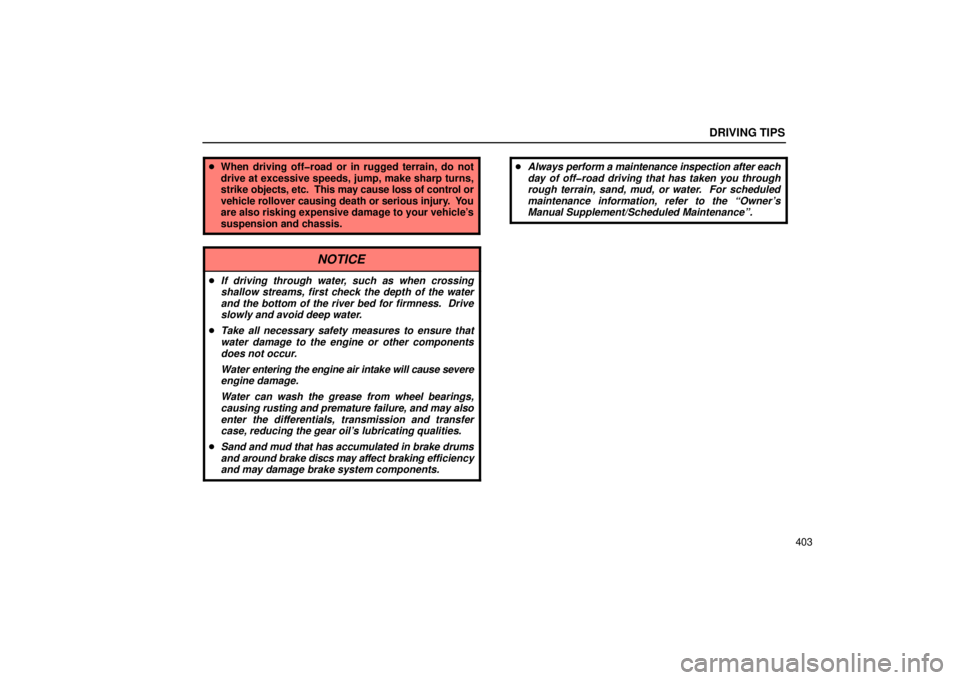
DRIVING TIPS
403
�When driving off�road or in rugged terrain, do not
drive at excessive speeds, jump, make sharp turns,
strike objects, etc. This may cause loss of control or
vehicle rollover causing death or serious injury. You
are also risking expensive damage to your vehicle’s
suspension and chassis.
NOTICE
� If driving through water, such as when crossing
shallow streams, first check the depth of the water
and the bottom of the river bed for firmness. Drive
slowly and avoid deep water.
� Take all necessary safety measures to ensure that
water damage to the engine or other components
does not occur.
Water entering the engine air intake will cause severe
engine damage.
Water can wash the grease from wheel bearings,
causing rusting and premature failure, and may also
enter the differentials, transmission and transfer
case, reducing the gear oil’s lubricating qualities.
� Sand and mud that has accumulated in brake drums
and around brake discs may affect braking ef ficiency
and may damage brake system components.
� Always perform a maintenance inspection after each
day of off�road driving that has taken you through
rough terrain, sand, mud, or water. For scheduled
maintenance information, refer to the “Owner’s
Manual Supplement/Scheduled Maintenance”.
Page 425 of 601

DRIVING TIPS
404
WINTER DRIVING TIPS
Make sure your coolant is properly protected against
freezing.
Only use “Toyota Super Long Life Coolant” or similar high
quality ethylene glycol based non−silicate, non −amine,
non− nitrite, and non −borate coolant with long −life hybrid
organic acid technology. (Coolant with long −life hybrid organic
acid technology is a combination of low phosphates and
organic acids.)
See “Checking the engine coolant level” on page 514 for
details of coolant type selection.
For the U.S.A. — “T oyota Super Long Life Coolant” is a mixture
of 50% coolant and 50% deionized water. This coolant
provides protection down to about −35�C (− 31�F).
For Canada — “Toyota Super Long Life Coolant” is a mixture
of 55% coolant and 45% deionized water. This coolant
provides protection down to about −42�C (− 44�F).
NOTICE
Do not use plain water alone.
Check the condition of the battery and cables.
Cold temperatures reduce the capacity of any battery, so it
must be in top shape to provide enough power for winter
starting. Page 551 tells you how to visually inspect the battery.
Your Lexus dealer and most service stations will be pleased to
check the battery charge level.
Make sure the engine oil viscosity is suitable for the cold
weather.
See page 513 for recommended viscosity. Leaving a heavy
summer oil in your vehicle during winter months may cause
harder starting. If you are not sure about which oil to use, call
your Lexus dealer — they will be pleased to help.
Check the electronic ignition system for loose
connections or obvious damage.
Keep the door locks from freezing.
Squirt lock de− icer or glycerine into the locks to keep them from
freezing.
Use a washer fluid containing an antifreeze solution.
This product is available at your Lexus dealer and most auto
parts stores. Follow the manufacturer’s directions for how
much to mix with water.
NOTICE
Do not use engine antifreeze or any other substitute
because it may damage your vehicle’s paint.
Page 438 of 601

DRIVING TIPS
417
�
Avoid engine over�revving. Use a gear position suitable
for the road on which you are traveling.
� Avoid continuous speeding up and slowing down.
Stop−and−go driving wastes fuel.
� Avoid unnecessary stopping and braking. Maintain a
steady pace. Try to time the traf fic signals so you only need
to stop as little as possible or take advantage of through
streets to avoid traffic lights. Keep a proper distance from
other vehicles to avoid sudden braking. This will also
reduce wear on your brakes.
� Avoid heavy traffic or traffic jams whenever possible.
� Do not rest your foot on the brake pedal. This causes
premature wear, overheating and poor fuel economy.
� Maintain a moderate speed on highways. The faster you
drive, the greater the fuel consumption. By reducing your
speed, you will cut down on fuel consumption.
� Keep the front wheels in proper alignment. Avoid hitting
the curb and slow down on rough roads. Improper
alignment not only causes faster tire wear but also puts an
extra load on the engine, which, in turn, wastes fuel.
� Keep the bottom of your vehicle free from mud, etc. This
not only lessens weight but also helps prevent corrosion. �
Keep your vehicle tuned�up and in top shape. A dirty air
cleaner, improper valve clearance, dirty plugs, dirty oil and
grease, brakes not adjusted, etc. all lower engine
performance and contribute to poor fuel economy. For
longer life of all parts and lower operating costs, keep all
maintenance work on schedule, and if you often drive under
severe conditions, see that your vehicle receives more
frequent maintenance. (For scheduled maintenance
information, please refer to the “Owner’s Manual
Supplement/Scheduled Maintenance”.)
CAUTION
Never turn off the engine to coast down hills. Your
power steering and brake booster will not function
without the engine running. Also, the emission control
system operates properly only when the engine is
running.
Page 461 of 601
IN CASE OF AN EMERGENCY
440
CAUTION
Never use oil or grease on the bolts or nuts.
The nuts may loose and the wheels may fall off,
which could cause a serious accident.
�Front (vehicles without kinetic dynamic
suspension system)
�Front (vehicles with kinetic dynamic
suspension system)
Page 465 of 601
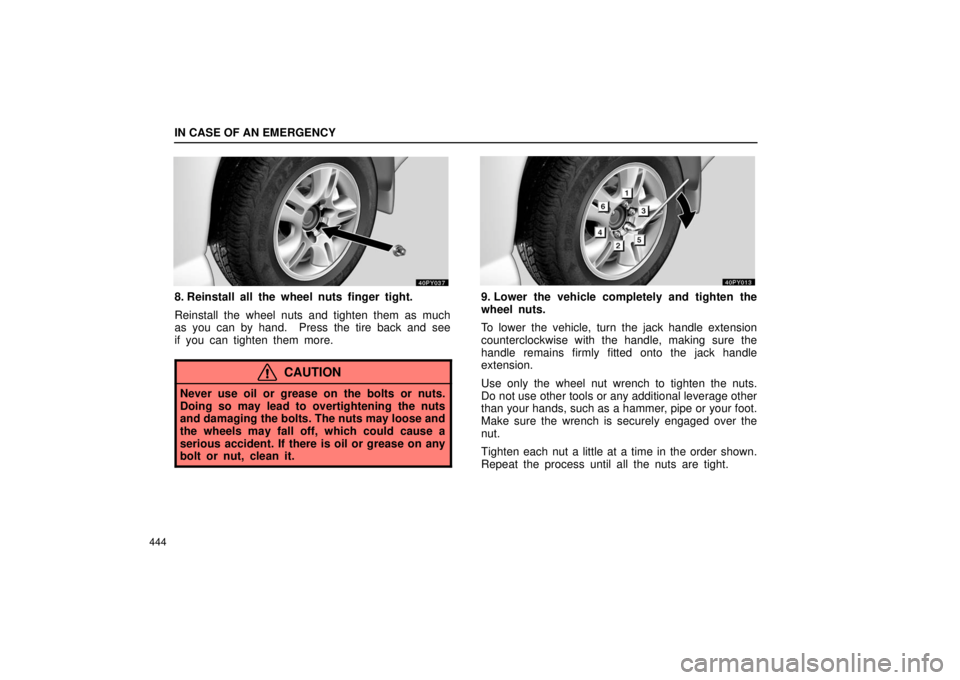
IN CASE OF AN EMERGENCY
444
8. Reinstall all the wheel nuts finger tight.
Reinstall the wheel nuts and tighten them as much
as you can by hand. Press the tire back and see
if you can tighten them more.
CAUTION
Never use oil or grease on the bolts or nuts.
Doing so may lead to overtightening the nuts
and damaging the bolts. The nuts may loose and
the wheels may fall off, which could cause a
serious accident. If there is oil or grease on any
bolt or nut, clean it.
9. Lower the vehicle completely and tighten the
wheel nuts.
To lower the vehicle, turn the jack handle extension
counterclockwise with the handle, making sure the
handle remains firmly fitted onto the jack handle
extension.
Use only the wheel nut wrench to tighten the nuts.
Do not use other tools or any additional leverage other
than your hands, such as a hammer, pipe or your foot.
Make sure the wrench is securely engaged over the
nut.
Tighten each nut a little at a time in the order shown.
Repeat the process until all the nuts are tight.
Page 474 of 601

IN CASE OF AN EMERGENCY
453
CAUTION
If the emergency towing eyelet is used to get out when
your vehicle becomes stuck in the mud, sand or other
condition from which the vehicle cannot be driven out
under its own power, make sure to observe the
precautions mentioned below. Otherwise, excessive
stress will be put on the eyelet and the towing cable or
chain may break, causing serious injury or damage.
�If the towing vehicle can hardly move, do not forcibly
continue the towing. Contact your Lexus dealer or a
commercial tow truck service for assistance.
� Tow the vehicle as straight ahead as possible.
� Keep away from the vehicle during towing.
Tips for towing a stuck vehicle:
The following methods are effective to use when your
vehicle is stuck in the mud, sand or other condition from
which the vehicle cannot be driven out under its own
power. Use extreme caution when towing the vehicle. In
addition, keep away from the vehicles and towing cable or
chain when towing.
� Remove the sand and soil in the front and the back of the
tires.
� Place stones or wood under the tires.
IF YOU CANNOT SHIFT AUTOMATIC
TRANSMISSION SELECTOR LEVER
If you cannot shift the selector lever out of “P” position to
other positions even tho ugh the brake pedal is depressed,
use the shift lock override button as follows:
1Turn the ignition key to “LOCK”. Make sure the parking
brake is applied.
2Pry up the cover with a flathead screwdriver or equivalent.