Page 474 of 601

IN CASE OF AN EMERGENCY
453
CAUTION
If the emergency towing eyelet is used to get out when
your vehicle becomes stuck in the mud, sand or other
condition from which the vehicle cannot be driven out
under its own power, make sure to observe the
precautions mentioned below. Otherwise, excessive
stress will be put on the eyelet and the towing cable or
chain may break, causing serious injury or damage.
�If the towing vehicle can hardly move, do not forcibly
continue the towing. Contact your Lexus dealer or a
commercial tow truck service for assistance.
� Tow the vehicle as straight ahead as possible.
� Keep away from the vehicle during towing.
Tips for towing a stuck vehicle:
The following methods are effective to use when your
vehicle is stuck in the mud, sand or other condition from
which the vehicle cannot be driven out under its own
power. Use extreme caution when towing the vehicle. In
addition, keep away from the vehicles and towing cable or
chain when towing.
� Remove the sand and soil in the front and the back of the
tires.
� Place stones or wood under the tires.
IF YOU CANNOT SHIFT AUTOMATIC
TRANSMISSION SELECTOR LEVER
If you cannot shift the selector lever out of “P” position to
other positions even tho ugh the brake pedal is depressed,
use the shift lock override button as follows:
1Turn the ignition key to “LOCK”. Make sure the parking
brake is applied.
2Pry up the cover with a flathead screwdriver or equivalent.
Page 488 of 601

IN CASE OF AN EMERGENCY
467
INFORMATION
�If the number you spoke is repeated incorrectly, just
say “Clear” and the last number will be erased. Try
saying the number again.
� If you get a “Pardon” response, no digit was recorded
by the system; just try again. See “VOICE
COMMANDS/SPEECH RECOGNITION” on page 474
for more tips.
� If you have trouble getting numbers correctly into the
system, store up to 20 frequently called numbers
using the nametag feature directory, so the system
will remember them. After you have stored a number
with a nametag, then you simply say “Call” and the
nametag in order to call the number.
� To differentiate pound and star from other numbers
and commands, you must use the commands
“Pound key” and “Star key”.
To place a call using a stored nametag:
See “STORING/DELETING NUMBERS IN MEMORY
(NAMETAGS)” on page 470 for instructions on how to set up
nametags.
1. Press the phone button.
You will hear “Lexus Link ready”.
2. Say “Call”.
You will hear “Nametag, please”.
3. Say the stored name.
You will hear “Calling” (nametag you said).
To place a call using the “Redial” command:
1. Press the phone button.
You will hear “Lexus Link ready”.
2. Say “Redial”.
You will hear “Redialing” (number).
Page 489 of 601

IN CASE OF AN EMERGENCY
468To recall a number from Lexus Link:
The Lexus Link Advisor can download a phone number from
the Lexus Link database to your personal calling system. You
can dial it at a later time using personal calling.
1. Press the phone button.
You will hear “Lexus Link ready”.
2. Say “Number recall”.
You will hear “Connecting to number recall”.
RECEIVING A CALL
If someone calls your wireless phone number, you will
hear a
phone�ringing sound and the green indicator light
on the overhead console flashes. To answer the call,
simply press the phone button. If you are not answering
within 30 seconds, the system will terminate receiving the
call.
ENDING A CALL
When your call is finished, press the phone button to end
the call. It is not possible to end a call using voice
commands. ACCESSING VOICEMAIL AND SENDING NUMBER
TONES TO AUTOMATED SYSTEMS
The voice�activated key pad feature of personal calling
allows access to most voicemail system. It also allows
you to respond to number requests from computer
systems,
such as “Press 1 for sales; press 2 for service”.
Once you receive the request for a number while in a call, press
the PTT button on the overhead console. Note that this feature
works only during a call.
If you press the PTT button and do not speak a command
within 5 seconds, or if you press the button a second time, the
system will respond with “Good −bye”. This means the system
exited the PTT command and your original call is still
connected. Press the PTT button to try again.
Voice activated keypad example:
1. Connect a call using the personal calling.
2. Press the PTT button.
You will hear “First digit to send, please”.
3. Say the first number.
You will hear the number you said or tone.
4. Say the second number.
You will hear the number you said or tone.
5. Continue to say the succeeding numbers one by one
until finished.
Lexus Link will confirm each number by repeating it back to
you.
Page 490 of 601

IN CASE OF AN EMERGENCY
469
6. Say “Dial”.
Lexus Link sends the numbers requested, then returns to the
call.
Voicemail example:
1. Press the phone button.
You will hear “Lexus Link ready”.
2. Say “Call”.
You will hear “Nametag, please”.
3. Say “Voicemail” (previously stored).
You will hear “Calling voicemail”. You will hear ringing and then
“You have reached the voicemail for company. If you are
subscriber, press pound.”
4. Press the PTT button.
You will hear “First digit to send, please”.
5. Say “Pound key”.
You will hear “Pound key”.
6. Say “Dial”.
Lexus Link sends tone and you will hear “Mailbox number,
please”.
7. Press the PTT button.
You will hear “First digit to send, please”.
8. Say “Four”.
You will hear “Four”.
9. Say “Six”.
You will hear “Six”.
10. Say “Zero”.
You will hear “Zero”.
11. Say “Eight”.
You will hear “Eight”.
12. Say “Dial”.
Lexus Link sends tones. Voicemail will respond to 4608.
Automated system example:
1. Press the phone button.
You will hear “Lexus Link ready”.
2. Say “Call”.
You will hear “Nametag, please”.
3. Say “Business”.
You will hear “Calling business”. “To talk to engineering, press
1; to talk to sales, press 2; to talk to customer care, press 3.”
4. Press the PTT button.
You will hear “First digit to send, please”.
5. Say “One”.
You will hear “One”.
Page 491 of 601
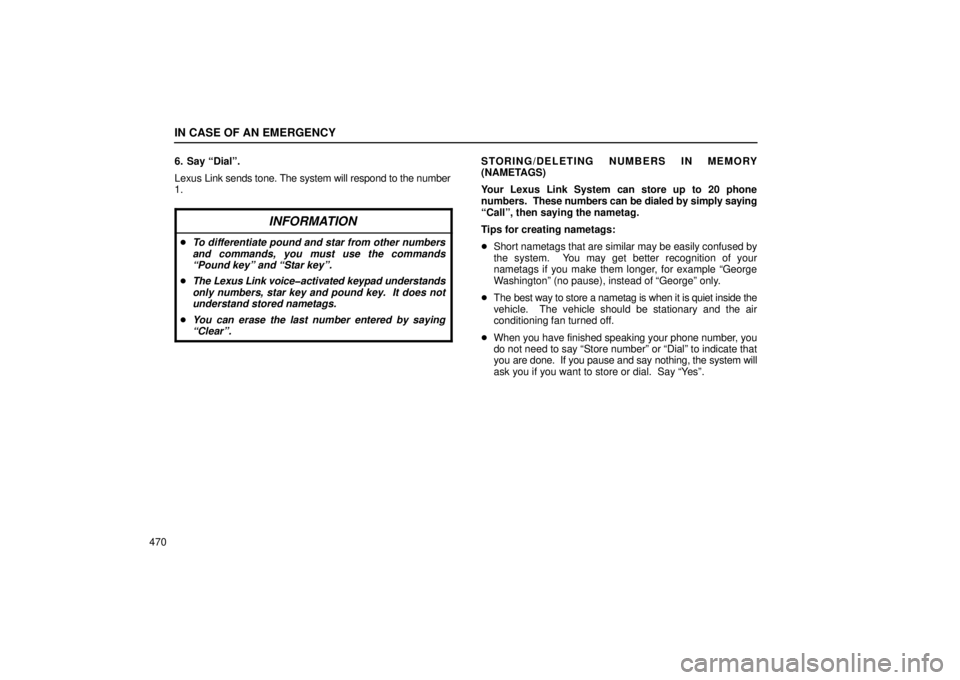
IN CASE OF AN EMERGENCY
4706. Say “Dial”.
Lexus
Link sends tone. The system will respond to the number
1.
INFORMATION
� To differentiate pound and star from other numbers
and commands, you must use the commands
“Pound key” and “Star key”.
� The Lexus Link voice�activated keypad understands
only numbers, star key and pound key. It does not
understand stored nametags.
� You can erase the last number entered by saying
“Clear”.
STORING/DELETING NUMBERS IN MEMORY
(NAMETAGS)
Your Lexus Link System can store up to 20 phone
numbers. These numbers can be dialed by sim ply saying
“Call”, then saying the nametag.
Tips for creating nametags:
� Short nametags that are similar may be easily confused by
the system. You may get better recognition of your
nametags if you make them longer, for example “George
Washington” (no pause), instead of “George” only.
� The best way to store a nametag is when it is quiet inside the
vehicle. The vehicle should be stationary and the air
conditioning fan turned off.
� When you have finished speaking your phone number, you
do not need to say “Store number” or “Dial” to indicate that\
you are done. If you pause and say nothing, the system will
ask you if you want to store or dial. Say “Yes”.
Page 497 of 601

IN CASE OF AN EMERGENCY
476
Personal calling: one�word commands
�
Commands — The personal calling system listens for only
one word at a time. (There are some exceptions: two− word
phrases that are spoken and understood as a single word,
e.g., “Advanced services” and “My number”)
� Numbers — When inputting a phone number, the personal
calling system listens for a continuous string of digits. It can
recognize 7 −, 10−, and 11−digit numbers as well as the
number 911. When inputting security codes or
voice−activated keypad numbers, you must say them one
digit at a time.
� Say “Help” at the “Lexus Link ready” prompt to hear the list
of personal calling commands. Tips for entering a phone number using the dial and store
commands:
�
Say the entire 7 −, 10− , or 11 −digit number and wait for the
system to respond. You do not need to say “Dial”, “Store”,
or “Verify” after the phone number.
� If you want to enter a number that is not 7−, 10− or 11 −digit,
use the digit dial or digit store commands.
� Do not pause between the digits. If there is a long pause
between digits, the system may think that you have finished
saying the entire number.
� The system does not recognize the words “Hundred” or
“Thousand”. Instead, you must say each digit. For
example, a number starting with “1 −800 ...” is pronounced
“one−eight−zero−zero...”.
� The system often works better when the digits are combined
smoothly into a single phrase. Try saying the entire phone
number more rapidly.
� If problems continue when saying the entire phone number,
try using the digit dial or digit store commands to enter one
digit at a time.
Page 502 of 601
IN CASE OF AN EMERGENCY
481
IF YOU LOSE YOUR KEYS ORLOCK YOURSELF OUT
You can purchase a new key at your Lexus dealer if you
can give them the key number and master key.
Even if you lose only one key, contact your Lexus dealer to
make a new key. If you lose all your master keys, you cannot
make new keys; the whole engine immobilizer system must be
replaced.
See the suggestion given in “Keys” on page 8.
You can use the wireless remote control system with the new
key. Contact your Lexus dealer for detailed information.
If your keys are locked in the vehicle and you cannot get a
duplicate, many Lexus dealers can still open the door for you
using special tools. If you must break a window to get in, we
suggest breaking the smallest side window because it is the
least expensive to replace. Be extremely cautious to avoid
glass cuts.
Page 526 of 601
ENGINE
505
— IGNITION SYSTEM
Spark plug — Make DENSO
NGK
— Gap
SK20R11
IFR6A11
1.1 mm (0.043 in.)
— ELECTRICAL SYSTEM
Battery Open voltage at 20�C (68�F):
Charging rates
12.6 — 12.8 V Fully charged
12.2 — 12.4 V Half charged
11.8 — 12.0 V Discharged
[Voltage that is checked 20 minutes after the key is removed
with all the lights turned off]
5 A max.