Page 374 of 622
STARTING AND DRIVING
353
AUTOMATIC TRANSMISSION
Your automatic transmission has a shift lock system to
minimize the possibility of incorrect operation. This
means you can only shift out of “P” position when the
brake pedal is depressed with the engine switch in
“IG�ON” mode. (�)
G31021
� The shift position or shift range position is displayed
on the instrument cluster.
P: Parking and engine starting
R: Reverse position
N: Neutral position
D: Normal driving position (Shifting into overdrive
possible)
S: “S” mode driving
+: Upshifting
–: Downshifting
Page 375 of 622
STARTING AND DRIVING
354Correct use of the automatic transmission is explained in
the following parts.
(a) Normal driving
(b) Driving in “S” mode
(c) Using engine braking
(d) Backing up
(e) Parking
(f) Good driving practice
(g) If you cannot shift the selector lever
(a) Normal driving
G31022
� 1
“P” (Park) position 2“N” (Neutral) position
1. Start the engine as instructed in “Operating the engine
switch” on page 342.
The transmission must be in “P” or “N” position. The engine wi\
ll
not start in any drive position even if engine switch is pushed
while the brake pedal is depressed.
Page 376 of 622

STARTING AND DRIVING
355
G31023
� 1Power position 2Normal position
3Snow position
2. Set the driving pattern selector switch to the normal
position.
Your transmission has a driving pattern selector switch which
allows you to select power, normal or snow mode to suit your
driving condition. For ordinary driving, Lexus recommends
that you use the normal mode to improve fuel economy.
3. For more powerful acceleration and sporty driving, use
the power position.
In the power mode, the “ECT PWR” light in the instrument
cluster is on and the most suitable shift pattern is selected
depending on the driver’s operation of accelerator and brake
pedal and on the vehicle condition. See “Automatic shifting
point change control” on page 356.
For snow mode, see “Electronic Throttle Control System”
on page 364.
G31024
� 1 Brake pedal 2“D” (Drive) position
4. With your foot holding down the brake pedal, shift the
selector lever to “D”.
Always use the “D” position to improve fuel economy and quiet
driving. Only in this position, shifting into the overdrive gear is
possible. However, while the engine coolant temperature is
low, the transmission will not shift into the overdrive gear even
in the “D” position. (See “(c) Using engine braking” and “(f)
Good driving practice” for exceptions.)
CAUTION
Never put your foot on the accelerator pedal while
shifting.
Page 377 of 622
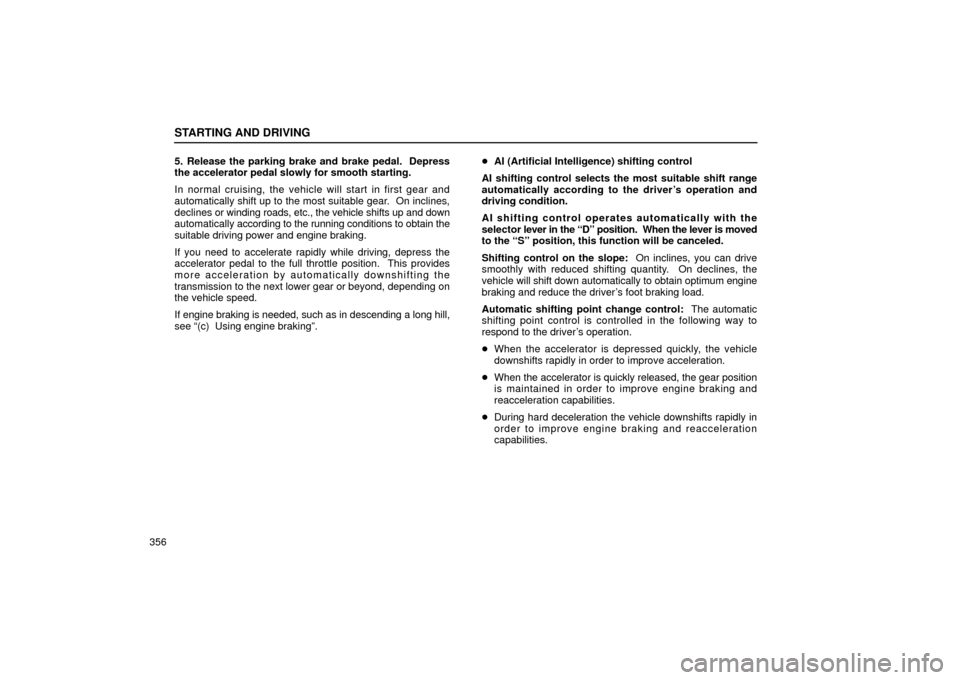
STARTING AND DRIVING
3565. Release the parking brake and brake pedal. Depress
the accelerator pedal slowly for smooth starting.
In normal cruising, the vehicle will start in first gear and
automatically shift up to the most suitable gear. On inclines,
declines or
winding roads, etc., the vehicle shifts up and down
automatically according to the running conditions to obtain the
suitable driving power and engine braking.
If you need to accelerate rapidly while driving, depress the
accelerator pedal to the full throttle position. This provides
more acceleration by automatically downshifting the
transmission to the next lower gear or beyond, depending on
the vehicle speed.
If engine braking is needed, such as in descending a long hill,
see “(c) Using engine braking”. �
AI (Artificial Intelligence) shifting control
AI shifting control selects the most suitable shift range
automatically according to the driver’s operation and
driving condition.
AI shifting control operates automatically with the
selector lever in the “D” position. When the lever is moved
to the “S” position, this function will be canceled.
Shifting control on the slope: On inclines, you can drive
smoothly with reduced shifting quantity. On declines, the
vehicle will shift down automatically to obtain optimum engine
braking and reduce the driver’s foot braking load.
Automatic shifting point change control: The automatic
shifting point control is controlled in the following way to
respond to the driver’s operation.
� When the accelerator is depr essed quickly, the vehicle
downshifts rapidly in order to improve acceleration.
� When the accelerator is q uickly released, the gear position
is maintained in order to improve engine braking and
reacceleration capabilities.
� During hard deceleration the vehicle downshifts rapidly in
order to improve engine braking and reacceleration
capabilities.
Page 383 of 622
STARTING AND DRIVING
362
(d) Backing up
G31028
� 1Brake pedal 2“R” (Reverse) position
1. Bring the vehicle to a complete stop.
2. With the brake pedal held down with your foot, shift the
selector lever to the “R” position.
NOTICE
Never shift into reverse while the vehicle is moving.
When the selector lever is shifted into the “R” position, the
outside rear view mirrors automatically down to help backing
up. For details, see “Power rear view mirror control” on page
206.
Vehicles with rear view monitor system: When the selector
lever is shifted into the “R” position with the engine switch in
“IG−ON” mode, rear view monitor system will activate. For
instructions, see “Rear view monitor system” on page 388.
Page 384 of 622

STARTING AND DRIVING
363
(e) Parking
G31029
� 1Parking brake pedal 2Brake pedal
3“P” (Park) position
1. Bring the vehicle to a complete stop.
2. Depress the parking brake pedal fully to securely apply the
parking brake.
3. With the brake pedal held down with your foot, shift the
selector lever to the “P” position.
CAUTION
Never attempt to move the selector lever into “P” under
any circumstances while the vehicle is moving. Serious
mechanical damage and loss of vehicle control may
result.
(f) Good driving practice
If the transmission repeatedly shifts up and down between
fourth and overdrive gears when climbing a gentle slope, shift
the selector lever to the “4” position. Be sure to shift the
selector lever to the “D” position after climbing the slope.
CAUTION
Always keep your foot on the brake pedal while stopped
with the engine running. This prevents the vehicle from
creeping.
NOTICE
Always use the brake pedal or the parking brake to hold
the vehicle on an upgrade. Do not attempt to hold the
vehicle using the accelerator pedal, as this can cause
the transmission to overheat.
Page 385 of 622
STARTING AND DRIVING
364
(g) If you cannot shift the selector lever
If you cannot shift the selector lever even though the brake
pedal is depressed, use the shift lock override button. For
instructions, see “If you cannot shift automatic transmission
selector lever” on page 489.
ELECTRONIC THROTTLECONTROL SYSTEM
The electronic throttle control system always maintains
appropriate engine output in relation to the accelerator
opening in all driving conditions.
G31023
� 1Power position 2Normal position
3Snow position
The electronic throttle control system has 3 modes:
normal, power and snow modes.
Normal mode: For ordinary driving, Lexus recommends that
you use this mode to improve fuel economy.
Power mode: For more powerful acceleration and sporty
driving.
Page 386 of 622

STARTING AND DRIVING
365
In the power mode, the “ECT PWR” light in the instrument
cluster is on and the most suitable shift pattern is selected
depending on the driver’s operation of accelerator and brake
pedal and on the vehicle condition. See “Automatic shifting
point change control” on page 356.
To return to the normal mode, push the
driving pattern selector
switch lightly on the “SNOW” side.
Snow mode: For slippery road surfaces such as in snow. In
this mode, the spinning of the rear wheels is controlled
appropriately.
When you push the driving pattern selector switch on the
“SNOW” side, the snow mode is turned on and the ”ECT
SNOW” light in the instrument cluster comes on.
To return to the normal mode, push the driving pattern selector
switch on the “SNOW” side again.
When you turn the engine switch off in the snow mode, the
electronic throttle control system automatically changes to the
normal mode.
INTUITIVE PARKING ASSIST
G31049
The intuitive parking assist is a warning system used
when parking the vehicle at low speed (e.g. into a garage).
It uses an ultrasonic sensor, which checks the
approximate distance to an obstacle. It will inform you of
the approximate distance to an obstacle by displaying
information on the multi�information display and the
screen, and with beeping sounds.