Page 25 of 36
KEYS AND DOORS
31 UNLOCKING THE TRUNK LID
G11015
When you keep the button pushed for about 1 second, you
can unlock the trunk lid.* One beep sounds.
This function does not work in either of the following conditions.
�When the engine switch is selected in “ACC” or “IG−ON”
mode.
�When the trunk opener main switch is deactivated.
NOTE:
*The operation method can be changed.
Ask your Lexus dealer for details.SOUNDING AN ALARM*
G11016
When you push the ”PANIC” button for about 1 second, an
alarm sounds to deter any person trying to break into or
damage your vehicle.
If you want to stop the alarm, push any button.
This function does not work when the engine switch is selected
in “IG−ON” mode.
NOTE:
*The alarm can be set not to sound.
Ask your Lexus dealer for details.
Page 26 of 36

KEYS AND DOORS
32OPERATING THE WINDOWS AND MOON ROOF
The windows and moon roof can be operated using an
electronic key from outside the vehicle.*
NOTE:
*The windows can be deactivated. The moon roof can be
set to slide open, tilt up or deactivated.
Ask your Lexus dealer for details.
G11017
Push the “UNLOCK” button until the windows and moon roof
start to move. When you release the button, the windows and
moon roof stop operating.
This function will work even with the window lock switch
pressed in.For vehicles sold in U.S.A.
This device complies with Part 15 of the FCC Rules.
Operation is subject to the following two conditions: (1)
This device may not cause harmful interference, and (2)
this device must accept any interference received,
including interference that may cause undesired
operation.
NOTICE:
This equipment has been tested and found to comply
with the limits for a Class B digital device, pursuant to
Part 15 of the FCC Rules. These limits are designed to
provide reasonable protection against harmful
interference in a residential installation. This equipment
generates, uses and can radiate radio frequency
energy and, if not installed and used in accordance with
the instructions, may cause harmful interference to
radio communications. However, there is no guarantee
that interference will not occur in a particular
installation. If this equipment does cause harmful
interference to radio or television reception, which can
be determined by turning the equipment off and on, the
user is encouraged to try to correct the interference by
one or more of the following measures:
�Reorient or relocate the receiving antenna.
�Increase the separation between the equipment and
receiver.
�Connect the equipment into an outlet on a circuit differ-
ent from that to which the receiver is connected.
Page 27 of 36

KEYS AND DOORS
33
�Consult the dealer or an experienced radio / TV techni-
cian for help.
FCC WARNING:
Changes or modifications not expressly approved
by the party responsible for compliance could void
the user’s authority to operate the equipment.
For vehicles sold in Canada
Operation is subject to the following two conditions: (1)
this device may not cause interference, and (2) this
device must accept any interference, including
interference that may cause undesired operation of the
device.
REPLACING THE BATTERY
When you replace the battery, prepare a lithium battery
CR1632 or equivalent and flathead screwdrivers. However, if
the inner parts are touched or the electronic key is dropped, it
will not function properly. We recommend you to have an
electronic key battery replaced by your Lexus dealer.
CAUTION
Special care should be taken to prevent small children
from swallowing the removed battery or components.
NOTICE
�Do not touch the components in an electronic key
with your hand. It may cause static electricity to
occur, and an electronic key will be broken.
�When replacing the electronic key battery, be careful
not to lose components.
�Replace only with the same or equivalent type
recommended by a Lexus dealer.
�Dispose of used batteries according to the local laws.
Page 28 of 36
KEYS AND DOORS
34
G11034
1. After taking out the mechanical key, insert the flathead
screwdriver into the space, and turn it.
G11035
2. Using a screwdriver of smaller diameter, insert the
screwdriver with the gap and remove the battery.
G11036
3. After placing the battery in the slot at an angle, with the
positive side facing up, press down on the battery and ensure
it is properly in place.
G11037
4. Replace the cover by pressing down in the order of 1
and 2
as shown in the illustration.
Page 29 of 36
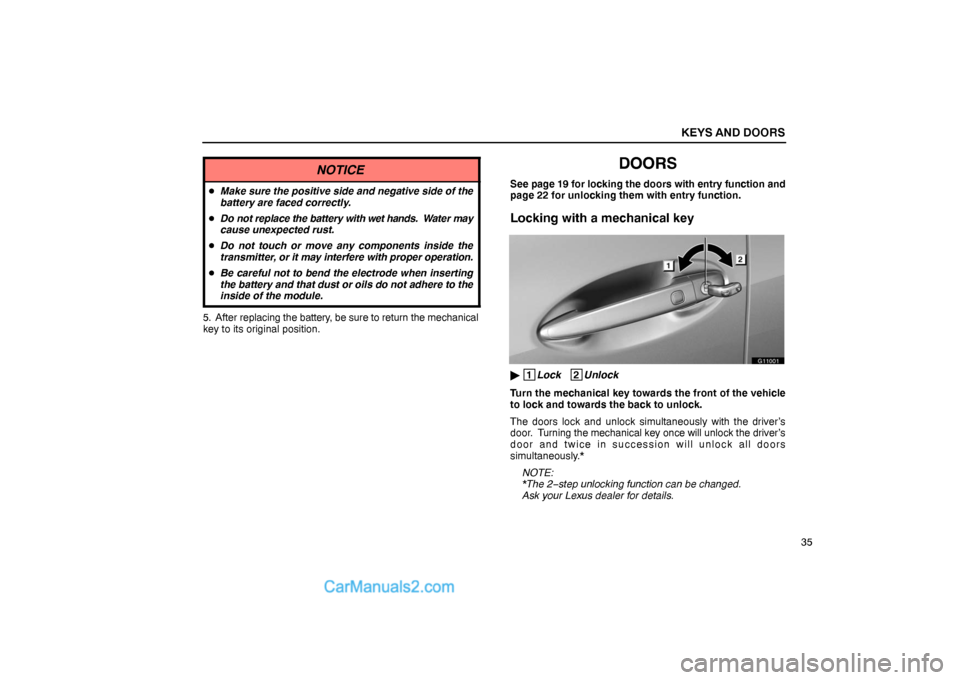
KEYS AND DOORS
35
NOTICE
�Make sure the positive side and negative side of the
battery are faced correctly.
�Do not replace the battery with wet hands. Water may
cause unexpected rust.
�Do not touch or move any components inside the
transmitter, or it may interfere with proper operation.
�Be careful not to bend the electrode when inserting
the battery and that dust or oils do not adhere to the
inside of the module.
5. After replacing the battery, be sure to return the mechanical
key to its original position.
DOORS
See page 19 for locking the doors with entry function and
page 22 for unlocking them with entry function.
Locking with a mechanical key
G11001
� 1
Lock 2
Unlock
Turn the mechanical key towards the front of the vehicle
to lock and towards the back to unlock.
The doors lock and unlock simultaneously with the driver’s
door. Turning the mechanical key once will unlock the driver’s
door and twice in succession will unlock all doors
simultaneously.*
NOTE:
*The 2−step unlocking function can be changed.
Ask your Lexus dealer for details.
Page 30 of 36
KEYS AND DOORS
36If a wrong key is used, the key cylinder rotates freely to isolate
inside mechanism. So, door locking is protected from thieves.
The windows and moon roof can be opened and closed from
outside the vehicle using a mechanical key. For details, see
“Power window switches” on page 57 and “Moon roof” on page
132.
Locking with inside lock button
G11002
� 1
Lock 2
Unlock
Push in the lock button to lock and unlock the door.
The front doors can be opened by pulling the inside handles
even if the lock buttons are in the locked position.
CAUTION
Do not pull the inside handle of the front doors while
driving. The doors will open and an accident may occur.
Lexus strongly recommends that all children be placed
in the rear seat of the vehicle.
Page 31 of 36

KEYS AND DOORS
37 Closing the door with the lock button pushed in will also lock
the door. If the electronic key is left in the vehicle, locking
cannot be done.
If the vehicle is subjected to a severe frontal, rear or side
impact with the engine switch in “IG−ON” mode, all the doors
will unlock automatically after a few seconds.
CAUTION
Before driving, make sure the doors are closed and
locked, especially when small children are in the
vehicle. Along with the proper use of seat belts, locking
the doors helps prevent the driver and passengers from
being thrown out from the vehicle during an accident.
It also helps prevent the doors from being opened
unintentionally.
Locking with power door lock switch
G11003
� 1
Lock 2
Unlock
To lock all the doors simultaneously, push the power door
lock switch down on the lock side. Pushing down on the
unlock side will unlock them.
When you push the power door lock switch on the unlock side
to unlock the doors to allow a passenger to get in, the outer foot
lights come on. To turn off the lights, push the power door lock
switch on the lock side. (For details, see “Outer foot lights” on
page 208.)
The same switch is also found on the front passenger’s side.
However, pushing this switch will neither turn on nor off the
outer foot lights.
Page 32 of 36

KEYS AND DOORS
38
Automatic door locking and unlocking
functions
AUTOMATIC DOOR LOCKING
You can select the following functions:
�Locking linked with the shift position
All doors are automatically locked when the selector lever is
moved out of “P” position.
�Locking linked with vehicle speed
All doors are automatically locked when the vehicle speed
goes above about 20 km/h (12 mph).
You can set or cancel the automatic door locking
functions:
Be sure to apply the parking brake when performing the
following operations.
To select the locking linked with the shift position:
1. Close all doors and select the engine switch in “IG−ON”
mode.
2. Shift the selector lever to the “P” position.
3. Within 10 seconds of selecting the engine switch in “IG−ON”
mode, press and hold the driver’s side power door lock switch
in the lock position for 5 seconds and then release.
The doors will be locked and unlocked to indicate that the
function is set.
To cancel the function, do the above operation again.To select the locking linked with the vehicle speed:
1. Close all doors and select the engine switch in “IG−ON”
mode.
2. Shift the selector lever from “P” to the “N” position.
3. Within 10 seconds of selecting the engine switch in “IG−ON”
mode, press and hold the driver’s side power door lock switch
in the lock position for 5 seconds and then release.
The doors will be locked and unlocked to indicate that the
function is set.
To cancel the function, do the above operation again.