2006 KIA Rio air condition
[x] Cancel search: air conditionPage 64 of 220

355
Knowing your vehicle
Side air bags (if equipped)
Side air bags (side and/or curtain air
bags) are designed to inflate when an
impact is detected by side collision sen-
sors depending on the strength, speed or
angles of impact of side impact of side
impact collision or rollover.Although the front air bags (driver
’s and
front passenger’ s air bags) are designed
to inflate only in frontal collision, it may
inflate in any collision if front impact sen-
sors detect a sufficient impact. Side air
bags (side and/or curtain air bags) are
designed to inflate only in side impact
collision, it may inflate in any collision if
side impact sensors detect a sufficient
impact.
If the vehicle chassis is impacted by
bumps or objects on unimproved roads
or sidewalks, air bags may deploy. Drive
carefully on unimproved roads or on sur-
faces not designed for vehicle traffic to
prevent unintended air bag deployment.
To protect occupants, front air bags and
pre-tensioner seat belts may deploy in
certain side impact collisions. Air bag non-inflation conditions
In certain low-speed collisions the air
bags may not deploy. The air bags are
designed not to deploy in such cases
because the risk of injuries which can
be caused by the air bags exceeds the
benefits they provide in protecting
occupants.
1JBA35141JBA3900
1JBA3515
JB CAN 3.qxd 7/29/05 8:57 AM Page 55
Page 72 of 220
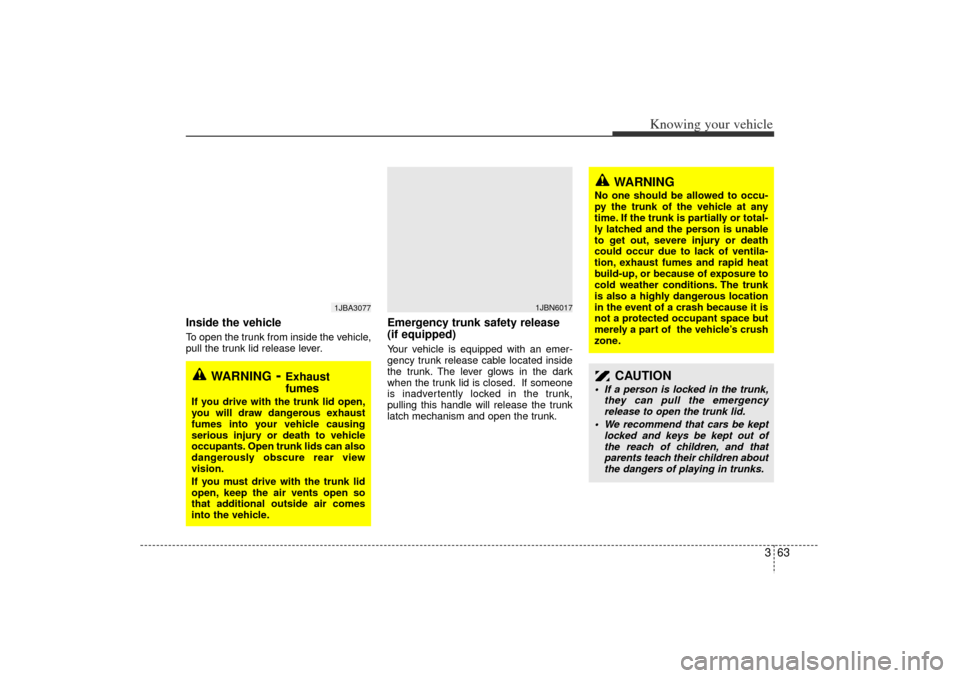
363
Knowing your vehicle
Inside the vehicleTo open the trunk from inside the vehicle,
pull the trunk lid release lever.
Emergency trunk safety release
(if equipped)Your vehicle is equipped with an emer-
gency trunk release cable located inside
the trunk. The lever glows in the dark
when the trunk lid is closed. If someone
is inadvertently locked in the trunk,
pulling this handle will release the trunk
latch mechanism and open the trunk.
WARNING
- Exhaust
fumes
If you drive with the trunk lid open,
you will draw dangerous exhaust
fumes into your vehicle causing
serious injury or death to vehicle
occupants. Open trunk lids can also
dangerously obscure rear view
vision.
If you must drive with the trunk lid
open, keep the air vents open so
that additional outside air comes
into the vehicle.
1JBA3077
1JBN6017
WARNING
No one should be allowed to occu-
py the trunk of the vehicle at any
time. If the trunk is partially or total-
ly latched and the person is unable
to get out, severe injury or death
could occur due to lack of ventila-
tion, exhaust fumes and rapid heat
build-up, or because of exposure to
cold weather conditions. The trunk
is also a highly dangerous location
in the event of a crash because it is
not a protected occupant space but
merely a part of the vehicle’s crush
zone.
CAUTION
If a person is locked in the trunk,they can pull the emergency
release to open the trunk lid.
We recommend that cars be kept locked and keys be kept out of
the reach of children, and that
parents teach their children about
the dangers of playing in trunks.
JB CAN 3.qxd 7/29/05 8:57 AM Page 63
Page 85 of 220

Knowing your vehicle76
3✽
✽
NOTICE Use the power outlet when the engine
is running, and remove a plug from
the power outlet after using the elec-
tric appliance. Using the power outlet
excessively or while the engine is not
running or leaving appliances plugged
into the power outlet when not in use
will cause battery discharge
Only use the electric appliances which are less than 12V and 10A in electric
capacity.
Adjust the air-conditioner or heater to the lowest operation level when you
have to use the power socket while
using air-conditioner or heater.
Close the cover when not in use.
Some electronic devices can cause electronic interference when plugged
into a vehicle’s power outlet. These
devices may cause excessive audio
static and malfunctions in other elec-
tronic systems or devices used in your
vehicle.
Digital clock (if equipped)Whenever the battery terminals or mem-
ory fuse are disconnected, you must
reset the time.
When the ignition switch is in the ACC or
ON position, the clock buttons operates
as follows: HOUR:
Pressing the “H”button with your fin-
ger, a pencil or similar object will
advance the time displayed by one
hour.
MINUTE: Pressing the “M”button with your fin-
ger, a pencil or similar object will
advance the time displayed by one
minute.
RESET:
To clear away minutes, press the “R”
button with your finger, a pencil or sim-
ilar object. Then the clock will be set
precisely on the hour.
For example, if the “R ” button is
pressed while the time is between 9:01
and 9:29, the display will be reset to
9:00.
9:01 ~ 9:29 ➾ 9:00
9:30 ~ 9:59 ➾ 10:00
1JBN3103A
JB CAN 3.qxd 7/29/05 8:57 AM Page 76
Page 98 of 220
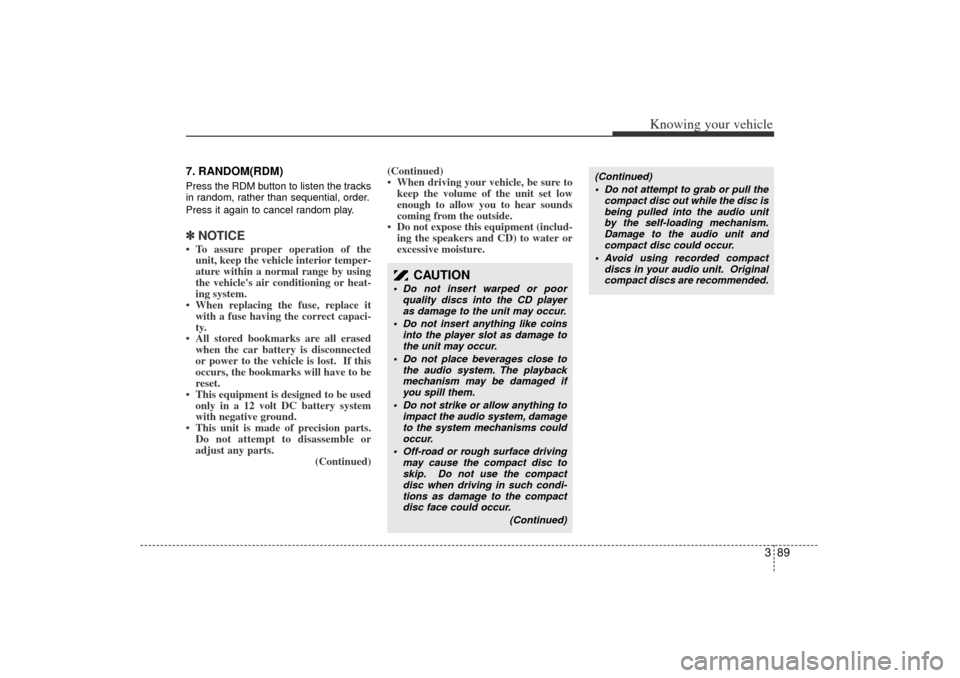
389
Knowing your vehicle
7. RANDOM(RDM)Press the RDM button to listen the tracks
in random, rather than sequential, order.
Press it again to cancel random play.✽ ✽NOTICE To assure proper operation of the
unit, keep the vehicle interior temper-
ature within a normal range by using
the vehicle's air conditioning or heat-
ing system.
When replacing the fuse, replace it with a fuse having the correct capaci-
ty.
All stored bookmarks are all erased when the car battery is disconnected
or power to the vehicle is lost. If this
occurs, the bookmarks will have to be
reset.
This equipment is designed to be used only in a 12 volt DC battery system
with negative ground.
This unit is made of precision parts. Do not attempt to disassemble or
adjust any parts. (Continued)(Continued)
When driving your vehicle, be sure to
keep the volume of the unit set low
enough to allow you to hear sounds
coming from the outside.
Do not expose this equipment (includ- ing the speakers and CD) to water or
excessive moisture.
CAUTION
Do not insert warped or poor
quality discs into the CD player
as damage to the unit may occur.
Do not insert anything like coins into the player slot as damage to
the unit may occur.
Do not place beverages close to the audio system. The playback
mechanism may be damaged if
you spill them.
Do not strike or allow anything to impact the audio system, damage
to the system mechanisms could
occur.
Off-road or rough surface driving may cause the compact disc to
skip. Do not use the compact
disc when driving in such condi-
tions as damage to the compact
disc face could occur.
(Continued)
(Continued)
Do not attempt to grab or pull thecompact disc out while the disc is
being pulled into the audio unit
by the self-loading mechanism.
Damage to the audio unit and
compact disc could occur.
Avoid using recorded compact discs in your audio unit. Original
compact discs are recommended.
JB CAN 3.qxd 7/29/05 8:57 AM Page 89
Page 104 of 220
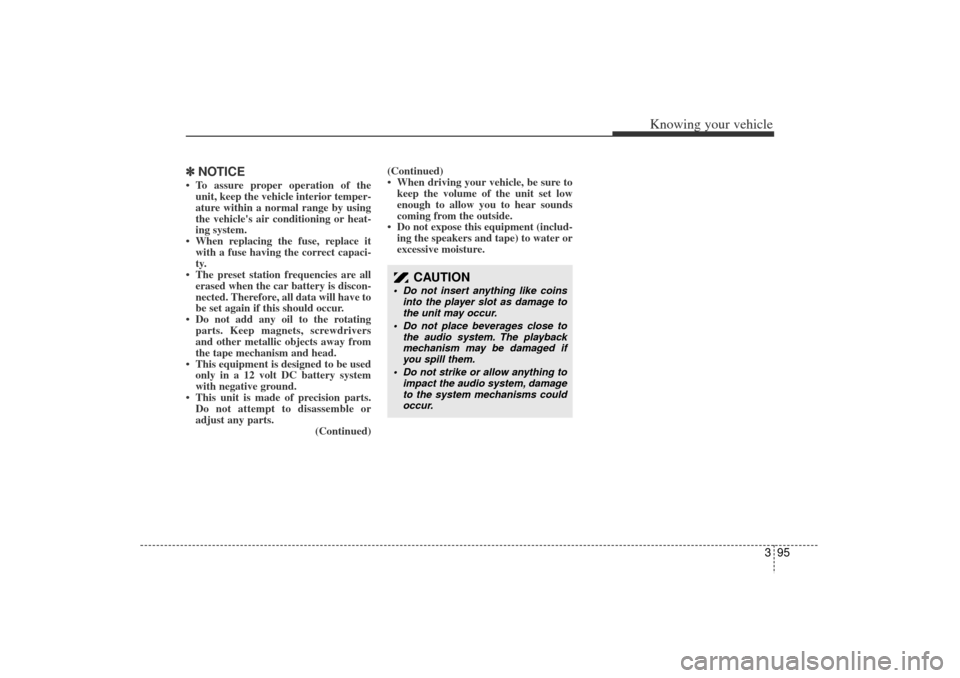
395
Knowing your vehicle
✽
✽NOTICE To assure proper operation of the
unit, keep the vehicle interior temper-
ature within a normal range by using
the vehicle's air conditioning or heat-
ing system.
When replacing the fuse, replace it with a fuse having the correct capaci-
ty.
The preset station frequencies are all erased when the car battery is discon-
nected. Therefore, all data will have to
be set again if this should occur.
Do not add any oil to the rotating parts. Keep magnets, screwdrivers
and other metallic objects away from
the tape mechanism and head.
This equipment is designed to be used only in a 12 volt DC battery system
with negative ground.
This unit is made of precision parts. Do not attempt to disassemble or
adjust any parts. (Continued)(Continued)
When driving your vehicle, be sure to
keep the volume of the unit set low
enough to allow you to hear sounds
coming from the outside.
Do not expose this equipment (includ- ing the speakers and tape) to water or
excessive moisture.
CAUTION
Do not insert anything like coins
into the player slot as damage to
the unit may occur.
Do not place beverages close to the audio system. The playback
mechanism may be damaged if
you spill them.
Do not strike or allow anything to impact the audio system, damage
to the system mechanisms could
occur.
JB CAN 3.qxd 7/29/05 8:57 AM Page 95
Page 108 of 220
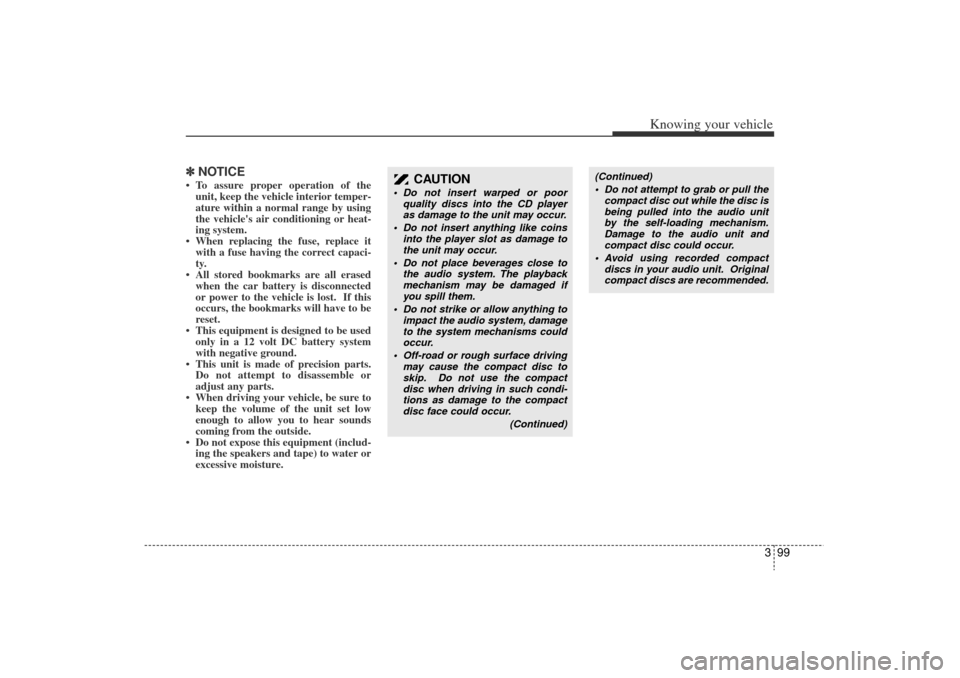
399
Knowing your vehicle
✽
✽NOTICE To assure proper operation of the
unit, keep the vehicle interior temper-
ature within a normal range by using
the vehicle's air conditioning or heat-
ing system.
When replacing the fuse, replace it with a fuse having the correct capaci-
ty.
All stored bookmarks are all erased when the car battery is disconnected
or power to the vehicle is lost. If this
occurs, the bookmarks will have to be
reset.
This equipment is designed to be used only in a 12 volt DC battery system
with negative ground.
This unit is made of precision parts. Do not attempt to disassemble or
adjust any parts.
When driving your vehicle, be sure to keep the volume of the unit set low
enough to allow you to hear sounds
coming from the outside.
Do not expose this equipment (includ- ing the speakers and tape) to water or
excessive moisture.
CAUTION
Do not insert warped or poor
quality discs into the CD player
as damage to the unit may occur.
Do not insert anything like coins into the player slot as damage to
the unit may occur.
Do not place beverages close to the audio system. The playback
mechanism may be damaged if
you spill them.
Do not strike or allow anything to impact the audio system, damage
to the system mechanisms could
occur.
Off-road or rough surface driving may cause the compact disc to
skip. Do not use the compact
disc when driving in such condi-
tions as damage to the compact
disc face could occur.
(Continued)
(Continued)
Do not attempt to grab or pull thecompact disc out while the disc is
being pulled into the audio unit
by the self-loading mechanism.
Damage to the audio unit and
compact disc could occur.
Avoid using recorded compact discs in your audio unit. Original
compact discs are recommended.
JB CAN 3.qxd 7/29/05 8:57 AM Page 99
Page 118 of 220

Driving your vehicle10
4Disc brakes wear indicator Your vehicle has disc brakes.
When your brake pads are worn and it's
time for new pads, you will hear a high-
pitched warning sound from your front
brakes or rear brakes (if equipped). You
may hear this sound come and go or it
may occur whenever you depress the
brake pedal.
Please remember that some driving
conditions or climates may cause a
brake squeal when you first apply (or
lightly apply) the brakes. This is nor-
mal and does not indicate a problem
with your brakes.
✽ ✽
NOTICETo avoid costly brake repairs, do not
continue to drive with worn brake pads.
Parking brake To apply the parking brake, pull the park-
ing brake handle fully and firmly upward
while applying the service brake.
(Continued)
Wet brakes may result in the vehi-
cle not slowing down at the usual
rate and pulling to one side when
the brakes are applied. After
going through water, apply the
brakes lightly to regain smooth
braking performance.
WARNING
- Brake wear
This brake wear warning sound
means your vehicle needs service.
If you ignore this audible warning,
you will eventually lose braking per-
formance, which could lead to a
serious accident.
CAUTION
Always replace brake pads as com-
plete front or rear axle sets to
ensure smooth brake performance.
CAUTION
Driving with the parking brake
applied will cause excessive brake
pad and brake rotor wear.
1JBA4005
JB CAN 4.qxd 7/29/05 8:58 AM Page 10
Page 138 of 220
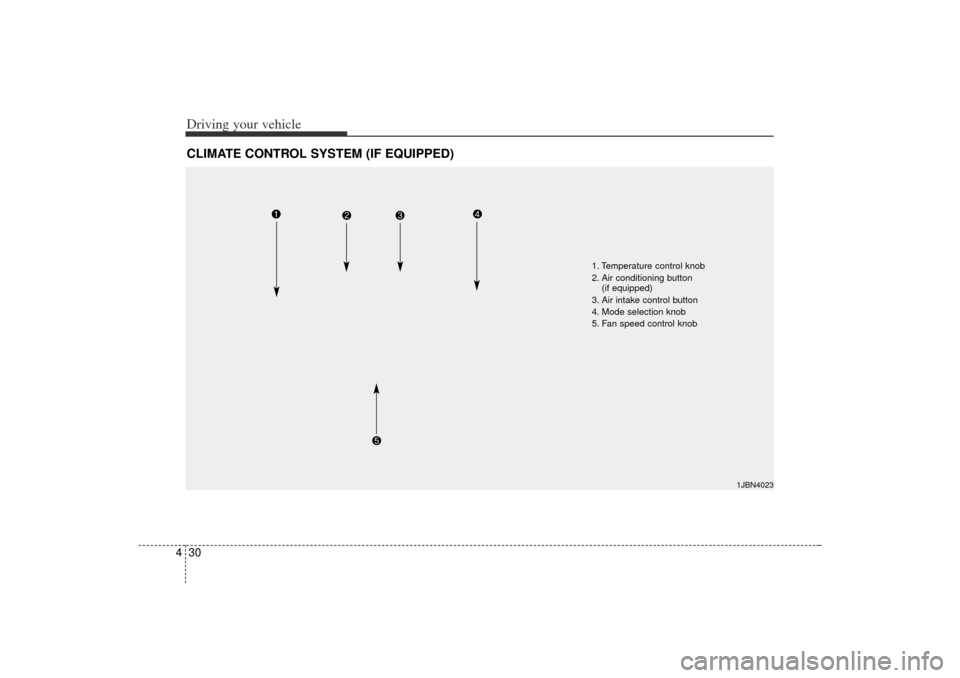
Driving your vehicle30
4CLIMATE CONTROL SYSTEM (IF EQUIPPED)
1JBN4023
1. Temperature control knob
2. Air conditioning button
(if equipped)
3. Air intake control button
4. Mode selection knob
5. Fan speed control knob
JB CAN 4.qxd 7/29/05 8:58 AM Page 30