2006 KIA Magnetis key
[x] Cancel search: keyPage 105 of 225

ANTI-LOCK BRAKE SYSTEM
(ABS) WARNING LIGHT
(IF EQUIPPED)This light illuminates when you start the
engine. The light will go off if the ABS
is operating normally. Also, this light
comes on if the key is turned to ON, and
then goes off in 2-3 seconds if the system
is operating normally. If this warning
light illuminates while the vehicle is
being driven, have the vehicle checked
by an Authorized Kia Dealer or other
competent repair shop as soon as
possible.
FRONT FOG INDICATOR
(IF EQUIPPED)This light comes on when the fog lights
are ON.CRUISE INDICATOR
(IF EQUIPPED)The cruise indicator light in the
instrument cluster is illuminated only
when the vehicle cruising speed has been
set using the control switch. The
indicator light does not illuminate when
the main cruise control switch is
activated.TRUNK LID OPEN
WARNING LIGHT This light remains on unless the trunk lid
is completely closed.
TRACTION CONTROL
INDICATOR LIGHTS
(IF EQUIPPED)The TCS indicator will illuminate when
the ignition key is turned to the “ON”
position, but should go off after 3
seconds. It means the TCS is in the
stand-by status and at the moment of the
actual operation of the TCS, the indicator
will blink.
Press the TCS switch, then the system
will be deactivated and the TCS
indicator will illuminate.
If the TCS indicator stays on in the TCS
ON mode, take your car to your
Authorized Kia Dealer and have the
system checked.
DRIVING YOUR VEHICLE
4-26
ABS
CRUISE
TCS
MS-CNA-Eng 4(~39).QXD 7/25/2005 5:16 PM Page 26
Page 106 of 225

4-27
LIGHTINGSINSTRUMENT PANEL
LIGHT CONTROLThe instrument panel lights can be made
brighter or dimmer by turning the
instrument panel light control knob.
AUTO LIGHT CONTROL
( IF EQUIPPED )To activate the auto light feature, twist
the knob on the end of the control lever.
If you set the knob to “AUTO” the tail
lights and headlights will turn on or off
automatically depending on the external
illumination.
CRUISETCS
MMSA4023
MMSA4061
✻
NOTICE - Battery Saver
FunCtion
• This function operates in order
to prevent the battery from
being discharged by turning off
the small light (except head-
lights) automatically when the
driver removes the ignition key
and opens the driver-side door.
• By applying this function, the
tail light will be turned off auto-
matically if the ignition key is
removed. Therefore, to keep the
tail light on when the ignition
key is removed.
1) Open the driver-side door.
2) Turn the multi function
switch off and on again.
✻
NOTICE
To ensure proper operation of the
Auto Light Control System, never
place items on the sensor located in
the instrument panel.
MS-CNA-Eng 4(~39).QXD 7/25/2005 5:16 PM Page 27
Page 115 of 225

DRIVING YOUR VEHICLE
4-36GLOVE BOXThe glove box door can be locked(and
unlocked) with the key(if equipped).
SUNVISORSTo use a sunvisor, pull it downward.
To use a sunvisor for a side window, pull
it downward, unsnap it from the bracket
and swing it to the side.
VANITY MIRROR
(IF EQUIPPED)To use the vanity mirror, rotate the
sunvisor downward.
Pull up the vanity mirror cover, the lamp
turms on automatically.
MMSA4043
MMSA4040
MMSA4049
BracketType A
Type B
CAUTION
To reduce the risk of injury in the
event of an accident or sudden stop,
always keep the glove box door
closed while driving.
MS-CNA-Eng 4(~39).QXD 7/25/2005 5:16 PM Page 36
Page 120 of 225
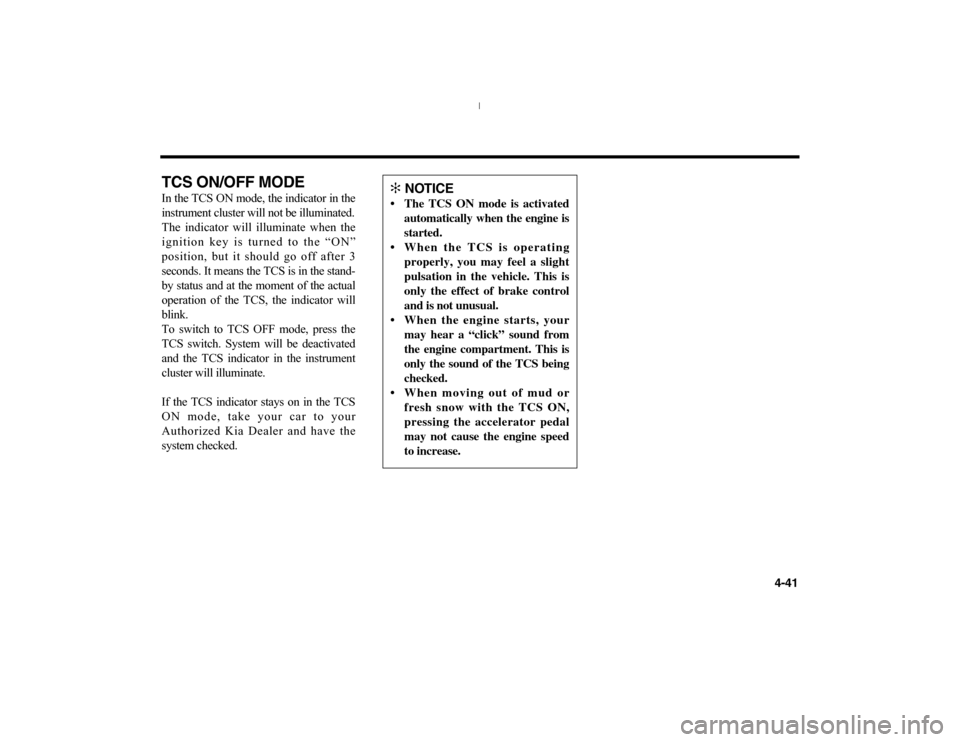
4-41
TCS ON/OFF MODEIn the TCS ON mode, the indicator in the
instrument cluster will not be illuminated.
The indicator will illuminate when the
ignition key is turned to the “ON”
position, but it should go off after 3
seconds. It means the TCS is in the stand-
by status and at the moment of the actual
operation of the TCS, the indicator will
blink.
To switch to TCS OFF mode, press the
TCS switch. System will be deactivated
and the TCS indicator in the instrument
cluster will illuminate.
If the TCS indicator stays on in the TCS
ON mode, take your car to your
Authorized Kia Dealer and have the
system checked.
✻
NOTICE
• The TCS ON mode is activated
automatically when the engine is
started.
When the TCS is operating
properly, you may feel a slight
pulsation in the vehicle. This is
only the effect of brake control
and is not unusual.
When the engine starts, your
may hear a “click” sound from
the engine compartment. This is
only the sound of the TCS being
checked.
When moving out of mud or
fresh snow with the TCS ON,
pressing the accelerator pedal
may not cause the engine speed
to increase.
MS-CNA-Eng 4(40~).QXD 7/25/2005 5:15 PM Page 41
Page 124 of 225

4-45
OUTSIDE(FRESH) AIR
POSITIONWhen the air intake control
switch is depressed (switch indicator
illuminates) air enters the ventilation
system from outside the vehicle. Use this
position for normal ventilation and
heating.
The air flow control will be set at outside
(fresh) air position automatically if any
of following occur.
- The ignition key is OFF.
- The fan speed control knob is OFF (0).
- When you select the floor, floor-defrost
or defrost mode position.
If you want the recirculated air position,
press the corresponding button.
To cancel the forced outside (fresh) air
position, refer to the canceling procedure
in “Windshield Defrosting and
Defogging” section.
AIR CONDITIONING
SWITCH (IF EQUIPPED)Press the switch to turn the air
conditioning system on. An indicator
light in the switch will illuminate when
the fan switch is ON indicating air
conditioning system operation. Press the
switch again to turn the air conditioning
system OFF.
MAX A/C MODE (IF EQUIPPED)When you select the MAX A/C mode
(switch indicator illuminates) while the
fan speed is on, it will be set the system
automatically as follows;
- the air conditioning system will be
turned on.
- the recirculated air position will be
selected.
- the face mode will be selected.
If you select the MAX A/C mode, you
could not cancel the A/C system and the
recirculated air position.
Set the fan speed control knob to desired
speed and rotate the temperature control
knob to the extreme left position.
To turn the MAX A/C mode off, press
the MAX A/C mode button again or
select the others except face mode.
MAX
A/C
MMSA4051B
MAX
A/C
MMSA4051B
MS-CNA-Eng 4(40~).QXD 7/25/2005 5:15 PM Page 45
Page 161 of 225

IN CASE OF EMERGENCY
6-10
DESCRIPTION FUSE RATING PROTECTED COMPARTIMENTS
RR HTD IND10A Rear window defroster, Outside rear view mirror heater
HAZARD10A Hazard light, Turn signal lights
RR FOG15A Rear fog light
A/CON10A Air conditioning system
ETACS10A ETACS, Keyless entry system, Door lock system
DR LOCK15A Power door lock
P/SEAT (DRIVE)25A Power seat
T/LID OPEN15A Remote trunk lid
STOP LP15A Stop lights
H/LP10A Head light
A/BAG IND10A Air-bag
T/SIG10A Turn signal lights
A/CON SW10A Air conditioning system
ACC SOCKET15A Power outlet
S/HTR15A Seat heater
A/BAG15A Air-bag
B/UP10A Backup lights
MS-CNA-Eng 6.QXD 7/25/2005 5:13 PM Page 10
Page 224 of 225

9
INDEX
9-1
A
ir Bag - Supplemental Restraint System ................................3-42
Air Cleaner ..................................................................................7-21
Antenna .......................................................................................3-68
Automatic Heating and Cooling Control System .......................4-47
Automatic Transaxle ............................................................4-7, 7-19
B
attery.......................................................................................7-23
Before Driving ..............................................................................5-4
Brake System ..............................................................................4-12
Brakes and Clutch .......................................................................7-17
Bulb Replacement .......................................................................7-32
C
hanging tires ..........................................................................6-22
Climate Control System ..............................................................4-42
Cruise Control .............................................................................4-37
Cup Holders and Console Storage Compartment .......................3-63
D
oor Locks .................................................................................3-9
E
lectrical Circuit Protection .......................................................6-7
Emergency Starting .......................................................................6-3
Emission Control System ..............................................................5-3
Engine Compartment ..................................................................7-10
Engine Cooling System...............................................................7-14
Engine Oil and Oil Filter .............................................................7-12
Exterior Care ...............................................................................7-38
F
uel Filler Lid ...........................................................................3-55
Fuel Requirements ........................................................................5-2
G
auges ......................................................................................4-20
H
eadlight Aiming Adjustment .................................................7-42
Homelink® Wireless Control System.........................................5-12
Hood ............................................................................................3-54
How To Use This Manual .............................................................1-2
If You Have a Flat Tire .............................................................6-19
Ignition Switch ..............................................................................4-2
Immobilizer System ......................................................................3-6
Instrument Cluster .......................................................................4-19
Instrument Panel Overview ...........................................................2-3
Interior and Exterior Overview .....................................................2-2
Interior Care ................................................................................7-40
Interior Features ..........................................................................4-33
Interior Lights .............................................................................3-62K
eyless entry system .................................................................3-4
Keys ..............................................................................................3-3
L
abel Information .....................................................................5-11
Lightings .....................................................................................4-27
Lubricant Specifications .............................................................7-36
Lubricants and Fluids ..................................................................7-20
Luggage Net ................................................................................3-69
Ms-CNA-Eng-INDEX.qxd 7/25/2005 5:07 PM Page 1