2006 KIA Magnetis ECU
[x] Cancel search: ECUPage 45 of 225

KNOWING YOUR VEHICLE
3-36 Once you have installed the ISOFIX
child restraint, assure that the seat is
properly attached to the ISOFIX and
tether anchors. Also, test the child
restraint seat before you place the child
in it. Tilt the seat from side to side. Also
try to tug the seat forward. Check to see
if the anchors hold the seat in place.
SAFETY BELT WARNING
LIGHT AND CHIMEAs a reminder to the driver and
passenger, safety belt warning light will
blink for approximately 6 seconds each
time you turn the ignition switch ON.
If the driver's lap/shoulder belt is not
fastened when the key is turned ON or if
it is unfastened after the key is turned
ON, the safety belt warning light blinks
for approximately 6 seconds and safety
belt warning chime sounds for
approximately 6 seconds.
AN7B03016
Safety belt warning light
WARNING
If the child restraint is not
anchored properly, the risk of
a child being seriously injured
or killed in a collision greatly
increases.
Do not mount more than one
child restraint to a single
tether or to a child restraint
lower anchorage point. The
improper increased load may
cause the anchorage points or
tether anchor to break,
causing serious injury or
death.
Do not install a child restraint
seat at the rear center seating
position using the vehicle’s
ISOFIX anchors. The ISOFIX
anchors are only provided for
the left and right outboard rear
seating positions. Do not
misuse the ISOFIX anchors by
attempting to attach a child
restraint seat in the middle rear
seating position position to the
ISOFIX anchors. In a crash, the
child restraint seat ISOFIX
attachments may not be strong
enough to secure the child
restraint seat improperly in the
rear center seating position
and may break, causing
serious injury or death.
Attach the ISOFIX or ISOFIX-
compatible child restraint seat
only to the appropriate locations
shown in the illustration.
Always follow the installation
and use instructions provided
by the manufacturer of the
child restraint.
MS-CNA-Eng 3.QXD 7/25/2005 5:17 PM Page 36
Page 61 of 225

TRUNK LID• To open the trunk, insert the key into
the lock and turn it clockwise until an
audible “click” is heard.
• To close the trunk, use both hands to
push the trunk lid down until the lock
“snaps” shut.• Do not slam the trunk lid.
• Pull up on the trunk lid to make sure
it is securely latched.
To prevent premature wear or damage
to the trunk lid lift cylinders and
attaching hardware, the trunk lid must
be fully closed before you drive your
vehicle.
If you must drive with the trunk lid open,
keep the air vents open so that additional
outside air comes into the vehicle.
KNOWING YOUR VEHICLE
3-52
MMSA3043
WARNING - Exhaust
Fumes
If you drive with the trunk lid
open, you will draw dangerous
exhaust fumes into your
vehicle.
MS-CNA-Eng 3.QXD 7/25/2005 5:17 PM Page 52
Page 66 of 225

3-57
• To remove the cap, turn it coun
terclockwise.
• To install the cap, turn it clock wise
until it “clicks”.
This indicates that the cap is securely
tightened.The fuel filler neck is designed to
prevent filling the fuel tank with
anything but unleaded fuel.
Always insure that the
engine is OFF before and
during refueling. Once
refueling is complete, check
to make sure the fuel filler
cap and door are securely
closed, before starting the
engine.
Do not light any fire around a
gas station. DO NOT use
matches or a lighter and DO
NOT SMOKE or leave a lit
cigarette in your vehicle while
at a gas station especially
during refueling. Automotive
fuel is highly flammable and
can, when ignited, result in
explosion by flames.
If a fire breaks out during
refueling, leave the vicinity of
the vehicle, and immediately
contact the manager of the
gas station or contact the
police and local fire
department. Follow any
safety instructions they
provide.
✻
NOTICE
A loose fuel filler cap may cause the
OBD-II Malfunction Indicator
Light ( ) light in the instrument
panel to illuminate unnecessarily.
Always ensure that the fuel filler
cap is tight.
CHECK
✻
NOTICE
If the fuel filler cap requires
replacement, use only a genuine
Kia cap. An incorrect fuel filler cap
can result in a serious malfunction
of the fuel system or emission
control system. Correct
replacement caps are available at
Authorized Kia Dealers.
MMSA3049
Fuel filler cap
holderFuel filler neck Remove
Install
MS-CNA-Eng 3.QXD 7/25/2005 5:17 PM Page 57
Page 78 of 225

3-69
WINDOW ANTENNA
(IF EQUIPPED)When the radio power switch is turned
on while the ignition switch is in either
the “ON” or “ACC” position, the vehicle
will receive both AM and FM broadcast
signals through the antenna in the rear
window glass.
LUGGAGE NET
(IF EQUIPPED)CARGO NETWhen you drive with cargo loaded in the
trunk room, it can be recured with the
luggage net as shown in the illustration.
MMSA3076
MMSA3066
CAUTION
• Do not clean the inner side of the
rear window with a harsh glass
cleaner or use a scraper to
remove foreign deposits. This
could damage the antenna
elements.
• Avoid adding metalic coating
such as Ni, Cd, and so on. These
can disturb receiving AM and
FM broadcast signals.
CAUTION
Do not overload the luggage net
with bulky or numerous items,
Securing fragile items with the
luggage net while driving is not
recommended.
MS-CNA-Eng 3.QXD 7/25/2005 5:17 PM Page 69
Page 89 of 225
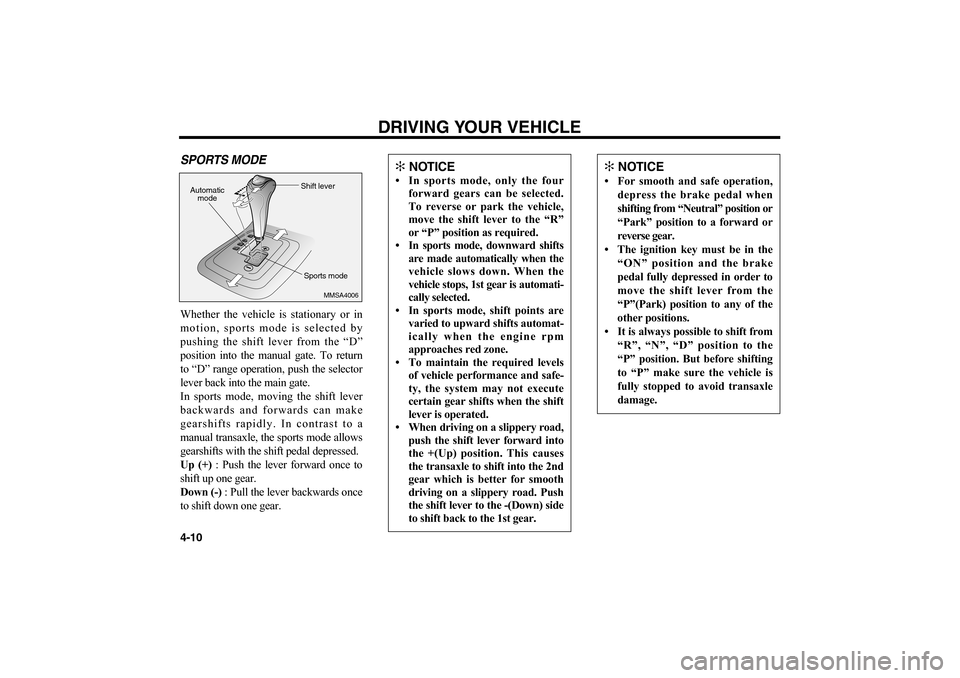
SPORTS MODEWhether the vehicle is stationary or in
motion, sports mode is selected by
pushing the shift lever from the “D”
position into the manual gate. To return
to “D” range operation, push the selector
lever back into the main gate.
In sports mode, moving the shift lever
backwards and forwards can make
gearshifts rapidly. In contrast to a
manual transaxle, the sports mode allows
gearshifts with the shift pedal depressed.
Up (+): Push the lever forward once to
shift up one gear.
Down (-): Pull the lever backwards once
to shift down one gear.
DRIVING YOUR VEHICLE
4-10
PRND
MMSA4006
Automatic
modeShift lever
Sports mode
✻
NOTICE
• In sports mode, only the four
forward gears can be selected.
To reverse or park the vehicle,
move the shift lever to the “R”
or “P” position as required.
• In sports mode, downward shifts
are made automatically when the
vehicle slows down. When the
vehicle stops, 1st gear is automati-
cally selected.
• In sports mode, shift points are
varied to upward shifts automat-
ically when the engine rpm
approaches red zone.
• To maintain the required levels
of vehicle performance and safe-
ty, the system may not execute
certain gear shifts when the shift
lever is operated.
• When driving on a slippery road,
push the shift lever forward into
the +(Up) position. This causes
the transaxle to shift into the 2nd
gear which is better for smooth
driving on a slippery road. Push
the shift lever to the -(Down) side
to shift back to the 1st gear.
✻
NOTICE
• For smooth and safe operation,
depress the brake pedal when
shifting from “Neutral” position or
“Park” position to a forward or
reverse gear.
• The ignition key must be in the
“ON” position and the brake
pedal fully depressed in order to
move the shift lever from the
“P”(Park) position to any of the
other positions.
• It is always possible to shift from
“R”, “N”, “D” position to the
“P” position. But before shifting
to “P” make sure the vehicle is
fully stopped to avoid transaxle
damage.
MS-CNA-Eng 4(~39).QXD 7/25/2005 5:16 PM Page 10
Page 96 of 225

Check the brake warning light each time
you start the engine. The light is located
in the instrument panel. This warning
light will be illuminated when the engine
is running and the parking brake is set.
Before driving, be sure the parking brake
is fully released and the brake warning
light is off.
If the brake warning light remains on
after the parking brake is released, there
may be a malfunction in the brake
system. Immediate attention is
necessary.
If at all possible, cease driving the
vehicle immediately. If that is not
possible, use extreme caution in
operating the vehicle and only drive it
until you reach the first safe location or a
repair shop.
4-17
AN7B04014
CAUTION
When stopped, do not use the
gearshift lever in place of the park-
ing brake. Always set the parking
brake fully AND make sure the
gearshift lever is securely positioned
in P (Park) with an automatic
transaxle or in 1st (First) or R
(Reverse) gear with a manual
transaxle.
MS-CNA-Eng 4(~39).QXD 7/25/2005 5:16 PM Page 17
Page 104 of 225

4-25
KEY REMINDER WARNING
CHIMEIf the driver’s door is opened and the
ignition key is left in the ignition switch,
the key reminder warning chime will
sound. This is to remind you to remove
your keys from the ignition before you
lock the vehicle.
HEADLIGHT HIGH
BEAM INDICATORThis indicator illuminates when the
headlights are on and in the high beam
position or when the turn signal lever is
pulled into the Flash-to-Pass position.DOOR AJAR WARNINGThis warning light comes on when a
door is not closed securely with the
ignition switch in any position.
CAUTION
Prolonged driving with the On
Board Diagnostic System
Malfunction Indicator Light ( )
illuminated may cause damage to
the emission control systems
which could effect driveability
and/or fuel economy.
If the On Board Diagnostic
System Malfunction Indicator
Light ( ) begins to flash ON
and OFF, potential catalytic con-
verter damage is possible which
could result in loss of engine
power. Have the On Board
Diagnostic System inspected as
soon as possible by an
Authorized Kia Dealer or other
competent repair shop.
CHECK
CHECK
✻
NOTICE
A loose fuel filler cap may cause the
On Board Diagnostic System
Malfunction Indicator Light ( ) in
the instrument panel to illuminate
unnecessarily. Always ensure that
the fuel filler cap is tight.
CHECK
MS-CNA-Eng 4(~39).QXD 7/25/2005 5:16 PM Page 25
Page 150 of 225

2. Hold the transmitter of the device
you want to train 1 to 3 inches away
from the bottom of the mirror.
Simultaneously press the hand-held
transmitter button and the HomeLink
button you wish to train. The
indicator light will flash slowly at
first, then rapidly, indicating
successful programming.
3. If the garage door opener or other
device you wish to train is rolling-
code equipped, proceed to the
"Rolling Code Programming" section
below.
4. Repeat step 2 to program the
remaining HomeLink buttons.
Additional Programming for
Rolling Code DevicesFor any rolling-code-equipped device;
follow the steps below after completing
the "Programming" section. A second
person may make the following steps
easier.
1. Locate the "learn" or "smart" button
on the device's motor head unit. The
exact location and color of the button
varies by product brand, but is
usually referenced in the device's
owner's manual. Contact HomeLink
at 1.800.355.3515 or
www.homelink.com for help.
2. Press and release the "learn" or
"smart" button on the device's motor
head unit.3. Return to the vehicle and firmly press
and release the programmed
HomeLink button. Press and release
the same HomeLink button a second
time to complete the training process.
(Some devices may require you to
press and release a third time to
complete the training.)
4. Now your HomeLink mirror and the
rolling-code-equipped device should
be synchronized. The remaining
HomeLink buttons may now be
programmed if this has not been
done previously.
Operating HomeLinkSimply press the appropriate HomeLink
button to activate the trained product
(garage door, security system, entry door
lock, estate gate, lighting, etc.). The
original handheld transmitters may also
be used at any time.
DRIVING TIPS
5-14
MMSA5006
✻
NOTICE
You now have 30 seconds to
initiate step 3.
Flashing
Transmitter
1-3inches
MS-CNA-Eng 5 New.qxd 7/25/2005 5:21 PM Page 14