2006 KIA CERATO ECO mode
[x] Cancel search: ECO modePage 2 of 315
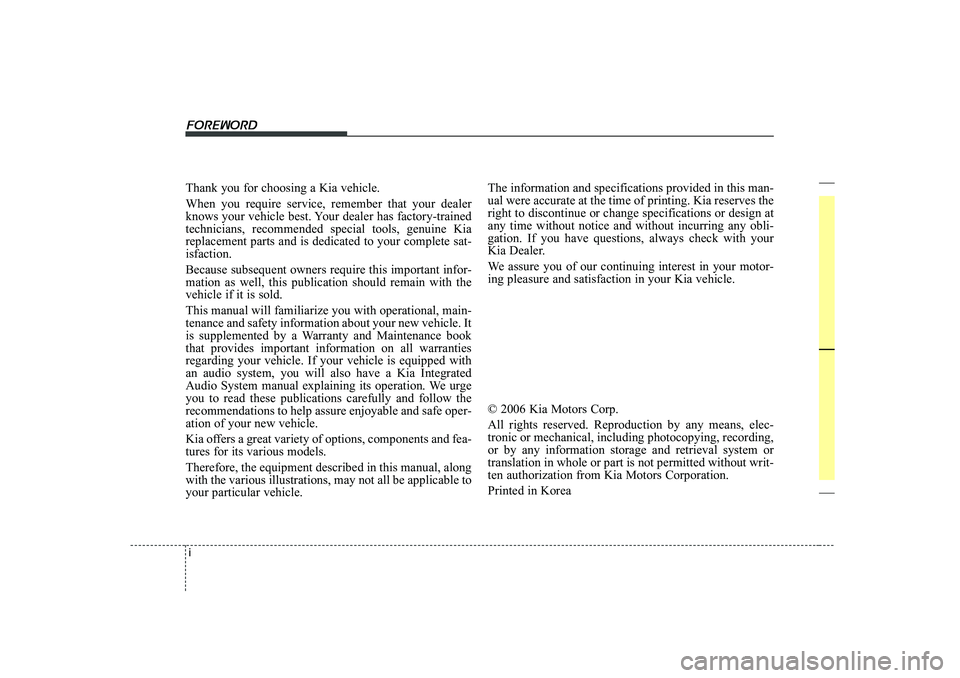
i
Thank you for choosing a Kia vehicle. When you require service, remember that your dealer
knows your vehicle best. Your dealer has factory-trainedtechnicians, recommended special tools, genuine Kiareplacement parts and is dedicated to your complete sat-isfaction. Because subsequent owners require this important infor- mation as well, this publication should remain with thevehicle if it is sold. This manual will familiarize you with operational, main- tenance and safety information about your new vehicle. It
is supplemented by a Warranty and Maintenance bookthat provides important information on all warrantiesregarding your vehicle. If your vehicle is equipped withan audio system, you will also have a Kia Integrated
Audio System manual explaining its operation. We urgeyou to read these publications carefully and follow therecommendations to help assure enjoyable and safe oper-ation of your new vehicle.
Kia offers a great variety of options, components and fea- tures for its various models. Therefore, the equipment described in this manual, along with the various illustrations, may not all be applicable toyour particular vehicle. The information and specifications provided in this man-ual were accurate at the time of printing. Kia reserves theright to discontinue or change specifications or design atany time without notice and without incurring any obli-gation. If you have questions, always check with your
Kia Dealer.
We assure you of our continuing interest in your motor- ing pleasure and satisfaction in your Kia vehicle. © 2006 Kia Motors Corp. All rights reserved. Reproduction by any means, elec- tronic or mechanical, including photocopying, recording,or by any information storage and retrieval system ortranslation in whole or part is not permitted without writ-ten authorization from Kia Motors Corporation. Printed in Korea
Foreword
Page 146 of 315
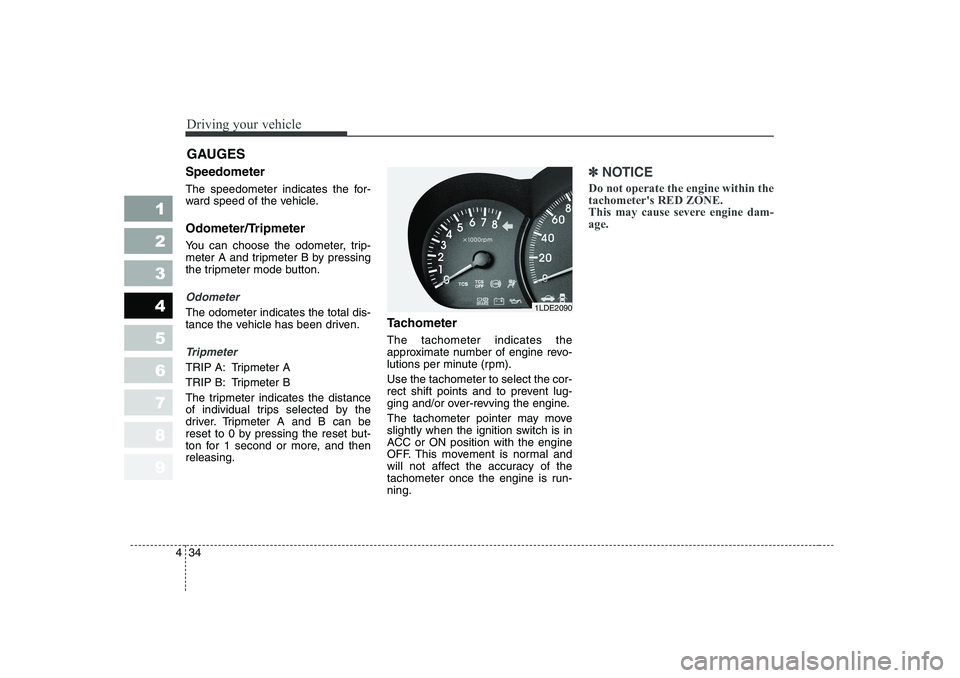
Driving your vehicle
34
4
1 23456789
Speedometer
The speedometer indicates the for-
ward speed of the vehicle.
Odometer/Tripmeter
You can choose the odometer, trip-
meter A and tripmeter B by pressing
the tripmeter mode button.
Odometer
The odometer indicates the total dis-
tance the vehicle has been driven.
Tripmeter
TRIP A: Tripmeter A
TRIP B: Tripmeter B
The tripmeter indicates the distance
of individual trips selected by the
driver. Tripmeter A and B can be
reset to 0 by pressing the reset but-
ton for 1 second or more, and thenreleasing. Tachometer The tachometer indicates the
approximate number of engine revo-
lutions per minute (rpm). Use the tachometer to select the cor-
rect shift points and to prevent lug-
ging and/or over-revving the engine.
The tachometer pointer may move
slightly when the ignition switch is in
ACC or ON position with the engine
OFF. This movement is normal and
will not affect the accuracy of the
tachometer once the engine is run-ning.
✽✽
NOTICE
Do not operate the engine within the tachometer's RED ZONE.
This may cause severe engine dam-age.
GAUGES
1LDE2090
Page 148 of 315

Driving your vehicle
36
4
1 23456789
Mode
Push “TRIP ”to select distance to
empty, average speed and driving
time for the driving information. Each
push of the button changes the dis-
play as follows;
Distance to empty
This mode indicates the estimated distance to empty from the current
fuel in the fuel tank. When the
remaining distance is below 50 km
(30 miles), a blinking “--.- ”symbol will
be displayed.
Trip computer recognizes only the amount of fuel consumed to the
engine. Therefore if the vehicle hap-
pens to abnormal oil leakage, the trip
computer fails to sense causing the
amount of fuel more than it really is.
✽✽
NOTICE
Page 149 of 315

437
1 23456789
Driving your vehicle
Average speed
This mode indicates the average
speed from the starting of the vehicle
to the ignition key “OFF ”. When the
ignition key is “OFF ”, it will initialize to
0 km/h (0 mph).
Driving time
This mode indicates the total time
from the starting of the vehicle to the
ignition key “OFF ”after resetting.
When the “TRIP ”switch is pushed, it
will initialize to 0:00. Reset Push “TRIP ”for more than 1 second
to initialize the displayed information
such as average speed and driving
time. Instrument panel illumination (if equipped)
When the vehicle
’s parking lights or
headlights are on, rotate the illumina-
tion control knob to adjust the instru-
ment panel illumination intensity.
1LDN2117A1LDA20981LDA2097
Page 156 of 315
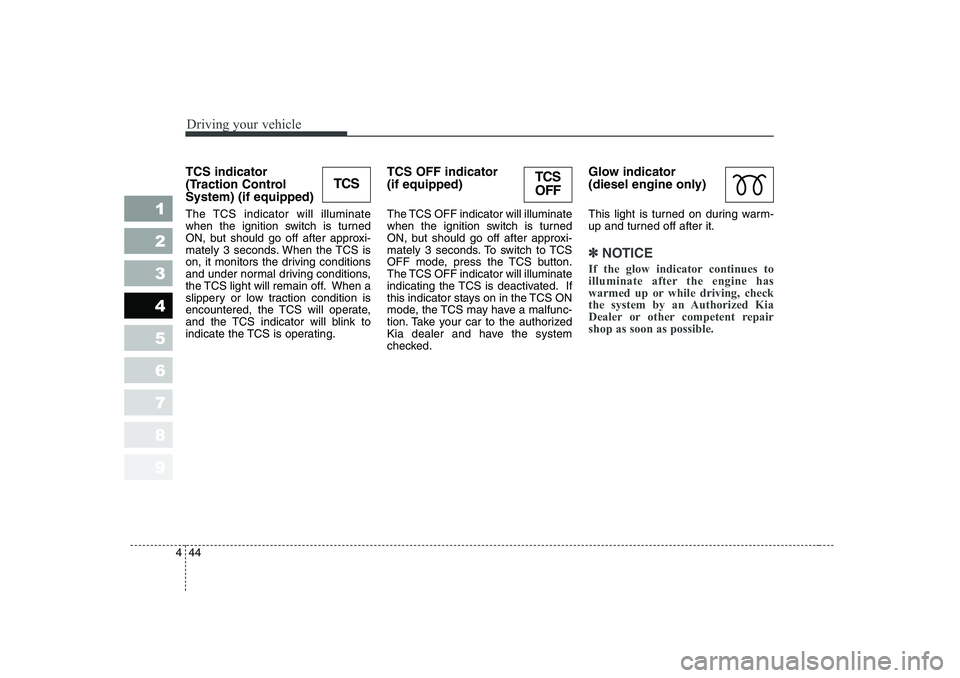
Driving your vehicle
44
4
1 23456789
TCS indicator
(Traction ControlSystem) (if equipped)
The TCS indicator will illuminate
when the ignition switch is turned
ON, but should go off after approxi-
mately 3 seconds. When the TCS is
on, it monitors the driving conditions
and under normal driving conditions,
the TCS light will remain off. When a
slippery or low traction condition is
encountered, the TCS will operate,
and the TCS indicator will blink to
indicate the TCS is operating. TCS OFF indicator (if equipped)
The TCS OFF indicator will illuminate
when the ignition switch is turned
ON, but should go off after approxi-
mately 3 seconds. To switch to TCS
OFF mode, press the TCS button.
The TCS OFF indicator will illuminate
indicating the TCS is deactivated. If
this indicator stays on in the TCS ON
mode, the TCS may have a malfunc-
tion. Take your car to the authorized
Kia dealer and have the system
checked.Glow indicator
(diesel engine only)
This light is turned on during warm-
up and turned off after it.
✽✽
NOTICE
If the glow indicator continues to
illuminate after the engine has
warmed up or while driving, check
the system by an Authorized Kia
Dealer or other competent repairshop as soon as possible.
TCSTCS OFF
Page 189 of 315
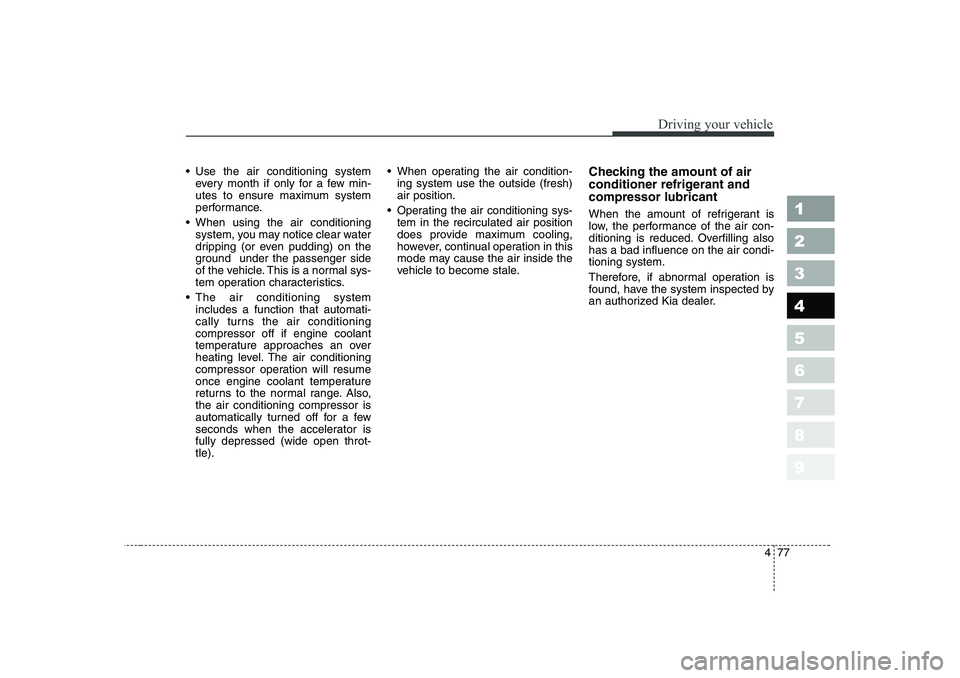
477
1 23456789
Driving your vehicle
Use the air conditioning system
every month if only for a few min-
utes to ensure maximum system
performance.
When using the air conditioning
system, you may notice clear water
dripping (or even pudding) on the
ground under the passenger side
of the vehicle. This is a normal sys-
tem operation characteristics.
The air conditioning systemincludes a function that automati-
cally turns the air conditioningcompressor off if engine coolant
temperature approaches an over
heating level. The air conditioning
compressor operation will resume
once engine coolant temperature
returns to the normal range. Also,the air conditioning compressor is
automatically turned off for a few
seconds when the accelerator isfully depressed (wide open throt-tle).
When operating the air condition-ing system use the outside (fresh)air position.
Operating the air conditioning sys-tem in the recirculated air position
does provide maximum cooling,
however, continual operation in this
mode may cause the air inside the
vehicle to become stale. Checking the amount of air
conditioner refrigerant andcompressor lubricant
When the amount of refrigerant is
low, the performance of the air con-
ditioning is reduced. Overfilling alsohas a bad influence on the air condi-tioning system.
Therefore, if abnormal operation is
found, have the system inspected by
an authorized Kia dealer.
Page 193 of 315
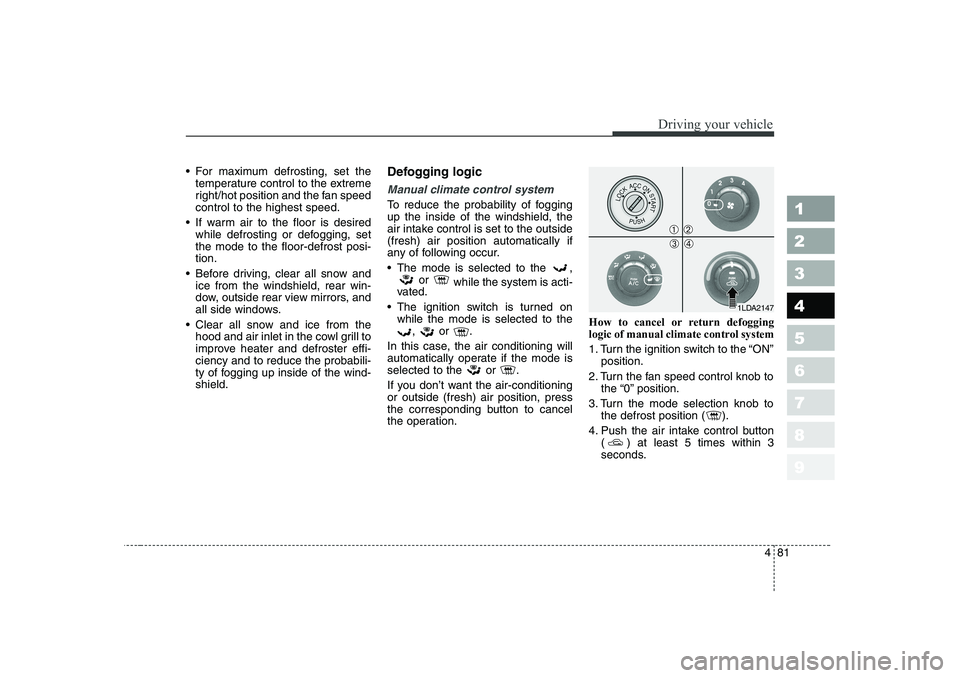
481
1 23456789
Driving your vehicle
For maximum defrosting, set the
temperature control to the extreme
right/hot position and the fan speedcontrol to the highest speed.
If warm air to the floor is desired
while defrosting or defogging, setthe mode to the floor-defrost posi-tion.
Before driving, clear all snow andice from the windshield, rear win-
dow, outside rear view mirrors, and
all side windows.
Clear all snow and ice from the
hood and air inlet in the cowl grill to
improve heater and defroster effi-ciency and to reduce the probabili-
ty of fogging up inside of the wind-shield. Defogging logic
Manual climate control system
To reduce the probability of fogging up the inside of the windshield, the
air intake control is set to the outside(fresh) air position automatically if
any of following occur.
The mode is selected to the ,
or while the system is acti-
vated.
The ignition switch is turned on while the mode is selected to the
, or .
In this case, the air conditioning will
automatically operate if the mode is
selected to the or .
If you don ’t want the air-conditioning
or outside (fresh) air position, press
the corresponding button to cancel
the operation. How to cancel or return defogging
logic of manual climate control system
1. Turn the ignition switch to the
“ON ”
position.
2. Turn the fan speed control knob to the “0”position.
3. Turn the mode selection knob to the defrost position ( ).
4. Push the air intake control button ( ) at least 5 times within 3
seconds.
1LDA2147
➀➁
➂➃
Page 194 of 315
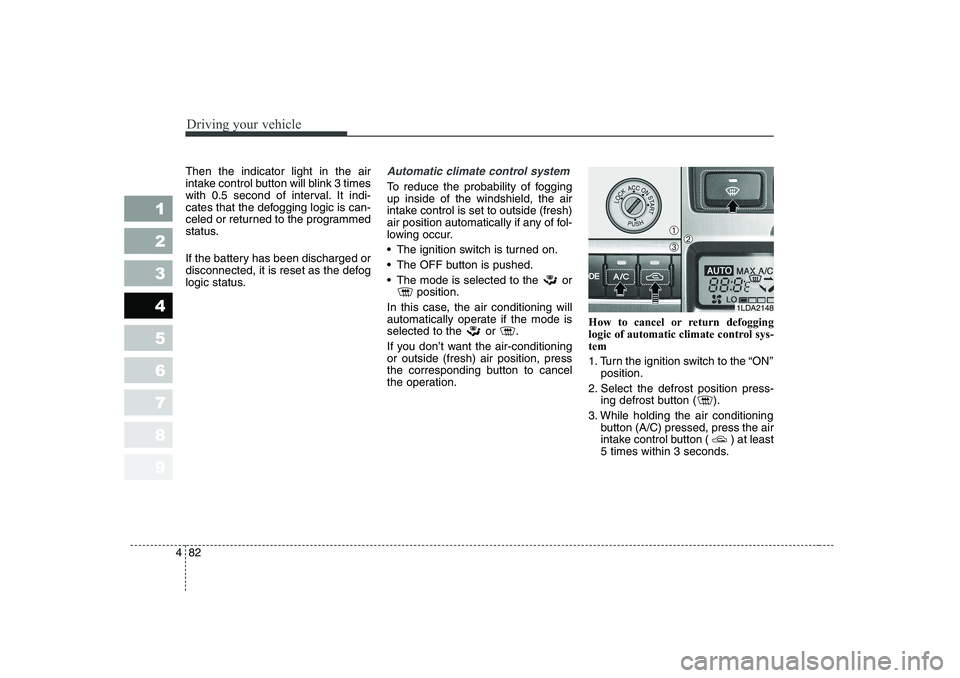
Driving your vehicle
82
4
1 23456789
Then the indicator light in the air
intake control button will blink 3 times
with 0.5 second of interval. It indi-
cates that the defogging logic is can-
celed or returned to the programmed
status.
If the battery has been discharged or
disconnected, it is reset as the defog
logic status.Automatic climate control system
To reduce the probability of fogging up inside of the windshield, the air
intake control is set to outside (fresh)
air position automatically if any of fol-
lowing occur. The ignition switch is turned on.
The OFF button is pushed.
The mode is selected to the or
position.
In this case, the air conditioning will
automatically operate if the mode is
selected to the or .
If you don ’t want the air-conditioning
or outside (fresh) air position, press
the corresponding button to cancel
the operation. How to cancel or return defogging
logic of automatic climate control sys-tem
1. Turn the ignition switch to the
“ON ”
position.
2. Select the defrost position press- ing defrost button ( ).
3. While holding the air conditioning button (A/C) pressed, press the air
intake control button ( ) at least
5 times within 3 seconds.
1LDA2148
➀➁➂