Page 83 of 322
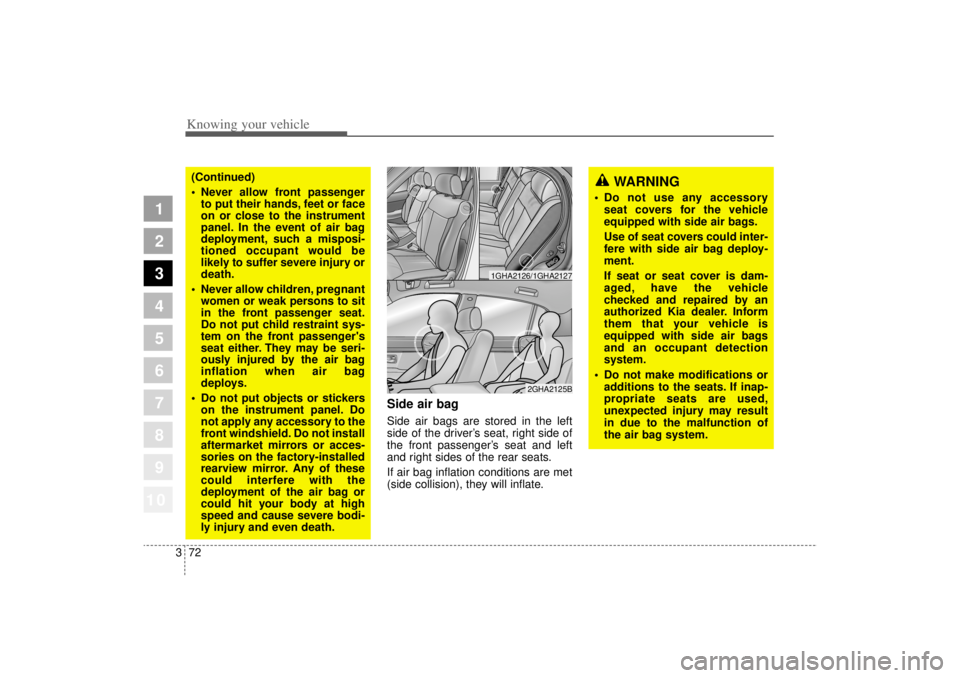
Knowing your vehicle72
3
1
2
3
4
5
6
7
8
910
Side air bagSide air bags are stored in the left
side of the driver’ s seat, right side of
the front passenger’ s seat and left
and right sides of the rear seats.
If air bag inflation conditions are met
(side collision), they will inflate.
WARNING
Do not use any accessory
seat covers for the vehicle
equipped with side air bags.
Use of seat covers could inter-
fere with side air bag deploy-
ment.
If seat or seat cover is dam-
aged, have the vehicle
checked and repaired by an
authorized Kia dealer. Inform
them that your vehicle is
equipped with side air bags
and an occupant detection
system.
Do not make modifications or
additions to the seats. If inap-
propriate seats are used,
unexpected injury may result
in due to the malfunction of
the air bag system.
2GHA2125B
1GHA2126/1GHA2127
(Continued)
Never allow front passenger
to put their hands, feet or face
on or close to the instrument
panel. In the event of air bag
deployment, such a misposi-
tioned occupant would be
likely to suffer severe injury or
death.
Never allow children, pregnant
women or weak persons to sit
in the front passenger seat.
Do not put child restraint sys-
tem on the front passenger's
seat either. They may be seri-
ously injured by the air bag
inflation when air bag
deploys.
Do not put objects or stickers
on the instrument panel. Do
not apply any accessory to the
front windshield. Do not install
aftermarket mirrors or acces-
sories on the factory-installed
rearview mirror. Any of these
could interfere with the
deployment of the air bag or
could hit your body at high
speed and cause severe bodi-
ly injury and even death.
Page 86 of 322
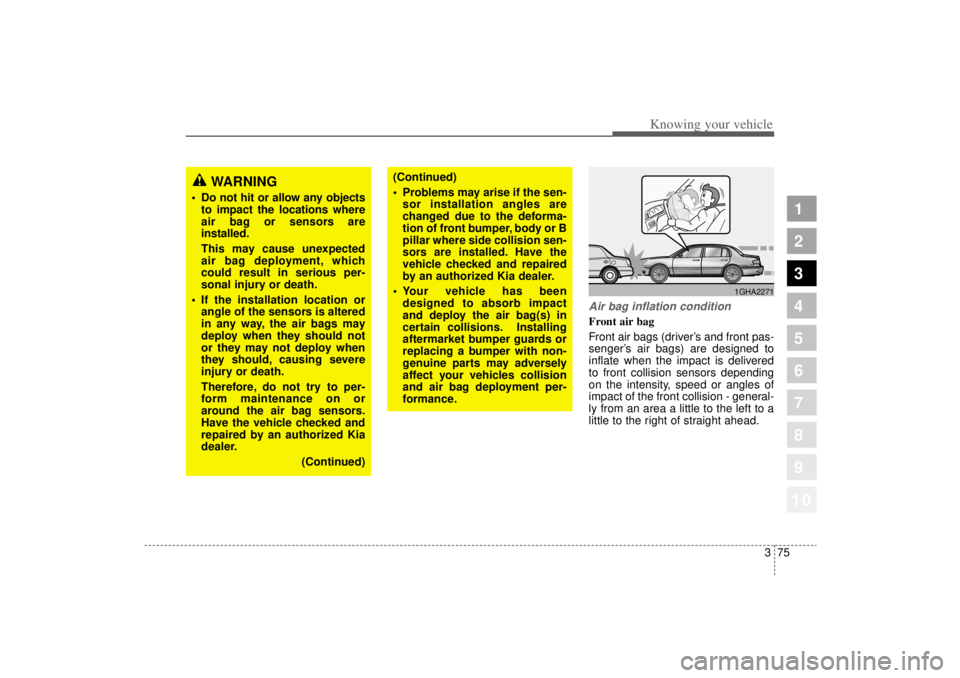
375
1
2
3
4
5
6
7
8
910
Knowing your vehicle
Air bag inflation conditionFront air bag
Front air bags (driver’s and front pas-
senger’ s air bags) are designed to
inflate when the impact is delivered
to front collision sensors depending
on the intensity, speed or angles of
impact of the front collision - general-
ly from an area a little to the left to a
little to the right of straight ahead.
WARNING
Do not hit or allow any objects
to impact the locations where
air bag or sensors are
installed.
This may cause unexpected
air bag deployment, which
could result in serious per-
sonal injury or death.
If the installation location or
angle of the sensors is altered
in any way, the air bags may
deploy when they should not
or they may not deploy when
they should, causing severe
injury or death.
Therefore, do not try to per-
form maintenance on or
around the air bag sensors.
Have the vehicle checked and
repaired by an authorized Kia
dealer.
(Continued)
(Continued)
Problems may arise if the sen-
sor installation angles are
changed due to the deforma-
tion of front bumper, body or B
pillar where side collision sen-
sors are installed. Have the
vehicle checked and repaired
by an authorized Kia dealer.
Your vehicle has been
designed to absorb impact
and deploy the air bag(s) in
certain collisions. Installing
aftermarket bumper guards or
replacing a bumper with non-
genuine parts may adversely
affect your vehicles collision
and air bag deployment per-
formance.
1GHA2271
Page 87 of 322
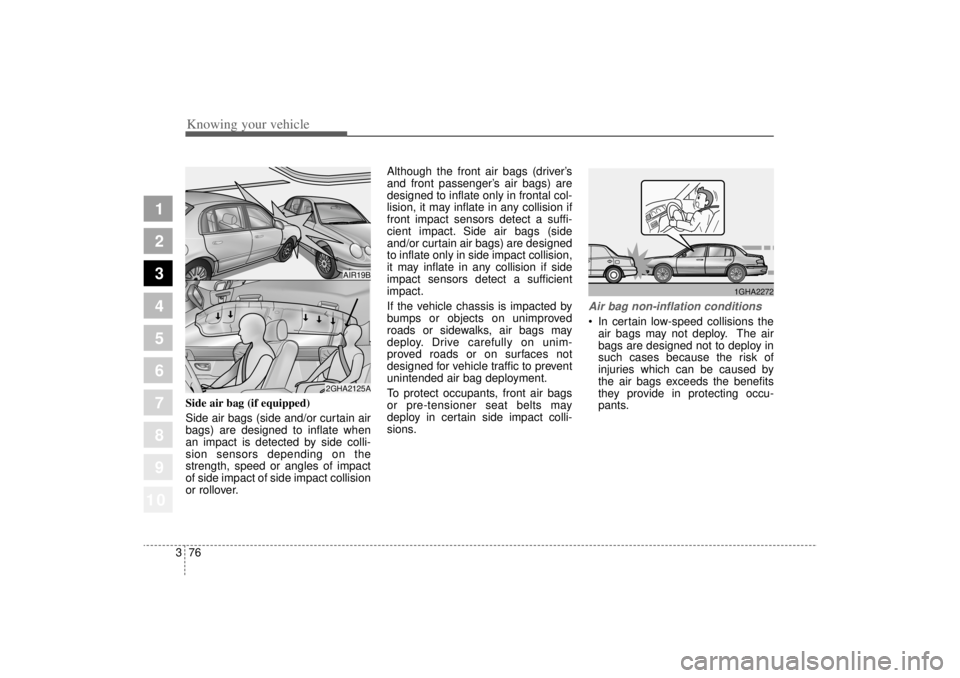
Knowing your vehicle76
3
1
2
3
4
5
6
7
8
910
Side air bag (if equipped)
Side air bags (side and/or curtain air
bags) are designed to inflate when
an impact is detected by side colli-
sion sensors depending on the
strength, speed or angles of impact
of side impact of side impact collision
or rollover. Although the front air bags (driver’
s
and front passenger’ s air bags) are
designed to inflate only in frontal col-
lision, it may inflate in any collision if
front impact sensors detect a suffi-
cient impact. Side air bags (side
and/or curtain air bags) are designed
to inflate only in side impact collision,
it may inflate in any collision if side
impact sensors detect a sufficient
impact.
If the vehicle chassis is impacted by
bumps or objects on unimproved
roads or sidewalks, air bags may
deploy. Drive carefully on unim-
proved roads or on surfaces not
designed for vehicle traffic to prevent
unintended air bag deployment.
To protect occupants, front air bags
or pre-tensioner seat belts may
deploy in certain side impact colli-
sions.
Air bag non-inflation conditions In certain low-speed collisions the
air bags may not deploy. The air
bags are designed not to deploy in
such cases because the risk of
injuries which can be caused by
the air bags exceeds the benefits
they provide in protecting occu-
pants.
AIR19B
2GHA2125A
1GHA2272
Page 117 of 322

Knowing your vehicle106
3
1
2
3
4
5
6
7
8
910
✽ ✽
NOTICE• Use when the engine is running
and remove a plug from the power
outlet after using the electric
appliance. Using when the engine
stops or remaining the electric
appliance with plugged in for
many hours may cause the battery
to be discharged.
• Only use the electric appliances which are less than 12V and 10A
in electric capacity.
• Adjust the air-conditioner or heater to the lowest operation level
when you have to use the power
socket while using air-conditioner
or heater.
• Close the cover when not in use.
• Some electronic devices can cause electronic interference and when
plugged into a vehicle's power out-
let. These devices may cause
excessive audio static and mal-
functions in other electronic sys-
tems or devices used in your vehi-
cle.
ClockAnalog (if equipped)Whenever the battery terminals, A/V
CLOCK fuse, or Power Connect are
disconnected, you must reset the
time.
When the ignition switch is in the
ACC or ON position, the clock but-
tons operate as follows:
➀
(+) : time increases one minute
each time the button is
pressed. It increases continu-
ously if pressed longer than 3
seconds.
➁
(-) : time decreases one minuteeach time the button is
pressed. It decreases continu-
ously if pressed longer than 3
seconds.
5GHA2232
➀
➁
Page 134 of 322
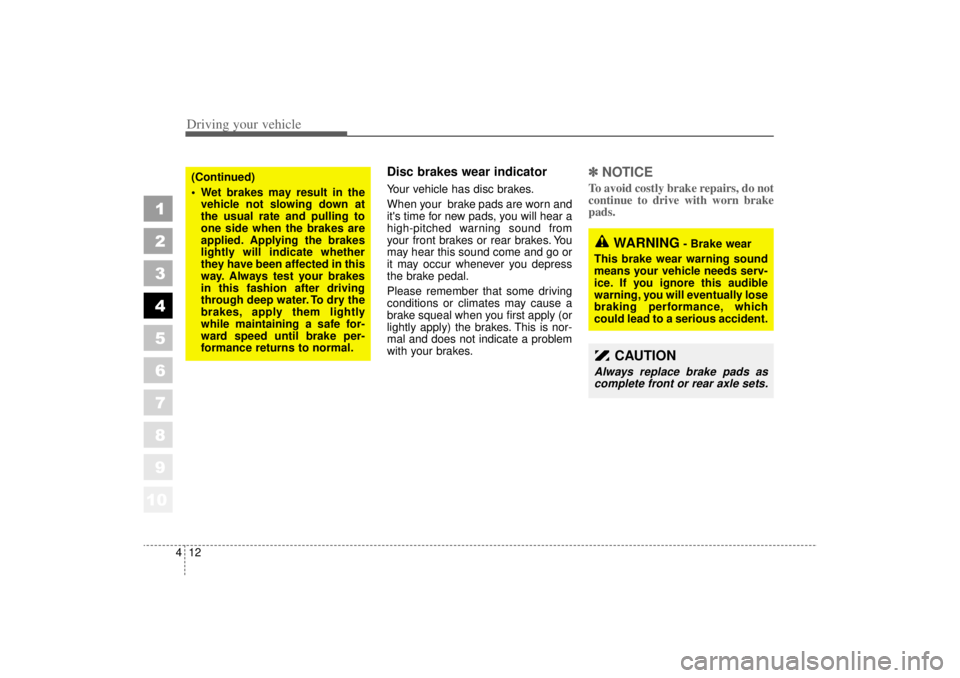
Driving your vehicle12
4
1
2
3
4
5
6
7
8
910
Disc brakes wear indicator Your vehicle has disc brakes.
When your brake pads are worn and
it's time for new pads, you will hear a
high-pitched warning sound from
your front brakes or rear brakes. You
may hear this sound come and go or
it may occur whenever you depress
the brake pedal.
Please remember that some driving
conditions or climates may cause a
brake squeal when you first apply (or
lightly apply) the brakes. This is nor-
mal and does not indicate a problem
with your brakes.
✽ ✽
NOTICETo avoid costly brake repairs, do not
continue to drive with worn brake
pads.
WARNING
- Brake wear
This brake wear warning sound
means your vehicle needs serv-
ice. If you ignore this audible
warning, you will eventually lose
braking performance, which
could lead to a serious accident.
CAUTION
Always replace brake pads as complete front or rear axle sets.
(Continued)
Wet brakes may result in the vehicle not slowing down at
the usual rate and pulling to
one side when the brakes are
applied. Applying the brakes
lightly will indicate whether
they have been affected in this
way. Always test your brakes
in this fashion after driving
through deep water. To dry the
brakes, apply them lightly
while maintaining a safe for-
ward speed until brake per-
formance returns to normal.
Page 169 of 322
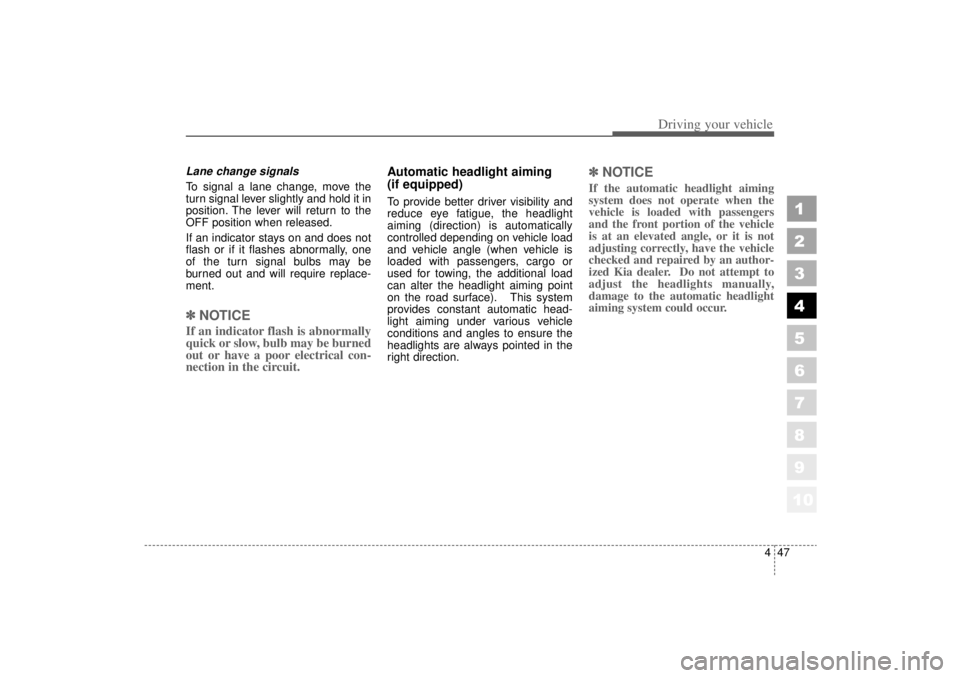
447
1
2
3
4
5
6
7
8
910
Driving your vehicle
Lane change signals To signal a lane change, move the
turn signal lever slightly and hold it in
position. The lever will return to the
OFF position when released.
If an indicator stays on and does not
flash or if it flashes abnormally, one
of the turn signal bulbs may be
burned out and will require replace-
ment.✽ ✽
NOTICEIf an indicator flash is abnormally
quick or slow, bulb may be burned
out or have a poor electrical con-
nection in the circuit. Automatic headlight aiming
(if equipped)
To provide better driver visibility and
reduce eye fatigue, the headlight
aiming (direction) is automatically
controlled depending on vehicle load
and vehicle angle (when vehicle is
loaded with passengers, cargo or
used for towing, the additional load
can alter the headlight aiming point
on the road surface). This system
provides constant automatic head-
light aiming under various vehicle
conditions and angles to ensure the
headlights are always pointed in the
right direction.
✽ ✽
NOTICEIf the automatic headlight aiming
system does not operate when the
vehicle is loaded with passengers
and the front portion of the vehicle
is at an elevated angle, or it is not
adjusting correctly, have the vehicle
checked and repaired by an author-
ized Kia dealer. Do not attempt to
adjust the headlights manually,
damage to the automatic headlight
aiming system could occur.
Page 176 of 322
Driving your vehicle54
4
1
2
3
4
5
6
7
8
910
AUTOMATIC CLIMATE CONTROL SYSTEM
2GHN2072/1GHA2223
1. Driver’s temperature control button
2. Front windshield defrost button
3. Rear window defrost button
4. Fan speed control button
5. Recirculated air position button
6. Outside (fresh) air position button
7. Passenger’s temperature control button 8. Dual temperature control selection button
9. Mode selection button
10. Air conditioning button
11. A/C display
12. OFF button
13. AUTO (automatic control) button
14. Rear climate control selection button
Page 177 of 322
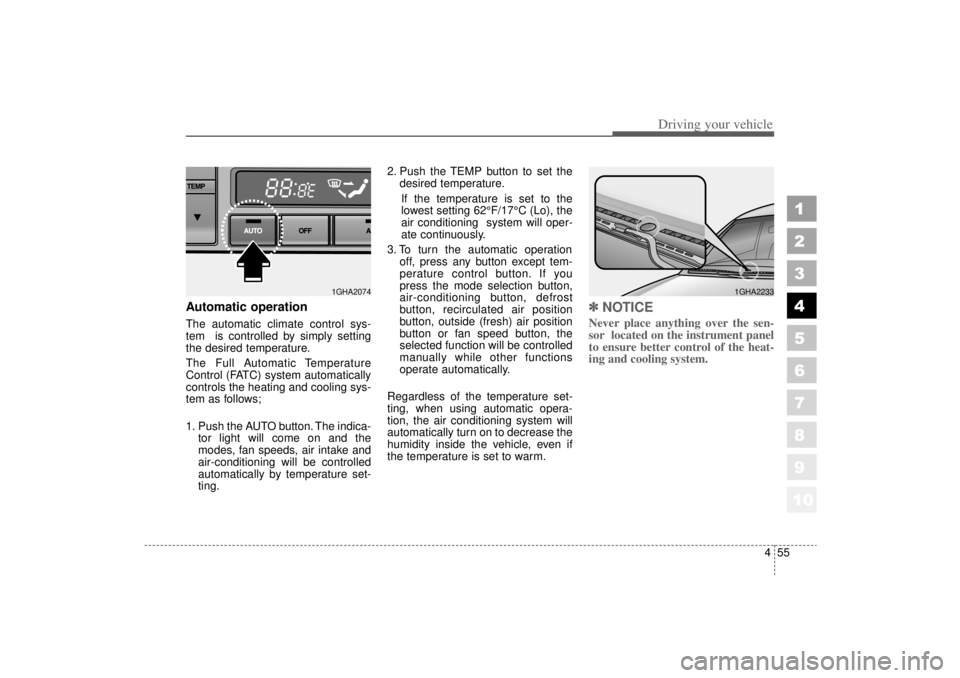
455
1
2
3
4
5
6
7
8
910
Driving your vehicle
Automatic operationThe automatic climate control sys-
tem is controlled by simply setting
the desired temperature.
The Full Automatic Temperature
Control (FATC) system automatically
controls the heating and cooling sys-
tem as follows;
1. Push the AUTO button. The indica-tor light will come on and the
modes, fan speeds, air intake and
air-conditioning will be controlled
automatically by temperature set-
ting. 2. Push the TEMP button to set the
desired temperature.
If the temperature is set to the
lowest setting 62°F/17°C (Lo), the
air conditioning system will oper-
ate continuously.
3. To turn the automatic operation off, press any button except tem-
perature control button. If you
press the mode selection button,
air-conditioning button, defrost
button, recirculated air position
button, outside (fresh) air position
button or fan speed button, the
selected function will be controlled
manually while other functions
operate automatically.
Regardless of the temperature set-
ting, when using automatic opera-
tion, the air conditioning system will
automatically turn on to decrease the
humidity inside the vehicle, even if
the temperature is set to warm.
✽ ✽ NOTICENever place anything over the sen-
sor located on the instrument panel
to ensure better control of the heat-
ing and cooling system.
1GHA2074
1GHA2233