Page 50 of 368

▫Parking Lights, Instrument Panel Lights, And
Headlights ...........................64
▫ Lights-On Reminder ....................65
▫ Headlight Dimmer Switch ................65
▫ Passing Light .........................65
▫ Front Fog Lights — If Equipped ............66
▫ Turn Signals ..........................66
▫ Daytime Running Lights — Canada Only .....66
� Windshield Wipers And Washers .............67
▫ Intermittent Wiper System ................67
▫ Windshield Wiper Operation ..............67
▫ Windshield Washers ....................68
▫ Mist Feature ..........................68 �
Tilt Steering Column .....................68
� Electronic Speed Control ...................69
▫ To Activate ...........................69
▫ To Set At A Desired Speed ................70
▫ To Deactivate .........................70
▫ To Resume Speed ......................70
▫ To Vary The Speed Setting ................70
▫ To Accelerate For Passing ................70
� Electrical Power Outlet ....................71
▫ Electrical Outlet Use With Engine Off ........72
� Cup Holders ...........................72
� Storage ...............................73
▫ Glove Compartment ....................73
50 UNDERSTANDING THE FEATURES OF YOUR VEHICLE
Page 67 of 368
WINDSHIELD WIPERS AND WASHERS
CAUTION!
In cold weather, always turn off the wiper switch
and allow the wipers to return to the park position
before turning off the engine. If the wiper switch is
left on and the wipers freeze to the windshield,
damage to the wiper motor may occur when the
vehicle is restarted.
Intermittent Wiper System
Use the intermittent wiper when weather conditions
make a single wiping cycle, with a variable pause be-
tween cycles, desirable. Move the lever to the DELAY
position, then select the delay interval by turning the end
of the lever. The delay can be regulated from a maximum
of approximately 18 seconds between cycles, to a cycle
every second.
Windshield Wiper Operation
Move the lever upward to the second detent for LO speed
wiper operation, or to the third detent for HI speed
operation
Windshield Wiper/Washer Switch
UNDERSTANDING THE FEATURES OF YOUR VEHICLE 67
3
Page 71 of 368

NOTE:When driving uphill, at elevations above 2,000
ft. (610 meters), or when the vehicle is heavily loaded
(especially when towing) the vehicle may slow below the
SET speed. (If the vehicle speed drops below 35 mph (56
km/h), the Speed Control will automatically disengage).
If this happens, you can push down on the accelerator
pedal to maintain the desired speed.
WARNING!
Leaving the Speed Control on when not in use is
dangerous. You could accidentally set the system or
cause it to go faster than you want. You could lose
control and have an accident. Always turn the system
off when you are not using it.
ELECTRICAL POWER OUTLET
To the right of the cigar lighter (if equipped) is the 12 volt
power outlet. The outlet is connected directly to the
battery, items plugged into this outlet may discharge the
battery and/or prevent engine starting. The outlet in-
cludes a tethered cap labeled with a battery symbol
indicating the power source.
Power Outlet
UNDERSTANDING THE FEATURES OF YOUR VEHICLE 71
3
Page 72 of 368

Electrical Outlet Use With Engine Off
WARNING!
•Many accessories that can be plugged in draw power
from the vehicle’s battery, even when not in use (i.e.
cellular phones, etc.). Eventually, if plugged in long
enough, the vehicle’s battery will discharge sufficiently
to degrade battery life and/or prevent engine starting.
•Accessories that draw higher power (i.e. coolers,
vacuum cleaners, lights, etc.), will degrade the battery
even more quickly. Only use these intermittently and
with greater caution.
•After the use of high power draw accessories, or long
periods of the vehicle not being started (with accesso-
ries still plugged in), the vehicle must be driven a
sufficient length of time to allow the alternator to
recharge the vehicle’s battery.
•Power outlets are designed for accessory plugs only.
Do not hang any type of accessory or accessory bracket
from the plug.
CUP HOLDERS
In the center console there are two cup holders for the
front seat passengers.
NOTE: The cup holder insert is removable from the
console, for cleaning.
Front Cup Holders
72 UNDERSTANDING THE FEATURES OF YOUR VEHICLE
Page 139 of 368
REAR WINDOW FEATURES — HARD TOP ONLY
Rear Window Defogger
To turn the rear window defogger on, press the
rocker switch. If you press the switch a second
time, you will turn the defogger off. A light on the rocker
switch will indicate the defogger is on. The defogger will automatically turn off after about ten
minutes. For five more minutes of operation, depress the
top of the switch to turn the defogger on again. To
prevent excessive battery drain use the defogger only
when the engine is operating.
CAUTION!
Use care when washing the inside of the rear win-
dow to prevent damage to heating elements. Use a
soft cloth and a mild washing solution, wiping
parallel to the heating elements. Also, keep all
objects a safe distance from the window to prevent
damaging the heating elements.
Rear Defroster Switch
UNDERSTANDING THE FEATURES OF YOUR VEHICLE 139
3
Page 141 of 368
Adding Washer Fluid
The fluid reservoir for the windshield washers and the
rear window washer is shared. It is located in the front of
the engine compartment on the passenger side and
should be checked for fluid level at regular intervals. Fill
the reservoir with windshield washer solvent (not radia-
tor antifreeze) and operate the system for a few seconds
to flush out the residual water.
UNDERSTANDING THE FEATURES OF YOUR VEHICLE 141
3
Page 147 of 368

INSTRUMENT CLUSTER DESCRIPTION
Your vehicle is equipped with the instrument cluster
described on the following pages.
1. Voltmeter Indicates available battery voltage and charging
system operation. The lower red zone indicates
that battery charge may be too low to start the engine.
With the engine running, the normal operating range is
between 11 and 15 volts. Prolonged gauge readings
between 8-11 (undercharge) or above 15 (overcharge)
indicate possible malfunction of generator, voltage regu-
lator or battery. See your dealer if such indications occur.
2. Front Fog Light Indicator Light — If Equipped This light shows when the front fog lights are on.
3. Cruise Indicator Light This light shows when the electronic speed
control system is turned on. 4. Sentry Key Indicator Light — If Equipped
Refer to “Sentry Key Immobilizer System” in
Section 2 of this manual. (See page 14 for more
information.)
5. Tachometer
Indicates the engine speed in revolutions per minute
(RPM).
CAUTION!
Do not operate the engine with the tachometer
pointer in the red area. Engine damage will occur.
6. Turn Signal Indicator Lights The arrows will flash with the exterior turn signals
when the turn signal lever is operated. A tone will
chime if the turn signals are left on for more than 1 mile
(2 km).
UNDERSTANDING YOUR INSTRUMENT PANEL 147
4
Page 149 of 368
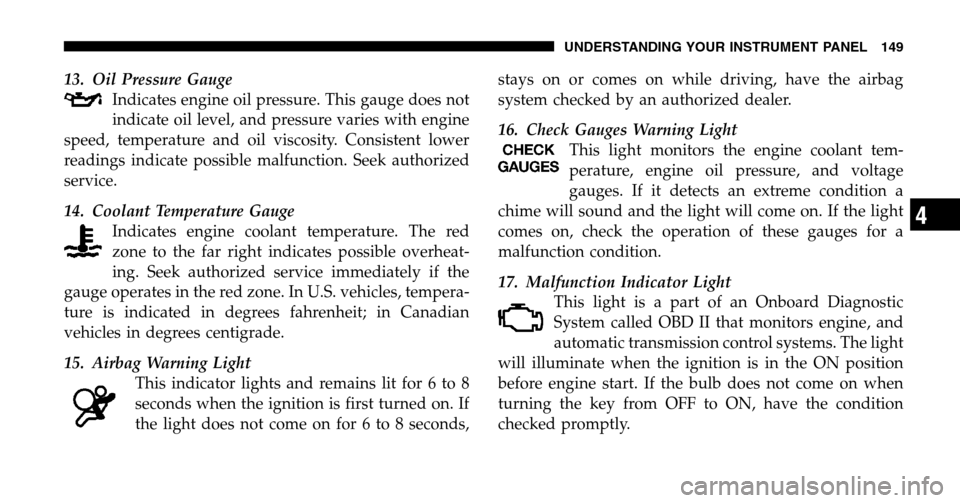
13. Oil Pressure Gauge Indicates engine oil pressure. This gauge does not
indicate oil level, and pressure varies with engine
speed, temperature and oil viscosity. Consistent lower
readings indicate possible malfunction. Seek authorized
service.
14. Coolant Temperature Gauge Indicates engine coolant temperature. The red
zone to the far right indicates possible overheat-
ing. Seek authorized service immediately if the
gauge operates in the red zone. In U.S. vehicles, tempera-
ture is indicated in degrees fahrenheit; in Canadian
vehicles in degrees centigrade.
15. Airbag Warning Light This indicator lights and remains lit for 6 to 8
seconds when the ignition is first turned on. If
the light does not come on for 6 to 8 seconds, stays on or comes on while driving, have the airbag
system checked by an authorized dealer.
16. Check Gauges Warning Light
This light monitors the engine coolant tem-
perature, engine oil pressure, and voltage
gauges. If it detects an extreme condition a
chime will sound and the light will come on. If the light
comes on, check the operation of these gauges for a
malfunction condition.
17. Malfunction Indicator Light This light is a part of an Onboard Diagnostic
System called OBD II that monitors engine, and
automatic transmission control systems. The light
will illuminate when the ignition is in the ON position
before engine start. If the bulb does not come on when
turning the key from OFF to ON, have the condition
checked promptly.
UNDERSTANDING YOUR INSTRUMENT PANEL 149
4