Page 159 of 424
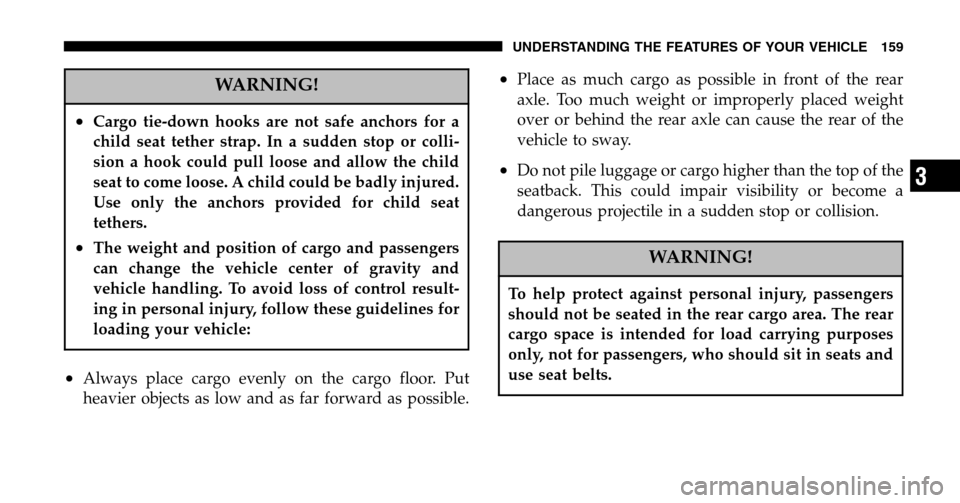
WARNING!
•Cargo tie-down hooks are not safe anchors for a
child seat tether strap. In a sudden stop or colli-
sion a hook could pull loose and allow the child
seat to come loose. A child could be badly injured.
Use only the anchors provided for child seat
tethers.
•The weight and position of cargo and passengers
can change the vehicle center of gravity and
vehicle handling. To avoid loss of control result-
ing in personal injury, follow these guidelines for
loading your vehicle:
•Always place cargo evenly on the cargo floor. Put
heavier objects as low and as far forward as possible.
•Place as much cargo as possible in front of the rear
axle. Too much weight or improperly placed weight
over or behind the rear axle can cause the rear of the
vehicle to sway.
•Do not pile luggage or cargo higher than the top of the
seatback. This could impair visibility or become a
dangerous projectile in a sudden stop or collision.
WARNING!
To help protect against personal injury, passengers
should not be seated in the rear cargo area. The rear
cargo space is intended for load carrying purposes
only, not for passengers, who should sit in seats and
use seat belts.
UNDERSTANDING THE FEATURES OF YOUR VEHICLE 159
3
Page 160 of 424
Cargo Organizer — If Equipped
This vehicle may be equipped with a cargo organizer that
mounts on the floor behind the rear seat. Items may be
placed on the flat surface or stored in the three storage
compartments.
WARNING!
•To avoid tipping, lock the shelf securely in all
positions.
•Do not drive this vehicle with the liftgate open, or
use the shelf as a seat.
•Failure to follow these warnings could result in
serious or fatal injury.
1. To raise the cargo organizer pull up on the handle and
pull towards the rear of the vehicle.
Cargo Organizer
160 UNDERSTANDING THE FEATURES OF YOUR VEHICLE
Page 161 of 424
2. Place the rear corners of the cargo organizer into the
supports located on the rear trim panel. Press down on
the back of the cargo organizer to lock it into place.WARNING!
Do not load objects over 30 lbs (13.5 kg) in the upper
position. Failure to follow this warning could cause
the cargo organizer to collapse resulting in personal
injury.
CAUTION!
Do not load objects over 100 lbs (45 kg) in the lower
position. Failure to follow this could cause damage
to the cargo organizer.
Cargo Organizer Mounting
UNDERSTANDING THE FEATURES OF YOUR VEHICLE 161
3
Page 165 of 424
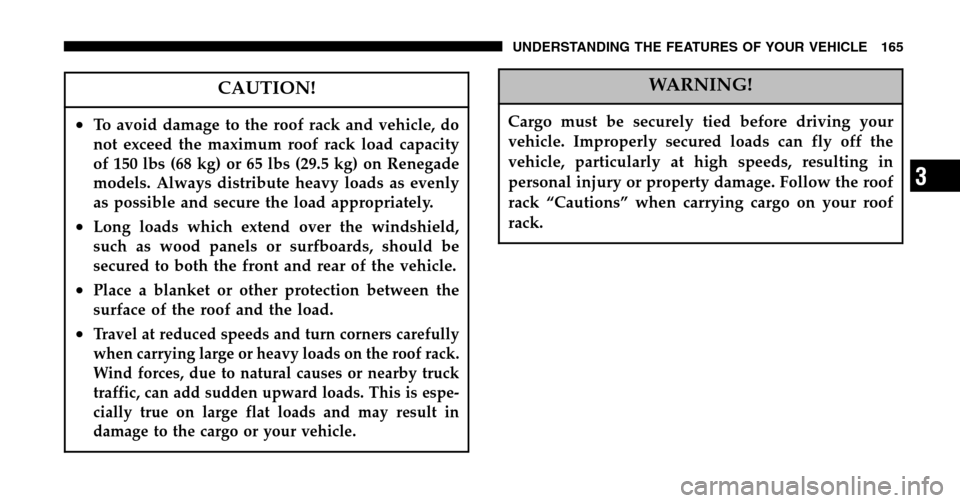
CAUTION!
•To avoid damage to the roof rack and vehicle, do
not exceed the maximum roof rack load capacity
of 150 lbs (68 kg) or 65 lbs (29.5 kg) on Renegade
models. Always distribute heavy loads as evenly
as possible and secure the load appropriately.
•Long loads which extend over the windshield,
such as wood panels or surfboards, should be
secured to both the front and rear of the vehicle.
•Place a blanket or other protection between the
surface of the roof and the load.
•Travel at reduced speeds and turn corners carefully
when carrying large or heavy loads on the roof rack.
Wind forces, due to natural causes or nearby truck
traffic, can add sudden upward loads. This is espe-
cially true on large flat loads and may result in
damage to the cargo or your vehicle.
WARNING!
Cargo must be securely tied before driving your
vehicle. Improperly secured loads can fly off the
vehicle, particularly at high speeds, resulting in
personal injury or property damage. Follow the roof
rack “Cautions” when carrying cargo on your roof
rack.
UNDERSTANDING THE FEATURES OF YOUR VEHICLE 165
3
Page 175 of 424

When the engine is running, the “Malfunction Indicator
Light” may flash to alert of serious conditions that could
lead to immediate loss of power or severe catalytic
converter damage. The vehicle should be serviced as
soon as possible if this occurs. (See page 316 for more
information.)
9. Anti-Lock Warning Light (ABS) — If Equipped This light monitors the Anti-Lock Brake System
(ABS) described elsewhere in this manual. This
light will come on when the ignition switch is turned to
the ON position and may stay on for as long as three
seconds.
If the light comes back on immediately or comes on
during driving, it indicates that the Anti-Lock portion of
the brake system is not functioning and that service is
required, however, the conventional brake system will continue to operate normally provided that the BRAKE
warning light is not on. Also, a chime will sound if the
light comes back on.
If the ABS light is on, the brake system should be serviced
as soon as possible to restore the benefit of Anti-Lock
Brakes.
The operation of the ABS light can be checked by turning
the ignition switch from the OFF position to the ON
position. The light should illuminate for approximately
four seconds. The light should then turn off unless a
brake fault is detected. If the light does not illuminate,
have the light inspected by an authorized dealer.
10. Charging System Warning Light
This light shows the status of the electrical charg-
ing system. The light should come on for three
seconds when the ignition is first turned ON. If the light
comes back on immediately or comes on while driving, it
means that there is a problem with the charging system
UNDERSTANDING YOUR INSTRUMENT PANEL 175
4
Page 176 of 424
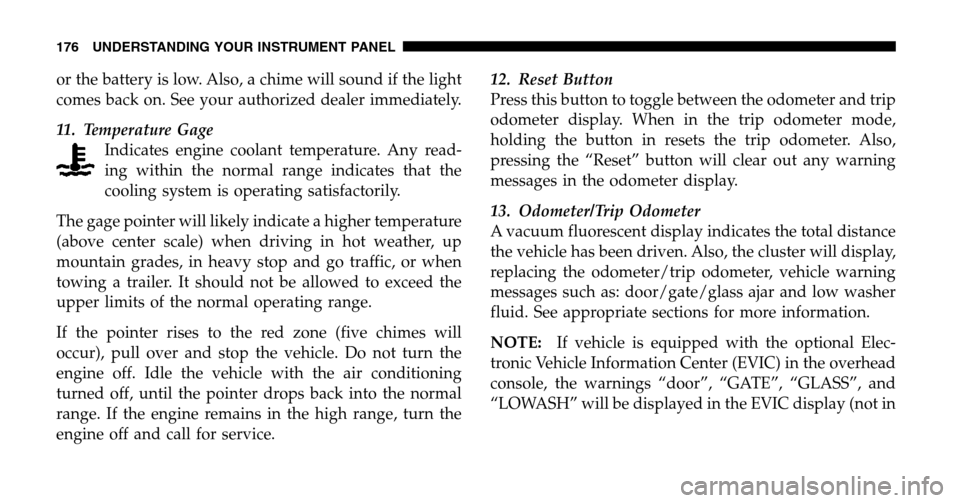
or the battery is low. Also, a chime will sound if the light
comes back on. See your authorized dealer immediately.
11. Temperature Gage Indicates engine coolant temperature. Any read-
ing within the normal range indicates that the
cooling system is operating satisfactorily.
The gage pointer will likely indicate a higher temperature
(above center scale) when driving in hot weather, up
mountain grades, in heavy stop and go traffic, or when
towing a trailer. It should not be allowed to exceed the
upper limits of the normal operating range.
If the pointer rises to the red zone (five chimes will
occur), pull over and stop the vehicle. Do not turn the
engine off. Idle the vehicle with the air conditioning
turned off, until the pointer drops back into the normal
range. If the engine remains in the high range, turn the
engine off and call for service. 12. Reset Button
Press this button to toggle between the odometer and trip
odometer display. When in the trip odometer mode,
holding the button in resets the trip odometer. Also,
pressing the “Reset” button will clear out any warning
messages in the odometer display.
13. Odometer/Trip Odometer
A vacuum fluorescent display indicates the total distance
the vehicle has been driven. Also, the cluster will display,
replacing the odometer/trip odometer, vehicle warning
messages such as: door/gate/glass ajar and low washer
fluid. See appropriate sections for more information.
NOTE:
If vehicle is equipped with the optional Elec-
tronic Vehicle Information Center (EVIC) in the overhead
console, the warnings “door”, “GATE”, “GLASS”, and
“LOWASH” will be displayed in the EVIC display (not in
176 UNDERSTANDING YOUR INSTRUMENT PANEL
Page 177 of 424

the instrument cluster). For additional information, refer
to “Overhead Console — If Equipped” in Section 3. (See
page 135 for more information.)
NOTE: The warnings “LOCOOL” and “GASCAP” will
always be displayed in the odometer display.
U.S. federal regulations require that upon transfer of
vehicle ownership, the seller certify to the purchaser the
correct mileage that the vehicle has been driven. There-
fore, if the odometer reading is changed during repair or
replacement, be sure to keep a record of the reading
before and after the service so that the correct mileage can
be determined.
14. Cruise Indicator Light This indicator lights when the speed control
system is turned ON. 15. Oil Pressure Warning Light
Shows low engine oil pressure. The light will come
on and remain on when the ignition switch is
turned from the OFF to the ON position, and the light
will turn off after the engine is started. If the bulb does
not come on, have the system checked by your autho-
rized dealer.
If the warning light comes on and remains on while
driving, stop the vehicle and shut off the engine. DO
NOT OPERATE THE VEHICLE UNTIL THE CAUSE IS
CORRECTED. Also, a single chime will sound.
16. Transmission Temperature Warning Light This light indicates that there is excessive trans-
mission fluid temperature that might occur with
severe usage such as trailer towing or snow plowing. If
this light comes on, stop the vehicle and run the engine at
idle or faster, with the transmission in N (Neutral) until
the light goes off.
UNDERSTANDING YOUR INSTRUMENT PANEL 177
4
Page 178 of 424
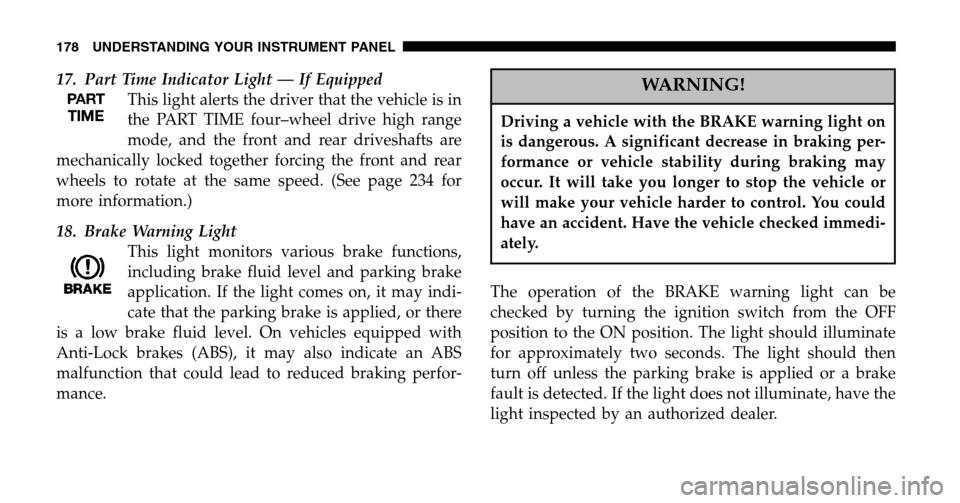
17. Part Time Indicator Light — If Equipped This light alerts the driver that the vehicle is in
the PART TIME four–wheel drive high range
mode, and the front and rear driveshafts are
mechanically locked together forcing the front and rear
wheels to rotate at the same speed. (See page 234 for
more information.)
18. Brake Warning Light This light monitors various brake functions,
including brake fluid level and parking brake
application. If the light comes on, it may indi-
cate that the parking brake is applied, or there
is a low brake fluid level. On vehicles equipped with
Anti-Lock brakes (ABS), it may also indicate an ABS
malfunction that could lead to reduced braking perfor-
mance.WARNING!
Driving a vehicle with the BRAKE warning light on
is dangerous. A significant decrease in braking per-
formance or vehicle stability during braking may
occur. It will take you longer to stop the vehicle or
will make your vehicle harder to control. You could
have an accident. Have the vehicle checked immedi-
ately.
The operation of the BRAKE warning light can be
checked by turning the ignition switch from the OFF
position to the ON position. The light should illuminate
for approximately two seconds. The light should then
turn off unless the parking brake is applied or a brake
fault is detected. If the light does not illuminate, have the
light inspected by an authorized dealer.
178 UNDERSTANDING YOUR INSTRUMENT PANEL