Page 120 of 424
2. With the ignition in the ON position, press the button
to turn on the light bar (located on the instrument panel
to the left of the steering column). Press the button again
to turn off the light bar. An indicator light in the instrument cluster will illumi-
nate when the light bar has been activated.
To reinstall lamp covers, insert the tab under the top
center lip of the lamp housing. Rotate the cover until
snap fit is aligned with notch in the bottom center of the
housing. Push cover until it is securely snapped (flush) in
the housing.
Light Bar Switch
120 UNDERSTANDING THE FEATURES OF YOUR VEHICLE
Page 145 of 424
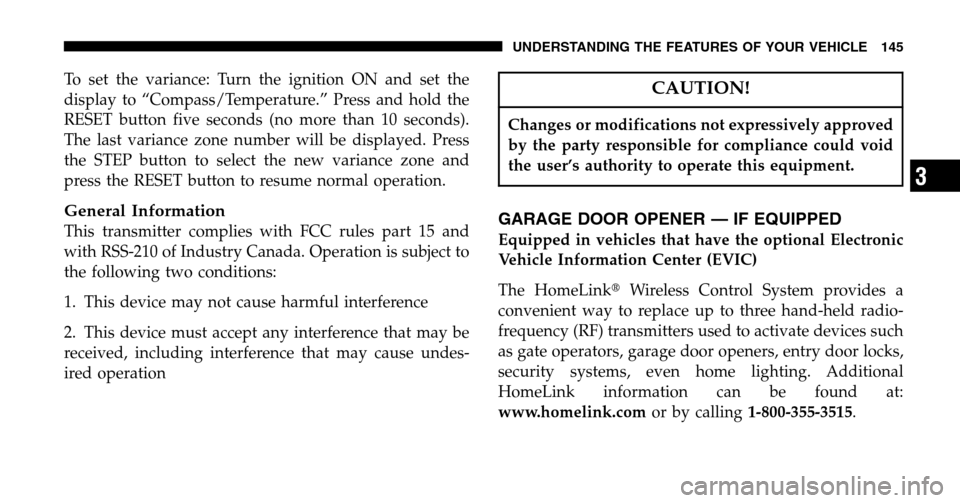
To set the variance: Turn the ignition ON and set the
display to “Compass/Temperature.” Press and hold the
RESET button five seconds (no more than 10 seconds).
The last variance zone number will be displayed. Press
the STEP button to select the new variance zone and
press the RESET button to resume normal operation.
General Information
This transmitter complies with FCC rules part 15 and
with RSS-210 of Industry Canada. Operation is subject to
the following two conditions:
1. This device may not cause harmful interference
2. This device must accept any interference that may be
received, including interference that may cause undes-
ired operation
CAUTION!
Changes or modifications not expressively approved
by the party responsible for compliance could void
the user’s authority to operate this equipment.
GARAGE DOOR OPENER — IF EQUIPPED
Equipped in vehicles that have the optional Electronic
Vehicle Information Center (EVIC)
The HomeLink �Wireless Control System provides a
convenient way to replace up to three hand-held radio-
frequency (RF) transmitters used to activate devices such
as gate operators, garage door openers, entry door locks,
security systems, even home lighting. Additional
HomeLink information can be found at:
www.homelink.com or by calling1-800-355-3515 .
UNDERSTANDING THE FEATURES OF YOUR VEHICLE 145
3
Page 146 of 424
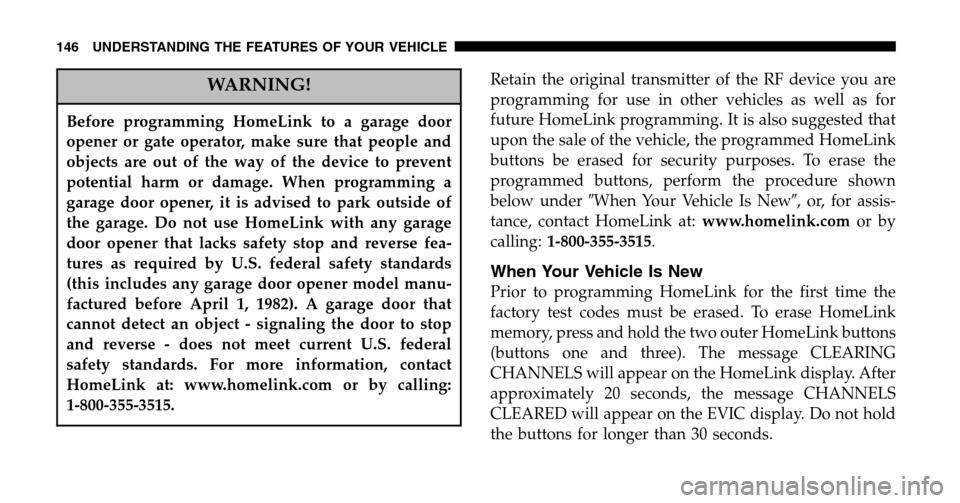
WARNING!
Before programming HomeLink to a garage door
opener or gate operator, make sure that people and
objects are out of the way of the device to prevent
potential harm or damage. When programming a
garage door opener, it is advised to park outside of
the garage. Do not use HomeLink with any garage
door opener that lacks safety stop and reverse fea-
tures as required by U.S. federal safety standards
(this includes any garage door opener model manu-
factured before April 1, 1982). A garage door that
cannot detect an object - signaling the door to stop
and reverse - does not meet current U.S. federal
safety standards. For more information, contact
HomeLink at: www.homelink.com or by calling:
1-800-355-3515.
Retain the original transmitter of the RF device you are
programming for use in other vehicles as well as for
future HomeLink programming. It is also suggested that
upon the sale of the vehicle, the programmed HomeLink
buttons be erased for security purposes. To erase the
programmed buttons, perform the procedure shown
below under �When Your Vehicle Is New �, or, for assis-
tance, contact HomeLink at: www.homelink.comor by
calling: 1-800-355-3515 .
When Your Vehicle Is New
Prior to programming HomeLink for the first time the
factory test codes must be erased. To erase HomeLink
memory, press and hold the two outer HomeLink buttons
(buttons one and three). The message CLEARING
CHANNELS will appear on the HomeLink display. After
approximately 20 seconds, the message CHANNELS
CLEARED will appear on the EVIC display. Do not hold
the buttons for longer than 30 seconds.
146 UNDERSTANDING THE FEATURES OF YOUR VEHICLE
Page 150 of 424
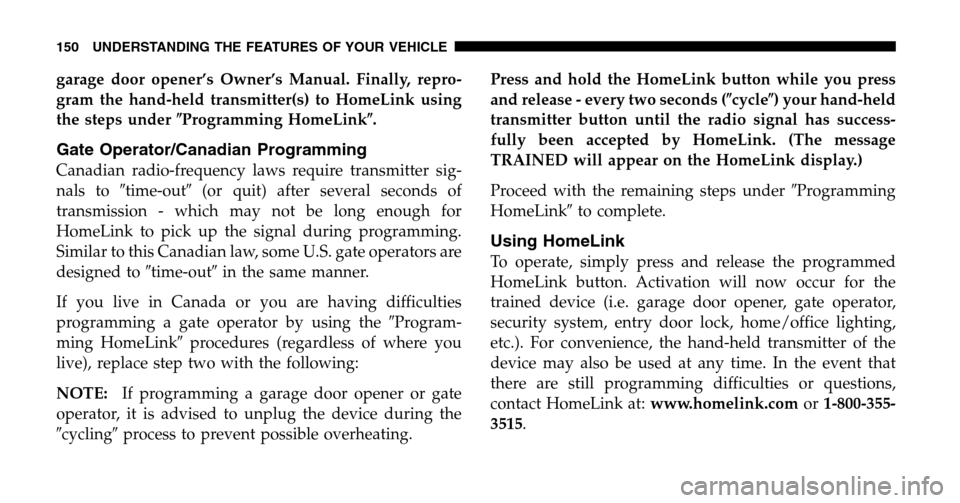
garage door opener’s Owner’s Manual. Finally, repro-
gram the hand-held transmitter(s) to HomeLink using
the steps under �Programming HomeLink �.
Gate Operator/Canadian Programming
Canadian radio-frequency laws require transmitter sig-
nals to �time-out �(or quit) after several seconds of
transmission - which may not be long enough for
HomeLink to pick up the signal during programming.
Similar to this Canadian law, some U.S. gate operators are
designed to �time-out�in the same manner.
If you live in Canada or you are having difficulties
programming a gate operator by using the �Program-
ming HomeLink �procedures (regardless of where you
live), replace step two with the following:
NOTE: If programming a garage door opener or gate
operator, it is advised to unplug the device during the
� cycling� process to prevent possible overheating. Press and hold the HomeLink button while you press
and release - every two seconds (
�cycle�) your hand-held
transmitter button until the radio signal has success-
fully been accepted by HomeLink. (The message
TRAINED will appear on the HomeLink display.)
Proceed with the remaining steps under �Programming
HomeLink �to complete.
Using HomeLink
To operate, simply press and release the programmed
HomeLink button. Activation will now occur for the
trained device (i.e. garage door opener, gate operator,
security system, entry door lock, home/office lighting,
etc.). For convenience, the hand-held transmitter of the
device may also be used at any time. In the event that
there are still programming difficulties or questions,
contact HomeLink at: www.homelink.comor1-800-355-
3515 .
150 UNDERSTANDING THE FEATURES OF YOUR VEHICLE
Page 153 of 424
WARNING!
•In an accident, there is a greater risk of being
thrown from a vehicle with an open sunroof. You
could also be seriously injured or killed. Always
fasten your seat belt properly and make sure all
passengers are properly secured too.
•Do not allow small children to operate the sun-
roof. Never allow fingers or other body parts, or
any object to project through the sunroof opening.
Injury may result.
Sunroof Maintenance
Use only a non-abrasive cleaner and a soft cloth to clean
the glass panel.
POWER OUTLET
To the right of the convenience tray (lower center of
instrument panel) is an outlet for electrically powered
accessories. Pull lightly on the top of the plastic cover to
open the outlet.
Front Power Outlet
UNDERSTANDING THE FEATURES OF YOUR VEHICLE 153
3
Page 158 of 424
WARNING!
In an accident a cargo cover loose in the vehicle
could cause injury. It could fly around in a sudden
stop and strike someone in the vehicle. Do not store
the cargo cover on the cargo floor or in the passenger
compartment. Remove the cover from the vehicle
when taken from its mounting. Do not store in the
vehicle.
Cargo Tie-Down Hooks
The tie-downs located on cargo area floor should be used
to safely secure loads when vehicle is moving.
Cargo Tie-Down Hooks
158 UNDERSTANDING THE FEATURES OF YOUR VEHICLE
Page 160 of 424
Cargo Organizer — If Equipped
This vehicle may be equipped with a cargo organizer that
mounts on the floor behind the rear seat. Items may be
placed on the flat surface or stored in the three storage
compartments.
WARNING!
•To avoid tipping, lock the shelf securely in all
positions.
•Do not drive this vehicle with the liftgate open, or
use the shelf as a seat.
•Failure to follow these warnings could result in
serious or fatal injury.
1. To raise the cargo organizer pull up on the handle and
pull towards the rear of the vehicle.
Cargo Organizer
160 UNDERSTANDING THE FEATURES OF YOUR VEHICLE
Page 165 of 424
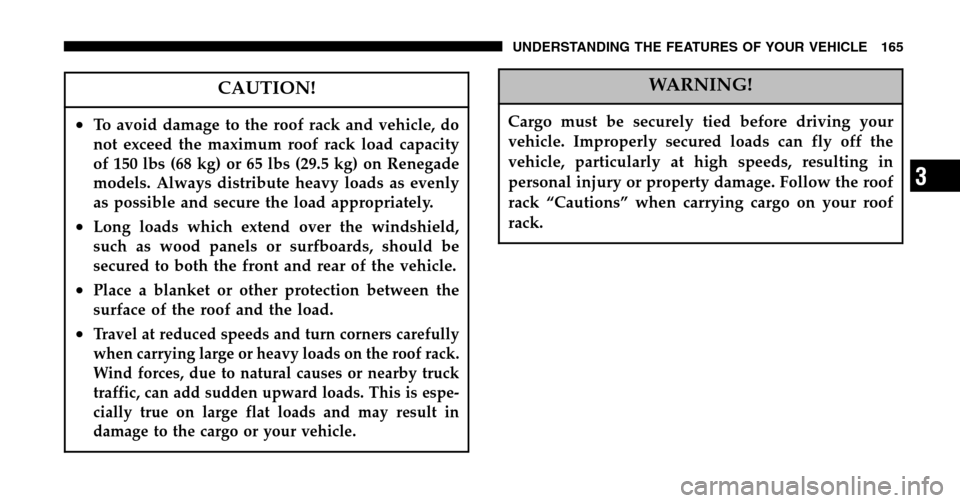
CAUTION!
•To avoid damage to the roof rack and vehicle, do
not exceed the maximum roof rack load capacity
of 150 lbs (68 kg) or 65 lbs (29.5 kg) on Renegade
models. Always distribute heavy loads as evenly
as possible and secure the load appropriately.
•Long loads which extend over the windshield,
such as wood panels or surfboards, should be
secured to both the front and rear of the vehicle.
•Place a blanket or other protection between the
surface of the roof and the load.
•Travel at reduced speeds and turn corners carefully
when carrying large or heavy loads on the roof rack.
Wind forces, due to natural causes or nearby truck
traffic, can add sudden upward loads. This is espe-
cially true on large flat loads and may result in
damage to the cargo or your vehicle.
WARNING!
Cargo must be securely tied before driving your
vehicle. Improperly secured loads can fly off the
vehicle, particularly at high speeds, resulting in
personal injury or property damage. Follow the roof
rack “Cautions” when carrying cargo on your roof
rack.
UNDERSTANDING THE FEATURES OF YOUR VEHICLE 165
3