Page 217 of 448
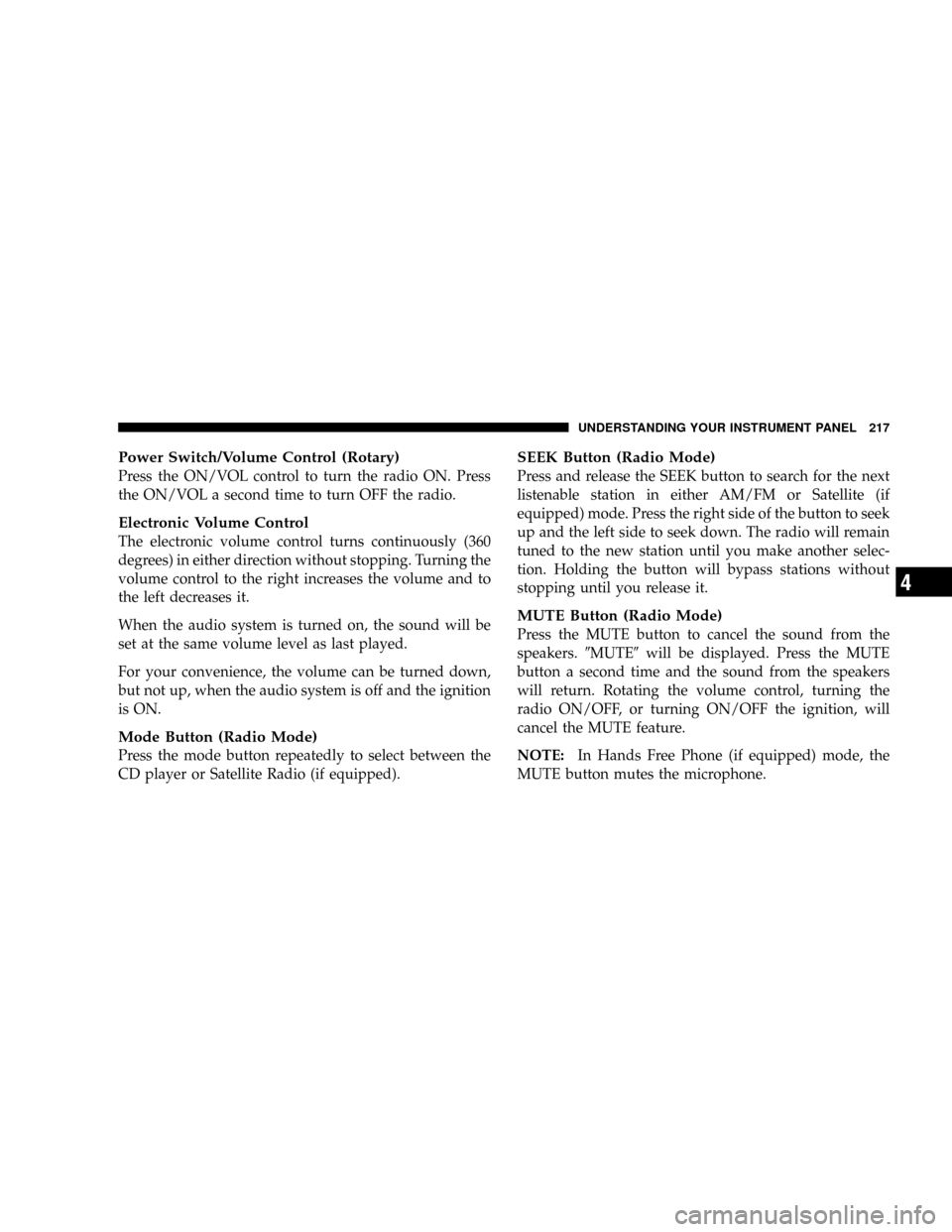
Power Switch/Volume Control (Rotary)
Press the ON/VOL control to turn the radio ON. Press
the ON/VOL a second time to turn OFF the radio.
Electronic Volume Control
The electronic volume control turns continuously (360
degrees) in either direction without stopping. Turning the
volume control to the right increases the volume and to
the left decreases it.
When the audio system is turned on, the sound will be
set at the same volume level as last played.
For your convenience, the volume can be turned down,
but not up, when the audio system is off and the ignition
is ON.
Mode Button (Radio Mode)
Press the mode button repeatedly to select between the
CD player or Satellite Radio (if equipped).
SEEK Button (Radio Mode)
Press and release the SEEK button to search for the next
listenable station in either AM/FM or Satellite (if
equipped) mode. Press the right side of the button to seek
up and the left side to seek down. The radio will remain
tuned to the new station until you make another selec-
tion. Holding the button will bypass stations without
stopping until you release it.
MUTE Button (Radio Mode)
Press the MUTE button to cancel the sound from the
speakers.�MUTE�will be displayed. Press the MUTE
button a second time and the sound from the speakers
will return. Rotating the volume control, turning the
radio ON/OFF, or turning ON/OFF the ignition, will
cancel the MUTE feature.
NOTE:In Hands Free Phone (if equipped) mode, the
MUTE button mutes the microphone.
UNDERSTANDING YOUR INSTRUMENT PANEL 217
4
Page 222 of 448
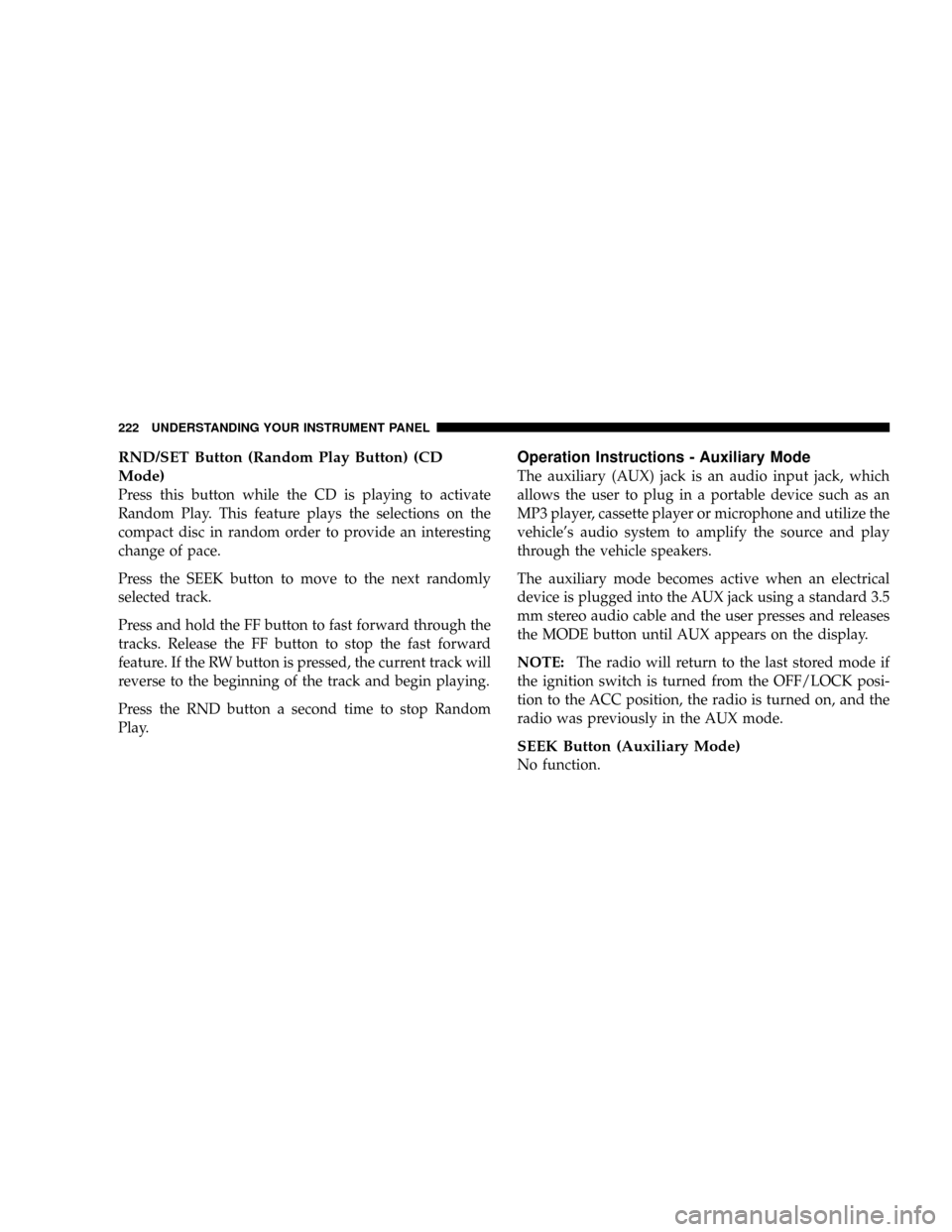
RND/SET Button (Random Play Button) (CD
Mode)
Press this button while the CD is playing to activate
Random Play. This feature plays the selections on the
compact disc in random order to provide an interesting
change of pace.
Press the SEEK button to move to the next randomly
selected track.
Press and hold the FF button to fast forward through the
tracks. Release the FF button to stop the fast forward
feature. If the RW button is pressed, the current track will
reverse to the beginning of the track and begin playing.
Press the RND button a second time to stop Random
Play.
Operation Instructions - Auxiliary Mode
The auxiliary (AUX) jack is an audio input jack, which
allows the user to plug in a portable device such as an
MP3 player, cassette player or microphone and utilize the
vehicle’s audio system to amplify the source and play
through the vehicle speakers.
The auxiliary mode becomes active when an electrical
device is plugged into the AUX jack using a standard 3.5
mm stereo audio cable and the user presses and releases
the MODE button until AUX appears on the display.
NOTE:The radio will return to the last stored mode if
the ignition switch is turned from the OFF/LOCK posi-
tion to the ACC position, the radio is turned on, and the
radio was previously in the AUX mode.
SEEK Button (Auxiliary Mode)
No function.
222 UNDERSTANDING YOUR INSTRUMENT PANEL
Page 223 of 448
MUTE Button (Auxiliary Mode)
Press the MUTE button to cancel the sound from the
speakers.�MUTE�will be displayed. Press the MUTE
button a second time and the sound from the speakers
will return. Rotating the volume control or turning OFF
the ignition will also return the sound from the speakers.
SCAN Button (Auxiliary Mode)
No function.
EJECT Button (Auxiliary Mode)
No function.
PSCAN Button (Auxiliary Mode)
No function.
TIME Button (Auxiliary Mode)
Press this button to change the display from elapsed
playing time to time of day. The time of day will be
displayed for 5 seconds.
RW/FF (Auxiliary Mode)
No function.
RND/SET Button (Auxiliary Mode)
No function.
Mode Button (Auxiliary Mode)
Press the mode button repeatedly to select between the
CD player or Satellite Radio (if equipped).
Operating Instructions - Hands Free Phone—If
Equipped
Refer to the HANDS FREE PHONE (UConnect™) section
of the Owner’s Manual.
UNDERSTANDING YOUR INSTRUMENT PANEL 223
4
Page 232 of 448
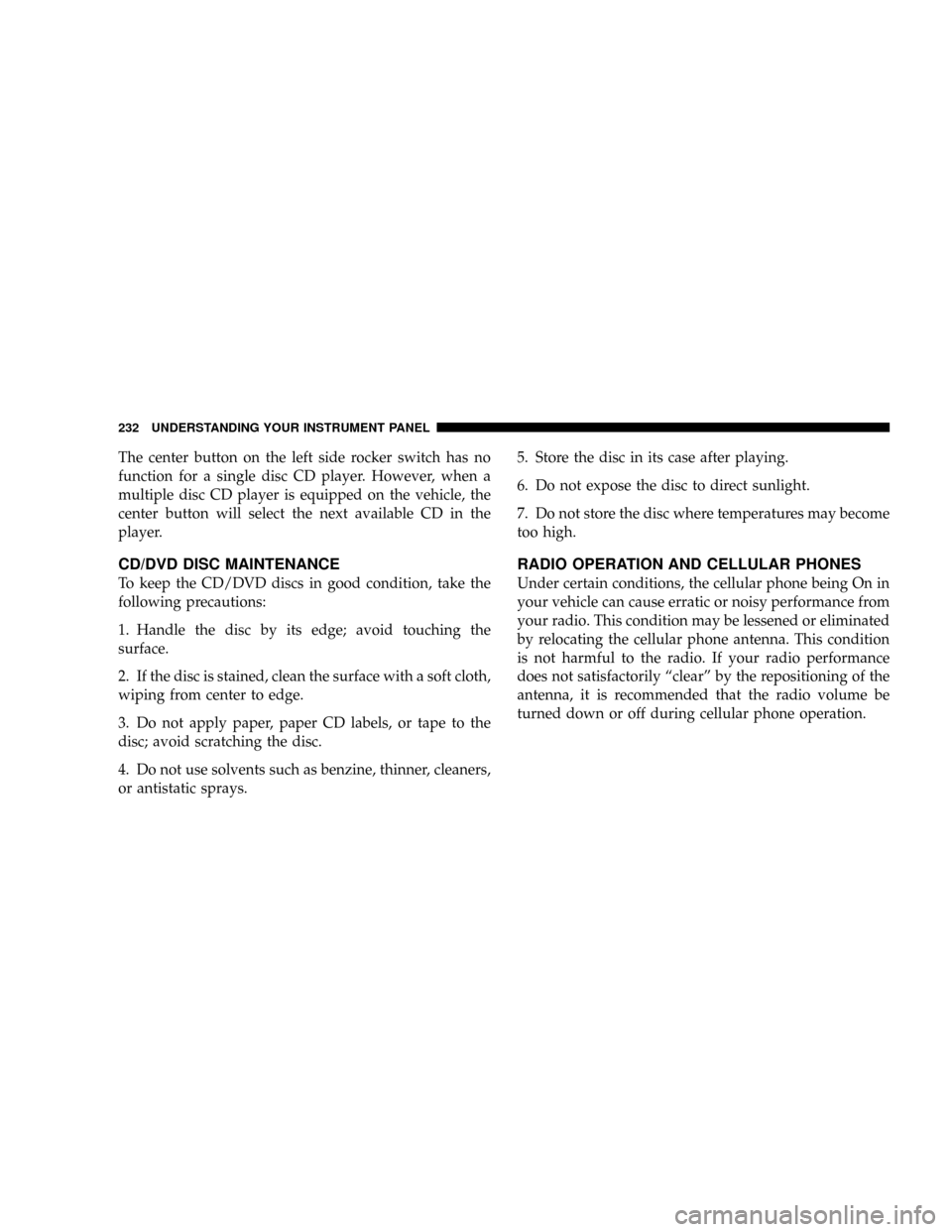
The center button on the left side rocker switch has no
function for a single disc CD player. However, when a
multiple disc CD player is equipped on the vehicle, the
center button will select the next available CD in the
player.
CD/DVD DISC MAINTENANCE
To keep the CD/DVD discs in good condition, take the
following precautions:
1. Handle the disc by its edge; avoid touching the
surface.
2. If the disc is stained, clean the surface with a soft cloth,
wiping from center to edge.
3. Do not apply paper, paper CD labels, or tape to the
disc; avoid scratching the disc.
4. Do not use solvents such as benzine, thinner, cleaners,
or antistatic sprays.5. Store the disc in its case after playing.
6. Do not expose the disc to direct sunlight.
7. Do not store the disc where temperatures may become
too high.
RADIO OPERATION AND CELLULAR PHONES
Under certain conditions, the cellular phone being On in
your vehicle can cause erratic or noisy performance from
your radio. This condition may be lessened or eliminated
by relocating the cellular phone antenna. This condition
is not harmful to the radio. If your radio performance
does not satisfactorily“clear”by the repositioning of the
antenna, it is recommended that the radio volume be
turned down or off during cellular phone operation.
232 UNDERSTANDING YOUR INSTRUMENT PANEL
Page 271 of 448
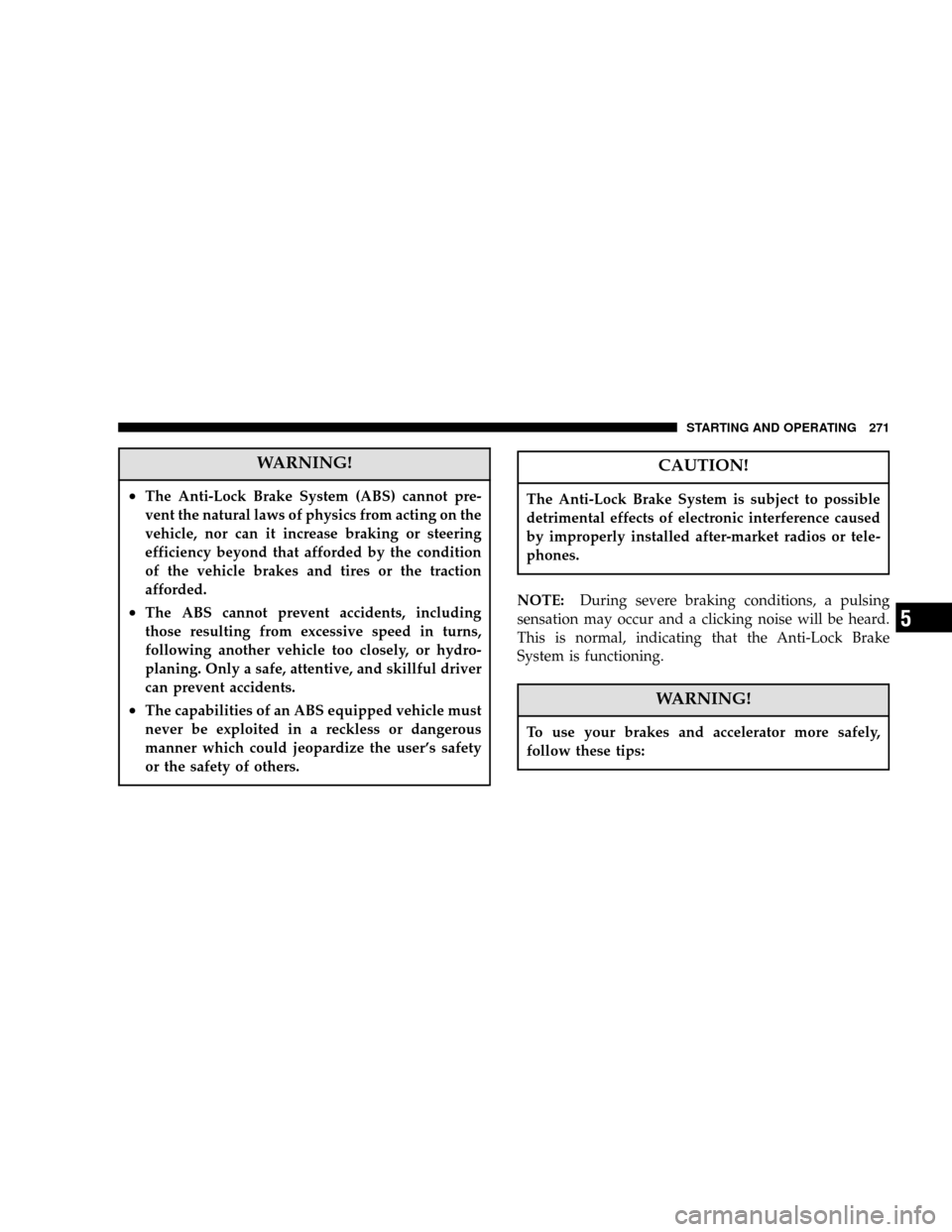
WARNING!
•The Anti-Lock Brake System (ABS) cannot pre-
vent the natural laws of physics from acting on the
vehicle, nor can it increase braking or steering
efficiency beyond that afforded by the condition
of the vehicle brakes and tires or the traction
afforded.
•The ABS cannot prevent accidents, including
those resulting from excessive speed in turns,
following another vehicle too closely, or hydro-
planing. Only a safe, attentive, and skillful driver
can prevent accidents.
•The capabilities of an ABS equipped vehicle must
never be exploited in a reckless or dangerous
manner which could jeopardize the user’s safety
or the safety of others.
CAUTION!
The Anti-Lock Brake System is subject to possible
detrimental effects of electronic interference caused
by improperly installed after-market radios or tele-
phones.
NOTE:During severe braking conditions, a pulsing
sensation may occur and a clicking noise will be heard.
This is normal, indicating that the Anti-Lock Brake
System is functioning.
WARNING!
To use your brakes and accelerator more safely,
follow these tips:
STARTING AND OPERATING 271
5
Page 417 of 448
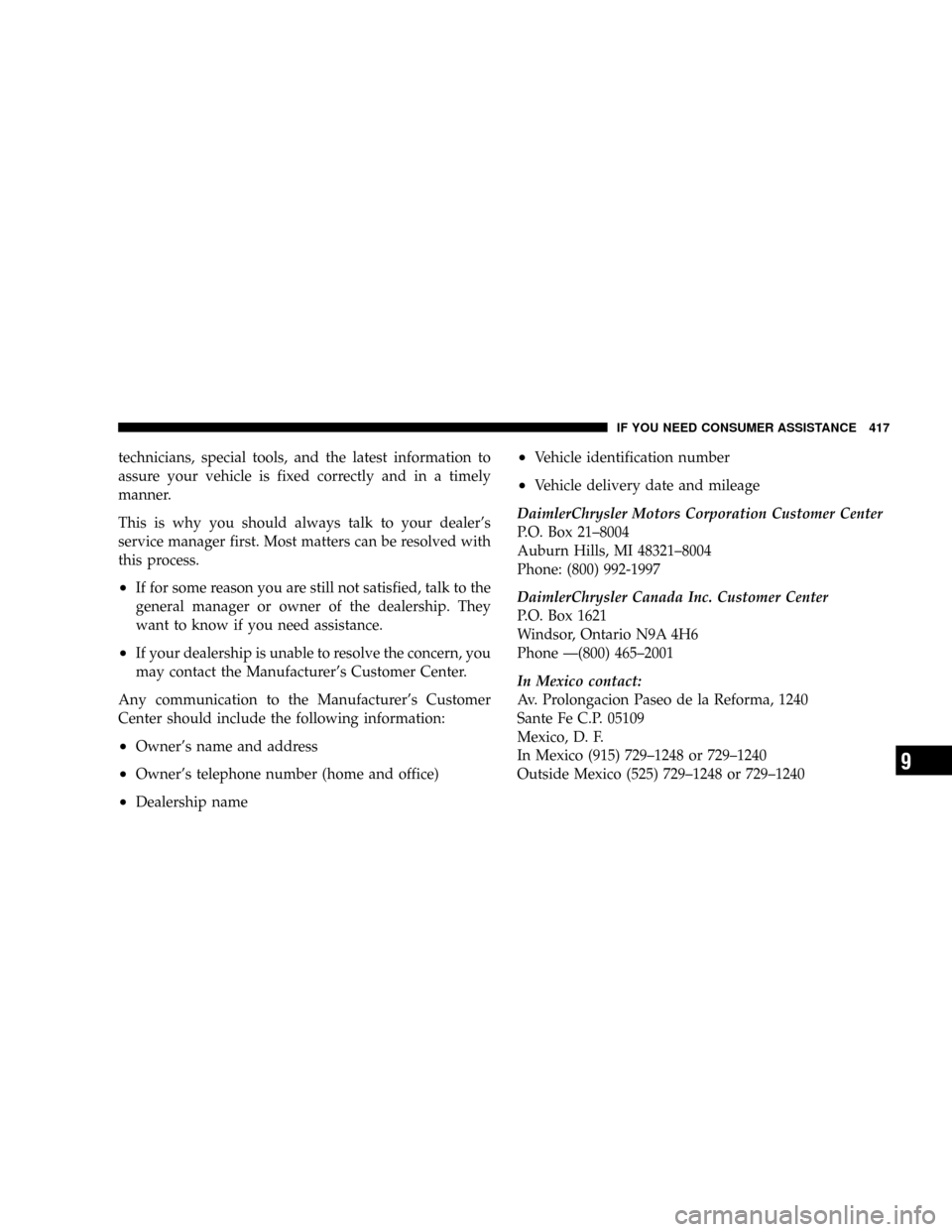
technicians, special tools, and the latest information to
assure your vehicle is fixed correctly and in a timely
manner.
This is why you should always talk to your dealer’s
service manager first. Most matters can be resolved with
this process.
•If for some reason you are still not satisfied, talk to the
general manager or owner of the dealership. They
want to know if you need assistance.
•If your dealership is unable to resolve the concern, you
may contact the Manufacturer’s Customer Center.
Any communication to the Manufacturer’s Customer
Center should include the following information:
•Owner’s name and address
•Owner’s telephone number (home and office)
•Dealership name
•Vehicle identification number
•Vehicle delivery date and mileage
DaimlerChrysler Motors Corporation Customer Center
P.O. Box 21–8004
Auburn Hills, MI 48321–8004
Phone: (800) 992-1997
DaimlerChrysler Canada Inc. Customer Center
P.O. Box 1621
Windsor, Ontario N9A 4H6
Phone—(800) 465–2001
In Mexico contact:
Av. Prolongacion Paseo de la Reforma, 1240
Sante Fe C.P. 05109
Mexico, D. F.
In Mexico (915) 729–1248 or 729–1240
Outside Mexico (525) 729–1248 or 729–1240
IF YOU NEED CONSUMER ASSISTANCE 417
9
Page 420 of 448
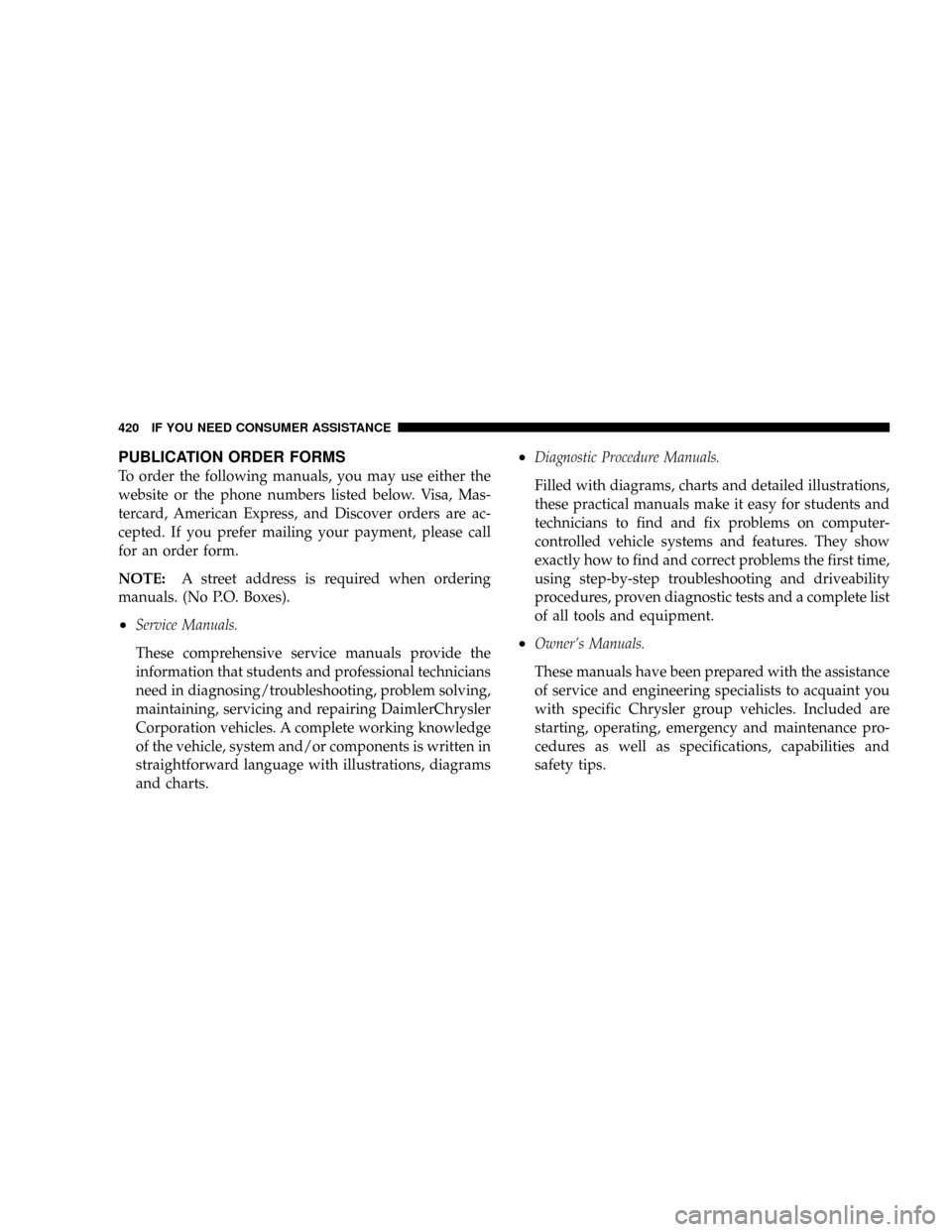
PUBLICATION ORDER FORMS
To order the following manuals, you may use either the
website or the phone numbers listed below. Visa, Mas-
tercard, American Express, and Discover orders are ac-
cepted. If you prefer mailing your payment, please call
for an order form.
NOTE:A street address is required when ordering
manuals. (No P.O. Boxes).
•Service Manuals.
These comprehensive service manuals provide the
information that students and professional technicians
need in diagnosing/troubleshooting, problem solving,
maintaining, servicing and repairing DaimlerChrysler
Corporation vehicles. A complete working knowledge
of the vehicle, system and/or components is written in
straightforward language with illustrations, diagrams
and charts.
•Diagnostic Procedure Manuals.
Filled with diagrams, charts and detailed illustrations,
these practical manuals make it easy for students and
technicians to find and fix problems on computer-
controlled vehicle systems and features. They show
exactly how to find and correct problems the first time,
using step-by-step troubleshooting and driveability
procedures, proven diagnostic tests and a complete list
of all tools and equipment.
•Owner’s Manuals.
These manuals have been prepared with the assistance
of service and engineering specialists to acquaint you
with specific Chrysler group vehicles. Included are
starting, operating, emergency and maintenance pro-
cedures as well as specifications, capabilities and
safety tips.
420 IF YOU NEED CONSUMER ASSISTANCE
Page 426 of 448

Caution, Exhaust Gas..................... 153
CD (Compact Disc) Player...............202,216
Cellular Phone.......................... 83
Center High Mounted Stop Light............ 391
Chains, Tire............................ 300
Changing A Flat Tire..................... 330
Chart, Tire Sizing........................ 280
Checks, Safety........................... 70
Child Restraint......................58,64,66
Child Restraint Tether Anchors.............62,64
Child Safety Locks........................ 17
Climate Control......................... 233
Clock...........................204,218,225
Compact Disc (CD) Maintenance............. 232
Compass.............................. 195
Compass Variance....................... 200
Computer, Trip/Travel.................... 195
Console, Overhead....................... 151
Contract, Service........................ 418Converter, Catalytic...................... 355
Cooling System......................... 364
Adding Coolant (Antifreeze).............. 366
Coolant Capacity...................... 392
Coolant Level......................... 367
Disposal of Used Coolant................ 367
Drain, Flush, and Refill.................. 365
Inspection........................... 364
Points to Remember.................... 368
Pressure Cap......................... 366
Radiator Cap......................... 366
Selection of Coolant (Antifreeze).........365,392
Crankcase Emission Control System.......... 357
Cruise Control (Speed Control).............. 148
Cruise Light........................... 185
Cup Holder............................ 164
Customer Assistance..................... 416
Data Recorder, Event...................... 56
426 INDEX