Page 185 of 448

16. Electronic Stability Program (ESP) Warning
Light/Brake Assist System (BAS) Warning Light—If
Equipped
The ESP/BAS warning light in the instrument
cluster comes on when the ignition switch is
turned to the“ON”position. The light should
go out with the engine running. If the ESP/
BAS warning light comes on continuously with the
engine running, a malfunction has been detected in either
the ESP or the BAS system. If this light stays illuminated,
have the ESP and BAS checked at your authorized dealer
as soon as possible. (See page 131 for more information.)
17. 4WD LOW Mode Indicator Light—If Equipped
This light alerts the driver that the vehicle is in
the 4WD LOW mode. The front and rear drive-
shafts are mechanically locked together forcing
the front and rear wheels to rotate at the same
speed. (See page 262 for more information.)18. Seat Belt Reminder Light
When the ignition switch is first turned ON, this
light will turn on for 5 to 8 seconds as a bulb check.
During the bulb check, if the driver’s seat belt is
unbuckled, a chime will sound. After the bulb check or
when driving, if the driver or front passenger seat belt
remains unbuckled, the Seat Belt Warning Light will flash
or remain on continuously. Refer to�Enhanced Driver
Seat Belt Reminder System (BeltAlert)�in the Occupant
Restraints section for more information.
19. Cruise Indicator Light
This indicator lights when the speed control
system is turned ON.
20. Odometer
The odometer shows the total distance the vehicle has
been driven.
UNDERSTANDING YOUR INSTRUMENT PANEL 185
4
Page 186 of 448

U.S. federal regulations require that upon transfer of
vehicle ownership, the seller certify to the purchaser the
correct mileage that the vehicle has been driven. There-
fore, if the odometer reading is changed during repair or
replacement, be sure to keep a record of the reading
before and after the service so that the correct mileage can
be determined.
21. Transmission Range Indicator
This display indicator shows the automatic transmission
gear selection.
22. Fuel Gauge
The pointer shows the level of fuel in the fuel tank when
the ignition switch is in the ON position.
23. Electronic Throttle Control (ETC) Warning Light—
If Equipped
This light informs you of a problem with the
Electronic Throttle Control system. If a problem
is detected the light will come on while theengine is running. Cycle the ignition key when the
vehicle has completely stopped and the gear selector is
placed in the P (Park) position. The light should turn off.
If the light remains lit with the engine running your
vehicle will usually be drivable, however, see your dealer
for service as soon as possible. If the light is flashing
when the engine is running, immediate service is re-
quired and you may experience reduced performance, an
elevated/rough idle or engine stall and your vehicle may
require towing. The light will come on when the ignition
is first turned on and remain on briefly as a bulb check.
If the light does not come on during starting, have the
system checked by an authorized dealer.
24. Front Fog Light Indicator Light—If Equipped
This light shows the front fog lights are ON.
186 UNDERSTANDING YOUR INSTRUMENT PANEL
Page 187 of 448
25. Voltage Warning Light
This light monitors the electrical system voltage.
The light should turn on momentarily as the
engine is started. If the light stays on or turns on while
driving, it indicates a problem with the charging system.
Immediate service should be obtained.
26. Low Fuel Warning Light
When the fuel level reaches approximately 2.3 U.S.
Gallons (8.7 Liters) this light will come on and
remain on until fuel is added. The Low Fuel
Warning Light may turn on and off again, especially
during and after hard braking, accelerations, or turns.
This occurs due to the shifting of the fuel in the tank.
Also, a single chime will sound.ELECTRONIC VEHICLE INFORMATION CENTER
—IF EQUIPPED
The electronic vehicle information center (EVIC) located
in the instrument cluster, when the appropriate condi-
tions exist, will display the following messages and
symbols. Some of the messages are accompanied by a
chime.
UNDERSTANDING YOUR INSTRUMENT PANEL 187
4
Page 200 of 448
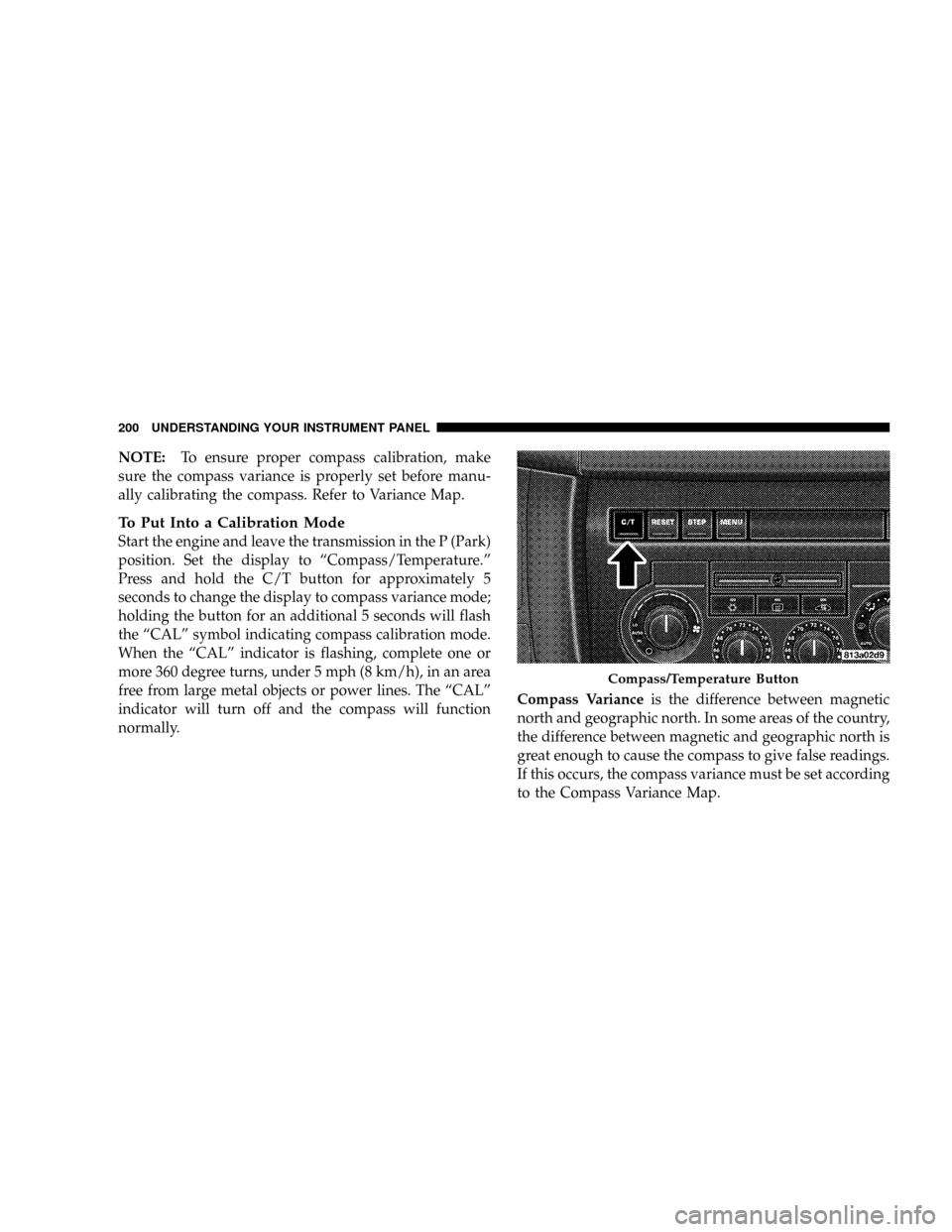
NOTE:To ensure proper compass calibration, make
sure the compass variance is properly set before manu-
ally calibrating the compass. Refer to Variance Map.
To Put Into a Calibration Mode
Start the engine and leave the transmission in the P (Park)
position. Set the display to“Compass/Temperature.”
Press and hold the C/T button for approximately 5
seconds to change the display to compass variance mode;
holding the button for an additional 5 seconds will flash
the“CAL”symbol indicating compass calibration mode.
When the“CAL”indicator is flashing, complete one or
more 360 degree turns, under 5 mph (8 km/h), in an area
free from large metal objects or power lines. The“CAL”
indicator will turn off and the compass will function
normally.Compass Varianceis the difference between magnetic
north and geographic north. In some areas of the country,
the difference between magnetic and geographic north is
great enough to cause the compass to give false readings.
If this occurs, the compass variance must be set according
to the Compass Variance Map.
Compass/Temperature Button
200 UNDERSTANDING YOUR INSTRUMENT PANEL
Page 238 of 448

Automatic Temperature Control—If Equipped
The Infrared Dual-Zone Climate Control System auto-
matically maintains the interior comfort level desired by
the driver and passenger. This is accomplished by a dual
sun-sensor in the top of the instrument panel, and an
infrared sensor located in the face of the control unit.
There are also various sensors monitored by this system
which take account for vehicle speed, A/C pressure,
outside temperature, and engine cooling temperature.
The infrared sensor independently measures the surface
temperature of the driver and passenger. Based on the
sensor input, the system automatically adjusts the air
flow temperature, the air flow volume, and amount of
outside air recirculation. This maintains a comfortable
temperature even under changing conditions.NOTE:The numbers on the temperature dial represent
a comfort setting when the Mode knob is set to Auto, and
not the actual air temperature.
Operation of the system is quite simple. Begin by turning
the right mode knob to AUTO, and place the blower
control (left knob) to either LO AUTO or HI AUTO. The
Automatic Temperature Controls
238 UNDERSTANDING YOUR INSTRUMENT PANEL
Page 240 of 448

debris due to the climate control sensor’s location.
Mud on the windshield may also cause poor operation
of this system.
•To provide you with maximum comfort in the auto-
matic mode, during cold start-ups the blower fan will
remain off until the engine warms up. However, the
fan will engage immediately if the defrost mode is
selected or if you manually select a blower speed.
•Under certain conditions (after the vehicle is turned
off) the climate control system may recalibrate and a
noise may be heard for 20 seconds. This is part of
normal operation.
•Most of the time, when in Automatic operation, you
can temporarily put the system into recirculation
mode by pressing the Recirc button. However, under
certain conditions in automatic the system is blowing
air out of the defrost vents. When these conditions arepresent and the Recirc button is pressed the indicator
will flash and remain off. This tells you that you are
unable to go into recirculation mode at this time. If you
would like to go to Recirculation mode, you must first
move your mode knob to panel, panel/floor or floor,
then hit the Recirc button. This feature will reduce the
possibility of window fogging.
Manual Operation
This system offers a full complement of manual override
features which consist of Blower Preferred Automatic,
Mode Preferred Automatic with Manual Air Temperature
Control and Manual. This means the customer can over-
ride the blower, mode and disable automatic temperature
control completely.
NOTE:Please read the Automatic Temperature Control
Operation Chart below for details.
240 UNDERSTANDING YOUR INSTRUMENT PANEL
Page 244 of 448

This button can be used to block out smoke,
odors, dust, high humidity, or if rapid cooling
is desired. The recirculation mode should only
be used temporarily. The button includes an
LED that illuminates, which indicates that the recircula-
tion mode is active. You may use this feature separately.
NOTE:Extended use of recirculation may cause the
windows to fog. If the interior of the windows begins to
fog, press the“Recirculate”icon button to return to
outside air. Some temp./humidity conditions will cause
captured interior air to condense on windows and ham-
per visibility. For this reason, the system will not allow
“Recirculate”to be selected while in the defrost or
defrost/floor modes. Attempting to use the recirculation
while in these modes will cause the LED in the button to
blink and then turn off.Summer Operation
The engine cooling system in air conditioned vehicles
must be protected with a high-quality antifreeze coolant
to provide proper corrosion protection and to protect
against engine overheating. A 50% solution of ethylene
glycol antifreeze coolant in water is recommended. Refer
to“Maintenance Procedures”in Section 7 of this manual
for proper coolant selection.
Winter Operation
Use of the air Recirculation mode during winter months
is not recommended because it may cause window
fogging.
NOTE:Refer to the“Operating Tips”chart (for Manual
A/C Control) in this section for suggested control set-
tings in different weather conditions.
244 UNDERSTANDING YOUR INSTRUMENT PANEL
Page 247 of 448
STARTING AND OPERATING
CONTENTS
�Starting Procedures.....................251
▫Normal Starting......................251
▫Extreme Cold Weather (Below–20°F(–29°C) . . 252
▫If Engine Fails To Start.................252
▫After Starting........................253
�Engine Block Heater—If Equipped.........253
�Transmission Shifting....................254
▫5–Speed Automatic Transmission..........254
▫Gear Ranges.........................255▫Rocking The Vehicle...................261
�Four-Wheel Drive Operation...............262
▫Quadra-Trac I�Operating Instructions/Precautions
—If Equipped.......................262
▫Quadra-Trac II�Operating
Instructions/Precautions—If Equipped.....262
▫Shift Positions........................263
▫Shifting Procedures....................264
▫Quadra-Drive II�System—If Equipped.....267
�Parking Brake.........................267
5