Page 58 of 440

Data Parameters that May Be Recorded:
•Diagnostic trouble code(s) and warning lamp status
for electronically-controlled safety systems, including
the airbag system
•Airbag disable lamp status (if equipped)
•�Ti m e�of airbag deployment (in terms of ignition
cycles and vehicle mileage)
•Airbag deployment level (if applicable)
•Seat belt status
•Brake status (service and parking brakes)
•Accelerator status (including vehicle speed)
•Engine control status (including engine speed)
•Cruise control status
•Traction/stability control status
Child Restraint
Everyone in your vehicle needs to be buckled up all the
time — babies and children, too. Every state in the United
States and all Canadian provinces require that small
children ride in proper restraint systems. This is the law,
and you can be prosecuted for ignoring it.
Children 12 years and under should ride properly buck-
led up in a rear seat, if available. According to crash
statistics, children are safer when properly restrained in
the rear seats rather than in the front.
There are different sizes and types of restraints for
children from newborn size to the child almost large
enough for an adult safety belt. Always check the child
seat Owner’s Manual to ensure you have the right seat
for your child. Use the restraint that is correct for your
child:
58 THINGS TO KNOW BEFORE STARTING YOUR VEHICLE
Page 75 of 440

▫Lights-On Reminder...................125
▫Fog Lights — If Equipped...............126
▫Turn Signals.........................126
▫High Beam Switch....................126
▫Passing Light........................126
▫Headlight Time Delay..................127
�Windshield Wipers And Washers............127
▫Mist...............................128
▫Speed Sensitive Intermittent Wiper System . . . 128
▫Rain Sensing Wipers—If Equipped.........129
�Tilt Steering Column....................131
�Electronic Brake Control System............131
▫ABS (Anti-Lock Brake System)............132▫TCS (Traction Control System)............133
▫BAS (Brake Assist System)...............133
▫ERM (Electronic Rollover Mitigation).......134
▫ESP (Electronic Stability Program).........135
▫ESP/BAS Warning Lamp And ESP/TCS Indicator
Light ..............................140
�Rear Park Assist System— If Equipped.......141
▫Rear Park Assist Sensors................142
▫Rear Park Assist Warning Display.........142
▫Enable/Disable The Rear Park Assist System . . 144
▫Service The Rear Park Assist System........145
▫Cleaning The Rear Park Assist System......145
�Adjustable Pedals — If Equipped...........147
UNDERSTANDING THE FEATURES OF YOUR VEHICLE 75
3
Page 114 of 440
To Raise Rear Seat
1. Open the tailgate.
2. Detach pull strap from back of seat, and pull seatback
upward until it locks into place. Reattach strap.
3. Raise the head restraints.4. Close the tailgate.WARNING!
The cargo area in the rear of the vehicle (with the
rear seatbacks in the locked-up or folded down
position) should not be used as a play area by
children when the vehicle is in motion. They could
be seriously injured in an accident. Children should
be seated and using the proper restraint system.
DRIVER MEMORY SEAT — IF EQUIPPED
Once programmed, the memory buttons 1 and 2 on the
driver’s door panel can be used to recall the driver’s seat,
driver’s outside mirror, adjustable brake and accelerator
pedals, and radio station preset settings. Your Remote
Keyless Entry transmitters can also be programmed to
recall the same positions when the “Unlock” button is
pressed.
Pull Strap
114 UNDERSTANDING THE FEATURES OF YOUR VEHICLE
Page 115 of 440

Your vehicle may have been delivered with two Remote
Keyless Entry transmitters. One or both transmitters can
be linked to either memory position. The memory system
can accommodate up to four transmitters, each one
linked to either of the two memory positions.
Setting Memory Positions and Linking Remote
Keyless Entry Transmitter to Memory
NOTE:Each time the SET (S) button and a numbered
button (1 or 2) are pressed, you erase the memory settings
for that button and store a new one.
1. Insert the ignition key and turn the ignition switch to
the ON position.
2. Press the driver door memory button number 1 if you
are setting the memory for driver 1, or button number 2
if you are setting the memory for driver 2. The system
will recall any stored settings. Wait for the system to
complete the memory recall before continuing to step 3.
3. Adjust the driver’s seat, recliner, and driver’s side
view mirror to the desired positions.
4. Adjust the brake and accelerator pedals to the desired
positions.
Driver Memory Switches
UNDERSTANDING THE FEATURES OF YOUR VEHICLE 115
3
Page 125 of 440

headlights to remain on longer (closer to the vehicle).
Also, dirt, film, and other obstructions (sticker, toll box,
etc.) on the windshield or camera lens will cause the
system to function improperly.
Instrument Panel and Interior Lights
When the multi-function control lever is in the parklight,
headlight, or A (Auto) position (if equipped), rotating the
center portion of the lever up and down will increase and
decrease the brightness (dimmer control) of the instru-
ment panel lights. Full daytime brightness on all elec-
tronic displays (odometer, overhead console, radio, and
Automatic Climate Control (if equipped) is obtained by
rotating the center portion of the control to the first
detent above the dimmer range. Rotating the control to
the second detent above the dimmer range turns the
interior lights on. Rotating the control to the “Off”
(extreme bottom) position disables all the interior lights,
even when the doors and liftgate are open. While in the“Off” position the instrument panel lighting is at the
lowest light level and may not be suitable for night
driving.
Daytime Running Lights — Canada Only
The high beam headlights come on at a low intensity
level whenever the engine is running, and the transmis-
sion is not in the P (Park) position. The lights remain on
until the ignition switch is turned OFF or the parking
brake is engaged. The headlight switch must be used for
normal night time driving.
Lights-On Reminder
If the headlights or parking lights are on after the ignition
is turned OFF, a chime will sound when the driver’s door
is opened.
UNDERSTANDING THE FEATURES OF YOUR VEHICLE 125
3
Page 131 of 440

TILT STEERING COLUMN
To tilt the column, push down on the lever below the turn
signal control and move the wheel up or down, as
desired. Pull the lever back towards you and firmly push
the lever until it is above the lower surface of the shroud
to lock the column in place.WARNING!
Tilting the steering wheel column while the vehicle
is moving is dangerous. Without a stable steering
column, you could lose control of the vehicle and
have an accident. Adjust the tilting mechanism only
while the vehicle is stopped. Be sure it is locked
before driving.
ELECTRONIC BRAKE CONTROL SYSTEM
Your vehicle is equipped with an advanced electronic
brake control system that includes ABS (Anti-Lock Brake
System), TCS (Traction Control System), BAS (Brake
Assist System), ERM (Electronic Rollover Mitigation),
and ESP (Electronic Stability Program). All five systems
work together to enhance vehicle stability and control in
various driving conditions, and are commonly referred to
as ESP.
Tilt Steering Column
UNDERSTANDING THE FEATURES OF YOUR VEHICLE 131
3
Page 132 of 440

ABS (Anti-Lock Brake System)
This system aids the driver in maintaining vehicle control
under adverse braking conditions. The system controls
hydraulic brake pressure to prevent wheel lock-up and
help avoid skidding on slippery surfaces during braking.
Refer to “Anti-Lock Brake System” in Section 5 of this
manual for more information about ABS. (See page 271
for more information.)
WARNING!
ABS (Anti-Lock Brake System) cannot prevent the
natural laws of physics from acting on the vehicle,
nor can it increase the traction afforded by prevail-
ing road conditions. ABS cannot prevent accidents,
including those resulting from excessive speed in
turns, driving on very slippery surfaces, or hydro-
planing. Only a safe, attentive, and skillful driver
can prevent accidents. The capabilities of an ABS-
equipped vehicle must never be exploited in a reck-
less or dangerous manner which could jeopardize
the user’s safety or the safety of others.
132 UNDERSTANDING THE FEATURES OF YOUR VEHICLE
Page 133 of 440
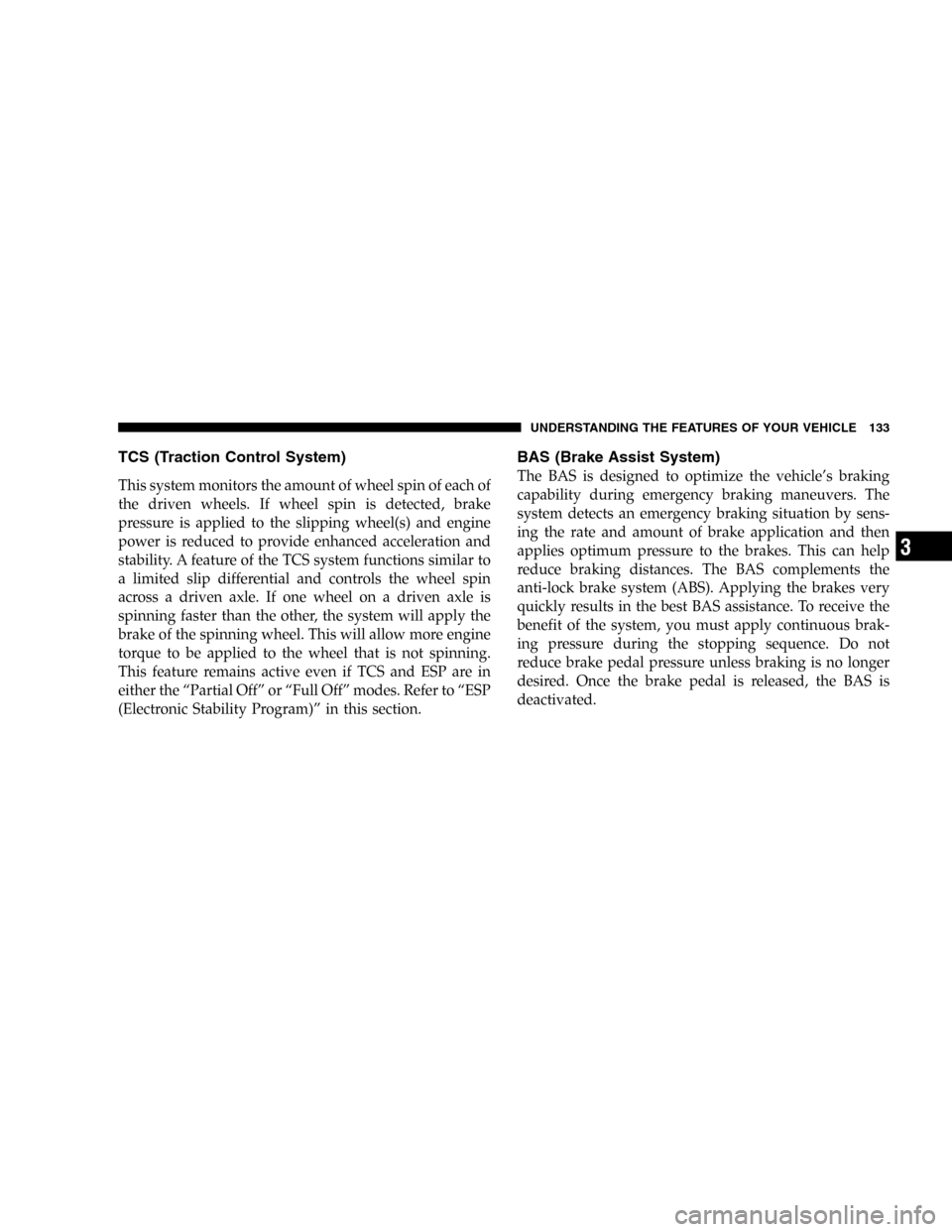
TCS (Traction Control System)
This system monitors the amount of wheel spin of each of
the driven wheels. If wheel spin is detected, brake
pressure is applied to the slipping wheel(s) and engine
power is reduced to provide enhanced acceleration and
stability. A feature of the TCS system functions similar to
a limited slip differential and controls the wheel spin
across a driven axle. If one wheel on a driven axle is
spinning faster than the other, the system will apply the
brake of the spinning wheel. This will allow more engine
torque to be applied to the wheel that is not spinning.
This feature remains active even if TCS and ESP are in
either the “Partial Off” or “Full Off” modes. Refer to “ESP
(Electronic Stability Program)” in this section.
BAS (Brake Assist System)
The BAS is designed to optimize the vehicle’s braking
capability during emergency braking maneuvers. The
system detects an emergency braking situation by sens-
ing the rate and amount of brake application and then
applies optimum pressure to the brakes. This can help
reduce braking distances. The BAS complements the
anti-lock brake system (ABS). Applying the brakes very
quickly results in the best BAS assistance. To receive the
benefit of the system, you must apply continuous brak-
ing pressure during the stopping sequence. Do not
reduce brake pedal pressure unless braking is no longer
desired. Once the brake pedal is released, the BAS is
deactivated.
UNDERSTANDING THE FEATURES OF YOUR VEHICLE 133
3