Page 191 of 440
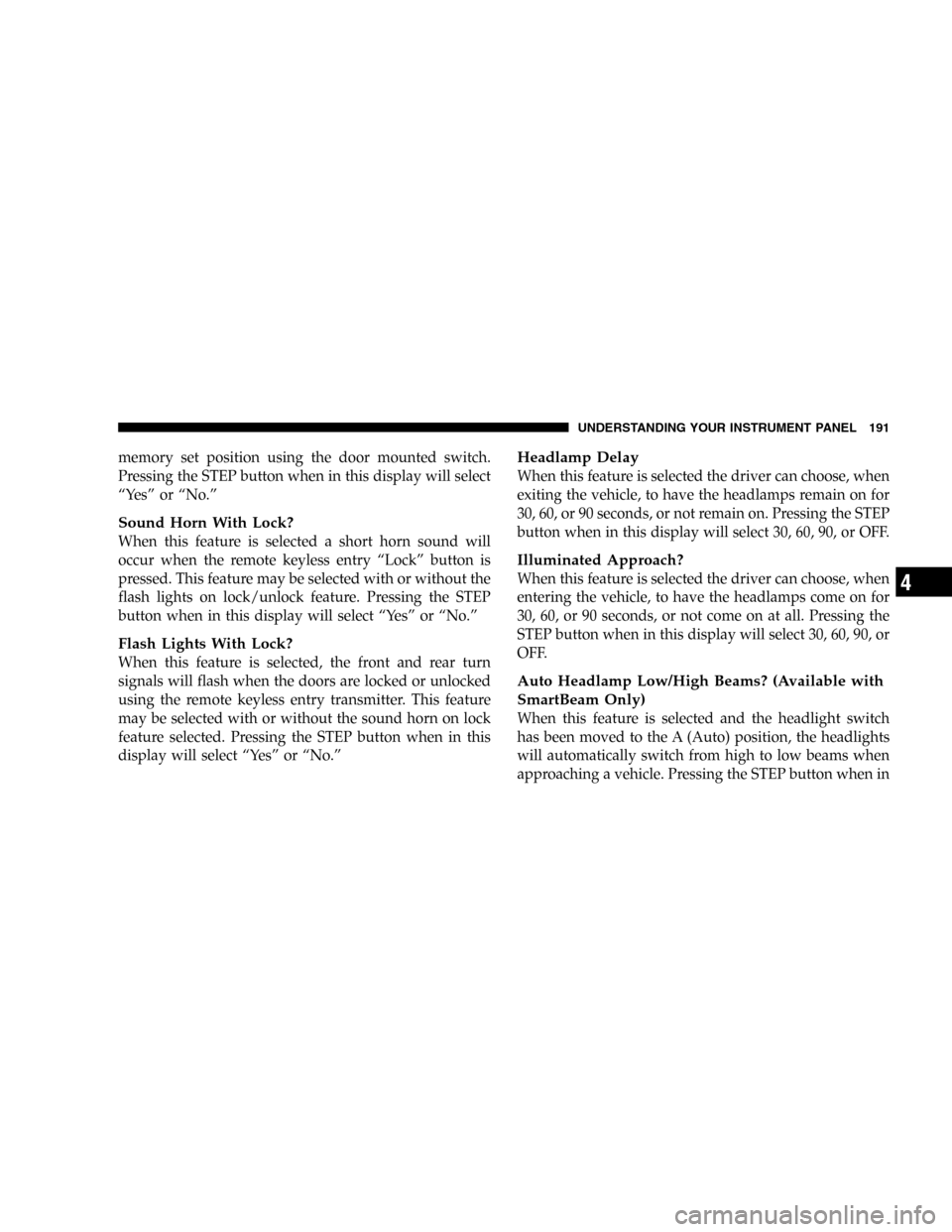
memory set position using the door mounted switch.
Pressing the STEP button when in this display will select
“Yes” or “No.”
Sound Horn With Lock?
When this feature is selected a short horn sound will
occur when the remote keyless entry “Lock” button is
pressed. This feature may be selected with or without the
flash lights on lock/unlock feature. Pressing the STEP
button when in this display will select “Yes” or “No.”
Flash Lights With Lock?
When this feature is selected, the front and rear turn
signals will flash when the doors are locked or unlocked
using the remote keyless entry transmitter. This feature
may be selected with or without the sound horn on lock
feature selected. Pressing the STEP button when in this
display will select “Yes” or “No.”
Headlamp Delay
When this feature is selected the driver can choose, when
exiting the vehicle, to have the headlamps remain on for
30, 60, or 90 seconds, or not remain on. Pressing the STEP
button when in this display will select 30, 60, 90, or OFF.
Illuminated Approach?
When this feature is selected the driver can choose, when
entering the vehicle, to have the headlamps come on for
30, 60, or 90 seconds, or not come on at all. Pressing the
STEP button when in this display will select 30, 60, 90, or
OFF.
Auto Headlamp Low/High Beams? (Available with
SmartBeam Only)
When this feature is selected and the headlight switch
has been moved to the A (Auto) position, the headlights
will automatically switch from high to low beams when
approaching a vehicle. Pressing the STEP button when in
UNDERSTANDING YOUR INSTRUMENT PANEL 191
4
Page 193 of 440

Easy Entry/Exit Seat? (Available with Memory Seat
Only)
This feature provides automatic driver’s seat positioning
which will enhance driver mobility out of and into the
vehicle.
The Easy Entry/ Easy Exit feature is not enabled when
the vehicle is delivered from the factory. The Easy Entry/
Easy Exit feature is enabled (or later disabled) through
the programmable features in the Electronic Vehicle
Information Center (EVIC). Pressing the STEP button
when in this display will select “Yes” or “No.” The seat
will return to the memorized seat location (if REMOTE
LINK TO MEMORY is set to YES) when the remote
keyless entry transmitter is used to unlock the door. For
more information, refer to “Easy Entry/Exit Seat —
Driver Memory Seat” in Section 3 of this manual. (See
page 118 for more information.)
Compass/Temperature/Trip Computer
This display provides the outside temperature, one of the
eight compass headings to indicate the direction the vehicle
is facing, and vehicle trip information. The compass and
temperature display is the normal display. When the C/T
button is pressed the compass/temperature display returns.
Compass/Temperature Button
UNDERSTANDING YOUR INSTRUMENT PANEL 193
4
Page 253 of 440
STARTING PROCEDURES
Before starting your vehicle, adjust your seat, adjust both
inside and outside mirrors, and fasten your seat belts.
WARNING!
Do not leave children or animals inside parked
vehicles in hot weather. Interior heat build up may
cause serious injury or death.
The gear selector must be in the N (Neutral) or P (Park)
position before you can start the engine. Apply the brakes
before shifting to any driving gear.
Normal Starting
Normal starting of either a cold or a warm engine is
obtained without pumping or depressing the accelerator
pedal. Turn the key to the START position and release
when the engine starts. If the engine fails to start within
10 seconds, turn the key to the OFF position, wait 5
seconds, then repeat the normal starting procedure.
Ignition Key Positions
STARTING AND OPERATING 253
5
Page 254 of 440

WARNING!
Never pour fuel or other flammable liquids into the
throttle body air inlet opening in an attempt to start
the vehicle. This could result in a flash fire causing
serious personal injury.
Extreme Cold Weather (below –20°F (–29°C)
To insure reliable starting at these temperatures, use of an
externally powered electric engine block heater (available
from your authorized dealer) is recommended.
If Engine Fails to Start
If the engine fails to start after you have followed the
“Normal Starting” or “Extreme Cold Weather” proce-
dures, it may be flooded. Push the accelerator pedal all
the way to the floor and hold it there while cranking the
engine. This should clear any excess fuel in case the
engine is flooded.NOTE:To prevent damage to the starter, do not crank
the engine for more than 15 seconds at a time. Wait 10 to
15 seconds before trying again.
If the engine has been flooded, it may start to run, but not
have enough power to continue running when the key is
released. If this occurs, continue cranking with the accel-
erator pedal pushed all the way to the floor. Release the
accelerator pedal and the key once the engine is running
smoothly.
If the engine shows no sign of starting after two 15–
second periods of cranking with the accelerator pedal
held to the floor, the “Normal Starting” or “Extreme Cold
Weather” procedures should be repeated.
254 STARTING AND OPERATING
Page 257 of 440

WARNING!
It is dangerous to shift the selector lever out of P
(Park) or N (Neutral) if the engine speed is higher
than idle speed. If your foot is not firmly on the
brake pedal, the vehicle could accelerate quickly
forward or in reverse. You could lose control of the
vehicle and hit someone or something. Only shift
into gear when the engine is idling normally and
when your foot is firmly on the brake pedal.
Brake Transmission Shift Interlock System
This vehicle is equipped with a brake transmission shift
interlock system (BTSI) that holds the gearshift lever in
the P (Park) position when the ignition switch is in the
LOCK position. To move the gear selector lever out of the
P (Park) position, the ignition switch must be turned to
the ON position, and the brake pedal must be depressed.
Gear Ranges
NOTE:After selecting any gear range, wait a moment to
allow the selected gear to engage before accelerating.
This is especially important when the engine is cold. If
there is a need to restart the engine be sure to cycle the
key to the LOCK position before restarting. Transmission
gear engagement may be delayed after restarting the
engine if the key is not cycled to the LOCK position first.
P (Park)
Supplements the parking brake by locking the transmis-
sion. The engine can be started in this range. Never use P
(Park) while the vehicle is in motion. Apply the parking
brake when leaving the vehicle in this range.
STARTING AND OPERATING 257
5
Page 258 of 440

WARNING!
Unintended movement of a vehicle could injure
those in and near the vehicle. As with all vehicles,
you should never exit a vehicle while the engine is
running. Before exiting a vehicle, you should apply
the park brake, shift the transmission into P (Park),
and remove the key from the ignition. Once the key
is removed from the ignition the transmission shift
lever is locked in the P (Park) position, securing the
vehicle against unwanted movement. Furthermore,
you should never leave children unattended inside a
vehicle.
R (Reverse)
Shift into this range only after the vehicle has come to a
complete stop.
N (Neutral)
No power is transmitted from the engine to the drive
axle. When the brakes are released, the vehicle can roll
freely. Do not engage in N (Neutral) position while
driving except to coast when the vehicle is in danger of
skidding (e.g., on icy roads).
NOTE:Towing the vehicle, coasting, or driving for any
other reason with selector lever in N (Neutral) can result
in severe transmission damage. Refer to “Recreational
Towing” in Section 5 and “Towing a Disabled Vehicle” in
Section 6 of this manual.
D (Drive)
The transmission automatically upshifts through fifth
gear. The D (Drive) position provides optimum driving
characteristics under all normal operating conditions.
Electronic Range Select (ERS)Operation
The Electronic Range Select (ERS) shift control allows
you to move the shifter left (-) or right (+) when the
258 STARTING AND OPERATING
Page 261 of 440

overheating or failure due to excessive shifting. When
operating in “TOW/HAUL” mode, the transmission will
shift to 3rd gear and 4th will be enabled under steady
cruise conditions.
The “TOW/HAUL” light will illuminate in the instru-
ment cluster to indicate when the switch has beenactivated. Pressing the switch a second time restores
normal operation. If the “TOW/HAUL” mode is desired,
the switch must be pressed each time the engine is
started.
Transmission Limp Home Mode
Transmission function is monitored for abnormal condi-
tions. If a condition is detected that could result in
transmission damage, the transmission limp home mode
will be engaged. In this mode, the transmission will
remain in the current gear until the vehicle is brought to
a stop.
To reset the transmission, use the following procedure:
1. Stop the vehicle.
2. Move the shift lever to the P (Park) position.
3. Turn off the engine, be sure to turn the key to the
LOCK position.
Tow/Haul Button
STARTING AND OPERATING 261
5
Page 266 of 440

N (Neutral)
Neutral — Disengages both the front and rear driveshafts
from the powertrain. To be used for flat towing behind
another vehicle. Refer to “Recreational Towing” in Sec-
tion 5 of this manual.
4 LOW
Four Wheel Drive Low Range — Low speed 4 wheel
drive. Locks the front and rear driveshafts together.
Forces the front and rear wheels to rotate at the same
speed. Additional traction and maximum pulling power
for loose, slippery road surfaces only. Do not exceed 25
mph (40 km/h).
Shifting Procedures
4HIto4LOW
With the vehicle at speeds of 0 to 3 mph (0 to 5 km/h),
key ON or engine running, shift the transmission into N
(Neutral), and raise the transfer case T-handle. “The 4WD
LOW Indicator Lamp” in the instrument cluster will
begin to flash and remain on solid when the shift is
complete. Release the T-handle.
NOTE:If shift conditions/interlocks are not met, or a
transfer case motor temperature protection condition
exists, a “CHECK SHIFT PROCEDURES” message will
flash from the EVIC (Electronic Vehicle Information Cen-
ter). Refer to “Electronic Vehicle Information Center
(EVIC)” in Section 4 of this manual. (See page 186 for
more information.)
266 STARTING AND OPERATING